4. Boot Options
This chapter provides information about configuring boot option parameters.
4.1. System Initialization
When the 7210 SAS device is powered on, the system executes the boot.tim file (also known as the boot loader or the bootstrap image) from the file system located on one of the storage media available on the 7210 SAS platform. The boot.tim file is the image that reads and executes the system initialization commands configured in the Boot Option File (BOF).
| Note: Some 7210 SAS platforms (including 7210 SAS-Mxp, 7210 SAS-R6, 7210 SAS-R12, 7210 SAS-T, 7210 SAS-S 1/10GE, 7210 SAS-Sx 1/10GE, and 7210 SAS-Sx 10/100GE) do not ship with the bootstrap image. For these platforms, you must use one of the following devices to access the boot.tim file to boot the system. Insert the device containing the bootstrap image in the specified storage media location before powering on the system, as follows:
Refer to the appropriate chassis installation guide for more information about the prerequisites for the specific 7210 SAS platform. See Contents of Factory-shipped 7210 SAS Systems for a list of contents shipped with the system on each 7210 SAS platform. |
If the boot.tim file is absent or invalid, and cannot be loaded, the platform-specific handling is as follows:
- 7210 SAS-MOn this platform, the boot ROM loads the golden bootstrap image. The golden bootstrap image is equivalent to a boot.tim file, but it is present outside the file system, and can be updated and checked using special CLI commands.
- 7210 SAS-Mxp, 7210 SAS-R6, 7210 SAS-R12, 7210 SAS-T, 7210 SAS-S 1/10GE, 7210 SAS-Sx 1/10GE, and 7210 SAS-Sx 10/100GEOn these platforms, if the system cannot find the bootstrap image in the default location (cf:\boot.tim), the system searches other storage locations (such as uf1:\) for the file and uses the boot.tim file in these locations to boot the system.
Figure 3 shows the typical flash directory structure and file names for a node shipped from the factory.
Figure 3: Flash Drive Directory Structure
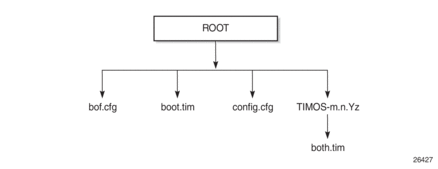
Files on the compact flash are:
- bof.cfg — boot option file
- boot.tim — bootstrap image
- config.cfg — default configuration file
- TIMOS-m.n.Yz:
- m — major release number
- n — minor release number
- Y — type of release
- A — alpha release
- B — beta release
- M — maintenance release
- R — released software
- z — version number
- both.tim — CPM and IOM image file
4.1.1. Contents of Factory-shipped 7210 SAS Systems
Table 20 lists the contents that are shipped with the system on each 7210 SAS platform.
Table 20: Contents Shipped with the System on 7210 SAS
7210 SAS Platforms | System Contents | ||||
boot.tim File | Golden Bootstrap Image | BOF | TiMOS Image | ||
cf1:\ | cf2:\ | ||||
7210 SAS-M | ✓ | ✓ | ✓ | ||
7210 SAS-Mxp 1 | ✓ | ✓ | ✓ | ||
7210 SAS-R6 1 | ✓ | ✓ | ✓ | ||
7210 SAS-R12 1 | ✓ | ✓ | ✓ | ||
7210 SAS-S 1/10GE 2 | ✓ | ✓ | ✓ | ||
7210 SAS-Sx 1/10GE 2 | ✓ | ✓ | ✓ | ||
7210 SAS-Sx 10/100GE 2 | ✓ | ✓ | ✓ | ||
7210 SAS-T 1 | ✓ | ✓ | ✓ | ||
- No images are shipped on cf1:\. The user can purchase the software that is shipped with the boot.tim, starter BOF, and TiMOS image on cf2:\.
- No images are shipped on cf1:\. The user must purchase a software license to obtain an image on the SD card. The SD card can be inserted into the SD card slot on the chassis to boot up the node. The software is shipped with the boot.tim, starter BOF, and TiMOS image.
Notes:
4.1.2. System Boot Option Modes
When the system executes the boot.tim file, the bootstrap image searches for and processes the BOF. The user has the option to modify the BOF manually and save it (see Manual Mode for more information), or to retrieve the BOF from the network (see Auto-init Mode for more information).
Depending on whether the node is factory-shipped with the BOF, the user can obtain and use the BOF as follows. See Table 20 for information about which platforms are factory-shipped with the BOF.
- On 7210 SAS nodes that are factory-shipped with the BOF, use one of the following manual mode options:
- boot the system in manual mode by using the starter BOF; the system uses the default both.tim, as configured in the default BOF
- boot the system by interrupting the default boot process and manually edit the contents of the BOF to create a new BOF
Refer to the appropriate 7210 SAS chassis installation guide for more information about editing and creating a new BOF for the specific 7210 SAS platform. - On 7210 SAS nodes that are factory-shipped without a BOF, the file is not present when the system is powered on for the first time. Use one of the following options to obtain a BOF for the system:
- boot the system by manually creating a BOF (manual mode)
- boot the system by retrieving the BOF from the network, using DHCP to retrieve the network location of the BOF (auto-init mode); auto-init mode is the default boot procedure if there is no manual intervention during the first boot of the node
Refer to the appropriate chassis installation guide for more information about using the available system boot options for the specific 7210 SAS platform.
Note:
|
4.1.2.1. Auto-init Mode
| Note: Auto-init is supported on all 7210 SAS platforms as described in this document, except the 7210 SAS-R6, 7210 SAS-R12, and platforms operating in standalone-VC mode. |
During the first boot or a reboot after the execution of the admin>reboot auto-init command, if the user does not intervene to create the BOF in the manual mode, the system, by default, runs the auto-init procedure after a wait time. The default wait time is 3 seconds. Two designated ports are used for auto-init: front panel port 1 and 2. Auto-init requires a DHCP server to be configured in the network and reachable by the system. DHCP requests are directed out of one uplink port at a time because all other ports in the system are down.
| Note: Some systems use other ports in addition to front panel port 1 and 2. See Configuration Notes for 7210 SAS-Sx 1/10GE, 7210 SAS-S 1/10GE, 7210 SAS-Sx 10/100GE, and 7210 SAS-Mxp for information about specific ports used to send DHCP request for 7210 SAS platforms. |
If a DHCP server is present in the network, the system expects to receive an IP address, default gateway information, and a BOF location in the response returned by the DHCP server. Upon receiving these parameters from the DHCP server, the system applies the IP configuration and downloads the BOF from the location specified by the DHCP server. The BOF is saved in the flash drive and used for subsequent reboots. The bootstrap image processes the BOF parameters to boot the system. See Configuration File and TiMOS Image Loading for information about the BOF processing.
Before the node attempts to use DHCP to obtain the BOF and image files, you can configure the following link parameters in the BOF to suit your deployment needs:
- the uplink ports to use
- VLAN ID used
- link speed
- duplex setting for the link
- auto-negotiation capability for the link
| Note: DHCP uses the values specified in the partial BOF to retrieve the complete BOF from the network. If you configure the preceding parameters in the partial BOF, Nokia recommends using the same values for the locally modified BOF as in the BOF downloaded from the network. |
To update the preceding BOF parameters, use console access and break the boot sequence. Then, enter the auto keyword and follow the prompts to update the BOF parameters. Enter exit when you are done. The boot loader software uses these parameters to configure the link appropriately and sends out the DHCP requests to obtain the BOF. The BOF obtained through DHCP must contain the location of the image file and configuration file (and values for other BOF parameters). If the DHCP process is successful, the BOF obtained from the network is copied to the local flash.
| Caution: The parameter values in the BOF downloaded from the network must match those configured in the partial BOF. If there is a mismatch between the values retrieved from the network (that is, the network BOF is not configured to match the new values) and the user-configured values in the partial BOF, the next reboot of the system will fail. For example, specifying different auto-negotiate values in the two BOFs may cause the system to fail to bring up the link, which will cause the auto-init procedure and subsequent reboots to fail. A mismatch may also cause the system to require twice the number of network resources. For example, the use of different VLAN ID values causes the system to require twice the number of resources for two services (one for each VLAN ID). See Figure 5 for more information about the bootstrap process and system initialization. |
The system first attempts to use uplinkA and then uplinkB parameters to receive a successful response from the DHCP server. If there is no response on both uplink ports, the boot procedure is restarted, during which the user can choose to enter the manual mode or allow the system to default to the auto-init procedure again.
If the image fails to download through the auto-init process, the system loads the TiMOS image by using the both.tim file located on the local flash (that is, cf1:\both.tim and cf1:\*TIMOS*\both.tim). After the TiMOS image is loaded and bootup is successful, the user can choose to continue using the same image by entering the admin>auto-init stop command within a fixed amount of time, as prompted. Running the admin>auto-init stop command creates a BOF and saves it on the local flash, with the image location pointing to the image on the flash. If the user does not run this command when prompted, the system reboots again and attempts to find an image through the auto-init process (that is, by sending DHCP requests).
4.1.2.1.1. Ping Check in Auto-init Mode
After successful bootup using the Auto-init Mode procedure, the software initiates a ping check to ensure that the system has IP connectivity. The software loads the configuration file and attempts to ping the destination node three times using the IP address specified in the ping-address BOF parameter. If the ping check does not succeed, the system is rebooted with the BOF reset after 1 minute and the boot process is repeated. If the address in the BOF is zero or the ping address is not specified, the ping check is not performed.
4.1.2.2. Manual Mode
Manual mode has two options.
- Either use the starter BOF or configure the BOF to point to a local image to use the image files on the flash that are shipped with the node.
- Configure the BOF to retrieve the image files from the network.
If the user opts for the manual mode boot procedure using the network to retrieve the images and configuration for the first-time boot, the required parameters must be specified for a successful system boot. Manual mode configurations require authentication. The default password is password. BOF parameters that should be configured include the following:
- image path
- configuration file path
- uplinkA parameters (port number, VLAN ID, IP/mask, static route)
- uplinkB parameters (port number, VLAN ID, IP/mask, static route)
- eth-mgmt-disable
| Note: The following caveats apply for manual mode on 7210 SAS platforms.
|
Provisions to configure two uplinks is supported in the BOF for port redundancy. If the image path and configuration file path are local, the IP address and routing information for uplinkA and uplinkB is not required. Optionally, the user can obtain IP parameters through DHCP by configuring 0 (zero) for the IP address of the uplink port. In this case, the DHCP server should be configured to grant the IP address and the default gateway information used to reach the server where the image and configuration files are located. After the BOF configuration is complete, a BOF with configured parameters is created in the flash that can be used for subsequent reboots. The bootstrap image then processes the BOF parameters to boot the system. See Configuration File and TiMOS Image Loading for information about BOF processing.
The eth-mgmt-disable parameter indicates whether the out-of-band Ethernet management port is enabled during the boot process. On a 7210 SAS node where a previous version of the BOF exists, the boot process uses the existing parameter values for uplinkA and uplinkB ports to boot the TIMOS image. The OOB port is disabled by default. The user has the option to enable the Ethernet management port and use it to boot the system.
4.1.3. Bootstrap Load Process
Figure 4 shows the bootstrap load process.
| Note: The golden bootstrap image shown in Figure 4 is only supported on the 7210 SAS-M. |
See 7210 SAS Boot Options and Procedures for more information about platform-specific supported boot options, and how the specific system processes these options and loads the bootstrap image file (boot.tim), the TiMOS image (both.tim) and the configuration file to make the system operational and ready for use.
Figure 4: System Initialization: Bootstrap Load Process
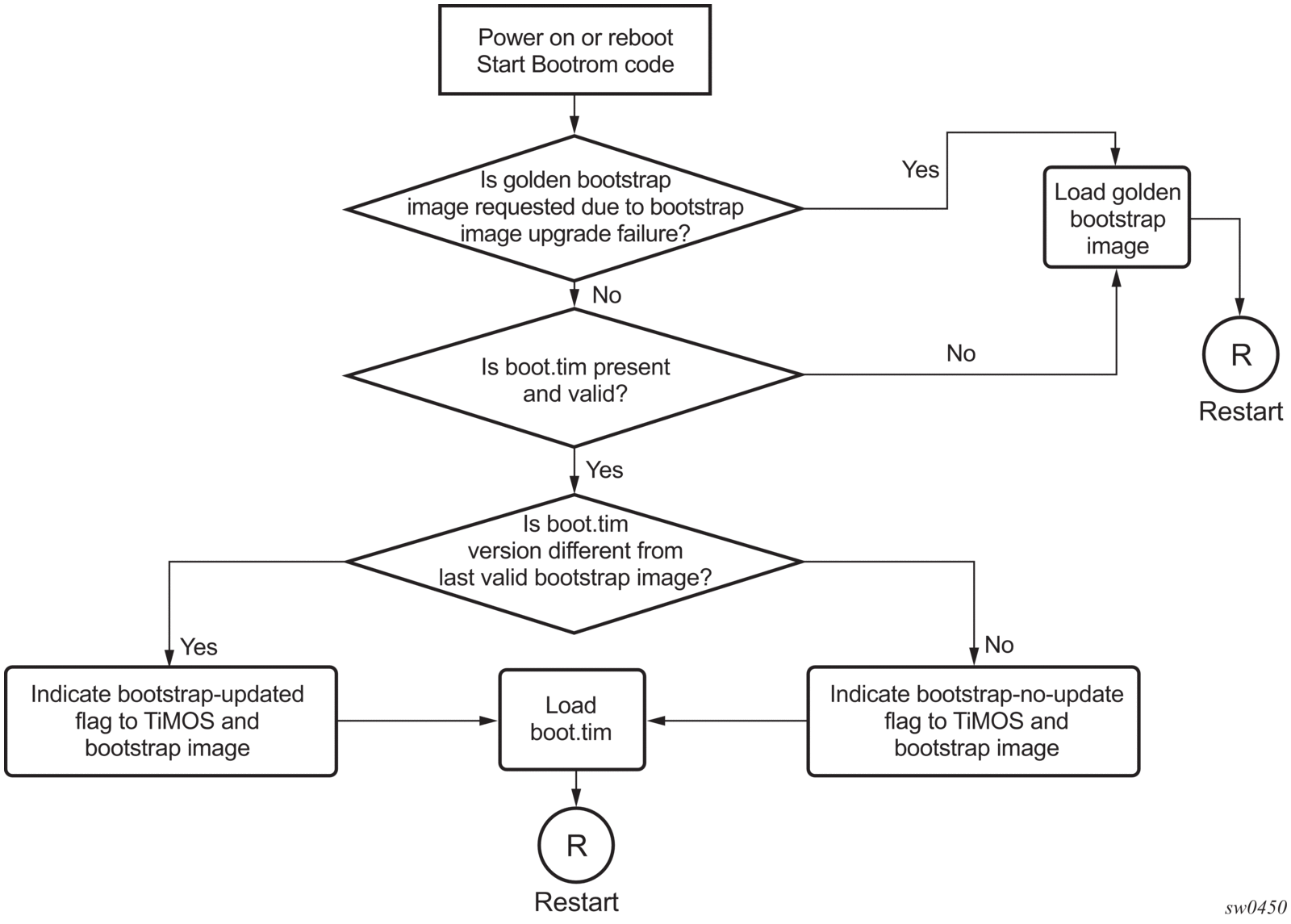
The following is a sample of console display when the boot.tim file is located on cf1:/ and the system boots successfully.
4.1.4. 7210 SAS Boot Options and Procedures
The location of the boot.tim bootstrap image varies per 7210 SAS platform and depends on the storage locations supported by the platform. The boot option modes to find and load the boot.tim bootstrap image file also vary per 7210 SAS platform.
This section provides information about the supported boot option modes and storage locations for the following 7210 SAS platforms:
4.1.4.1. System Boot Options on 7210 SAS-M
This platform supports the following options to retrieve the boot.tim and TiMOS images (both.tim) required to boot the system:
- local storage — internal flash (cf1:\)
- network (with auto-init mode)
- network (without auto-init mode)
| Note: The use of a boot.tim file on a USB storage for booting up is not supported on the 7210 SAS-M. The boot.tim is present in cf1:\, or the golden bootstrap image in cf1:\ is used. The 7210 SAS-M supports the use of only a both.tim (TiMOS image) file on the USB storage device. |
During bootup, the bootrom searches for the boot.tim in the following locations in the specified order, and uses the image obtained from the first location where boot.tim is found to load the bootstrap image:
- cf1:\ (internal flash)
- uf1:\ (external USB)
If the boot.tim is not found in any of these locations, the boot procedure fails. If the boot.tim image is found, the system searches for bof.cfg (the boot options file) on the same storage device in the root directory. For example, if boot.tim is found on cf2:\, the system also looks for bof.cfg in cf2:\bof.cfg.
If bof.cfg is found, the system uses the BOF to locate the TiMOS software (both.tim file), configuration file, and other boot parameters, and processes them to boot the system. If the BOF is not found, the system attempts to retrieve the BOF from the network using the auto-init mode and create a new BOF as part of the auto-init process.
Refer to the appropriate 7210 SAS chassis installation guide for more information about booting the system using these options.
4.1.4.2. System Boot Options on 7210 SAS-T, 7210 SAS-R6, and 7210 SAS-R12
These 7210 SAS platforms support the following options to retrieve the boot.tim and TiMOS/SROS images (both.tim) required to boot the system:
- internal flash (cf1:\)
- external flash (cf2:\)
- external USB flash (uf1:\)
- network (with auto-init)This option is supported only on the 7210 SAS-T.
- network (without auto-init)
Because multiple storage locations are available for the bootstrap image boot.tim file on the 7210 SAS-T, 7210 SAS-R6, and 7210 SAS-R12, these platforms do not support the golden bootstrap image.
During bootup, the bootrom searches for the boot.tim in the following locations in the specified order and uses the image obtained from the first location where boot.tim is found to load the bootstrap image:
- cf1:\ (internal USB)
- cf2:\ (external flash)
- uf1:\ (external USB)
If the boot.tim is not found in any of these locations, the boot procedure fails. If the boot.tim image is found, the system searches for bof.cfg (the boot options file) on the same storage device in the root directory. For example, if boot.tim is found on cf2:\, the system also looks for bof.cfg in cf2:\bof.cfg.
If bof.cfg is found, the system uses the BOF to locate the TiMOS software (both.tim file), configuration file, and other boot parameters, and processes them to boot the system. If the BOF is not found, the system attempts to retrieve the BOF from the network using the auto-init mode and create a new BOF as part of the auto-init process.
In some cases, the BOF may specify different storage device locations for the TiMOS image (both.tim) and the configuration file. For example, the bootstrap image boot.tim file may be located on cf1:\, but both.tim and the configuration file may not be located on this device. You can use the show>system>information command to identify the location of the BOF and the boot.tim image used to boot the system.
The following is a sample output of system information for the 7210 SAS-T.
See System Boot Option Modes for more information about the auto-init and manual boot option modes, and how the system processes these options and loads the boot loader (boot.tim), the TiMOS image (both.tim), and the configuration file to make the system operational and ready for use.
4.1.4.3. System Boot Options for 7210 SAS-Mxp, 7210 SAS-S 1/10GE, 7210 SAS-Sx 1/10GE, and 7210 SAS-Sx 10/100GE
| Note: See the Virtual Chassis chapter for information about boot up and configuration of the 7210 SAS-Sx/S 1/10GE operating in standalone-VC mode. |
These platforms can operate in the satellite mode or standalone mode, according to the following considerations.
- In the satellite mode of operation, these 7210 SAS platforms do not need an assigned IP address because they are managed by the 7750 SR host. The user must connect the correct ports to the 7750 SR host and power on the node. The node automatically fetches the BOF, the image, and the configuration required to operate in satellite mode.See System Boot Options for 7210 SAS-Sx 1/10GE, 7210 SAS-S 1/10GE, 7210 SAS-Sx 10/100GE, and 7210 SAS-Mxp in Satellite Mode for a detailed procedure used to boot these 7210 SAS platforms.
- In the standalone mode of operation, these 7210 SAS platforms provide IP/MPLS functionality. The platforms need an assigned IP address and can be managed independently. See System Boot Options for 7210 SAS-Mxp, 7210 SAS-S 1/10GE, 7210 SAS-Sx 1/10GE, and 7210 SAS-Sx 10/100GE in Standalone Mode for procedures to boot these 7210 SAS platforms.
The operating mode that the 7210 SAS platform or node uses to boot up is determined by the chassis-role and host-type BOF parameters. Nokia recommends configuring similar values for both parameters to ensure that the node boots up in the correct mode. Failure to do so will result in an error and the node will not boot up. See BOF Chassis-Role and Host-Type Parameters for 7210 SAS-Sx 1/10GE, 7210 SAS-S 1/10GE, 7210 SAS-Sx 10/100GE, and 7210 SAS-Mxp for more information about BOF parameter settings to boot up the nodes in standalone mode and satellite mode.
Note:
|
The following sections describe the system initialization process for 7210 SAS-Mxp, 7210 SAS-S 1/10GE, 7210 SAS-Sx 1/10GE, and 7210 SAS-Sx 10/100GE in both standalone mode and satellite mode, and the role of the chassis-role and host-type BOF parameters:
4.1.4.4. System Boot Options for 7210 SAS-Sx 1/10GE, 7210 SAS-S 1/10GE, 7210 SAS-Sx 10/100GE, and 7210 SAS-Mxp in Satellite Mode
These platforms support the use of the external SD card slot or external compact flash (cf2:\) to boot the system. Use the storage media supplied with the purchase of a valid satellite mode license. After you insert the storage media in the external storage media slot, ensure that the satellite is connected to the host before you power on the system.
Table 21 lists the uplink ports used for 7210 SAS platforms and their variants. To boot up in satellite mode, the uplinks must be connected to the host ports, as described in Table 21.
| Note: The following notes apply to the host port information listed in Table 21.
|
Table 21: Uplink Ports Used for 7210 SAS Platforms and Variants in Satellite Mode
Uplink Ports Used to Connect to the Host | 7210 SAS Platforms and Variants | |||||||||
7210 SAS-Mxp | 7210 SAS-Sx/S 1/10GE | 7210 SAS-Sx 10/100GE | ||||||||
ETR | Non-ETR | 22F 2C 4SFP+ | 24T 4SFP+ | 24Tp 4SFP+ PoE | 46F 2C 4SFP+ | 48T 4SFP+ | 48Tp 4SFP+ PoE | 64SFP+ 4CFP4 | 64SFP+ 4QSFP28 | |
1/1/25 1 | ✓ | ✓ | ✓ | ✓ | ✓ | |||||
1/1/26 1 | ✓ | ✓ | ✓ | ✓ | ✓ | |||||
1/1/49 1 | ✓ | ✓ | ✓ | |||||||
1/1/50 1 | ✓ | ✓ | ✓ | |||||||
1/1/65 2 | ✓ | |||||||||
1/1/66 2 | ✓ | |||||||||
1/1/c1/1 2 | ✓ | |||||||||
1/1/c2/1 2 | ✓ | |||||||||
- 10GE uplink port
- 100GE uplink port
Notes:
After the uplinks are connected and the node is powered up, the satellite node sends out DHCP packets. The host matches the MAC address in the DHCP packet against the host configuration to identify the satellite and provides the correct BOF to the satellite node for booting up. The BOF sets the host-type command to satellites and also provides the location of the TiMOS (SR OS) image and configuration file. The boot loader fetches the TiMOS image and configuration file and boots up in satellite mode.
| Note: When operating the 7210 SAS platform in satellite mode, Nokia recommends to use only the auto-init procedure to retrieve the BOF and other boot parameters from the host. Other procedures, such as the manual configuration of the BOF, are not allowed. See Auto-init Mode for more information. |
4.1.4.5. System Boot Options for 7210 SAS-Mxp, 7210 SAS-S 1/10GE, 7210 SAS-Sx 1/10GE, and 7210 SAS-Sx 10/100GE in Standalone Mode
| Note: See the Virtual Chassis chapter for information about boot up and configuration of the 7210 SAS-Sx/S 1/10GE operating in standalone-VC mode. |
When operating in standalone mode, these 7210 SAS platforms support the following options to boot the system:
- internal flash (cf1:\)
- external SD card slot (cf2:\)
- external USB flash (uf1:\) (not available for 7210 SAS-S 1/10GE)
- network (with auto-init; auto-init is not supported on platforms operating in standalone-VC mode)
- network (without auto-init)
Because multiple storage locations are available for the boot loader (boot.tim) on the 7210 SAS-Sx 1/10GE, 7210 SAS-S 1/10GE, and 7210 SAS-Sx 10/100GE, these platforms do not support the golden bootstrap image.
During bootup, the bootrom searches for the boot.tim in the following locations in the specified order and uses the image obtained from the first location where boot.tim is found to load the bootstrap image:
- cf1:\ (internal USB)
- cf2:\ (external SD card slot)
- uf1:\ (external USB) (if available)
If the boot.tim is not found in any of the locations, the boot procedure fails. If the boot.tim is found in one of these locations, the system searches for bof.cfg (the boot option file) on the same storage device in the root directory. For example, if boot.tim is found on cf2:\, the system also looks for bof.cfg in cf2:\bof.cfg.
If the BOF is found, the system uses the BOF to locate the TiMOS software (both.tim file), configuration file and other boot parameters and processes them to boot the system. If the BOF is not found, the system attempts auto-init to retrieve the BOF from the network and create a new BOF as part of the auto-init process.
| Note: The following notes apply to 7210 SAS platforms configured in standalone mode.
|
In some cases, the BOF may specify different storage device locations for the TiMOS image (both.tim) and the configuration file. For example, the boot.tim file may be located on cf1:\, but both.tim and the configuration file may be located on cf2:\. Use the show>system>information command to identify the location of the BOF and the boot.tim image used to boot the system.
The following is a sample output of system information for the 7210 SAS-Sx/S 1/10GE.
The following is a sample output of system information for the 7210 SAS-Sx 10/100GE.
The following is a sample output of system information for the 7210 SAS-Mxp.
4.2. Configuration File and TiMOS Image Loading
The bootstrap image processes the initialization parameters from the BOF and attempts to locate the configuration file configured in the BOF. Up to three locations can be configured for the system to search for the configuration file. The locations can be local or remote. The first location searched is the primary configuration location. If not found, the secondary configuration location is searched, and lastly, the tertiary configuration location is searched.
If the configuration file is in a remote location, the bootstrap process saves it on the flash as cf1:/default.cfg. Users must not delete this file or create a file with this name. The configuration file includes chassis, IOM, MDA, and port configurations, as well as system, routing, and service configurations.
Like the configuration file, three locations can be configured for the system to search for the files that contain the both.tim (SR OS/TiMOS) image. The locations can be local or remote. The first location searched is the primary image location. If not found, the secondary image location is searched, and lastly, the tertiary image location is searched.
| Note: The configuration and image loading information described in this section applies to all the 7210 SAS platforms with the following exceptions.
|
4.2.1. Boot Sequence and Image Loading
This section describes the booting sequence of the 7210 SAS platforms when they are powered on, and how they obtain the TiMOS image file, the BOF, the configuration file loads, the image, and the configuration file to bring up the platform.
- Figure 4 shows the bootstrap load process.
- Figure 5 shows an overview of the system initialization process and the multiple options available to initialize the system.
- Figure 6 shows the system initialization process in manual mode to create a new BOF or edit an existing BOF.
- Figure 7 shows the system initialization process in auto-init mode using partially configured BOF parameters.
- Figure 8 shows the system initialization process using auto-init mode to retrieve the BOF from the network.
- Figure 9 shows the process for booting up the TiMOS (both.tim) image.
Figure 5: System Initialization: Bootstrap Process Overview
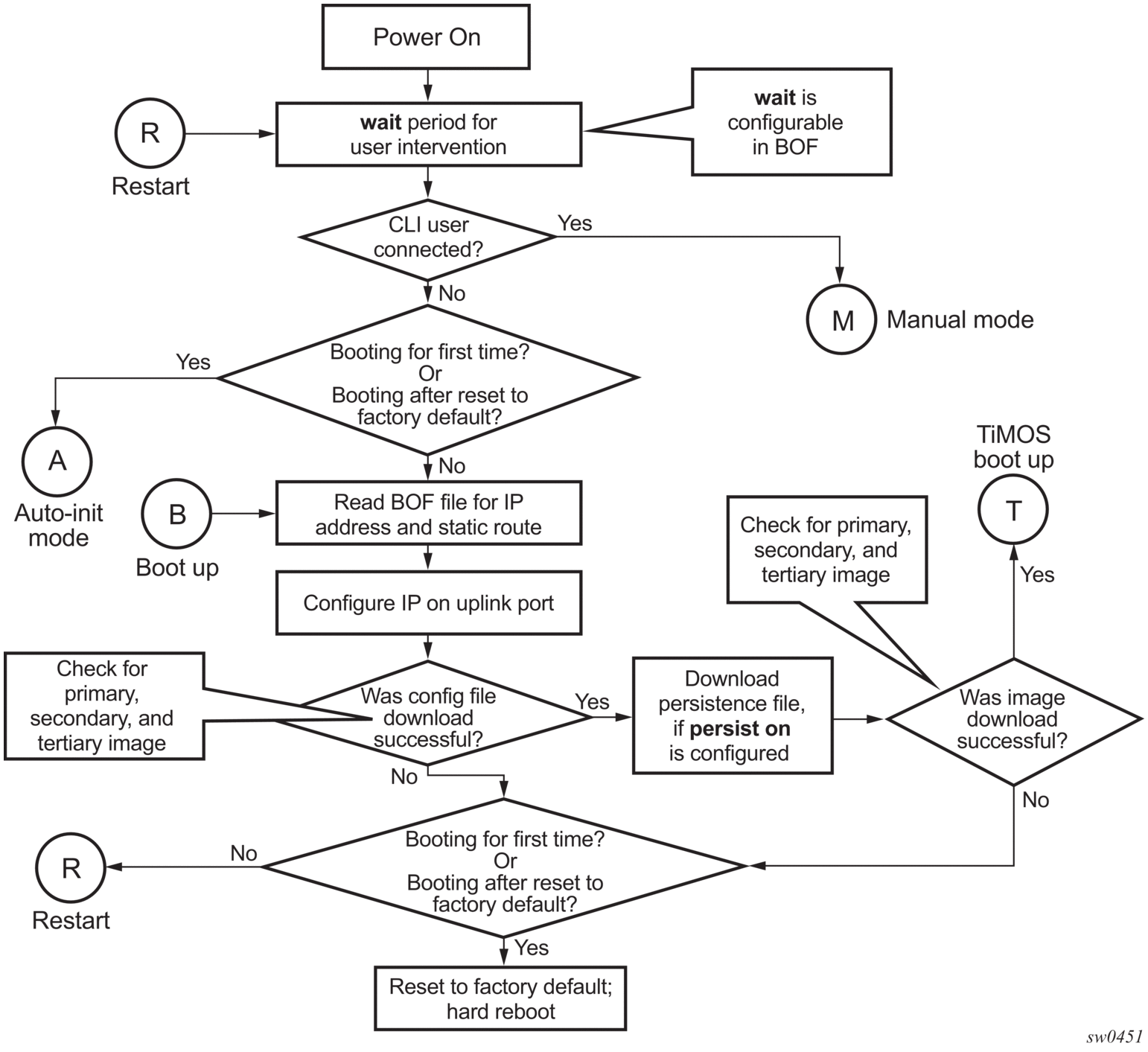
See Persistence for more information on persistence of the index files.
Figure 6: System Initialization: Bootstrap Process for Manual Mode
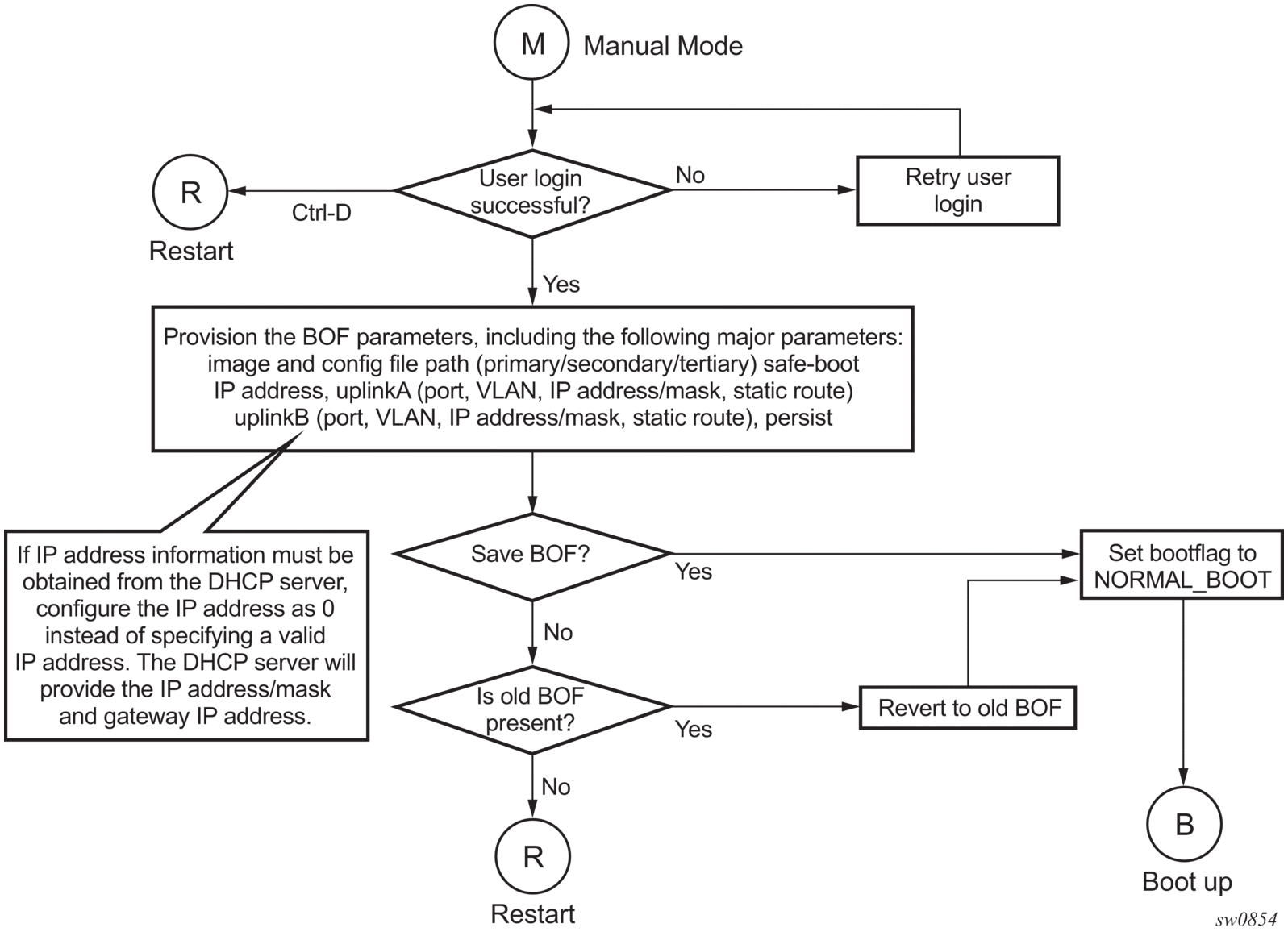
See Manual Mode for more information about the manual mode process.
Figure 7: System Initialization: Bootstrap Process for Auto-init Mode with Partial BOF
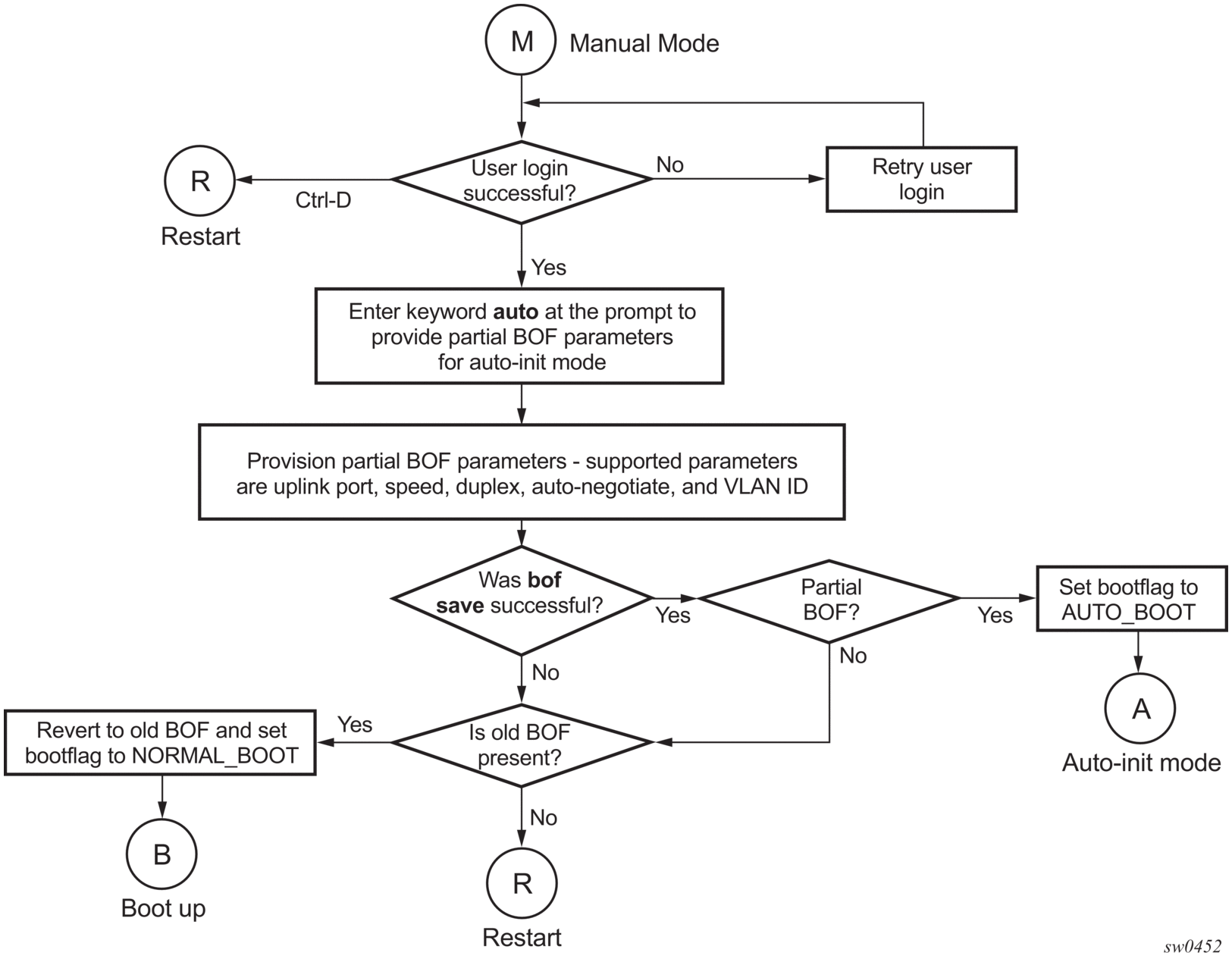
See Auto-init Mode for more information on operating in the auto-init mode with a partial BOF.
Figure 8: System Initialization: Bootstrap Process for Auto-init Mode
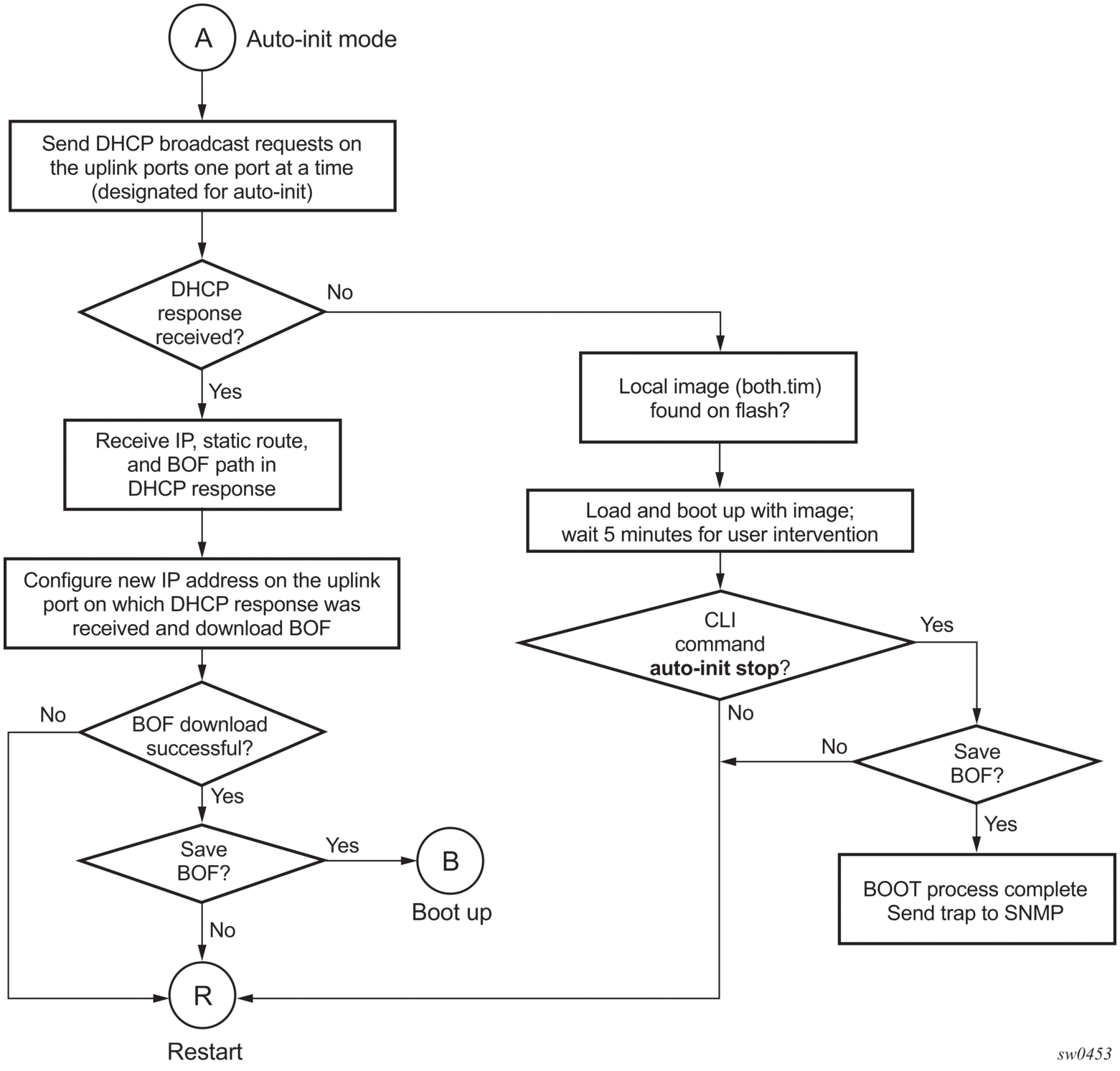
When the both.tim file is successfully downloaded, control is passed from the bootstrap image to the TiMOS image. The TiMOS image attempts to load the configurations from the downloaded configuration file. If no configuration file location is present in the BOF, the system is loaded with the default configuration.
| Note: During the auto-init procedure, if the configuration file or image file download fails from the network, the system reinitiates the auto-init process. |
See Auto-init Mode for more information about the auto-init mode process.
Figure 9: System Initialization: TiMOS Boot
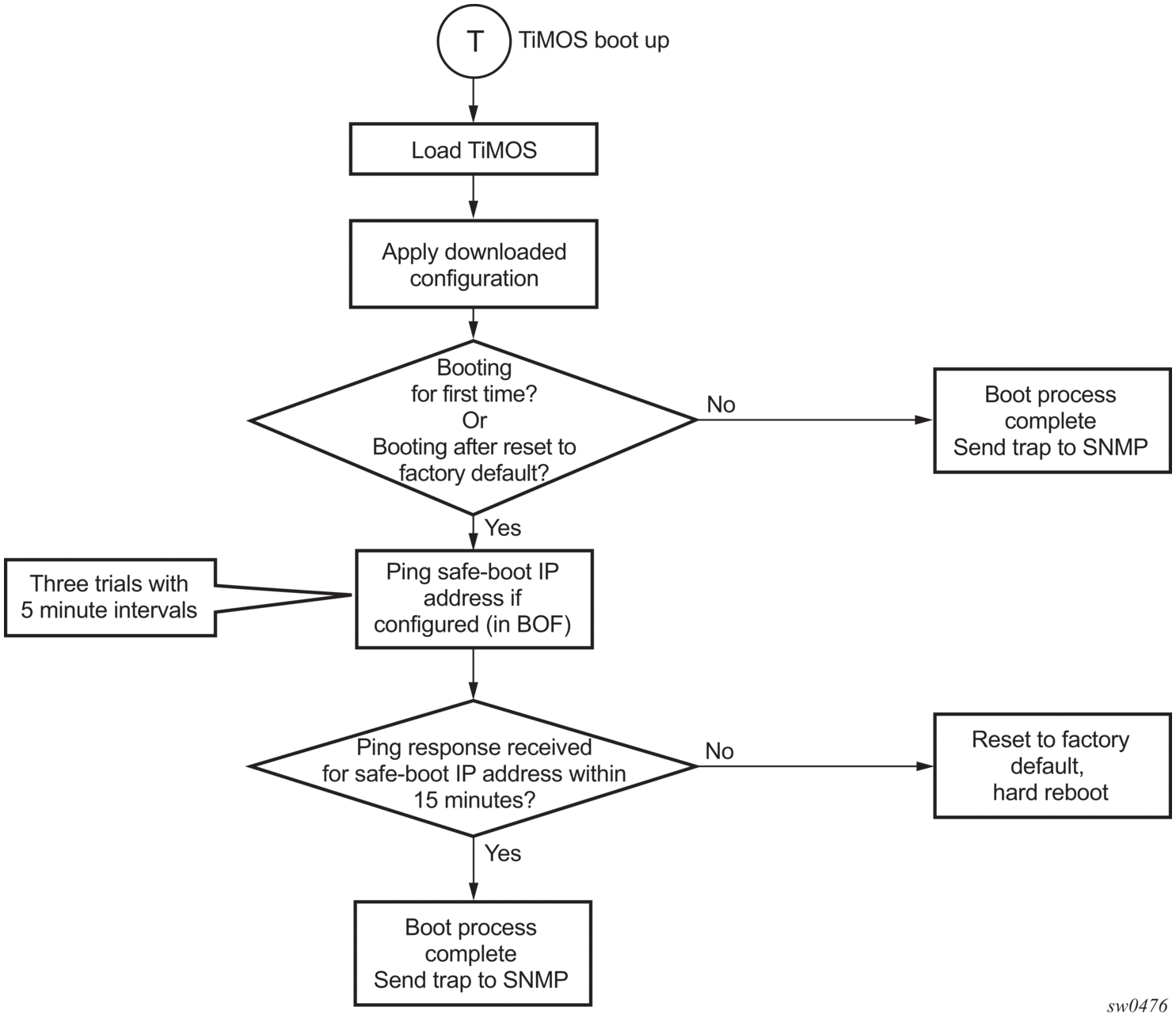
4.2.2. BOF Chassis-Role and Host-Type Parameters for 7210 SAS-Sx 1/10GE, 7210 SAS-S 1/10GE, 7210 SAS-Sx 10/100GE, and 7210 SAS-Mxp
On the 7210 SAS-Sx 1/10GE, 7210 SAS-S 1/10GE, 7210 SAS-Sx 10/100GE and 7210 SAS-Mxp, the operator can configure the chassis-role and host-type boot parameters to operate the 7210 SAS node in standalone mode or satellite mode. The values configured for these parameters must be consistent for boot up to proceed correctly. Table 22 describes the boot loader action when the chassis-role and host-type parameters are set to one of the allowed values.
The bof>host-type command can be set to one of the following values:
- none (factory default setting)
- standalone
- satellites
The chassis-role boot parameter (not available in the BOF) can be set to one of the following values:
- factory-defaultBy default, the chassis-role boot parameter value is set to factory-default when the 7210 SAS-Sx 1/10GE, 7210 SAS-S 1/10GE, 7210 SAS-Sx 10/100GE and 7210 SAS-Mxp are shipped from the factory. In the factory-default setting, the user can use auto-init to retrieve the BOF and boot the node in either standalone or satellite mode by setting the host-type parameter in the BOF.By default, the boot loader assigns a value of none to the host-type parameter and uses this value if the host-type parameter is not explicitly received in the BOF. As a result, in the factory-default setting, the user can boot the node in standalone mode without setting the host-type parameter to an explicit value (which maintains backward compatibility).
- standaloneThis parameter setting forces the node to operate in standalone mode. In the standalone setting, the host-type parameter value in the BOF (retrieved through auto-init, present locally, or configured manually) must be set to either standalone or none. If host-type is set to satellites, the boot loader detects a mismatch and does not boot up.
- satelliteThis parameter setting forces the node to operate only in satellite mode. In the satellite setting, the host-type parameter value in the BOF (retrieved through autoinit, present locally, or configured manually) must be set to satellites. If host-type is set to standalone, the boot loader detects a mismatch and does not boot up.
Table 22 describes the boot loader action when the chassis-role and host-type parameters are set to one of the allowed values.
Table 22: 7210 SAS-Sx/S 1/10GE, 7210 SAS-Sx 10/100GE, and 7210 SAS-Mxp Boot Loader Actions for chassis-role and host-type Parameters
Boot Parameter: chassis-role | BOF Parameter: host-type | Boot Loader Action |
factory-default | satellites |
|
standalone |
| |
none (host-type is not set to any value explicitly) |
| |
standalone | standalone |
|
satellites | The boot loader detects a mismatch and returns an error. Depending on the context of the boot loader, it will take one of the following actions.
| |
none |
| |
satellite | satellites |
|
standalone | The boot loader detects a mismatch and returns an error. Depending on the context of the boot loader, it will take one of the following actions.
| |
none (host-type is not set to any value explicitly) | Not recommended |
4.2.3. Configuration Notes for 7210 SAS-Sx 1/10GE, 7210 SAS-S 1/10GE, 7210 SAS-Sx 10/100GE, and 7210 SAS-Mxp
The following BOF configuration guidelines apply to these platforms.
- When the chassis-role parameter for the node is set to satellite, DHCP requests are sent out of the following ports:
- ports 1/1/25, 1/1/26 (10GE ports) on the 24-port 7210 SAS-Sx 1/10GE, 7210 SAS-S 1/10GE, and 7210 SAS-Mxp variants
- ports 1/1/49, 1/1/50 (10GE ports) on the 48-port 7210 SAS-Sx 1/10GE, 7210 SAS-S 1/10GE variants
- ports 1/1/65, 1/1/66 (100GE ports), and ports 1/1/1, 1/1/2 (which are 10GE ports) on the 7210 SAS-Sx 10/100GE 64SFP+ 4CFP4 variant
- ports 1/1/c1/1 and 1/1/c2/1, and 10 GE ports 1/1/1 and 1/1/2 on the 7210 SAS-Sx 10/100GE 64SFP+ 4QSFP28 variant
The boot loader continuously iterates over the previously mentioned ports, sending out DHCP requests until the boot loader receives a response from the host. - When the chassis-role parameter for the node is set to standalone, DHCP requests are sent out of the following ports:
- ports 1/1/27, 1/1/28 (10GE ports) and ports 1/1/1, 1/1/2 (1GE ports) on the 24-port 7210 SAS-Sx 1/10GE, 7210 SAS-S 1/10GE, and 7210 SAS-Mxp variants
- ports 1/1/51, 1/1/52 (10GE ports) and ports 1/1/1, 1/1/2 (1GE ports) on the 48-port 7210 SAS-Sx/S 1/10GE, and 7210 SAS-S 1/10GE variants
- ports 1/1/67, 1/1/68 (100GE ports) and ports 1/1/1, 1/1/2 (10GE ports) on the 7210 SAS-Sx 10/100GE 64SFP+ 4CFP4 variant
- ports 1/1/c3/1 and 1/1/c4/1, and 10 GE ports 1/1/1 and 1/1/2 on the 7210 SAS-Sx 10/100GE 64SFP+ 4QSFP28 variant
In addition, the boot loader will attempt to load the TiMOS image (both.tim) from the local flash if autoinit fails (that is, no responses were received from the DHCP server). - When the node is shipped from the factory (with the chassis-role set to factory-default) and powered up for the first time, the node sends out DHCP requests on the following ports:
- 10GE ports 1/1/25, 1/1/26, 1/1/27, and 1/1/28 on the 24-port 7210 SAS-Sx 1/10GE, 7210 SAS-S 1/10GE, and 7210 SAS-Mxp
- 10GE ports 1/1/49, 1/1/50, 1/1/51 and 1/1/52 on the 48-port 7210 SAS-Sx 1/10GE and 7210 SAS-S 1/10GE
- the first two 1GE ports, 1/1/1 and 1/1/2, on all 7210 SAS-Sx/S 1/10GE and 7210 SAS-Mxp variants
On a 7210 SAS-Sx 10/100GE CFP4 platform shipped from the factory, the DHCP requests are sent out of the first two 10GE ports (1/1/1 and 1/1/2) and all 100GE ports (1/1/65, 1/1/66, 1/1/67, and 1/1/68).On a 7210 SAS-Sx 10/100GE 64SFP+ 4QSFP28 variant, the DHCP requests are sent out of ports 1/1/c1/1, 1/1/c2/1, 1/1/c3/1, and 1/1/c4/1, and the first two 10 GE ports (1/1/1 and 1/1/2). To change this, connect to the console and modify the chassis-role parameter value to either satellite or standalone, as required. After the chassis-role parameter is updated, the node attempts autoinit to retrieve the BOF.
4.3. Persistence
Optionally, the BOF persist parameter can specify whether the system should preserve system indexes when a save command is executed. During a subsequent boot, the index file is read along with the configuration file. As a result, a number of system indexes are preserved between reboots, including the interface index. If persistence is not required and the configuration file is successfully processed, the system becomes operational. If persistence is required, a matching x.ndx file must be located and successfully processed before the system can become operational. Matching files (configuration and index files) must have the same filename prefix such as test123.cfg and test123.ndx, and are created at the same time when a save command is executed. The persistence option must be enabled to deploy the Network Management System (NMS). The default is off.
Traps, logs, and console messages are generated if problems occur and SNMP shuts down for all SNMP gets and sets; however, traps are issued.
4.4. Configuration Guidelines for Auto-init and Manual Mode
This section describes the configuration guidelines for the auto-init and manual modes.
- The Ethernet management port does not support auto-init mode. The use of DHCP to obtain the BOF from the network and other system parameters is currently not supported on Ethernet management ports.
- In auto-init mode, DHCP requests sent out by the node are in two formats. The system attempts to communicate with the DHCP server in these two formats, one after another (if necessary).
- Initially, the DHCP requests are sent out with a priority VLAN tag (VLAN ID = 0, dot1p PCP bits set to 7).
- If no response is received from the DHCP server after the DHCP request is sent, DHCP requests are sent without VLAN tags (that is, null-tagged packets).
- In auto-init mode, the BOF can be downloaded through FTP or TFTP based on the information a client receives from the DHCP server. The DHCP client tries the following options to obtain the BOF name and the server IP address:
- using the vendor-specific optionThe client searches for option 43 in the DHCP reply. This provides the URL, which has to be accessed through FTP. For example: ftp://abcd:xyz@10.0.0.2/test/bof.cfg. If this file is found the client retrieves this file.
- collating server-name and file-nameIf option 43 is not found in the DHCP reply, a URL is formed by using the tftp-server name and the boot-file retrieved via TFTP. The IP address of the TFTP server is obtained from DHCP option 66 or the "sname" field of a DHCP message, and the filename on the TFTP server is obtained from DHCP option 67 or the "file" field of a DHCP message.
- In manual mode, if the OOB port is enabled (that is, if no eth-mgmt-disable is configured), the OOB port is used to download the TIMOS image file and configuration file specified in the BOF, and the system boot is successfully completed. If a system boot fails, the uplinkA and uplinkB parameters are used to retrieve the TIMOS image and configuration files.
- On the 7210 SAS-M 24F 2XFP (10GigE) (both standard and ETR variants), DHCP requests are sent out of ports 1/1/25 and 1/1/26 as part of auto-init. The system attempts to obtain the system parameters and BOF location by sending out DHCP requests on the following ports in this order: 1/1/1, 1/1/2, 1/1/25, and 1/1/26. The system sends out the DHCP request on a single port at a specific time and waits for the DHCP server to respond. If a successful server response is received, the auto-init process uses the information to boot up the system. If no response is received from the server within a stipulated time, the system sends out DHCP requests on the next port in the list based on the preceding order, looping through all the ports until a successful response is received from the server, or the user interrupts the boot process.
- On a factory-shipped 7210 SAS-T device, the system attempts the auto-init process (that is, sends DHCP requests) using the first two 1GE ports (1/1/1 and 1/1/2 on 7210 SAS-T) and the last two 10GE ports (1/1/25 and 1/1/26 on 7210 SAS-T). See System Boot Options for 7210 SAS-Sx 1/10GE, 7210 SAS-S 1/10GE, 7210 SAS-Sx 10/100GE, and 7210 SAS-Mxp in Satellite Mode and System Boot Options for 7210 SAS-Mxp, 7210 SAS-S 1/10GE, 7210 SAS-Sx 1/10GE, and 7210 SAS-Sx 10/100GE in Standalone Mode for information about ports used for bootup on these platforms.
- On the 7210 SAS-M 24F 2XFP, the 10G MDA cannot be used for auto-init. The use of DHCP to obtain the BOF is not supported with the 10G MDA.
- When using auto-init with partial BOF configuration, the user has the option to either stop auto-init by logging in to the node and using the console to run the admin>auto-init stop command or let auto-init continue.
- The user can intervene to stop auto-init at any time when auto-init is in progress. The system logs the progress of auto-init. The system emits the LED light until auto-init is complete or when the user stops the auto-init process.
4.5. Resetting the Node to the Factory Default Setting
From release 4.0 onward, you can use the bof>bof-password command to modify the factory default BOF password password.
The user must enter the correct BOF password to edit the BOF parameters. If the incorrect password is entered three times consecutively, the system prompts the user, after the third attempt, to reset the BOF password to the factory default.
If the user chooses not to reset the BOF password, the system prompts the user to enter the password again. If the user chooses to reset the password to factory default, the system also resets the flash to factory defaults (removes all files from the flash drive, except the boot image file (cf1:\boot.tim) and TiMOS image file (cf1:\both.tim)) as a security measure to prevent malicious access to the configuration file.
After password reset, the node is rebooted with the factory default settings; the BOF parameters are also set to default values. The user must now setup the box using the same steps that were used during first-time boot up of the factory-shipped box. After the system boots up with this setup, use the factory default password password to edit the BOF parameters, and use the bof>bof-password command to change the password again.
Note:
|
The following sample logs show the system console prompts that are displayed when the user forgets the password and chooses to reset the password to the factory default setting. The BOF contents before and after the reset are also displayed.
| Note: The BOF parameters are set to default values after a password reset. |
At this point, the password reset is complete and the node restarts to boot up with factory default settings.
| Note: At this password prompt, you are required to enter the default password password . |
4.6. OOB Ethernet Management Port
The 7210 SAS platforms support the OOB Ethernet management port for management of the node. An OOB Ethernet port can be used to download the TiMOS image file and the configuration file by creating a BOF manually. The OOB management port allows for use of both IPv4 and IPv6. See IPv6 Configuration Guidelines in OOB Node Management for information about platforms that support IPv6 for the OOB management port.
Refer to the 7210 SAS OS Software Release Notes 11.0Rx for information about the specific software release that supports OOB management port and IPv6.
4.6.1. IPv6 Configuration Guidelines in OOB Node Management
The following are the configuration guidelines for IPv6 on an OOB management port of the node.
- The management port on the management router instance only supports host functionality.
- It is required that an IPv4 address is configured in the BOF. A BOF that contains only IPv6 addresses is not supported.
- IPv6 duplicate address detection is not supported.
- IPv6 auto-configuration is not supported.
- IPv6 over IPv4 tunneling is not supported.
- IPv6 path MTU discovery is not supported.
- The router discovery option is not supported on the management port.
4.7. Security for Console Port and Ethernet Management Port
The 7210 SAS OS supports disabling the console port and OOB Ethernet management port. In remote deployments, operators can choose to disable user access to the node through the console and through the Ethernet management port to prevent unauthorized and malicious access. Use the bof>console-disabled command to disable the console and the bof>eth-mgmt-disabled command to disable the use of the Ethernet management port.
| Note: Access to a console is only disabled when the TiMOS image is loaded. Console access remains unchanged during the boot loader stage of the boot up process. That is, the bof command takes effect only when the node is booted with the TiMOS image. |
4.8. Initial System Startup Process Flow
Figure 10 shows the process to start your system. This example assumes that the boot loader and BOF image and configuration files are successfully located.
Figure 10: System Startup Process Flow
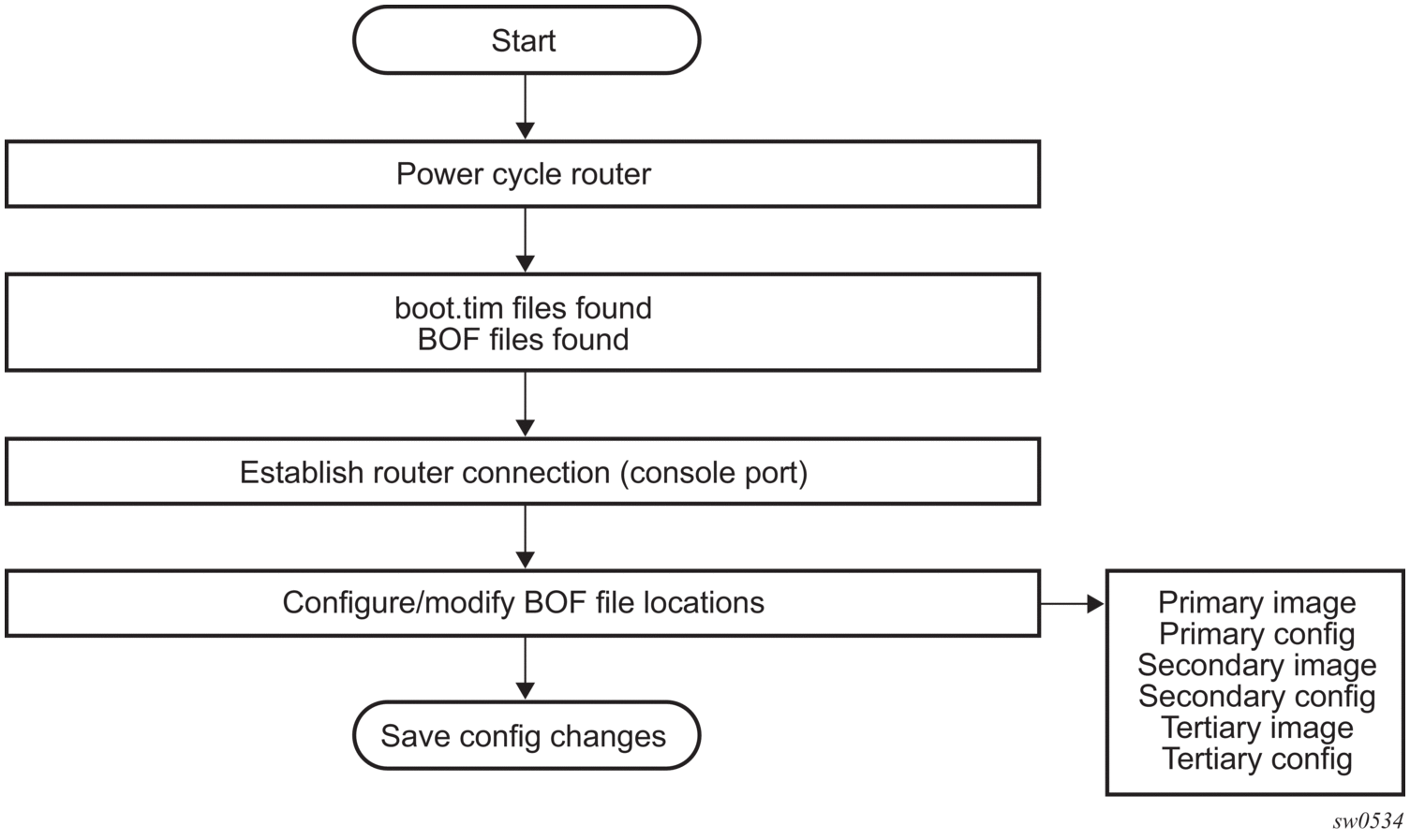
4.9. Configuration Notes
This section describes BOF configuration guidelines.
- The loading sequence is based on the order in which the sequence is placed in the configuration file. It is loaded as it is read during bootup.