4.4. Configuring IS-IS with CLI
This section provides information to configure intermediate-system-to-intermediate-system (IS-IS) using the command line interface.
4.5. IS-IS Configuration Overview
4.5.1. Router Levels
The router level capability can be configured globally and on a per-interface basis. The interface-level parameters specify the interface’s routing level. The neighbor capability and parameters define the adjacencies that are established.
IS-IS is not enabled by default. When IS-IS is enabled, the global default level capability is Level 1/2 which enables the router to operate as either a Level 1 and/or a Level 2 router with the associated databases. The router runs separate shortest path first (SPF) calculations for the Level 1 area routing and for the Level 2 multi-area routing to create the IS-IS routing table.
The level value can be modified on both or either of the global and interface levels to be only Level 1-capable, only Level 2-capable or Level 1 and Level 2-capable.
If the default value is not modified on any routers in the area, then the routers try to form both Level 1 and Level 2 adjacencies on all IS-IS interfaces. If the default values are modified to Level 1 or Level 2, then the number of adjacencies formed are limited to that level only.
4.5.2. Area Address Attributes
The area-id command specifies the area address portion of the NET which is used to define the IS-IS area to which the router will belong. At least one area-id command should be configured on each router participating in IS-IS. A maximum of three area-id commands can be configured per router.
The area address identifies a point of connection to the network, such as a router interface, and is called a network service access point (NSAP). The routers in an area manage routing tables about destinations within the area. The Network Entity Title (NET) value is used to identify the IS-IS area to which the router belongs.
NSAP addresses are divided into three parts. Only the Area ID portion is configurable.
- Area ID — A variable length field between 1 and 13 bytes. This includes the Authority and Format Identifier (AFI) as the most significant byte and the area ID.
- System ID — A six-byte system identification. This value is not configurable. The system ID is derived from the system or router ID.
- Selector ID — A one-byte selector identification that must contain zeros when configuring a NET. This value is not configurable. The selector ID is always 00.
The following is a sample of ISO addresses in IS-IS address format.
MAC address 00:a5:c7:6b:c4:90 | 49.0011.00a5.c76b.c490.00 |
IP address: 218.112.14.5 | 49.0011.2181.1201.4005.00 |
4.5.3. Interface Level Capability
The level capability value configured on the interface level is compared to the level capability value configured on the global level to determine the type of adjacencies that can be established. The default level capability for routers and interfaces is Level 1/2.
Table 43 lists configuration combinations and the potential adjacencies that can be formed.
Table 43: Potential Adjacency Capabilities
Global Level | Interface Level | Potential Adjacency |
L 1/2 | L 1/2 | Level 1 and/or Level 2 |
L 1/2 | L 1 | Level 1 only |
L 1/2 | L 2 | Level 2 only |
L 2 | L 1/2 | Level 2 only |
L 2 | L 2 | Level 2 only |
L 2 | L 1 | none |
L 1 | L 1/2 | Level 1 only |
L 1 | L 2 | none |
L 1 | L 1 | Level 1 only |
4.5.4. Route Leaking
The Nokia implementation of IS-IS route leaking is performed in compliance with RFC 2966, Domain-wide Prefix Distribution with Two-Level IS-IS. As previously stated, IS-IS is a routing domain (an autonomous system running IS-IS) which can be divided into Level 1 areas with a Level 2-connected subset (backbone) of the topology that interconnects all of the Level 1 areas. Within each Level 1 area, the routers exchange link state information. Level 2 routers also exchange Level 2 link state information to compute routes between areas.
Routers in a Level 1 area typically only exchange information within the Level 1 area. For IP destinations not found in the prefixes in the Level 1 database, the Level 1 router forwards PDUs to the nearest router that is in both Level 1/Level 2 with the attached bit set in its Level 1 link-state PDU.
There are many reasons to implement domain-wide prefix distribution. The goal of domain-wide prefix distribution is to increase the granularity of the routing information within the domain. The routing mechanisms specified in RFC 1195 are appropriate in many situations and account for excellent scalability properties. However, in certain circumstances, the amount of scalability can be adjusted which can distribute more specific information than described by RFC 1195.
Distributing more prefix information can improve the quality of the resulting routes. A well known property of default routing is that loss of information can occur. This loss of information affects the computation of a route based upon less information which can result in sub-optimal routes.
4.6. Basic IS-IS Configuration
For IS-IS to operate on routers, IS-IS must be explicitly enabled, and at least one area address and interface must be configured. If IS-IS is enabled but no area address or interface is defined, the protocol is enabled but no routes are exchanged. When at least one area address and interface are configured, then adjacencies can be formed and routes exchanged.
To configure IS-IS, perform the following tasks:
- Enable IS-IS (specifying the instance ID of multi-instance IS-IS is to be enabled).
- If necessary, modify the level capability on the global level (default is level-1/2).
- Define area address(es)
- Configure IS-IS interfaces.
The following is a sample of IS-IS default values.
4.7. Common Configuration Tasks
To implement IS-IS in your network, you must enable IS-IS on each participating routers.
To assign different level capabilities to the routers and organize your network into areas, modify the level capability defaults on end systems from Level 1/2 to Level 1. Routers communicating to other areas can retain the Level 1/2 default.
On each router, at least one area ID also called the area address should be configured as well as at least one IS-IS interface.
- Enable IS-IS.
- Configure global IS-IS parameters.
- Configure area address(es).
- Configure IS-IS interface-specific parameters.
4.8. Configuring IS-IS Components
The following section describes the syntax used to configure the IS-IS components.
4.8.1. Enabling IS-IS
IS-IS must be enabled in order for the protocol to be active.
| Note: Careful planning is essential to implement commands that can affect the behavior of global and interface levels. |
To configure IS-IS on a router, use the config>router router-name>isis [isis-instance] command.
IS-IS also supports the concept of multi-instance IS-IS which allows separate instances of the IS-IS protocol to run independently of the 7210 SAS router. Separate instances are created by adding a different instance ID as the optional parameter in the config>router>isis command.
| Note: Not all 7210 SAS platforms support use of multi-instances simultaneously. For more information, see the preceding configuration notes. |
4.8.2. Modifying Router-Level Parameters
When IS-IS is enabled, the default level-capability is Level 1/2. This means that the router operates with both Level 1 and Level 2 routing capabilities. To change the default value in order for the router to operate as a Level 1 router or a Level 2 router, you must explicitly modify the level value.
If the level is modified, the protocol shuts down and restarts. Doing this can affect adjacencies and routes.
The level-capability value can be configured on the global level and also on the interface level. The level-capability value determines which level values can be assigned on the router level or on an interface-basis.
In order for the router to operate as a Level 1 only router or as a Level 2 only router, you must explicitly specify the level-number value.
- Select level-1 to route only within an area.
- Select level-2 to route to destinations outside an area, toward other eligible Level 2 routers.
The following shoes the command usage to configure the router level.
The following is a sample configuration output.
4.8.3. Configuring ISO Area Addresses
Use the following syntax to configure an area ID also called an address. A maximum of 3 area-id can be configured.
The following is a sample area ID configuration output.
4.8.4. Configuring Global IS-IS Parameters
Commands and parameters configured on the global level are inherited to the interface levels. Parameters specified in the interface and interface-level configurations take precedence over global configurations.
The following shows the command usage to configure the global-level IS-IS.
The following is a sample modified global-level configuration output.
4.8.5. Migration to IS-IS Multi-Topology
To migrate to IS-IS multi-topology for IPv6, perform the following tasks:
Use the following syntax to enable the sending/receiving of IPv6 unicast reachability information in IS-IS MT TLVs on all the routers that support MT.
Use the following syntax to unsure that all MT routers have the IPv6 reachability information required by MT TLVs.
Use the following syntax to configure MT TLVs for IPv6 SPF.
Use the following syntax to verify IPv6 routes.
4.8.6. Configuring Interface Parameters
There are no interfaces associated with IS-IS by default. An interface belongs to all areas configured on a router. Interfaces cannot belong to separate areas. There are no default interfaces applied to the router’s IS-IS instance. You must configure at least one IS-IS interface in order for IS-IS to work.
To enable IS-IS on an interface, first configure an IP interface in the config>router> interface context. Then, apply the interface in the config>router>isis>interface context.
You can configure both the Level 1 parameters and the Level 2 parameters on an interface. The level-capability value determines which level values are used.
| Note: For point-to-point interfaces, only the values configured under Level 1 are used regardless of the operational level of the interface. |
The following is a sample modified interface parameters output.
The following is a sample global and interface-level configurations output.
4.8.6.1. Example: Configuring a Level 1 Area
| Note: Interfaces are configured in the config>router>interface context. |
Figure 17 shows the configuration of a Level 1 area.
Figure 17: Configuring a Level 1 Area
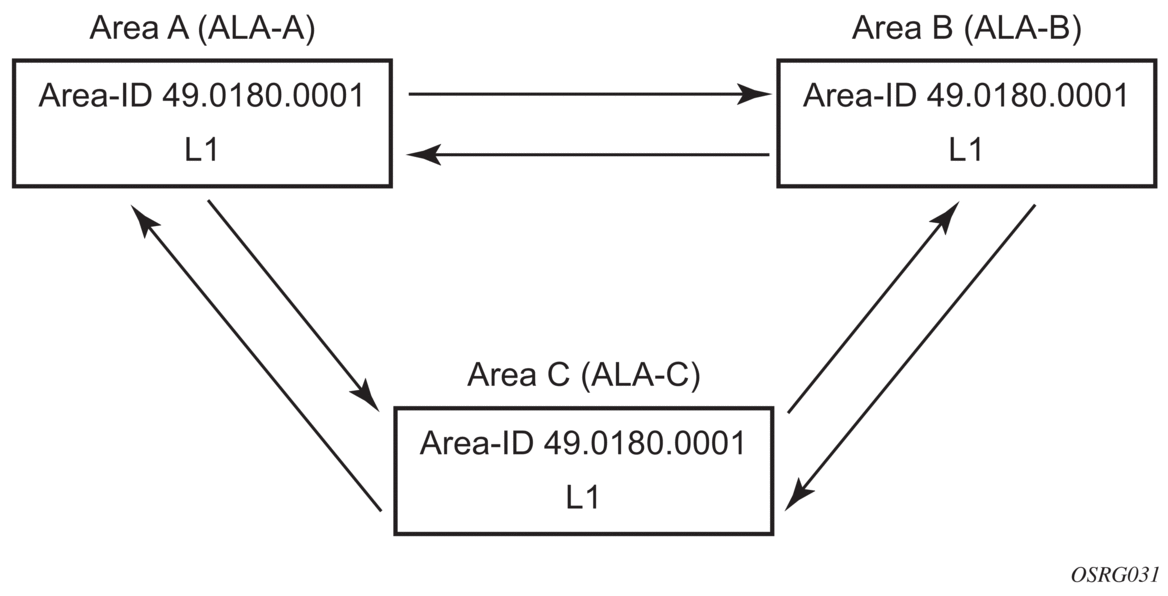
The following shows the command usage to configure a Level 1 area.
4.8.6.2. Example: Modifying a Router’s Level Capability
In the previous example, ALA-A, ALA-B, and ALA-C are configured as Level 1 systems. Level 1 systems communicate with other Level 1 systems in the same area. In this example, ALA-A is modified to set the level capability to Level 1/2. Now, the Level 1 systems in the area with NET 47.0001 forward PDUs to ALA-A for destinations that are not in the local area.
Figure 18 shows the configuration of Level 1/2 area.
Figure 18: Configuring a Level 1/2 Area
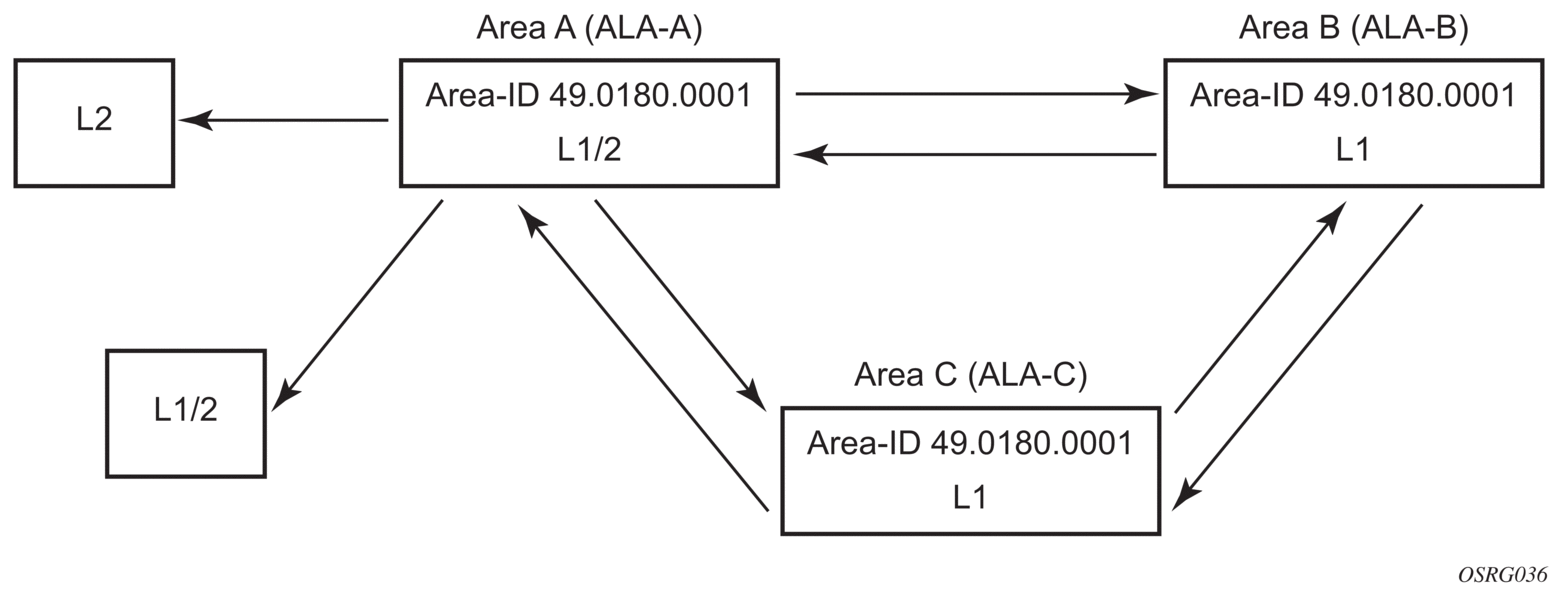
The following shows the command usage to configure a Level 1/2 system.
4.9. IS-IS Configuration Management Tasks
This section describes the IS-IS configuration management tasks.
4.9.1. Disabling IS-IS
The shutdown command disables the IS-IS protocol instance on the router. The configuration settings are not changed, reset, or removed.
Use the following syntax to disable IS-IS on a router.
4.9.2. Removing IS-IS
The no isis command deletes the IS-IS protocol instance. The IS-IS configuration reverts to the default settings.
Use the following syntax to remove the IS-IS configuration.
4.9.3. Modifying Global IS-IS Parameters
You can modify, disable, or remove global IS-IS parameters without shutting down entities. Changes take effect immediately. Modifying the level capability on the global level causes the IS-IS protocol to restart.
The following shows the command usage to modify various parameters.
The following is a sample of the global modifications output.
4.9.4. Modifying IS-IS Interface Parameters
You can modify, disable, or remove interface-level IS-IS parameters without shutting down entities. Changes take effect immediately. Modifying the level capability on the interface causes the IS-IS protocol on the interface to restart.
To remove an interface, issue the no interface ip-int-name command. To disable an interface, issue the shutdown command in the interface context.
The following shows the command usage interface IS-IS modification.
The following is a sample of the modified interface parameters output.
4.9.5. Configuring Leaking
IS-IS allows a two-level hierarchy to route PDUs. Level 1 areas can be interconnected by a contiguous Level 2 backbone.
The Level 1 link-state database contains information only about that area. The Level 2 link-state database contains information about the Level 2 system and each of the Level 1 systems in the area. A Level 1/2 router contains information about both Level 1 and Level 2 databases. A Level 1/2 router advertises information about its Level 1 area toward the other Level 1/2 or Level 2 (only) routers.
Packets with destinations outside the Level 1 area are forwarded toward the closest Level 1/2 router which, in turn, forwards the packets to the destination area.
Sometimes, the shortest path to an outside destination is not through the closest Level 1/2 router, or, the only Level 1/2 system to forward packets out of an area is not operational. Route leaking provides a mechanism to leak Level 2 information to Level 1 systems to provide routing information regarding inter-area routes. Then, a Level 1 router has more options to forward packets.
Configure a route policy to leak routers from Level 2 into Level 1 areas in the config>router>policy-options>policy-statement context.
The following shows the command usage to configure prefix list and policy statement parameters in the config>router context.
Next, use the following commands to apply the policy to leak routes from Level 2 info Level 1 systems on ALA-A.
After the policy is applied, create a policy to redistribute external IS-IS routes from Level 1 systems into the Level 2 backbone (see Redistributing External IS-IS Routers). In the config>router context, the following commands can be used to configure the following policy statement parameters.
4.9.6. Redistributing External IS-IS Routers
IS-IS does not redistribute Level 1 external routes into Level 2 by default. You must explicitly apply the policy to redistribute external IS-IS routes. Policies are created in the config>router>policy-options context. Refer to the Route Policy section of this manual for more information.
The following is a sample policy statement configuration output.