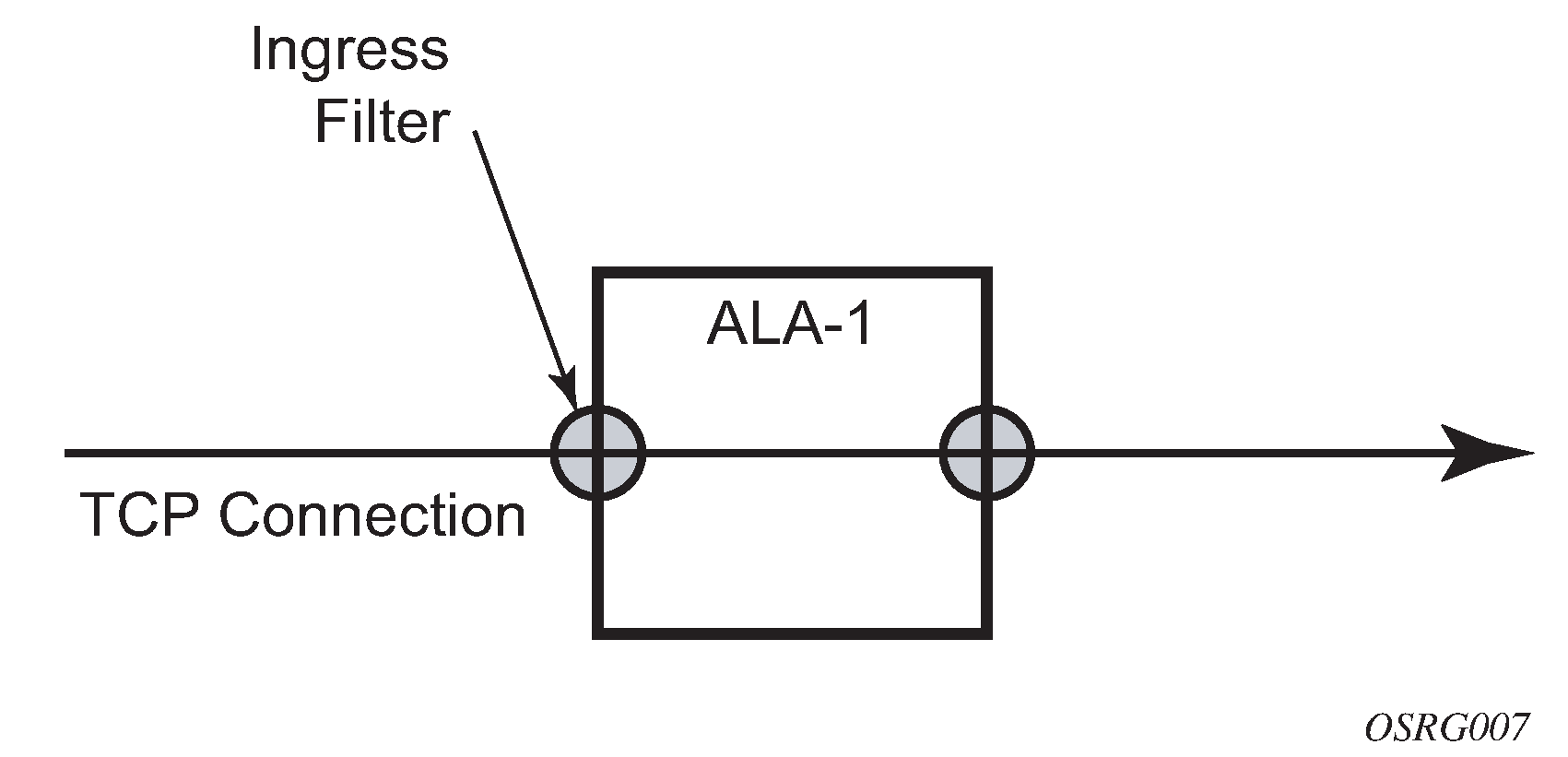The most basic IP and MAC filter policies must have the following:
a filter ID
template scope, either exclusive or template
default action, either drop or forward
at least one filter entry
specified action, either drop or forward
specified matching criteria
allocates the required amount of resources for ingress and egress filter policies
Example: Configuration output for ingress policy
The following is a sample configuration output of allocation of ingress internal CAM resources for ingress policy for 7210 SAS-D.
*A:SASD>config>system>res-prof>ing-internal-tcam# info detail
----------------------------------------------
acl-sap-ingress 2
ipv4-match-enable max
no ipv6-64-only-match-enable
no ipv4-ipv6-128-match-enable
mac-match-enable 2
exit
no eth-cfm
----------------------------------------------
*A:SASD>config>system>res-prof>ing-internal-tcam# acl-sap-ingress
Example: Configuration output for egress policy
The following is a sample configuration output of allocation of egress internal CAM resources for egress policy for 7210 SAS-D.
A:SASD>config>system>res-prof>egr-internal-tcam# info detail
----------------------------------------------
acl-sap-egress 2
mac-ipv4-match-enable 2
ipv6-128bit-match-enable 0
mac-ipv6-64bit-match-enable 0
mac-match-enable 0
exit
----------------------------------------------
*A:SASD>config>system>res-prof>egr-internal-tcam# acl-sap-egress
Example: Configuration output of an IP filter policy
The following is a sample configuration output of an IP filter policy. The configuration blocks all incoming TCP session except Telnet and allows all outgoing TCP sessions from IP net 10.67.132.0/24. CAM resources must be allocated to IPv4 criteria before associating the filter with a SAP.
A:ALA-1>config>filter# info
----------------------------------------------
ip-filter 3 create
entry 10 create
match protocol 6
dst-port eq 23
src-ip 10.67.132.0/24
exit
action
forward
exit
entry 20 create
match protocol 6
tcp-syn true
tcp-ack false
exit
action
drop
exit
exit
----------------------------------------------
A:ALA-1>config>filter#
The following figure shows the IP filter applied to an ingress interface.