It is possible to use the G.8032 operation in an access ring with EVPN. The only supported configuration is a G.8032 sub-ring with a non-virtual link and without MAC flush propagation from the EVPN network to the G.8032 sub-ring. This section provides a sample configuration and guidelines about the configuration.
The following figure shows the network topology of an access ring with EVPN. It shows a G.8032 sub-ring formed by nodes G, B, C on the left-hand side of the figure and nodes A, D, E on the right-hand side of the figure, connected to the EVPN network formed by nodes B, C, D, E.
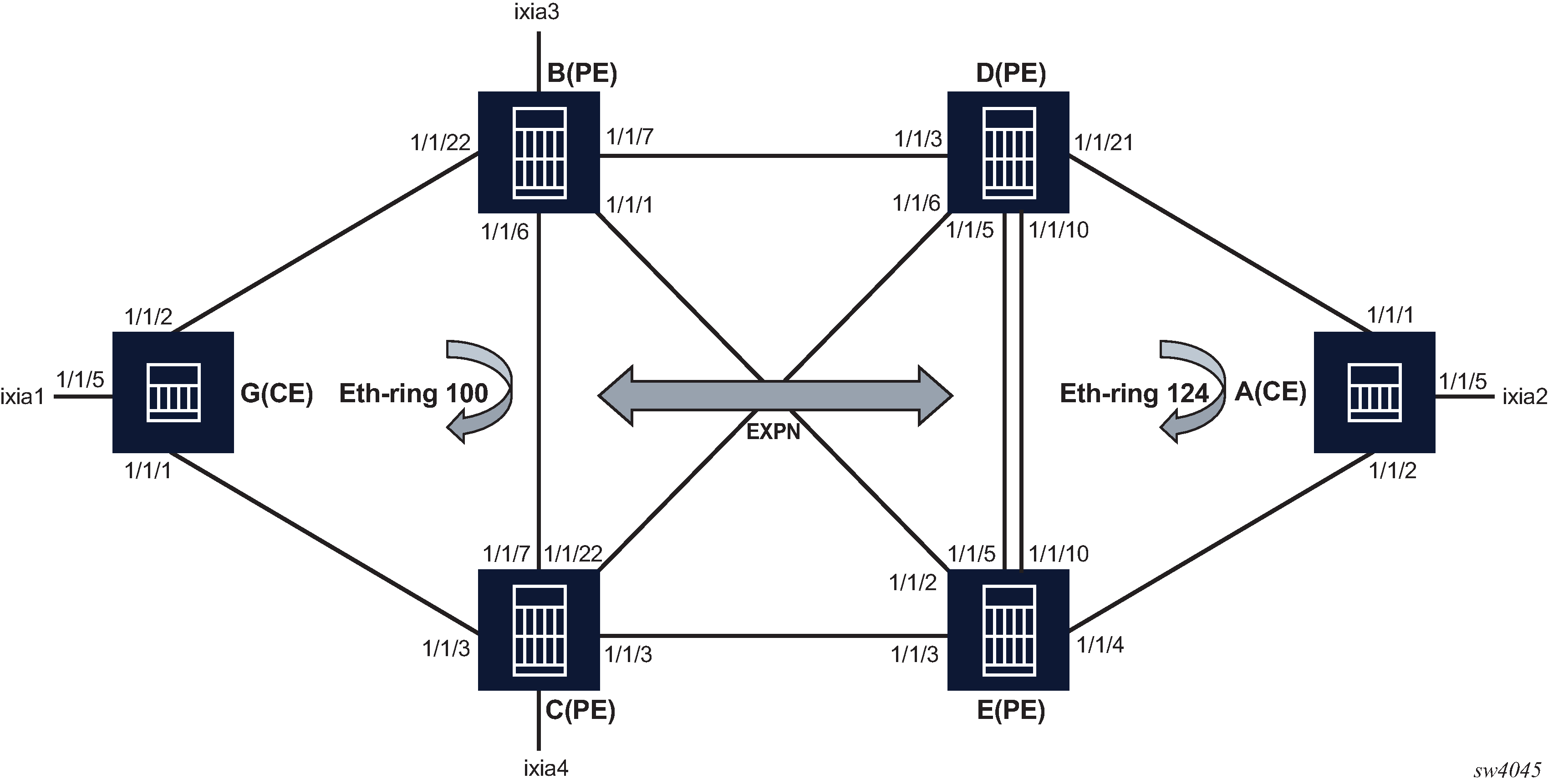
Nodes B, C, D, E connect to both the EVPN network using network ports and to the G.8032 ring using access ports. For example, on node B, network ports 1/1/7, 1/1/1, and 1/1/6 connect PE-B to remote EVPN nodes D, E, C, respectively. Additionally, on node B, access port 1/1/22 is part of the G.8032 access ring that connects PE-B to the G.8032 ring formed with access CE node G.
EVPN bindings are protected by using fast reroute (FRR) paths; however, in the event a failure occurs in the EVPN network, MAC flush is not propagated from the EVPN network to the G.8032 ring.
G.8032 data SAPs and control SAPs on the EVPN PE nodes (B, C, D, E) can be configured only on non-ES ports. Non-ES LAGs cannot be used with G.8032 on 7210 SAS.
The following is a sample configuration of the access CE node, node A in the preceding figure, which is part of the G.8032 access ring.
#--------------------------------------------------
echo "System Configuration"
#--------------------------------------------------
system
name "Dut-A"
#--------------------------------------------------
echo "Ethernet Rings Configuration"
#--------------------------------------------------
eth-ring 124
exit
eth-ring 124
description "Ethernet Ring 124"
guard-time 20
revert-time 60
rpl-node owner
path a 1/1/1 raps-tag 124
description "Ethernet Ring : 124 Path : pathA"
rpl-end
eth-cfm
mep 6 domain 1 association 1241
ccm-enable
control-mep
control-sap-tag 724
no shutdown
exit
exit
no shutdown
exit
path b 1/1/2 raps-tag 124
description "Ethernet Ring : 124 Path : pathB"
eth-cfm
mep 7 domain 1 association 1242
ccm-enable
control-mep
control-sap-tag 724
no shutdown
exit
exit
no shutdown
exit
no shutdown
exit
#--------------------------------------------------
------snipped------------
#--------------------------------------------------
echo "Service Configuration"
#--------------------------------------------------
service
customer 1 create
description "Default customer"
exit
vpls 1 customer 1 svc-sap-type any create
description "Default tls description for service id 1"
disable-learning
stp
shutdown
exit
sap 1/1/5:1 create
description "Default sap description for service id 1"
egress
exit
exit
sap 1/1/1:1 eth-ring 124 create
stp
shutdown
exit
egress
exit
exit
sap 1/1/2:1 eth-ring 124 create
stp
shutdown
exit
egress
exit
exit
no shutdown
exit
vpls 124 customer 1 vpn 124 svc-sap-type any create
description "Default tls description for service id 124"
stp
shutdown
exit
sap 1/1/1:124 eth-ring 124 create
description "SAP 1/1/1:124 on Ethernet Ring 124 "
stp
shutdown
exit
egress
exit
exit
sap 1/1/2:124 eth-ring 124 create
description "SAP 1/1/2:124 on Ethernet Ring 124 "
stp
shutdown
exit
egress
exit
exit
no shutdown
exit
exit
#--------------------------------------------------
The following is a sample configuration of an EVPN PE node, node D in the preceding figure.
#--------------------------------------------------
echo "System Configuration"
#--------------------------------------------------
system
name "Dut-D"
---------snipped-------------
#--------------------------------------------------
echo "Ethernet Rings Configuration"
#--------------------------------------------------
eth-ring 124
exit
eth-ring 124
description "Ethernet Ring 124"
guard-time 20
path a 1/1/21 raps-tag 124
description "Ethernet Ring : 124 Path : pathA"
eth-cfm
mep 5 domain 1 association 1243
ccm-enable
control-mep
control-sap-tag 724
no shutdown
exit
exit
no shutdown
exit
no shutdown
exit
#--------------------------------------------------
--------snipped-----------------
#--------------------------------------------------
echo "Service Configuration"
#--------------------------------------------------
service
sdp 42 mpls create
far-end 10.20.1.2
ldp
path-mtu 1600
keep-alive
shutdown
exit
no shutdown
exit
sdp 43 mpls create
far-end 10.20.1.3
ldp
path-mtu 1600
keep-alive
shutdown
exit
no shutdown
exit
sdp 45 mpls create
far-end 10.20.1.5
ldp
path-mtu 1600
keep-alive
shutdown
exit
no shutdown
exit
customer 1 create
description "Default customer"
exit
system
bgp-evpn
ethernet-segment "esPort1" create
esi 00:de:03:00:00:00:00:00:00:03
service-carving
mode auto
exit
multi-homing single-active no-esi-label
shutdown
exit
exit
exit
vpls 1 customer 1 svc-sap-type any create
description "Default tls description for service id 1"
split-horizon-group "vpls1" create
description "Default description for SHG vpls1"
exit
bgp-evpn
evi 1
mpls
control-word
force-vlan-vc-forwarding
split-horizon-group "vpls1"
ingress-replication-bum-label
auto-bind-tunnel
resolution any
exit
no shutdown
exit
exit
stp
shutdown
exit
sap 1/1/21:1 eth-ring 124 create
stp
shutdown
exit
egress
exit
exit
no shutdown
exit
vpls 124 customer 1 vpn 124 svc-sap-type any create
description "Default tls description for service id 124"
stp
shutdown
exit
sap 1/1/21:124 eth-ring 124 create
description "SAP 1/1/21:124 on Ethernet Ring 124 "
stp
shutdown
exit
egress
exit
exit
no shutdown
exit
exit
#--------------------------------------------------
echo "Router (Service Side) Configuration"
#--------------------------------------------------
router Base
#--------------------------------------------------
echo "BGP Configuration"
#--------------------------------------------------
bgp
connect-retry 1
min-route-advertisement 1
rapid-withdrawal
bfd-enable
group "bgpEvpn"
peer-as 100
bfd-enable
neighbor 10.20.1.2
family evpn
peer-as 100
bfd-enable
exit
neighbor 10.20.1.3
family evpn
peer-as 100
bfd-enable
exit
neighbor 10.20.1.5
family evpn
peer-as 100
bfd-enable
exit
exit
no shutdown
exit
#--------------------------------------------------