When the 7210 SAS device is powered on, the system executes the boot.tim file (also known as the boot loader or the bootstrap image) from the file system located on one of the storage media available on the 7210 SAS platform. The boot.tim file is the image that reads and executes the system initialization commands configured in the Boot Option File (BOF).
Some 7210 SAS platforms (including 7210 SAS-Mxp, 7210 SAS-R6, 7210 SAS-R12, 7210 SAS-T, 7210 SAS-S 1/10GE, 7210 SAS-Sx 1/10GE, and 7210 SAS-Sx 10/100GE) do not ship with the bootstrap image. For these platforms, you must use one of the following devices to access the boot.tim file to boot the system. Insert the device containing the bootstrap image in the specified storage media location before powering on the system, as follows:
external flash
Insert the compact flash into the external compact flash slot.
SD card
Insert the SD card into the SD card slot.
USB device
Insert the USB storage device into the USB port.
See the appropriate chassis installation guide for more information about the prerequisites for the specific 7210 SAS platform. See Contents of factory-shipped 7210 SAS systems for a list of contents shipped with the system on each 7210 SAS platform.
If the system cannot find the bootstrap image (boot.tim) in the default location (cf:\boot.tim), the system searches other storage locations (such as uf1:\) for the file and uses the boot.tim file in these locations to boot the system.
The following figure shows the typical flash directory structure and file names for a node shipped from the factory.
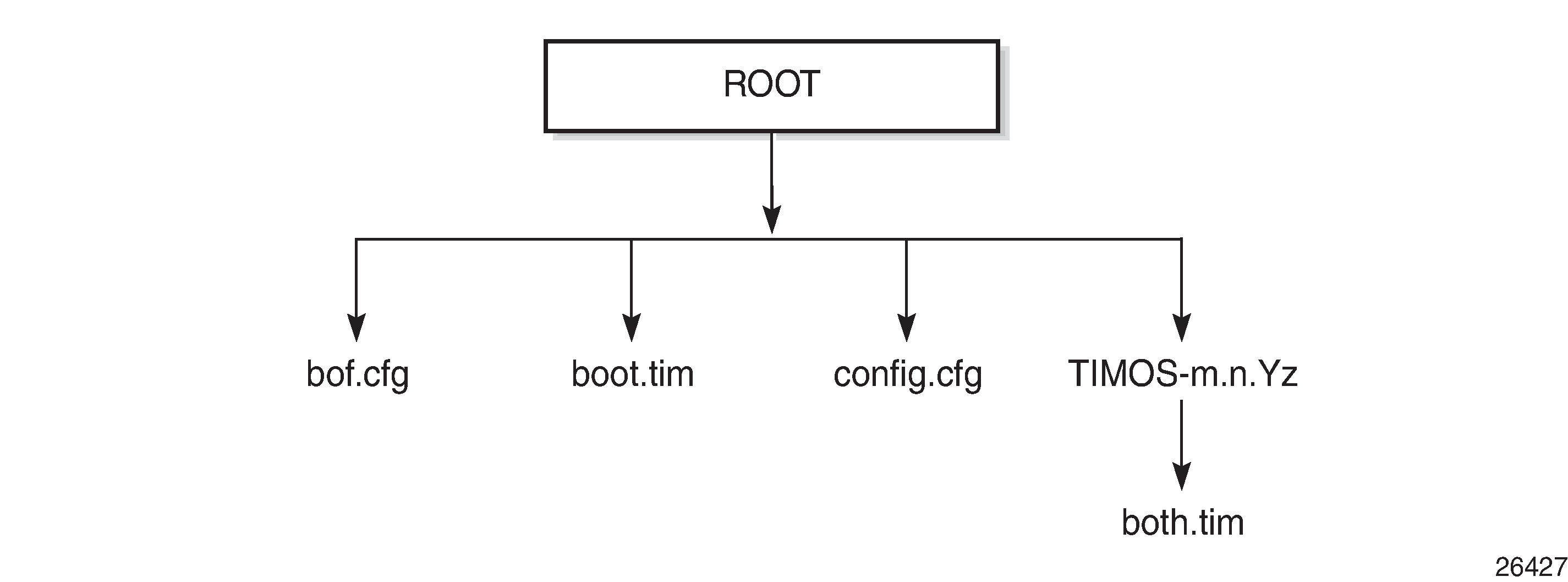
Files on the compact flash are:
bof.cfg - boot option file
boot.tim - bootstrap image
config.cfg - default configuration file
TIMOS-m.n.Yz:
m - major release number
n - minor release number
Y - type of release
A - alpha release
B - beta release
M - maintenance release
R - released software
z - version number
both.tim - CPM and IOM image file