In a Triple Play network, client devices (such as a routed home gateway, a session initiation protocol (SIP) phone or a set-top box) use Dynamic Host Configuration Protocol (DHCP) to dynamically obtain their IP address and other network configuration information. 7210 autoinit procedure also uses DHCP to dynamically obtain the BOF used for first-time booting of the system (along with IP address required to retrieve the BOF, the configuration file and the Timos software image from the network). DHCP is defined and shaped by several RFCs and drafts in the IETF DHC working group including the following:
RFC 2131, Dynamic Host Configuration Protocol
RFC 3046, DHCP Relay Agent Information Option
The DHCP operation is shown in the following figure.
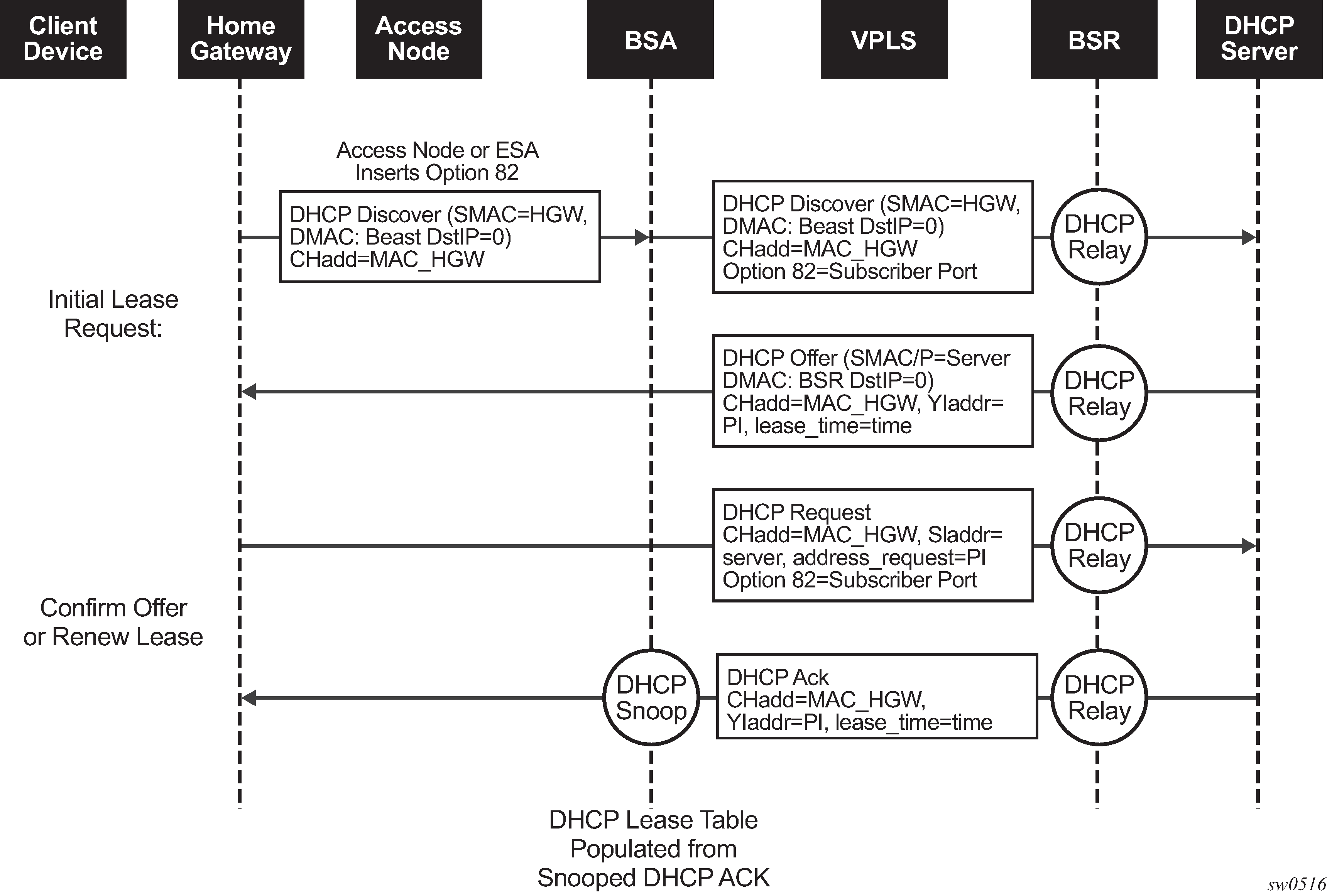
During boot-up, the client device sends a DHCP discover message to get an IP address from the DHCP Server. The message contains:
-
Destination MAC address - broadcast
-
Source MAC address - MAC of client device
-
Client hardware address - MAC of client device
If this message passes through a DSLAM or other access node (possibly a 7210 SAS device), typically the Relay information option (Option 82) field is added, indicating shelf, slot, port, VPI, VCI and other fields, to identify the subscriber.
DHCP relay is enabled on the first IP interface in the upstream direction. Depending on the scenario, the DSLAM, BSA or the BSR relays the discover message as a unicast packet toward the configured DHCP server. DHCP relay is configured to insert the giaddr to indicate to the DHCP server in which subnet an address should be allocated:
The DHCP server looks up the client MAC address and Option 82 information in its database. If the client is recognized and authorized to access the network, an IP address is assigned and a DHCP offer message returned. The BSA or BSR relays this back to the client device.
It is possible that the discover reached more than one DHCP server, and therefore that more than one offer was returned. The client selects one of the offered IP addresses and confirms it needs to use this in a DHCP request message, sent as unicast to the DHCP server that offered it.
The DHCP server confirms that the IP address is still available, updates its database to indicate it is now in use, and replies with a DHCP ACK message back to the client. The ACK also contains the Lease Time of the IP address.