4.9. Configuring a VLL Service with CLI
This section provides the information required to configure Virtual Leased Line (VLL) services using the command line interface.
Topics in this section include:
4.10. Common Configuration Tasks
The following list provides a brief overview of the tasks that must be performed to configure a VLL service.
- Associate the service with a customer ID.
- Define SAP parameters.
- Optional—select egress and ingress QoS policies (configured in the config>qos context)
- Optional—select ingress IP filter policies (for Epipes and Ipipes only)
- Define spoke SDP parameters.
- Optional—select egress and ingress vc label parameters
- Optional—explicitly assign spoke SDP endpoints for pseudowire (PW) redundancy applications
- Enable the service.
4.11. Configuring VLL Components
This section provides configuration examples for components of VLL services. Each component includes some or all of the following: introductory information, CLI syntax, a specific CLI example, and an example of the CLI display output. Included are the following VLL components:
4.11.1. Creating an Apipe Service
This section describes how to create an Apipe service. Additional topics in this section include:
Use the following CLI syntax to create an Apipe service.
PE router 1 (A:ALU-41):
PE router 2 (A:ALU-42):
The following example shows the Apipe service creation output.
PE Router 1 (ALU-41):
PE Router 2 (ALU-42):
4.11.1.1. Configuring Apipe SAP Parameters
Use the following CLI syntax to configure Apipe SAP parameters. For ingress and egress configuration information, see Configuring Ingress and Egress SAP Parameters.
The following example shows Apipe SAP configuration output for PE Router 1 (ALU-41).
To configure a basic local Apipe service (SAP-to-SAP), enter the sap sap-id command twice with different port IDs in the same service configuration.
The following example shows an ATM SAP-to-SAP configuration:
The following example shows an Apipe SAP configuration for a virtual trunk service:
4.11.1.2. Configuring Apipe SDP Bindings
Use the following CLI syntax to create a spoke SDP binding with an Apipe service (for distributed service). For SDP configuration information, see Configuring SDPs.
The following example shows the Apipe spoke SDP configuration output for PE Router 1 (ALU-41).
4.11.1.3. Configuring Apipe SAP Aggregation Groups
Use the following CLI syntax to configure the parameters for an Apipe SAP aggregation group. The vc-type parameter must be set to atm-vcc. For ingress and egress configuration information, see Configuring Ingress and Egress SAP Parameters.
The following example shows an Apipe SAP aggregation group configuration output.
4.11.1.4. Configuring Apipe SAPs as Aggregation Group Members
Use the following CLI syntax to configure an Apipe SAP as a member of a SAP aggregation group. To add a SAP as a member of a SAP aggregation group, enter the sap-aggregation-group group-id command after the sap sap-id command. A SAP aggregation group can have up to 16 SAP members.
ATM attributes for aggregation group members can also be configured, including:
- vcid-translation
- traffic descriptor profiles for egress

Note: You cannot apply ATM QoS traffic descriptor profiles on ingress to a SAP in a SAP aggregation group; the profile is set to the default (1). Attempting to change the ingress traffic descriptor will cause an error message to be displayed.
- OAM alarm notifications
For ingress and egress configuration information, see Configuring Apipe SAP Parameters.
The following example shows the output for an Apipe service with a SAP aggregation group containing three SAPs as aggregation group members.
4.11.2. Creating a Cpipe Service
This section describes how to create a Cpipe service. Additional topics in this section include:
Use the following CLI syntax to create a Cpipe service.
The following example shows the Cpipe service creation output for PE Router 1 (ALU-41).
4.11.2.1. Configuring Cpipe SAP Parameters
Use the following CLI syntax to configure Cpipe SAP parameters. For ingress and egress configuration information, see Configuring Ingress and Egress SAP Parameters.
The following example shows the Cpipe SAP configuration output for PE Router 1 (ALU-41).
To configure a basic local Cpipe service (SAP-to-SAP), enter the sap sap-id command twice with different port IDs in the same service configuration.
The following example shows a TDM SAP-to-SAP configuration:
Use the following CLI syntax to configure a Cpipe SAP used by a Surveillance, Control, and Data Acquisition Support (SCADA) bridge. In this instance, the sap-id variable is in the format slot/mda/bridge-id.branch-id, where bridge-id represents an existing bridge number with a value of 1 to 16 and branch-id represents an existing branch number with a value of 1 to 32. Refer to the 7705 SAR Interface Configuration Guide, “Configuration Command Reference”, for information on how to configure bridges and branches for a SCADA application.
The following example shows a SCADA bridge Cpipe SAP configuration:
4.11.2.2. Configuring Cpipe SDP Bindings
Use the following CLI syntax to create a spoke SDP binding with a Cpipe service. For SDP configuration information, see Configuring SDPs.
The following example shows the Cpipe spoke SDP configuration output for PE Router 1 (ALU-41).
4.11.3. Creating an Epipe Service
This section describes how to create an Epipe service. Additional topics in this section include:
Use the following CLI syntax to create an Epipe service.
The following example shows the Epipe service creation output.
4.11.3.1. Configuring Epipe SAP Parameters
The 7705 SAR supports distributed Epipe service and local (SAP-to-SAP) Epipe service. A distributed Epipe consists of two SAPs on different nodes. A local Epipe consists of both SAPs on the same 7705 SAR. To configure a distributed Epipe service, you must configure service entities on the originating and far-end nodes.
Use the following CLI syntax to create distributed Epipe SAPs. For ingress and egress configuration information, see Configuring Ingress and Egress SAP Parameters. For information on configuring ETH-CFM parameters on an Epipe SAP, see ETH-CFM (802.1ag and Y.1731) Tasks.
The following example shows the SAP configuration output for ALU-1 and ALU-2.
To configure a basic local Epipe service (SAP-to-SAP), enter the sap sap-id command twice with different port IDs in the same service configuration.
The following example shows an Ethernet SAP-to-SAP configuration:
4.11.3.2. Configuring Epipe with ATM SAP
Use the following CLI syntax to configure an Epipe with ATM SAP. An OC3 clear channel ATM path is configured and then the Epipe SAP is configured.
The following example shows an OC3 clear channel ATM path configuration and output.
The following example shows an Epipe SAP configuration and output.
4.11.3.3. Configuring Epipe SAP MEF 8 Parameters
MEF 8 allows TDM services to be encapsulated across Epipes. To configure MEF 8, define one TDM SAP and one Ethernet SAP on the Epipe; see Configuring Epipe SAP Parameters for information on configuring an Ethernet SAP. The TDM SAP for the Epipe must include a local and remote ECID and a far-end destination MAC address. The TDM port’s MAC address is used as the source MAC address for the circuit.
TDM can also be encapsulated into Ethernet, which is then encapsulated in MPLS (or GRE) by configuring an Epipe with a TDM SAP and a spoke SDP. See Configuring SDPs for information on configuring a spoke SDP. The TDM SAP configured in the Epipe must include a local and remote ECID and a far-end destination MAC address. The TDM port’s MAC address is used as the source MAC address for the circuit.
Use the following CLI syntax to configure MEF 8 parameters:
The following example shows a TDM SAP-to-Ethernet SAP MEF 8 configuration and output.
The following example shows a TDM SAP-to-spoke SDP MEF 8 configuration and output. See Configuring SDPs for more information about SDPs.
4.11.3.4. Configuring Epipe SAP Microwave Link Parameters for Interworking with TDM2Ethernet
In a Microwave Awareness environment, a mixed microwave link scenario may exist where an access link site has an MPR-e radio connected to a 7705 SAR-8 or 7705 SAR-18 as a standalone network element as well as an MPR-e radio connected to a 9500 MSS as an indoor unit, as shown in Figure 81.
When TDM2Ethernet transport is required, the 9500 MSS packetizes the TDM2Ethernet stream using a MEF 8 frame format; the 7705 SAR-8 or 7705 SAR-18 acts as the MEF 8 endpoint. From a packet flow perspective, the TDM2Ethernet MEF 8 stream is a VLAN flow that can be handled by a VLAN SAP into an Epipe service going into the 7705 SAR-8 or 7705 SAR-18. To optimize the microwave bandwidth for the TDM2Ethernet MEF 8 transport, the packet header is compressed at the ingress MPR-e radio (connected to the 9500 MSS) and restored at the egress MPR-e radio (connected to the 7705 SAR-8 or 7705 SAR-18). In order for the egress MPR-e radio to perform this function, the parameters listed below are configured for an Epipe SAP on a 7705 SAR-8 or 7705 SAR-18; see Epipe Service Configuration Commands for more information:
- TDM2Ethernet compression on the Epipe
- Real-time Transport Protocol (RTP) header, if required (see RTP Header for a description of how an RTP header is applied)
- source 9500 MSS MAC address and destination 7705 SAR-8 or 7705 SAR-18 MAC address
Figure 81: Mixed Microwave Link Scenario
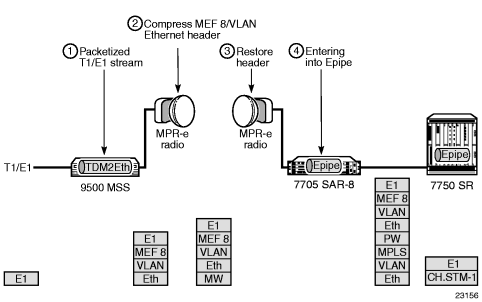
Apply Epipe SAP microwave link parameters for interworking with TDM2Ethernet as shown in the CLI syntax example below:
4.11.3.5. Configuring ATM Encapsulation Under Epipe Service (7705 SAR-M only)
The 7705 SAR-M can provide the transport of Ethernet traffic over an ATM network through the configuration of a SAP-to-SAP Ethernet PW. For example, as shown in Figure 82, the 7705 SAR-M provides radio access of Ethernet traffic into an existing ATM network.
The SAP facing the eNodeB is configured as a null- or dot1q-encapsulated Ethernet SAP. The SAP facing the ATM network is ATM/IMA-encapsulated.
ATM/IMA is configured on E1 ports of the 7705 SAR-M. The uplink port must be in access mode in order to host the ATM/IMA SAP. The 7705 SAR-M supports IMA groups with 1 to 16 member links as well as ATM encapsulation on a single E1 port.
The following exceptions on ATM encapsulation under an Epipe service apply:
- ATM SAPs are allowed on E1 and E1 IMA ports only
- ETH-CFM OAM on an Ethernet SAP is not supported
- ACL filtering is not supported
- QinQ encapsulated Ethernet SAP interworking to an ATM SAP is not supported
- ATM policing on an ATM SAP is not supported
| Note: In addition to supporting ATM-encapsulated SAPs under an Epipe service, the 7705 SAR-M also supports:
For the application described in this section, an ATM-encapsulated SAP to IES is used for managing the 7705 SAR-M at the cell site. See IES for In-band Management for details. |
Figure 82: Ethernet-to-ATM Interworking on the 7705 SAR-M
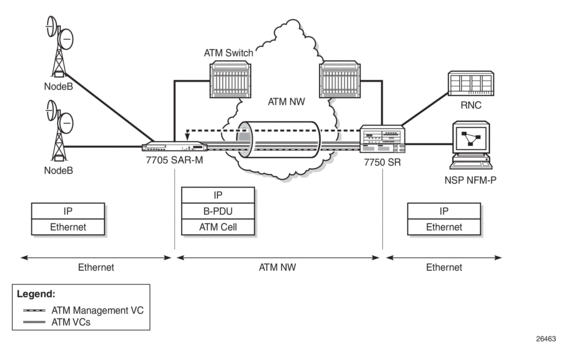
The following examples show the Epipe SAP-to-SAP configurations for Ethernet-to-ATM interworking. The first example shows the ATM SAP configuration (ATM VPI/VCI is 30/80), and the second example shows the IMA configuration (IMA bundle). In both examples, SAP 1/1/2:2 is the Ethernet SAP facing the eNodeB.
When ATM encapsulation under an Epipe service is used, the AAL-5 encapsulation type for the ATM SAP is “aal5mux-bridged-eth-nof*”, as shown in the following show>service>id service-id>sap sap-id detail screen.
4.11.3.6. Configuring Epipe Spoke SDP Bindings
Figure 83 shows an example of a distributed Epipe service configuration between two routers, identifying the service and customer IDs and the unidirectional SDPs required to communicate to the far-end routers. The spoke-sdp sdp-id:vc-id must match on both sides.
Figure 83: SDPs—Unidirectional Tunnels
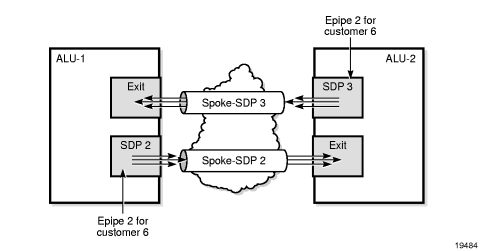
An SDP must exist before it can be used with a spoke SDP. For SDP configuration information, see Configuring SDPs.
For information on configuring ETH-CFM parameters on a spoke SDP, see ETH-CFM (802.1ag and Y.1731) Tasks.
Use the following CLI syntax to create a spoke SDP binding with an Epipe service.
The following example shows the configuration output for binding an Epipe service between ALU-1 and ALU-2. This example assumes the SAPs have already been configured (see Configuring Epipe SAP Parameters).
4.11.4. Creating an Fpipe Service
This section describes how to create an Fpipe service. Additional topics in this section include:
Use the following CLI syntax to create an Fpipe service.
PE router 1 (A:ALU-41):
PE router 2 (A:ALU-42):
The following example shows the Fpipe service creation output.
PE Router 1 (ALU-41):
PE Router 2 (ALU-42):
4.11.4.1. Configuring Fpipe SAP Parameters
Use the following CLI syntax to configure Fpipe SAP parameters.
For ingress and egress configuration information, see Configuring Ingress and Egress SAP Parameters.
The following example shows the Fpipe SAP configuration output for PE Router 1 (ALU-41).
To configure a basic local Fpipe service (SAP-to-SAP), enter the sap sap-id command twice with different port IDs in the same service configuration.
The following example shows an FR SAP-to-SAP configuration:
4.11.4.2. Configuring Fpipe SDP Bindings
Use the following CLI syntax to create a spoke SDP binding with an Fpipe service (for distributed service). For SDP configuration information, see Configuring SDPs.
The following example shows the Fpipe spoke SDP configuration output for PE Router 1 (ALU-41).
4.11.5. Creating an Hpipe Service
This section describes how to create an Hpipe service. Additional topics in this section include:
Use the following CLI syntax to create an Hpipe service.
PE router 1 (ALU-41):
PE router 2 (ALU-42):
The following example shows the Hpipe service creation output.
PE Router 1 (ALU-41):
PE Router 2 (ALU-42):
4.11.5.1. Configuring Hpipe SAP Parameters
Use the following CLI syntax to configure Hpipe SAP parameters. For ingress and egress configuration information, see Configuring Ingress and Egress SAP Parameters.
The following example shows the Hpipe SAP configuration output for PE Router 1 (ALU-41).
To configure a basic local Hpipe service (SAP-to-SAP), enter the sap sap-id command twice with different port IDs in the same service configuration.
The following example shows an HDLC SAP-to-SAP configuration:
4.11.5.2. Configuring Hpipe SDP Bindings
Use the following CLI syntax to create a spoke SDP binding with an Hpipe service (for distributed service). For SDP configuration information, see Configuring SDPs.
The following example shows the Hpipe spoke SDP configuration output for PE Router 1 (ALU-41).
4.11.6. Creating an Ipipe Service
This section describes how to create an Ipipe service. Additional topics in this section include:
Use the following CLI syntax to create an Ipipe service.
The following example shows an Ipipe configuration:
4.11.6.1. Configuring Ipipe SAP Parameters
The following example shows an Ipipe SAP configuration:
The following shows a PPP to Ethernet local Ipipe example:
The following shows the output:
The configuration of a Cisco HDLC SAP on an Ipipe is similar to the above example, except that the sap-id has the form slot/mda/port.channel-group (1/2/2.1).
4.11.6.2. Configuring Ipipe SDP Bindings
The following shows an Ipipe SDP configuration example:
4.11.7. Configuring PW Switching
The vc-switching parameter defines a VLL service as a PW switching point, also called an S-PE. This is the point where a VLL service switches from one PW type to another. The vc-switching parameter must be specified when the VLL service is created.
Once a VLL service is configured as an S-PE, you cannot add a SAP to the configuration. The following example shows the error message generated by the CLI if you attempt to create a SAP on a VLL PW switching service.
Use the following CLI syntax to configure pseudowire switching VLL services.
The following shows an example of the command usage to configure a VLL service as a PW switching service:
The following example shows configurations for each service:
4.11.8. Configuring Ingress and Egress SAP Parameters
By default, QoS policy ID 1 is applied to ingress and egress service SAPs. Existing QoS policies can be associated with service SAPs on ingress and egress ports.
Ingress and egress QoS SAP parameters can be applied to distributed and local Epipe, Fpipe, Hpipe, and Ipipe service SAPs, and to local Apipe and Cpipe service SAPs.
Ingress and egress QoS parameters can also be applied to SAP aggregation groups for ATM VCC VLL services. QoS parameters cannot be applied to SAPs that are members of the aggregation group.
By default, there are no IP filters associated with interfaces or services. IP filter policies can be applied to ingress Epipe and Ipipe service SAPs.
The following example shows the Epipe SAP ingress and egress configuration output.
4.11.9. Using the Control Word
The control word is mandatory for Cpipe SAToP and CESoPSN configurations, Epipe MEF 8 configurations, and Fpipe one-to-one mapping configurations.
The control word is optional for Apipe, Epipe (non-MEF 8), Hpipe, and Ipipe services, but must be enabled for Hpipe pseudowire services when transporting packets that are less than 64 bytes. If the control word is enabled for Epipe or Ipipe services, it will be set to all zeros and ignored on egress.
When the control word is enabled, the Admin Control Word is set to Preferred. Both sides of the VLL must be configured with a matching control word, either both enabled or both disabled, for the pipe to be up.
The control word state will be set to True or False depending on what is configured, either enabled (True) or disabled (False).
The following example shows the control word configuration output for a Cpipe service.
The control word cannot be disabled on Cpipe, Epipe MEF 8, or Fpipe services. To disable the control word option on Apipe, Epipe (non-MEF 8), Hpipe, or Ipipe services, use the no control-word command.
4.11.10. Configuring PW Redundancy
This section describes configuring PW redundancy. Additional topics in this section include:
For PW redundancy, create an explicit endpoint and then assign a primary spoke SDP and up to three secondary spoke SDPs, or up to four secondary spoke SDPs with no primary spoke SDP, to that endpoint.
The following example shows the PW redundancy configuration output for a Cpipe service.
4.11.10.1. Configuring PW Redundancy—Standby Signaling
For standby signaling, create an endpoint as shown in the preceding section, but specify an SDP as the standby signaling master and the far-end endpoints as standby signaling slaves.
In the following example, precedence primary indicates that the spoke SDP is the active SDP and precedence 1 indicates that the spoke SDP is the standby SDP.
To create a standby signaling master:
To create the far-end endpoints as standby signaling slaves:
4.11.10.2. Configuring PW Redundancy—ICB
Inter-Chassis Backup (ICB) spoke SDPs are supported for use with Cpipe services in an MC-APS configuration or MC-LCR configuration and with Epipe services in an MC-LAG configuration. ICB improves switch times, provides additional protection in case of network failures, and reduces packet loss when an active endpoint is switched from a failed MC-APS, MC-LCR, or MC-LAG node to a protection node.
To configure ICB, create explicit endpoints on the access and network side on the working node and then assign a primary spoke SDP on the reverse side of the protection node.
The example below shows how to configure ICB on the working node in an MC-APS scenario:
The example below shows how to configure ICB on the protection node in an MC-APS scenario:
The CLI output below shows an example of ICB configured on the working node in an MC-LCR scenario:
The CLI output below shows an example of ICB configured on the protection node in an MC-LCR scenario:
4.12. Service Management Tasks
The service management tasks are similar for Apipe, Cpipe, Epipe, and Ipipe services. This section discusses the following service management tasks:
4.12.1. Modifying Service Parameters
Use the show service service-using command to display a list of configured VLL services.
To modify a VLL service:
- Access the specific account by specifying the service ID.
- Enter the service parameter to modify and then enter the new information.
PE router 1 (A:ALU-41):
PE router 2 (A:ALU-42):
The following example shows the configuration output when adding an accounting-policy to an existing SAP and modifying the spoke SDP parameters on an existing Apipe service for PE Router 1 (ALU-41) and PE Router 2 (ALU-42).
Use a similar syntax to modify Cpipe, Epipe, and Ipipe services.
4.12.2. Disabling a Service
A service can be shut down without deleting the service parameters.
Use the shutdown command to shut down a VLL service. The following CLI syntax shows the command to shut down an Apipe service. Use a similar syntax to shut down Cpipe, Epipe, Fpipe, Hpipe, and Ipipe services.
PE router 1 (A:ALU-41):
PE router 2 (A:ALU-42):
The following example shows the configuration output for deleting an Apipe service on PE Router 1 (ALU-41) and PE Router 2 (ALU-42).
4.12.3. Re-enabling a Service
Use the no shutdown command to re-enable a previously disabled VLL service. The following CLI syntax shows the command to re-enable an Apipe service. Use a similar syntax to re-enable Cpipe, Epipe, Fpipe, Hpipe, and Ipipe services.
PE router 1 (A:ALU-41):
PE router 2 (A:ALU-42):
4.12.4. Deleting a Service
Use the shutdown command to delete a VLL service. The SAP, and any associated protocols and spoke SDPs, must be deleted from the VLL service before the VLL service can be deleted.
Perform the following steps to delete a service:
- Shut down the SAP and SDP.
- Delete the SAP and SDP.
- Shut down the service.
Use the following syntax to delete Apipe services. Use a similar syntax to delete Cpipe, Epipe, Fpipe, Hpipe, and Ipipe services.