7705 SAR R6.0 Configuration Note Access E1 MW-LINK Configuration Notes Last
Updated: 2013-03-19 Version
1.1
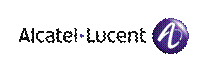

Introduction:
The A8-PMC MDA is designed to interconnect with 9500 MPR-e
MPT HC/MC/XP radio units and provide a cost efficient method of back-hauling
data without having physical fiber present between two sites that are
geographically separated.
Microwave transport provides the following advantages:
- Rights of way and installation of fiber over large distances are replaced by obtainment of license for microwave channel from regulatory authority, and installation of radio tower.
- Equipment fully maintained and managed by provider as opposed to dark fiber, or leased line arrangements.
- Low cost.
This configuration note will detail the setup of common access mode applications for microwace links.
Setup:
In this configuration, a 7705 SAR-8 will connect to a far 9500 MSS-1C to provide E1 services. One E1 will terminate on the 7705 SAR-8, and another will terminate on a remote device, in this case another SAR.
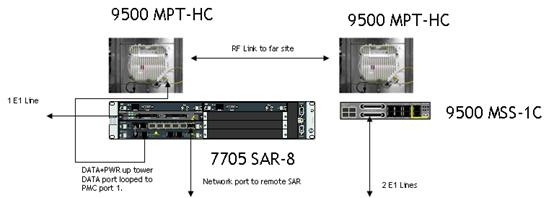
Figure 1 – Equipment Overview
Prerequisites:
- Powered SAR shelf with MDA’s installed.
- Mounted MPR-e unit plugged in to DATA+POWER port of MW-PIC-2 MDA via proper CAT5e cable.
- CAT5e cable connected between port 1 of A8-PMC MDA and DATA port of MW-PIC-2 MDA.
- Link and Network configuration to support e-pipe spoke-SDP to remote SAR on PMC port 8.
- Computer with the 9500 MPR CT software associated with the R4.1.0 release.
o This computer will be plugged in to the management ports of the 9500 MSS-1C and the 7705 SAR.
o This computer may have a Serial cable to SAR CSM console interface.
Configuration:
Configure the MDA’s :
*A:SAR8-L# configure card 1
*A:SAR8-L>config>card# info
----------------------------------------------
card-type iom-sar
mda 1
mda-type a32-chds1v2
mda 3
mda-type a8-pmc
exit
mda 5
mda-type mw-pic-2
exit
----------------------------------------------
After MDA configuration, prepare the mw-link capable ethernet port for mw-link association.
*A:SAR8-L>config>card# \configure port 1/3/1
*A:SAR8-L>config>port# info
----------------------------------------------
description “MPR TO MSS-1C”
ethernet
mode access
encap-type dot1q
exit
no shutdown
----------------------------------------------
Note: The ethernet encap-type dot1q is required for the following command.
Then, create the mw-link.
*A:SAR8-L>config>port# \configure port mw-link-1 mw radio 1/3/1 create
*A:SAR8-L>config>port>mw>radio# info
----------------------------------------------
no standalone
name "mw-link-1"
database "mw-link-1.tar"
----------------------------------------------
Also, prepare the local DS1 port for MEF-8 service capabilities.
*A:SAR8-L>config>port>mw>radio# \configure port 1/1/1
*A:SAR8-L>config>port# info
----------------------------------------------
description ”Locally Terminated DS1 MEF-8 Service“
tdm
e1
framing e1-unframed
clock-source node-timed
channel-group 1
encap-type cem
no shutdown
exit
no shutdown
exit
exit
no shutdown
----------------------------------------------
Note: The tdm e1 framing e1-unframed command is required for compatibility with the 9500 MPR TDM2ETH services.
Before services are configured, the MAC addresses utilized for the MEF-8 service must be selected.
config>service>epipe>sap>cem>remote-mac ?
- no remote-mac
- remote-mac <ieee-address>
<ieee-address> : xx:xx:xx:xx:xx:xx or
xx-xx-xx-xx-xx-xx
config>service>epipe>sap>mw>compression ?
- no compression
- compression <source-mac> <destination-mac> [rtp]
<source-mac> : xx:xx:xx:xx:xx:xx
<destination-mac> : xx:xx:xx:xx:xx:xx
<rtp> : keyword
Later, in this document, the NE MAC Address of the MPT/MSS-1C combination will be displayed via the 9500 Craft Terminal software. This address is 00:11:3F:07:B4:C2 and should be utilized as the remote-mac setting in the E1 sap configuration.
To determine the source MAC address of the MEF-8 frames, perform a show port.
*A:SAR8-L>config>port# show port 1/1/1
===============================================================================
TDM DS1 Physical Interface
===============================================================================
Description : DS1/E1
Interface : 1/1/1 Port IfIndex : 35684352
Admin Status : up Oper Status : up
Physical Link : Yes
Line Impedance : 120
Type : e1 Buildout : short
Length : 133
Hardware Address : 38:52:1a:07:fa:49
===============================================================================
===============================================================================
Port Statistics
===============================================================================
Input Output
-------------------------------------------------------------------------------
Packets 11840697 11888810
Discards 10 0
Unknown Proto Discards 0
===============================================================================
Finally, configure the services. Three services total will be configured, one for the locally terminated E1, one for the remotely terminated E1, and one for the inband management of the far 9500 MSS-1C.
The locally terminated E1 service:
*A:SAR8-L>config>port# \configure service epipe 120 customer 1 create
*A:SAR8-L>config>service>epipe# info
----------------------------------------------
description “Locally terminated E1 Service from MSS-1C”
sap 1/1/1.1 create
cem
packet jitter-buffer 4 payload-size 256
no rtp-header
local-ecid 120
remote-ecid 120
remote-mac 00:11:3F:07:B4:C2
exit
exit
sap mw-link-1:120 create
mw
compression 38:52:1a:07:fa:49 00:11:3F:07:B4:C2
exit
exit
no shutdown
----------------------------------------------
Note: In this configuration, the NE MAC address of the 9500
MPT/MSS-1C combination is utilized for the cem remote-mac field, as
available due to the mw compression configuration. For a configuration
with a standalone 9500 MPR-e or other 9500 TDM cross-connection service, the cem
remote-mac should match as indicated by the 9500 Craft configuration.
Note: The mw compression source-mac destination-mac [rtp] command
above has intentionally not selected the presence of rtp header in the stream
of compression.
The remotely terminated E1 service:
*A:SAR8-L>config>service>epipe# \configure service
epipe 121 customer 1 create
*A:SAR8-L>config>service>epipe# info
----------------------------------------------
description “Remote SAR terminated E1 Service from MSS-1C”
sap mw-link-1:121 create
mw
compression 38:52:1a:43:74:cf 00:11:3F:07:B4:C2
exit
exit
spoke-sdp 1:121 create
exit
no shutdown
----------------------------------------------
The inband management service for the far 9500 MPT/MSS-1C combination.:
*A:SAR8-L>config>service>epipe# \configure service
vpls 4079 customer 1 create
*A:SAR8-L>config>service>vpls# info
----------------------------------------------
description "VPLS for possibly multiple far MSS-1C management"
stp
shutdown
exit
sap 1/3/2 create
description “Local Craft Access Port”
exit
sap mw-link-1:4079 create
description “Far MSS-1C In-band Management”
exit
spoke-sdp 1:4079 create
exit
no shutdown
----------------------------------------------
Note: While this example makes use of a VPLS service to extend the management to the far 9500 MPT/MSS-1C combination, other service types just as easily may be used, including e-pipe, IES, and VPRN. The VLAN assignment must match between the SAR SAP assignment and the far 9500 radio configuration, shown later.
Now the MCT Launcher that is bundled with the 9500 MPR 4.1.0 CT software package, available on Alcatel-Lucent OLCS, will be utilized to configure the local 9500 MPR ODU.
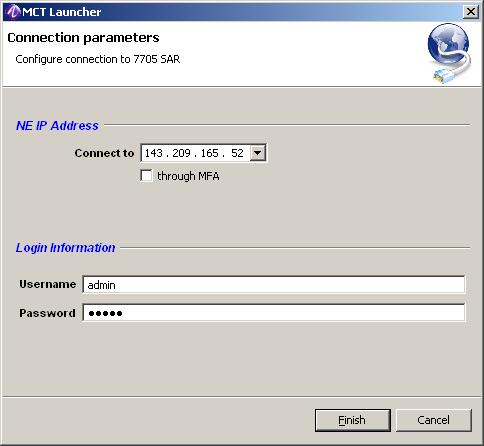
Enter the management IP
Address of the local SAR, and the privileged user name and password. The
privileged user must have console access privileges. Then click Finish.
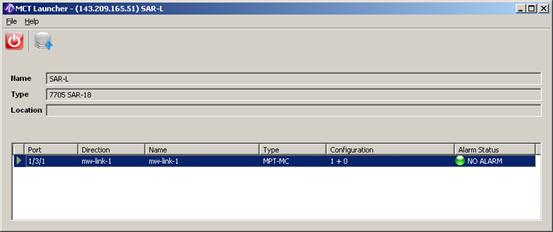
Now, Click the green triangle to start the MCT session to the selected MPT. After acknowlegding authorization, the previously green triangle will transform to a red square.
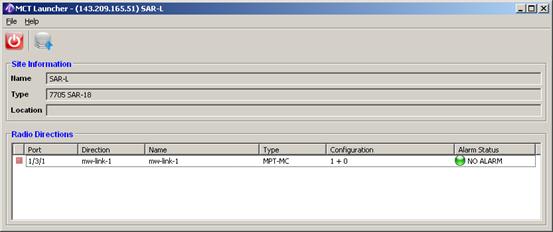

Using this tool, the Protection tab should be configured for 1+0 :
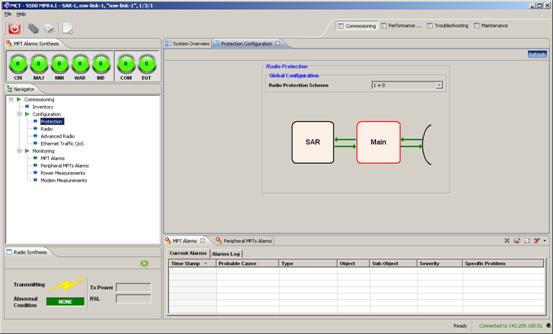
The Radio tab configuration is beyond the scope of this document, but should conform to regulated license if not in an isolated lab setting:
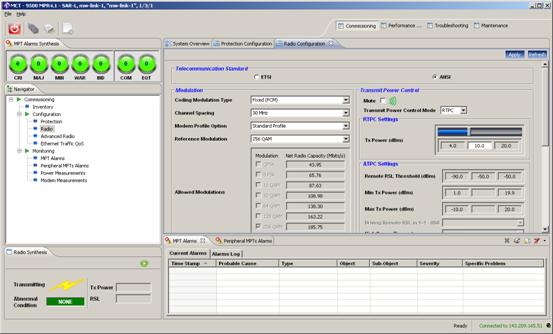
In the Advanced Radio tab, the Packet Throughput Booster can be enabled to enhance the realized throughput, which will depend on payload traffic profile.

In the Ethernet Traffic QoS tab, the following settings are recommended:
· Classification Criterion – IEEE 802.1p
· EtherType Classification to queue 5 of EtherType 8809 (Slow Protocols, eg SSM)
· Set queue 5 and possibly queue 4 to HQP and not DWRR

This concludes the local MPR configuration.
The provisioning of the far MSS-1C will need to be initially performed by plugging into the LCT port of the 9500 MSS-1C unit with a DHCP enabled interface of a PC. Once this connection is established, the NETO application can be started:
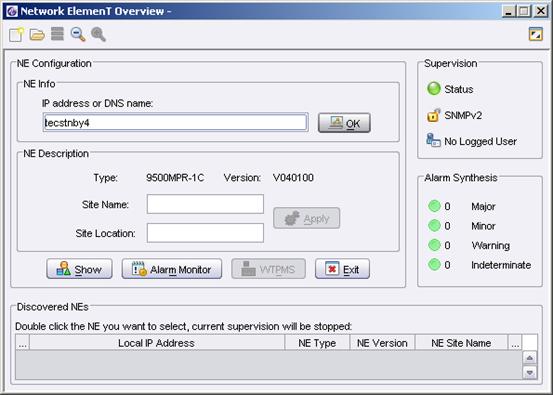
Enter the hostname or IP address into the NE Info field (pre-populated with DHCP connection) and click OK, and then click Show. After ackowledging authorization, the following screen will display:
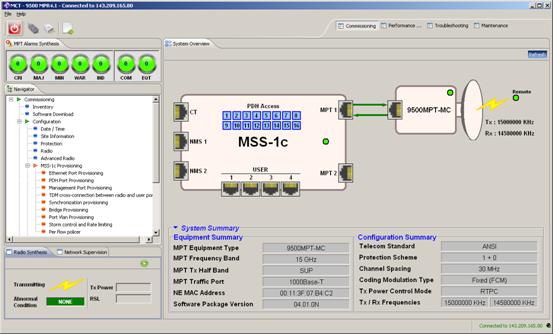
The process is similar to before, with the need to configure the Protection, Radio, and Advanced Radio settings.

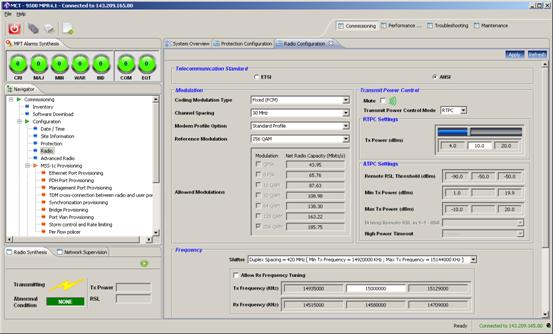
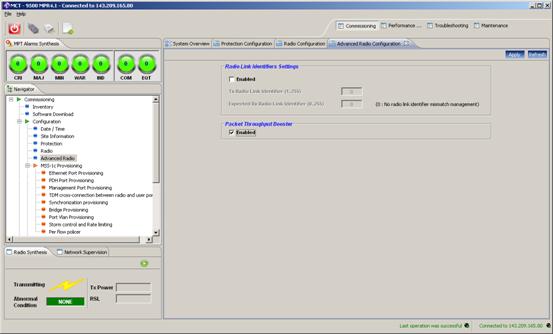
The Packet Throughput Booster selection should match at each end if enabled at either end, otherwise, the function will be operationally disabled.
The current MSS-1C provisioning can be loaded by selecting the MSS-1C Provisioning and then clicking Refresh:
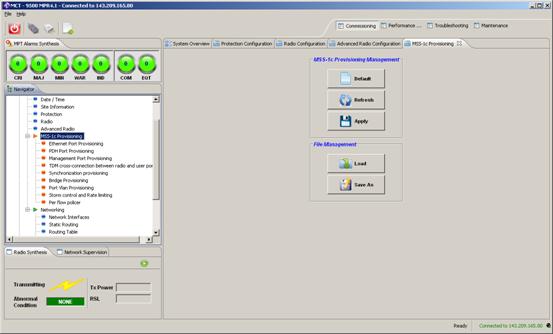
The MSS-1C provisioning differ
in that they are Offline. The Ethernet
port Provisioning should be configured as needed.
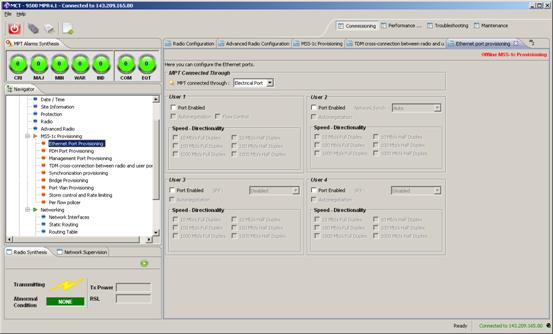
The PDH Port Provisioning should enable the desired lines with the following recommendations:
· Flow Id matching the vlan assignment of the corresponding mw-link sap assignment
· Service Profile of TDM2ETH
· TX/RX ECID matching the E1 sap cem assignment
· Node Timing checked
· XCo to Port of Radio Port

The Destination Mac Address field is only editable if the XCo to Port setting is not the Radio Port.
If there is a further L2 network to traverse after the MSS-1C, Cross connections could be added in the TDM cross-connection between radio and user ports tab.

The Synchronization provisioning tab should configure the Synchronization Role: to Slave, with a Primary Source of Radio Port for this example.

This concludes the portions required for the E1 services, and so the MSS-1C Provisioning tab should again be selected, clicking Apply.
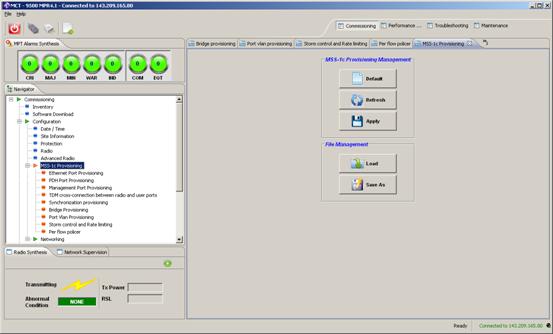
The final consideration is the management of the MPT/MSS-1C combination, under the Network Interfaces tab.
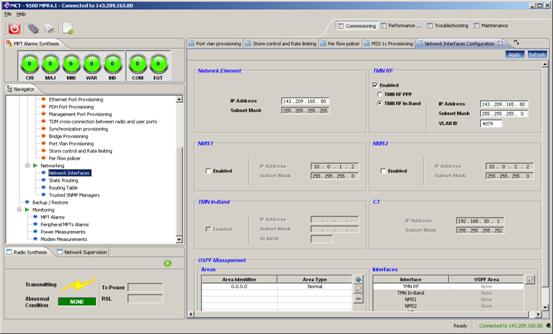
For compatibility with the Single-NE SAR solution at the other end, the TMN RF configuration should select the TMN RF In-Band and assign a VLAN ID matching the mw-link sap assignment. The Network Element IP Address may be configured to match the TMN RF In-Band interface IP Address. This will remove need for routing entries to reach the management address of the 9500 MPT/MSS-1C combination.
Finally, a default route should be entered as appropriate for the management network in the Static Routing tab:

Verification and Troubleshooting:
Verifying mw link and radio status:
*A:SAR-L# show mw link
----------------------------------------------------------------------
Protection Admin Oper Alarm Total/Ready
Link Scheme State State State Radios
----------------------------------------------------------------------
mw-link-1 1+0 Up Up Ok 1/1
======================================================================
*A:SAR-L# show mw radio
===============================================================================
Microwave Radio Summary
===============================================================================
Tx Oper Alarm
Port Name Type Link Role State State State
-------------------------------------------------------------------------------
1/3/1 mw-link-1 MPT-MC 1 1+0 On Up Ok
===============================================================================
*A:SAR-L#
The output above shows that the mw-link is up and the associated port for mw-link-1 is 1/3/1.
ODU Alarms, discovered peer IP address, traffic PM and queue utilization:
*A:SAR-L# show mw link mw-link-1 detail
===============================================================================
Microwave Link
===============================================================================
Description : Packet Microwave Link
Interface : mw-link-1 IfIndex : 1610645504
Admin State : up Mode : access
Oper State : up
Oper Flag :
Last State Change : 12/06/2012 09:09:44
Configured Address : 14:3e:60:d0:02:db
Hardware Address : 14:3e:60:d0:02:db
Link Alarm Synthesis
--------------------
0 0 0 0 0 0 0
CRI MAJ MIN WAR IND | COM EQT
-------------------------------------------------------------------------------
Tx Oper Alarm
Port Name Type Link Role State State State
-------------------------------------------------------------------------------
1/3/1 mw-link-1 MPT-MC 1 1+0 On Up Ok
-------------------------------------------------------------------------------
Discovered Peer Radio
---------------------
NE Ip Address : 143.209.165.80
Slot/Port : 1/1
===============================================================================
========================================================
Traffic Statistics
========================================================
Output
--------------------------------------------------------
Octets 35089170
Packets 157025
Discards 0
Queue 1
Octets 64
Packets 1
Discards 0
Queue 2
Octets 35089106
Packets 157024
Discards 0
Queue 3
Octets 0
Packets 0
Discards 0
Queue 4
Octets 0
Packets 0
Discards 0
Queue 5
Octets 0
Packets 0
Discards 0
========================================================
Detailed inventory information of the attached
radio head:
*A:SAR-L# show mw radio 1/3/1 detail
===============================================================================
Microwave Radio
===============================================================================
Name : mw-link-1
Interface : 1/3/1 Mode : Single NE
Link : mw-link-1 Role : 1+0
Tx State : On Oper State : up
Oper Flag :
Database Filename : mw-link-1.tar
Last State Change : 12/03/2012 16:04:58 IfIndex : 39878656
Mgmt Last Up : 12/03/2012 16:04:50
Mgmt Last Lost : 12/03/2012 16:04:40
Radio Alarm Synthesis
---------------------
0 0 0 0 0 0 0
CRI MAJ MIN WAR IND | COM EQT
Radio Information
-----------------
Type : MPT-MC
Frequency Band : 15 GHz
Modules : None
Software : Ok
CompanyId : ALU Mnemonic : MPT-LS
Hardware Part Num : 3DB20822AAAA02 CLEI Code : ----------
Software Part Num : 3DB20502AAAA03 Factory Id : CIT
Date Identifier : 00 Date : 110819
Serial Number : SH1133X00V5
Customer Field :
Temperature : 36C
===============================================================================
SAP service status:
*A:SAR-L# show service sap-using sap mw-link-1
===============================================================================
Service Access Points
===============================================================================
PortId SvcId Ing. Ing. Egr. Egr. Adm Opr
QoS Fltr QoS Fltr
-------------------------------------------------------------------------------
mw-link-1:120 120 1 none 1 none Up Up
mw-link-1:121 121
1 none 1 none Up Up
mw-link-1:4079 4079 1 none 1 none Up Up
-------------------------------------------------------------------------------
Number of SAPs : 3
-------------------------------------------------------------------------------
===============================================================================
*A:SAR-L# show service sap-using sap 1/1/1.1
===============================================================================
Service Access Points
===============================================================================
PortId SvcId Ing. Ing. Egr. Egr. Adm Opr
QoS Fltr QoS Fltr
-------------------------------------------------------------------------------
1/1/1.1 120 1 none 1 none Up Up
-------------------------------------------------------------------------------
Number of SAPs : 1
-------------------------------------------------------------------------------
===============================================================================
MW compression detail for CEM MEF-8 SAP’s:
*A:SAR-L# show service id 120 sap mw-link-1:120
===============================================================================
Service Access Points(SAP)
===============================================================================
Service Id : 120
SAP : mw-link-1:120 Encap : q-tag
Description : (Not Specified)
Admin State : Up Oper State : Up
Flags : None
Multi Svc Site : None
Last Status Change : 12/03/2012 16:04:58
Last Mgmt Change : 12/03/2012 16:01:05
-------------------------------------------------------------------------------
Microwave Compression Configuration
-------------------------------------------------------------------------------
Compression : Enabled RTP : Disabled
Source MAC : 38:52:1a:07:fa:49
Destination MAC : 00:11:3f:07:b4:c2
===============================================================================
In-band management VLAN for far MSS-1C service detail:
*A:SAR-L# show service id 4079 sap mw-link-1:4079
===============================================================================
Service Access Points(SAP)
===============================================================================
Service Id : 4079
SAP : mw-link-1:4079 Encap : q-tag
Description : (Not Specified)
Admin State : Up Oper State : Up
Flags : None
Multi Svc Site : None
Last Status Change : 12/06/2012 09:09:44
Last Mgmt Change : 12/05/2012 17:40:39
-------------------------------------------------------------------------------
Microwave Compression Configuration
-------------------------------------------------------------------------------
Compression : Disabled
===============================================================================
E1 port service detail :
*A:SAR-L# show service id 120 sap 1/1/1.1 base
===============================================================================
Service Access Points(SAP)
===============================================================================
Service Id : 120
SAP : 1/1/1.1 Encap : cem
Description : (Not Specified)
Admin State : Up Oper State : Up
Flags : None
Multi Svc Site : None
Last Status Change : 12/06/2012 17:00:44
Last Mgmt Change : 12/06/2012 16:04:06
Sub Type : regular
Split Horizon Group: (Not Specified)
Admin MTU : 1514 Oper MTU : 1514
Ingr IP Fltr-Id : n/a Egr IP Fltr-Id : n/a
Ingr Mac Fltr-Id : n/a Egr Mac Fltr-Id : n/a
Ingr IPv6 Fltr-Id : n/a Egr IPv6 Fltr-Id : n/a
tod-suite : None qinq-pbit-marking : n/a
Ing Scheduler Mode : 4-priority Egr Scheduler Mode: 4-priority
Endpoint : N/A
Vlan-translation : None
Acct. Pol : None Collect Stats : Disabled
Application Profile: None
-------------------------------------------------------------------------------
CEM SAP Configuration Information
-------------------------------------------------------------------------------
Endpoint Type : Unstruct. E1 Bit-rate : 32
Payload Size : 256 Jitter Buffer (ms) : 4
Jitter Buffer (packets): 4 Playout Threshold (packets): 3
Use RTP Header : No Differential : No
Timestamp Freq : 0 CAS Framing : No CAS
Effective PDVT : +/-2.0 ms
Local Ecid : 120 Remote Ecid : 120
Remote MacAddr : 00:11:3F:07:B4:C2
Cfg Alarm : stray malformed pktloss overrun underrun
Alarm Status :
-------------------------------------------------------------------------------
CEM SAP Statistics
-------------------------------------------------------------------------------
Packets Seconds Events
Egress Stats
Forwarded : 1432982
Dropped : 2227270
Missing : 10570
Reordered Forwarded : 6
Underrun : 2216760 10
Overrun : 8 8
Misordered Dropped : 0
Malformed Dropped : 0
LBit Dropped : 2227270
Error : 2236
Severely Error : 0
Unavailable : 0
Failure Count : 0
Jitter Buffer Depth : 4
Ingress Stats
Forwarded : 3660319
Dropped : 0
===============================================================================