7705 SAR R6.0 Configuration Note Routed VPLS (R-VPLS) Last
Updated: 2013-04-15 Version
1.0

Introduction:
Routed VPLS (R-VPLS) allows a VPLS instance to be associated with an IES or VPRN interface. Hosts within the same subnet communicate directly with each other without the need for a router, but any communication with a host that is external to the subnet requires routing. With routed VPLS, you can use bridging for local destinations when possible and routing for non-local destinations that cannot be reached directly. R-VPLS can be compared to a LAN Ethernet Switch and a Router. When the destination IP is not local, 7705 SAR would try to route the traffic via the VPRN/IES interface based on the IP forwarding table while the local traffic is switched and forwarded based on the VPLS forwarding table. The Routed VPLS functionality provides the 7705 SAR platform with the ability to internally connect a VPLS instance to a L3 VPRN / IES IP interface, thus avoiding the requirement for a physical (S-hook) connection.
Setup:
SAR-81
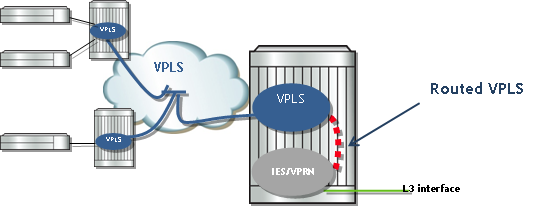 |
Prerequisites:
This Configuration note assumes that following base configuration has been implemented on the PEs:
- Cards, MDAs and ports configured
- Interfaces configured
- IGP configured and converged
VPLS service configuration for IES:
When a service name is applied to any service context, the name and service ID association is registered with the system. A service name cannot be assigned to more than one service ID. In addition to the service name, IP interface binding must be enabled in order to make r-vpls to work. If IP interface binding option is not enabled, IES IP interface will be operationally down.
*A:SAR8-81>config>service>vpls# info
----------------------------------------------
allow-ip-int-binding
stp
shutdown
exit
service-name "IES-4080"
sap 1/1/1 create
exit
no shutdown
----------------------------------------------
If the allow-ip-int-binding flag is set on a VPLS service, the following features are disabled:
• MAC filters
• residential SHG
• DHCP
• mVPLS
• mac-subnet-length
• GRE SDP (cannot be bound to the VPLS)
Binding VPLS service name to an IES IP Interface:
An IP interface within an IES or VPRN service context can be bound to a service name at any time. Only one interface can be bound to a service name.
*A:SAR8-81>config>service>ies# info
----------------------------------------------
interface "to-VPLS-48" create
address 10.100.100.1/24
vpls "IES-4080"
exit
exit
no shutdown
----------------------------------------------
VPLS service configuration for VPRN:
*A:SAR8-81>config>service>vpls# info
----------------------------------------------
allow-ip-int-binding
stp
shutdown
exit
service-name "VPRN-4049"
sap 1/1/2 create
exit
no shutdown
----------------------------------------------
VPLS Service name binding to a VPRN Interface:
*A:SAR8-81>config>service>vprn# info
----------------------------------------------
interface "to-VPLS-49" create
address 10.200.200.1/24
vpls "VPRN-4049"
exit
exit
no shutdown
----------------------------------------------
Verification:
The following CLI command shows that the IES IP interface is bound to a VPLS service:
*A:SAR8-81# show router interface
===============================================================================
Interface Table (Router: Base)
===============================================================================
Interface-Name Adm Opr(v4/v6) Mode Port/SapId
IP-Address PfxState
-------------------------------------------------------------------------------
system Up Up/Down Network system
10.10.10.81/32 n/a
to-VPLS-48 Up Up/Down IES rvpls
10.100.100.1/24 n/a
-------------------------------------------------------------------------------
Interfaces : 2
===============================================================================
===============================================================================
*A:SAR8-81# show router interface to-VPLS-48 detail
===============================================================================
Interface Table (Router: Base)
===============================================================================
-------------------------------------------------------------------------------
Interface
-------------------------------------------------------------------------------
If Name : to-VPLS-48
Admin State : Up Oper (v4/v6) : Up/Down
Protocols : None
IP Addr/mask : 10.100.100.1/24 Address Type : Primary
IGP Inhibit : Disabled Broadcast Address : Host-ones
-------------------------------------------------------------------------------
Details
-------------------------------------------------------------------------------
Description : (Not Specified)
If Index : 2 Virt. If Index : 2
Last Oper Chg : 03/12/2013 14:40:51 Global If Index : 126
Port Id : rvpls
TOS Marking : Untrusted If Type : IES
SNTP B.Cast : False IES ID : 4080
MAC Address : 00:1a:f0:db:86:5f Arp Timeout : 14400
IP Oper MTU : 1500 ICMP Mask Reply : True
Arp Populate : Disabled Host Conn Verify : Disabled
LdpSyncTimer : None
LSR Load Balance : system
uRPF Chk : disabled
uRPF Fail Bytes : 0 uRPF Chk Fail Pkts: 0
Rx Pkts : 0 Rx Bytes : 0
Rx V4 Pkts : 0 Rx V4 Bytes : 0
Rx V6 Pkts : 0 Rx V6 Bytes : 0
Tx V4 Pkts : 0 Tx V4 Bytes : 0
Tx V6 Pkts : 0 Tx V6 Bytes : 0
Proxy ARP Details
Rem Proxy ARP : Disabled Local Proxy ARP : Disabled
Policies : none
Proxy Neighbor Discovery Details
Local Pxy ND : Disabled
Policies : none
DHCP Details
Description : (Not Specified)
Admin State : Down Lease Populate : 0
Action : Keep Trusted : Disabled
DHCP6 Relay Details
Description : (Not Specified)
Admin State : Down Lease Populate : 0
Oper State : Down Nbr Resolution : Disabled
If-Id Option : None Remote Id : Disabled
Src Addr : Not configured
DHCP6 Server Details
Admin State : Down Max. Lease States : 8000
ICMP Details
Unreachables : Number - 100 Time (seconds) - 10
TTL Expired : Number - 100 Time (seconds) - 10
IPCP Address Extension Details
Peer IP Addr : Not configured
Peer Pri DNS Addr: Not configured
Peer Sec DNS Addr: Not configured
Routed VPLS Details
VPLS Name : IES-4080
Binding Status : Up
Reason : (Not Specified)
Egr Reclass Plcy : 0
Ing Filter : none
Ingr IPv6 Flt : none
===============================================================================
To verify the operational status of the IES, execute the following CLI command:
*A:SAR8-81# show service id 4080 base
===============================================================================
Service Basic Information
===============================================================================
Service Id : 4080
Service Type : IES
Name : (Not Specified)
Description : (Not Specified)
Customer Id : 1
Last Status Change: 03/12/2013 14:40:51
Last Mgmt Change : 02/27/2013 18:13:57
Admin State : Up Oper State : Up
SAP Count : 0
-------------------------------------------------------------------------------
Service Access & Destination Points
-------------------------------------------------------------------------------
Identifier Type AdmMTU OprMTU Adm Opr
-------------------------------------------------------------------------------
vpls:IES-4080 rvpls 0 1500 Up Up
===============================================================================
When an IP interface is attached to a VPLS service, operational status of the IP interface depends on the operational status of the VPLS service.
Following CLI shows the operational status of the VPLS service:
*A:SAR8-81# show service id 48 base
===============================================================================
Service Basic Information
===============================================================================
Service Id : 48
Service Type : VPLS
Name : IES-4080
Description : (Not Specified)
Customer Id : 1
Last Status Change: 03/12/2013 14:40:51
Last Mgmt Change : 02/27/2013 18:13:57
Admin State : Up Oper State : Up
MTU : 1514 Def. Mesh VC Id : 48
SAP Count : 1 SDP Bind Count : 0
Snd Flush on Fail : Disabled Host Conn Verify : Disabled
Propagate MacFlush: Disabled
Allow IP Intf Bind: Enabled
Def. Gateway IP : None
Def. Gateway MAC : None
-------------------------------------------------------------------------------
Service Access & Destination Points
-------------------------------------------------------------------------------
Identifier Type AdmMTU OprMTU Adm Opr
-------------------------------------------------------------------------------
sap:1/1/1 null 1514 1514 Up Up
===============================================================================
To check the MAC address in the VPLS FDB, execute the following CLI:
*A:SAR8-81>config>service>ies# show service id 48 fdb detail
===============================================================================
Forwarding Database, Service 48
===============================================================================
ServId MAC Source-Identifier Type/Age Last Change
-------------------------------------------------------------------------------
48 00:1a:f0:db:86:5f cpm Intf 02/27/2013 18:13:57
-------------------------------------------------------------------------------
No. of MAC Entries: 1
-------------------------------------------------------------------------------
Legend: L=Learned; P=MAC is protected
===============================================================================
Following CLI outputs show the status of VPRN interface bound to VPLS:
*A:SAR8-81>config>service>vprn# show router 4049 interface
===============================================================================
Interface Table (Service: 4049)
===============================================================================
Interface-Name Adm Opr(v4/v6) Mode Port/SapId
IP-Address PfxState
-------------------------------------------------------------------------------
to-VPLS-49 Up Up/Down VPRN rvpls
10.200.200.1/24 n/a
-------------------------------------------------------------------------------
Interfaces : 1
===============================================================================
*A:SAR8-81>config>service>vprn# show service id 4049 base
===============================================================================
Service Basic Information
===============================================================================
Service Id : 4049
Service Type : VPRN
Name : (Not Specified)
Description : (Not Specified)
Customer Id : 1
Last Status Change: 02/27/2013 18:13:57
Last Mgmt Change : 02/27/2013 18:13:57
Admin State : Up Oper State : Up
Route Dist. : None VPRN Type : regular
AS Number : None Router Id : 10.10.10.81
ECMP : Enabled ECMP Max Routes : 1
Max IPv4 Routes : No Limit Auto Bind : None
Max IPv6 Routes : No Limit
Ignore NH Metric : Disabled
Vrf Target : None
Vrf Import : None
Vrf Export : None
MVPN Vrf Target : None
MVPN Vrf Import : None
MVPN Vrf Export : None
SAP Count : 0 SDP Bind Count : 0
-------------------------------------------------------------------------------
Service Access & Destination Points
-------------------------------------------------------------------------------
Identifier Type AdmMTU OprMTU Adm Opr
-------------------------------------------------------------------------------
vpls:VPRN-4049 rvpls 0 1500 Up Up
Routed VPLS specific ARP Cache Behavior:
In typical routing behavior, the system uses the IP routing table to select the egress interface, and at the egress forwarding engine, an ARP entry is used to forward the packet to the appropriate ethernet MAC address. With routed VPLS, the egress IP interface can be represented by multiple egress forwarding engines (wherever the VPLS service virtual ports exist). To optimize routing performance, the ingress forwarding engine performs an ingress ARP lookup in order to resolve which VPLS MAC address the IP frame must be routed towards.
Ingress behavior for VPLS next-hop routing:
|
Next-hop ARP cache entry |
Next-hop MAC FIB entry |
Ingress Behavior |
|
ARP Cache Miss (No entry) |
Known or Unknown |
Flood to all egress forwarding engines associated with the VPLS context |
|
ARP Cache Hit (Entry found)
|
Known |
Forward to specific egress forwarding engine associated with VPLS virtual port |
|
Unknown |
Flood to all egress forwarding engines associated with the VPLS for forwarding out to all VPLS virtual ports |
Egress behavior for VPLS next-hop routing:
|
Next-hop ARP cache entry |
Next-hop MAC FIB entry |
Egress Behavior |
|
ARP Cache Miss (No entry)
|
Known |
No ARP entry. The MAC address is unknown and the ARP request is flooded out to all virtual ports of the VPLS instance. |
|
Unknown |
ARP processing request transmitted out to all virtual ports associated with the VPLS service. Only the first egress forwarding engine ARP processing request triggers the egress ARP request. |
|
|
ARP Cache Hit (Entry found)
|
Known
|
Forward out to specific egress VPLS virtual port where MAC address has been learned |
|
Unknown |
Flood to all egress VPLS virtual ports on forwarding engine |