3. Cellular MDA and Ports
3.1. In This Chapter
This chapter describes the cellular MDA and cellular ports. Topics include:
For more information about using the cellular MDA and ports for establishing IP/MPLS service, refer to the following sections in the 7705 SAR-Hm and SAR-Hmc Main Configuration Guide:
- PDN Router Interfaces
- Services over the Cellular PDN Interface
- Dedicated Bearers
3.2. Overview
The cellular MDA supports 4G LTE and 3G connectivity, depending on the radio module installed in the node. Refer to the SAR-Hm and SAR-Hmc Chassis Installation Guide for the types of supported modules.
Each node supports a single cellular MDA. Each cellular MDA supports two cellular ports, one for each SIM that can be configured on the node. Each cellular port has its own PDN router interface. A PDN router interface is a network-facing interface that is used to route traffic to and from the node over a cellular network, providing WAN connectivity over the cellular port.
3.3. Prerequisites and Required Configurations
Before configuring the cellular MDA and cellular ports, the following prerequisites must be considered.
- Depending on the radio module selected, 4G LTE/3G network coverage is required where the node is to be physically installed.
- The operator must subscribe to a service plan with a wireless service provider. For private cellular networks, the operator must procure a SIM that allows the node to connect to the private cellular network being deployed. If dual SIM functionality is required, the operator must subscribe to a second service plan with another wireless provider and procure a second SIM.
- The radio firmware shipped with the node is a generic firmware version. Some service providers require a specific radio firmware version to run on the node, depending on the radio variant used on the node and the wireless service provider being connected to; in this case, the firmware on the node must be updated to the correct version. Refer to the 7705 SAR-Hm and SAR-Hmc Software Release Notes for details about updating the radio firmware to the correct version. If dual SIM functionality is enabled, the firmware associated with the second wireless service provider must be updated for the associated SIM.
- The SIM or SIMs must be physically installed before powering up the router and configuring the cellular MDA and cellular ports.
- For a typical GSM profile, and if required by the service plan, the following information must be obtained from the service provider: Access Point Name (APN), username, and password. For dual SIM deployments, obtain the GSM profile information for each SIM.
When the prerequisites have been met, the following configurations are required.
- A cellular port interface must be configured for each installed SIM.
- The required SIMs must be configured under the cellular MDA.
The following CLI syntax shows an example of the required cellular MDA and cellular port parameters:
- A cellular system PDN profile must be created and the corresponding APN, GSM parameters (such as username, password, and authentication), and protocol must be configured for each installed SIM. For an example of the CLI syntax required for the PDN profile configuration, see PDN Profile.
- A PDN router interface must be created for each cellular port to enable services over the cellular port; for information, refer to the 7705 SAR-Hm and SAR-Hmc Main Configuration Guide, “PDN Router Interfaces”.
3.4. Cellular MDA Management
Cellular MDA management activities include the following:
- setting SIM control parameters such as specifying the active SIM and the preferred SIM to use after a node reset
- specifying the SIM PIN value needed to operate each SIM if SIM security is enabled
- specifying failover criteria on each SIM to determine when to automatically switch to the backup SIM when the system is operating in dual SIM mode
- configuring optional recovery criteria for cellular ports or BGP sessions that are operationally down, and an associated interval when it is desirable to perform a node reset due to a potential cellular lockup as a result of a modem failure
3.4.1. SIM Installation and Configuration
Up to two valid SIMs must be procured before configuring the cellular MDA or cellular ports. The SIMs must be inserted into the proper SIM slots before the node is powered up. SIMs cannot be installed when the node is powered on. To run the Automatic Discovery Protocol (ADP-Hm) on the node, a SIM must be inserted into slot 1; otherwise, ADP-Hm will not function. For more information on ADP-Hm, refer to the 7705 SAR-Hm and SAR-Hmc Main Configuration Guide “Basic System Configuration”.
For information about dual SIM operation, see Dual SIM Deployment.
3.4.1.1. SIM Security and Security Commands
A SIM that is installed on the node can be secured using a personal identification number (PIN). The PIN is a 4- to 8-digit code that is used to control access to information stored on the SIM. The PIN is stored on the SIM and is used to lock the SIM, unlock the SIM, or change the PIN value.
To secure a node, the PIN needs to be set and the SIM must be locked using the PIN. When locked, the SIM cannot be used to access the cellular network unless the PIN is present in the configuration file of the node operating the SIM. If the locked SIM is inserted into another node that does not have the correct PIN configured for the SIM, the SIM will not allow access to the cellular network. If the number of attempts made to access the cellular network using an incorrect PIN exceeds the number of attempts allowed by the SIM, then the SIM will become blocked and will not allow any further attempts to gain access the cellular network.
When a SIM is procured from a carrier, the PIN is either not set or sometimes set to a default value such as 0000 or 1111. When a locked SIM is first installed in the node, the operator must enter the default PIN in the node system configuration twice. When stored in the system configuration, the PIN provides access to the locked SIM, both to read information from the SIM and to grant access to the cellular network.
The PIN can be stored in the system configuration in encrypted form to keep the PIN value secret.
| Caution: Avoid entering an invalid PIN in the system configuration. If an invalid PIN is saved to the system configuration file, the system will attempt to enter that PIN on the SIM each time the system reboots. This will eventually exhaust the number of available PIN retries for the SIM and make the SIM inoperative until it is unblocked with the personal unblocking key (PUK). In addition, if multiple attempts are made to either lock or unlock the SIM using an incorrect PIN, the SIM becomes blocked. In both cases, the SIM must be unblocked using the PUK. |
The number of allowed attempts to access a SIM depends on the SIM. The “PIN retries left” field under the SIM Card heading in the show>port CLI output indicates the number of attempts left before the SIM is blocked and must be unblocked to establish cellular connections.
If the SIM becomes blocked, the operator must enter the personal unblocking key (PUK) in the CLI to unblock the SIM and reset the PIN. The PUK is stored on the SIM and must be acquired from the service provider or administrator.
Many carriers provide unlocked SIMs. If an unlocked SIM is installed in a node, the operator does not need to know the PIN or configure the PIN in order for a cellular port to become operational. For example, during the ADP-Hm process, setting the PIN before attempting to connect to the network is not required.
The default PIN can be changed on the SIM using the tools>perform>mda>cellular>sim>change-pin command. If the default PIN is changed on the SIM, the system configuration must be updated with the new PIN value using the config>card>mda>cellular>sim>pin command.
The commands described below are available for SIM security. All of the SIM security commands are in the tools>perform>mda>cellular>sim context.
| Note: The SIM specified in the tools>perform>mda>cellular>sim commands must be the currently active SIM. If the SIM is not the currently active SIM, the commands fail. |
- lock-sim—this command locks the SIM and enables the PIN verification function on the SIM. A locked SIM verifies the PIN stored in the system configuration for operation. To lock the SIM, the operator must enter the current PIN.
- unlock-sim—this command unlocks the SIM and disables the PIN verification function on the SIM. To unlock the SIM, the operator must enter the current PIN.
- unblock-sim—this command unblocks a SIM that is currently blocked because too many attempts were made to access the SIM with an incorrect PIN. To unblock the SIM, the operator must enter the PUK for the SIM and then enter a new PIN twice. The lock/unlock state of the SIM does not change when it becomes unblocked.
- change-pin—this command allows the operator to change the PIN value on the SIM. The operator must enter the existing PIN and then enter the new PIN twice correctly to change the PIN. The command is shown in the output below.A:Dut-A# tools perform mda 1/1 cellular sim 1 change-pinEnter current PIN:Enter new PIN:Re-enter new PIN:
Warning:
|
| Note: Changes can only be made to the currently active SIM. If changes to the backup SIM in a dual SIM deployment are required, then a SIM switchover must be performed in order to modify the backup. Before switching over to the backup SIM, the operator must ensure that it is operational and not locked. The operator should configure the down-recovery-interval command and ensure that one of the SIMs is operational in order to reduce the risk of the node becoming unreachable. |
3.4.2. Down-Recovery Timer and Criteria
A down-recovery timer can be set so that if the cellular MDA fails to establish cellular service for any SIM within a specified duration, the node will reboot. The down-recovery-interval is configured at the cellular MDA level and is not specific to a particular SIM. It can be set when there is a single SIM or two SIMs installed in the node.
The operator can specify criteria that are monitored during the down- recovery-interval by configuring the down-recovery-criteria command. The down-recovery-criteria can be set to port or bgp. When set to port, all cellular ports configured on the system are monitored during the down-recovery interval. When set to bgp, all BGP sessions whose local-address is configured on a PDN interface are monitored during the down-recovery interval. Both criteria can be specified concurrently, and the node will use either the cellular port state or BGP session state to declare the SIM state as down.
When set, the down-recovery-interval specifies the length of time that the configured down-recovery criteria are monitored from the moment when either criterion is declared operationally down. If the interval is exceeded without any criteria going operationally up, the node resets so that the preferred SIM can try to connect to a cellular network again. As soon as one criterion is operationally up, the down-recovery timer stops.
In a dual SIM deployment, the down-recovery-interval guards against persistent cycling of automatic switchovers between SIMs when a node hardware reset may be required. The timer provides a mechanism to allow the node to start again from the preferred SIM after the node resets. In a single SIM deployment, the down-recovery-interval can help resolve hardware lockup conditions on the cellular port by resetting the node.
The down-recovery-interval is measured in minutes, with a range of 1 to 240 minutes. Sixty seconds before the timer expires, the node will issue a log event stating that the node will reboot in 60 seconds if the down-recovery condition (based on the configured criteria) is not resolved. This 60-second warning interval can be used for further debugging and diagnostics before the node resets.
3.4.3. Dual SIM Deployment
The node supports dual SIM deployment for users who require a redundancy option using two wireless carriers.
With dual SIM deployment, two SIMs are installed in the node, one from each carrier. Only one SIM is active at a time to establish a cellular service WAN connection. The operator choses which SIM is primary and which is secondary or manually selects which SIM to keep active.
Configurable criteria give the operator some control over when it is appropriate for the system to perform a SIM switchover. For example, the BGP operational state associated with the cellular port can be used as a criterion for determining when a SIM switchover should occur. If the BGP operational state is down for a specified interval, a SIM switchover occurs. See Criteria for Automatic Failover for more information.
| Caution: A SIM switchover is service-affecting. Operators should perform a SIM switchover only when necessary, as overly frequent switchovers will impact service operation. |
Figure 3 shows dual SIM operation on a 7705 SAR-Hm.
Figure 3: Dual SIM Operation
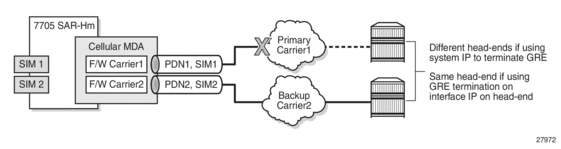
For information on IP/MPLS services when dual SIM functionality is enabled, refer to the 7705 SAR-Hm and SAR-Hmc Main Configuration Guide.
3.4.3.1. Enabling Dual SIM Operation
To enable dual SIM operation on the node, operators must perform the following tasks.
- procure two SIMs, each for a different cellular network
- if ADP-Hm is required, insert the SIM needed to operate with ADP-Hm into SIM slot 1. For more information on ADP-Hm, refer to the 7705 SAR-Hm and SAR-Hmc Main Configuration Guide, “Basic System Configuration”.
- ensure that each SIM is associated with a unique packet data network (PDN) by configuring a PDN profile and a PDN router interface that will be assigned a unique IP address during the PDN attach process. The PDN profiles and PDN router interfaces must be configured beforehand.
- choose whether the SIMs will be switched manually or use automatic failover. If automatic failover is chosen, the operator must determine the criteria for failover. See Criteria for Automatic Failover for information.
3.4.3.2. Active SIM Selection
When the two SIMs have been installed in the node, the operator chooses which SIM will be active by configuring the active-sim command under the cellular MDA. This command can be configured either with a specific SIM (1 or 2) or with the auto parameter. The default is 1. The configuration of this command determines whether the SIMs are switched manually or use automatic failover.
3.4.3.2.1. Manual Selection
The operator can manually select the active SIM by configuring a specific SIM as active, either 1 or 2. This configuration makes the selected SIM permanently active.
The active SIM can be manually switched by changing the active-sim setting from 1 to 2 or from 2 to 1.
| Caution: Changing the active SIM from 1 to 2 or from 2 to 1 is service-affecting. The recovery time after making this change can range from a few seconds to up to a few minutes. |
When the system powers up or reboots, it uses the active-sim setting to determine which SIM is the active SIM. If the operator configures the active-sim as 1 but there is no physical SIM in the associated SIM slot, the cellular port remains operationally down. The operator must either install the SIM in the appropriate slot or change the configuration in order to bring the service up.
3.4.3.2.2. Automatic Failover
An automatic failover occurs when activity switches from one SIM to the other.
Automatic failover is enabled in a dual SIM deployment when the active-sim command is set to auto. In this case, the operator must select the SIM to use as the primary SIM by setting the preferred-sim value. The node uses the preferred-sim setting to determine which SIM to use for a cellular port after a system reset.
If the operator changes the active-sim value from auto to 1 or from auto to 2 and the active SIM is the same as the new configuration, there is no change to service of the active SIM.
| Caution: Changing the active-sim setting so that the newly active SIM is different from the currently active SIM is service-affecting. The recovery time after making this change could range from a few seconds to up to a few minutes. |
If the operator changes the active SIM from 1 to auto or from 2 to auto, there is no service outage. The system keeps the currently active SIM up and does not perform any switchover.
When active-sim is set to auto, the operator can use the tools>perform>mda> cellular>force-sim-switch command to manually force a SIM switch.
The auto parameter can be set if there is only one SIM installed in the system; however, the system keeps the currently active SIM up and does not perform any switchover.
3.4.3.3. Criteria for Automatic Failover
When the active-sim command is set to auto, the operator can configure the parameters that will cause an automatic failover to occur. The parameters that serve as criteria for automatic failover are:
- the cellular port operational state
- the BGP operational state
These parameters are configured per SIM and can be different for each SIM. As well, one or both parameters can be configured for each SIM.
An automatic failover occurs when the conditions are met for either of the configured criterion on the currently active SIM.
| Note: Automatic failover between SIMs can continue indefinitely until either the recovery timer expires, which will reboot the entire system and bring up a cellular port based on the preferred SIM, or the operator manually intervenes to halt automatic failover by configuring a specific SIM as the active SIM. |
3.4.3.3.1. Cellular Port Operational State
The cellular port operational state can be specified as a failover criterion for the currently active SIM. The operational state of cellular port 1/1/1 is used as the failover criterion for SIM 1 and the operational state of cellular port 1/1/2 is used as the failover criterion for SIM 2.
When the cellular port operational state criterion is specified, the system monitors the operational state of the PDN. If the PDN is operationally down for a specified failure-duration, the system performs a SIM failover and attempts to establish cellular service using the other SIM. See Failure Duration for more information.
3.4.3.3.2. BGP Operational State
The operational state of BGP sessions associated with the currently active SIM can be specified as a failover criterion for the currently active SIM. The state of all the BGP sessions whose local-address is set to the PDN interface name that is configured under SIM 1 is used as the failover criterion for SIM 1. Similarly, the state of the BGP sessions whose local-address is set to the PDN interface name associated with SIM 2 is used as the failover criterion for SIM 2.
When the BGP operational state criterion is specified, the system monitors the operational state of the BGP sessions. If all the BGP sessions are operationally down for a specified failure-duration, the system performs a SIM failover and attempts to establish cellular service using the other SIM. See Failure Duration for more information.
3.4.3.3.3. Failure Duration
When the active-sim command is set to auto and a least one failure criterion is configured, the system uses the length of time configured for the failure-duration to determine when to perform an automatic failover from one SIM to the other.
The failure-duration value is configured per SIM but it applies to both failure criteria. It is not possible to configure one failure duration value for the cellular port operational state and another value for the BGP session operational state.
The default value is 5 minutes. The valid range is from 1 minute to 60 minutes.
| Note: It is recommended that the failure-duration be set to a high value so that the system does not perform frequent switches between SIMs. |
3.5. Cellular Port Management
A cellular port enables a specific cellular service for an associated SIM. Each cellular port is managed separately per SIM and per PDN.
Cellular port 1/1/1 is associated with SIM 1 and cellular port 1/1/2 is associated with SIM 2.
A cellular port can be shut down by using the port>shutdown command. When a cellular port is shut down, the cellular service for that port is disabled. To enable cellular service for the port, use the port>no shutdown command. See Common Configuration Commands for more information on the shutdown command.
| Warning: Use caution when executing the port>shutdown command on a cellular port. Shutting down a cellular port when it is the only means of communication to a remote node over a wireless network may cause permanent loss of connectivity to the node. |
3.5.1. Cellular Port and its PDN
The node provides a single PDN connection for each cellular port. A cellular port must have an associated PDN router interface in order to allow routed traffic and services over the PDN connection and over the cellular network. For more information on the PDN router interface, refer to the 7705 SAR-Hm and SAR-Hmc Main Configuration Guide, “PDN Router Interfaces”.
The node supports the configuration of an access point name (APN) as part of a PDN profile in order to establish the PDN connection. In many cases, the default PDN profile is sufficient to establish a connection. For example, often the only configuration that is necessary to establish a connection is to enable the port using the config>port port-id no shutdown command. However, some carriers may require the user to configure a specific APN before allowing a connection to be established. In those cases, the user must configure a PDN profile and configure the cellular port to use that PDN profile. See PDN Profile for more information.
3.5.1.1. PDN Profile
The node uses PDN profiles to establish PDN connections over a cellular port. When the default PDN profile is not sufficient to establish connections, a PDN profile must be created. Manually created PDN profiles contain additional cellular network access configuration items that are not stored on the SIM but that are required in order to establish a PDN connection. PDN profiles can be created, modified, and deleted.
A PDN profile is referenced using a PDN profile ID. When a PDN profile is created at the system level and then configured on a cellular port, it cannot be modified or deleted until it is removed from the cellular port.
PDN profiles are necessary so that CLI or SNMP changes can be made to cellular ports without first having to shut down the ports. For example, when changing the APN information for a cellular port, another PDN profile can be configured with the changed information and assigned to the cellular port. This change will cause the cellular port to connect to the cellular network using the new PDN profile information immediately.
The following items can be configured as part of a PDN profile:
- APN—the Access Point Name provided by the service provider to use for the cellular service
- authentication—the type of authentication to use for establishing the connection, either Password Authentication Protocol (PAP) or Challenge Handshake Authentication Protocol (CHAP)
- description—a description for the PDN profile
- password—a password for the PAP or CHAP authentication
- protocol—the protocol for the associated PDN interface, either IPv4 or IPv6
- username—a username for the PAP or CHAP authentication
The following CLI syntax shows an example of how to configure a PDN profile.
For more information, see Cellular PDN Profile Configuration Commands.
3.5.1.1.1. Default PDN Profile
Table 4 lists the settings for the default PDN profile. The default PDN profile is always used when installing a new SIM and running the ADP-Hm process. It can also be used to establish cellular connections that do not require PDN profile configurations. The default PDN profile cannot be modified by the user.
Table 4: Default PDN Profile Values
Profile Parameter | Value |
APN | Blank |
Authentication | None |
Username | Blank |
Password | Blank |
Protocol | IPv4 |
3.5.1.1.2. Assigning a PDN Profile to a Cellular Port
To assign a PDN profile to a cellular port, configure the PDN profile under the config>port>cellular>pdn CLI context.
The following CLI syntax shows an example of how to assign a PDN profile to a cellular port.
For more information, see Cellular MDA and Cellular Port Configuration Commands.
3.6. Firmware Update
The update-firmware command is available to update firmware on the node. The command is used to preload the correct firmware associated with each SIM's wireless service provider onto the cellular modem for those node variants that require firmware updates to operate in that service provider network.
For some node variants, the firmware is updated for each SIM. For other node variants, the firmware is updated for the radio and the SIMs use the same version. There are two forms of the update-firmware command to address both cases:
- tools>perform>mda 1/1>cellular>update-firmware firmware-file sim 1 | 2This form of the command is used for node variants that require the firmware to be updated for each SIM. In a dual SIM deployment, the command must be run twice, once for each SIM. For example, a node might have an ATT SIM installed in SIM slot 1 and a VZW SIM installed in SIM slot 2. The command is used to ensure that ATT-supported firmware is loaded for SIM 1 operation and that VZW-supported firmware is loaded for SIM 2 operation. Depending on which SIM is active based on the active-sim command, the corresponding radio firmware for that carrier SIM is used by the radio. If an automatic failover occurs, the associated firmware for the new SIM is used by the radio to establish service using the new SIM.
- tools>perform>mda 1/1>cellular update-firmware firmware-fileThis form of the command is used for node variants that do not support firmware updates per SIM. When executed, the command updates the firmware for the radio, and in a dual SIM deployment, both SIMs use the same version of the firmware.
For more information about using the command, see the update-firmware command description in the Interface Command Reference chapter.
By default, the firmware that is shipped with the node is used for both SIM 1 and SIM 2 when either SIM is active and no other firmware is specified for that SIM. Refer to the 7705 SAR-Hm and SAR-Hmc Software Release Notes for information about the node variants that require firmware updates to operate in a particular service provider network and for information about the firmware that must be used when operating on wireless carriers that require specific firmware.