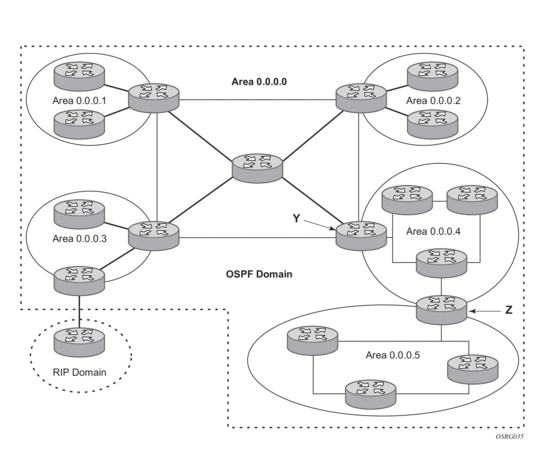OSPF Configuration Command Reference
Command Hierarchies
Configuration Commands
Command Descriptions
Generic Commands
shutdown
Syntax
Context
Description
The shutdown command administratively disables the entity. When disabled, an entity does not change, reset, or remove any configuration settings or statistics. Many entities must be explicitly enabled using the no shutdown command.
The shutdown command administratively disables an entity. The operational state of the entity is disabled as well as the operational state of any entities contained within. Many objects must be shut down before they may be deleted.
Unlike other commands and parameters where the default state is not indicated in the configuration file, shutdown and no shutdown are always indicated in system generated configuration files.
The no form of the command puts an entity into the administratively enabled state.
Special Cases
OSPF Global Commands
ospf
Syntax
Context
Description
This command creates an OSPF routing instance and then enters the associated context to configure the associated protocol parameters.
Additionally, the router ID can be specified as another parameter of the OSPDF command. This parameter is required for all non-base OSPF instances.
The default value for the base instance is inherited from the configuration in the config>router context. When that is not configured the following applies:
- The system uses the system interface address (which is also the loopback address).
- If a system interface address is not configured, use the last 32 bits of the chassis MAC address.
This is a required command when configuring multiple instances and the instance being configured is not the base instance. When configuring multiple instances of OSPF there is a risk of loops because networks are advertised by multiple domains configured with multiple interconnections to one another. To avoid this from happening all routers in a domain should be configured with the same domain-id. Each domain (OSPF-instance) should be assigned a specific bit value in the 32-bit tag mask.
The default value for non-base instances is 0.0.0.0 and is invalid, in this case the instance of OSPF will not start. When configuring a new router ID, the instance is not automatically restarted with the new router ID. The next time the instance is initialized, the new router ID is used.
Issue the shutdown and no shutdown commands for the instance for the new router ID to be used, or reboot the entire router.
The no form of the command to reverts to the default value.
Default
no ospf
Parameters
ospf3
Syntax
Context
Description
This command creates an OSPFv3 routing instance and then enters the associated context to configure associated protocol parameters.
When an OSPFv3 instance is created, the protocol is enabled. To start or suspend execution of the OSPF.
The no form of the command deletes the OSPFv3 protocol instance, removing all associated configuration parameters.
Default
no default
Parameters
asbr
Syntax
Context
Description
This command configures the router as a Autonomous System Boundary Router (ASBR) if the router is to be used to export routes from the Routing Table Manager (RTM) into this instance of OSPF. Once a router is configured as an ASBR, the export policies into this OSPF domain take effect. If no policies are configured no external routes are redistributed into the OSPF domain.
The no form of the command removes the ASBR status and withdraws the routes redistributed from the Routing Table Manager into this instance of OSPF from the link state database.
When configuring multiple instances of OSPF there is a risk of loops because networks are advertised by multiple domains configured with multiple interconnections to one another. To avoid this from happening all routers in a domain should be configured with the same domain-id. Each domain (OSPF-instance) should be assigned a specific bit value in the 32-bit tag mask.
When an external route is originated by an ASBR using an internal OSPF route in a given domain, the corresponding bit is set in the AS-external LSA. As the route gets redistributed from one domain to another, more bits are set in the tag mask, each corresponding to the OSPF domain the route visited. Route redistribution looping is prevented by checking the corresponding bit as part of the export policy; if the bit corresponding to the announcing OSPF process is already set, the route is not exported there.
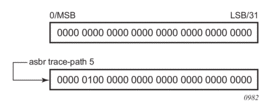
Domain-IDs are incompatible with any other use of normal tags. The domain ID should be configured with a value between 1 and 31 by each router in a given OSPF domain (OSPF Instance).
When an external route is originated by an ASBR using an internal OSPF route in a given domain, the corresponding (1-31) bit is set in the AS-external LSA.
As the route gets redistributed from one domain to another, more bits are set in the tag mask, each corresponding to the OSPF domain the route visited. Route redistribution looping is prevented by checking the corresponding bit as part of the export policy; if the bit corresponding to the announcing OSPF process is already set, the route is not exported there.
Default
no asbr — The router is not an ASBR.
Parameters
compatible-rfc1583
Syntax
Context
Description
This command enables OSPF summary and external route calculations in compliance with RFC1583 and earlier RFCs.
RFC1583 and earlier RFCs use a different method to calculate summary and external route costs. To avoid routing loops, all routers in an OSPF domain should perform the same calculation method.
Although it would be favorable to require all routers to run a more current compliancy level, this command allows the router to use obsolete methods of calculation.
The no form of the command enables the post-RFC1583 method of summary and external route calculation.
Default
compatible-rfc1583 — RFC1583 compliance is enabled.
disable-ldp-sync
Syntax
Context
Description
This command disables the IGP-LDP synchronization feature on all interfaces participating in the OSPF routing protocol. When this command is executed, IGP immediately advertises the actual value of the link cost for all interfaces which have the IGP-LDP synchronization enabled if the currently advertised cost is different. It will then disable IGP-LDP synchronization for all interfaces. This command does not delete the interface configuration. The no form of this command has to be entered to re-enable IGP-LDP synchronization for this routing protocol.
The no form of this command restores the default settings and re-enables IGP-LDP synchronization on all interfaces participating in the OSPF or IS-IS routing protocol and for which the ldp-sync-timer is configured.
Default
no disable-ldp-sync
export
Syntax
Context
Description
This command associates export route policies to determine which routes are exported from the route table to OSPF. Export polices are only in effect if OSPF is configured as an ASBR.
If no export policy is specified, non-OSPF routes are not exported from the routing table manager to OSPF.
If multiple policy names are specified, the policies are evaluated in the order they are specified. The first policy that matches is applied. If multiple export commands are issued, the last command entered will override the previous command. A maximum of five policy names can be specified.
The no form of the command removes all policies from the configuration.
Default
no export — No export route policies are specified.
Parameters
The specified names must already be defined.
export-limit
Syntax
Context
Description
This command configures the maximum number of routes (prefixes) that can be exported into OSPF from the route table. After the maximum is reached, a warning log message is sent and additional routes are ignored.
The no form of the command removes the parameters from the configuration.
Default
no export-limit, the export limit for routes or prefixes is disabled.
Parameters
external-db-overflow
Syntax
Context
Description
This command enables limits on the number of non-default AS-external-LSA entries that can be stored in the LSDB and specifies a wait timer before processing these after the limit is exceeded.
The limit value specifies the maximum number of non-default AS-external-LSA entries that can be stored in the link-state database (LSDB). Placing a limit on the non-default AS-external-LSAs in the LSDB protects the router from receiving an excessive number of external routes that consume excessive memory or CPU resources. If the number of routes reach or exceed the limit, the table is in an overflow state. When in an overflow state, the router will not originate any new AS-external-LSAs. In fact, it withdraws all the self-originated non-default external LSAs.
The interval specifies the amount of time to wait after an overflow state before regenerating and processing non-default AS-external-LSAs. The waiting period acts like a dampening period preventing the router from continuously running Shortest Path First (SPF) calculations caused by the excessive number of non-default AS-external LSAs.
The external-db-overflow must be set identically on all routers attached to any regular OSPF area. OSPF stub areas and not-so-stubby areas (NSSAs) are excluded.
The no form of the command disables limiting the number of non-default AS-external-LSA entries.
Default
no external-db-overflow — No limit on non-default AS-external-LSA entries.
Parameters
external-preference
Syntax
Context
Description
This command configures the preference for OSPF external routes.
A route can be learned by the router from different protocols, in which case, the costs are not comparable. When this occurs the preference is used to decide which route will be used.
Different protocols should not be configured with the same preference, if this occurs the tiebreaker is per the default preference table as defined in the Table 13. If multiple routes are learned with an identical preference using the same protocol, the lowest cost route is used.
If multiple routes are learned with an identical preference using the same protocol and the costs (metrics) are equal, then the decision of what route to use is determined by the configuration of the ecmp in the config>router context.
The no form of the command reverts to the default value.
Default
external-preference 150 — OSPF external routes have a default preference of 150.
Parameters
Table 13: Route Preference Defaults by Route Type
Route Type | Preference | Configurable |
Direct attached | 0 | No |
Static routes | 5 | Yes |
OSPF internal | 10 | Yes 1 |
IS-IS level 1 internal | 15 | Yes |
IS-IS level 2 internal | 18 | Yes |
RIP | 100 | Yes |
OSPF external | 150 | Yes |
TMS | 167 | No |
IS-IS level 1 external | 160 | Yes |
IS-IS level 2 external | 165 | Yes |
BGP | 170 | Yes |
- Preference for OSPF internal routes is configured with the preference command.
Note:
graceful-restart
Syntax
Context
Description
This command enables graceful-restart for OSPF. When the control plane of a GR-capable router fails, the neighboring routers (GR helpers) temporarily preserve adjacency information, so packets continue to be forwarded through the failed GR router using the last known routes. If the control plane of the GR router comes back up within the GR timer, then the routing protocols would re-converge to minimize service interruption.
The no form of the command disables graceful restart and removes all graceful restart configurations in the OSPF instance.
Default
no graceful-restart
helper-disable
Syntax
Context
Description
This command disables the helper support for graceful restart.
When graceful-restart is enabled, the router can be a helper (meaning that the router is helping a neighbor to restart) or be a restarting router or both. The router supports only helper mode. This facilitates the graceful restart of neighbors but will not act as a restarting router (meaning that the router will not help the neighbors to restart).
The no helper-disable command enables helper support and is the default when graceful-restart is enabled.
Default
disabled
import
Syntax
Context
Description
This command applies one or more (up to 5) route polices as OSPF import policies. When a prefix received in an OSPF LSA is accepted by an entry in an OSPF import policy, it is installed in the routing table if it is the most preferred route to the destination. When a prefix received in an OSPF LSA is rejected by an entry in an OSPF import policy, it is not installed in the routing table, even if it has the lowest preference value among all the routes to that destination. The flooding of LSAs is unaffected by OSPF import policy actions. The no form of the command removes all policies from the configuration.
Default
no import—No import route policies are specified.
Parameters
ldp-over-rsvp
Syntax
Context
Description
This command allows LDP-over-RSVP processing in this OSPF instance.
loopfree-alternate
Syntax
Context
Description
This command enables Loop-Free Alternate (LFA) computation by SPF under the IS-IS routing protocol or under the OSPF routing protocol instance.
When this command is enabled, it instructs the IGP SPF to attempt to pre-compute both a primary next-hop and an LFA next-hop for every learned prefix. When found, the LFA next-hop is populated into the routing table along with the primary next-hop for the prefix.
The user enables the remote LFA next-hop calculation by the IGP LFA SPF by appending the remote-lfa option. When this option is enabled in an IGP instance, SPF performs the remote LFA additional computation following the regular LFA next-hop calculation when the latter resulted in no protection for one or more prefixes which are resolved to a given interface.
Remote LFA extends the protection coverage of LFA-FRR to any topology by automatically computing and establishing/tearing-down shortcut tunnels, also referred to as repair tunnels, to a remote LFA node which puts the packets back into the shortest without looping them back to the node which forwarded them over the repair tunnel. The remote LFA node is referred to as PQ node. A repair tunnel can in theory be an RSVP LSP, a LDP-in-LDP tunnel, or a SR tunnel. In this feature, it is restricted to use SR repair tunnel to the remote LFA node.
The remote LFA algorithm is a per-link LFA SPF calculation and not a per-prefix like the regular LFA one. So, it provides protection for all destination prefixes which share the protected link by using the neighbor on the other side of the protected link as a proxy for all these destinations.
The no form of this command disables the LFA computation by IGP SPF.
Default
no loopfree-alternate
Parameters
lfa-policy-map
Syntax
Context
Description
This command applies a route next-hop policy template to an OSPF or IS-IS interface.
When a route next-hop policy template is applied to an interface in IS-IS, it is applied in both level 1 and level 2. When a route next-hop policy template is applied to an interface in OSPF, it is applied in all areas. However, the command in an OSPF interface context can only be executed under the area in which the specified interface is primary and then applied in that area and in all other areas where the interface is secondary. If the user attempts to apply it to an area where the interface is secondary, the command will fail.
If the user excluded the interface from LFA using the command loopfree-alternate-exclude, the LFA policy, if applied to the interface, has no effect.
Finally, if the user applied a route next-hop policy template to a loopback interface or to the system interface, the command will not be rejected, but it will result in no action being taken.
The no form deletes the mapping of a route next-hop policy template to an OSPF or IS-IS interface.
Parameters
loopfree-alternate-exclude
Syntax
Context
Description
This command excludes from LFA SPF calculation prefixes that match a prefix entry or a tag entry in a prefix policy.
The implementation already allows the user to exclude an interface in IS-IS or OSPF, an OSPF area, or an IS-IS level from the LFA SPF.
If a prefix is excluded from LFA, then it will not be included in LFA calculation regardless of its priority. The prefix tag will, however, be used in the main SPF.
| Note:
Prefix tags are defined for the IS-IS protocol but not for the OSPF protocol. |
The default action of the loopfree-alternate-exclude command, when not explicitly specified by the user in the prefix policy, is a “reject”. Thus, regardless if the user did or did not explicitly add the statement “default-action reject” to the prefix policy, a prefix that did not match any entry in the policy will be accepted into LFA SPF.
The no form deletes the exclude prefix policy.
Parameters
mcast-import-ipv6
Syntax
Context
Description
This command administratively enables the submission of routes into the IPv6 multicast RTM by OSPF3.
The no form of the command disables the submission of the routes.
multicast-import
Syntax
Context
Description
This command enables the submission of routes into the multicast Route Table Manager (RTM) by OSPF.
The no form of the command disables the submission of routes into the multicast RTM.
Default
no multicast-import
opaque-lsa
Syntax
Context
Description
This command enables the router's support for opaque LSA types.
The no form of the command disables the support.
overload
Syntax
Context
Description
This command changes the overload state of the local router so that it appears to be overloaded. When overload is enabled, the router can participate in OSPF routing, but is not used for transit traffic. Traffic destined to directly attached interfaces continues to reach the router.
To put the IGP in an overload state enter a timeout value. The IGP will enter the overload state until the timeout timer expires or a no overload command is executed.
If the overload command is encountered during the execution of an overload-on-boot command then this command takes precedence. This could occur as a result of a saved configuration file where both parameters are saved. When the file is saved by the system the overload-on-boot command is saved after the overload command. However, when overload-on-boot is configured under OSPF with no timeout value configured, the router will remain in overload state indefinitely after a reboot.
Use the no form of this command to return to the default. When the no overload command is executed, the overload state is terminated regardless of the reason the protocol entered overload state.
Default
no overload
Parameters
overload-include-ext-2
Syntax
Context
Description
This command is used to control if external type-2 routes should be re-advertised with a maximum metric value when the system goes into overload state for any reason. When this command is enabled and the router is in overload, all external type-2 routes will be advertised with the maximum metric.
Default
no overload-include-ext-2
overload-include-stub
Syntax
Context
Description
This command is used to determine if the OSPF stub networks should be advertised with a maximum metric value when the system goes into overload state for any reason. When enabled, the system uses the maximum metric value. When this command is enabled and the router is in overload, all stub interfaces, including loopback and system interfaces, will be advertised at the maximum metric.
Default
no overload-include-stub
overload-on-boot
Syntax
Context
Description
When the router is in an overload state, the router is used only if there is no other router to reach the destination. This command configures the IGP upon boot-up in the overload state until one of the following events occur:
- The timeout timer expires.
- A manual override of the current overload state is entered with the no overload command.
The no overload command does not affect the overload-on-boot function.
The no form of the command removes the overload-on-boot functionality from the configuration.
The default timeout value is 60 seconds, which means after 60 seconds overload status the SR will recover (change back to non-overload status). However, when overload-on-boot is configured under OSPF with no timeout value the router will remain in overload state indefinitely after a reboot.
Parameters
preference
Syntax
Context
Description
This command configures the preference for OSPF internal routes.
A route can be learned by the router from different protocols, in which case, the costs are not comparable. When this occurs the preference is used to decide which route will be used.
Different protocols should not be configured with the same preference, if this occurs the tiebreaker is per the default preference table as defined in Table 14. If multiple routes are learned with an identical preference using the same protocol, the lowest cost route is used.
If multiple routes are learned with an identical preference using the same protocol and the costs (metrics) are equal, then the decision of what route to use is determined by the configuration of the ecmp in the config>router context.
The no form of the command reverts to the default value.
Default
preference 10 — OSPF internal routes have a preference of 10.
Parameters
Table 14: Route Preference Defaults by Route Type
Route Type | Preference | Configurable |
Direct attached | 0 | No |
Static routes | 5 | Yes |
OSPF internal | 10 | Yes 1 |
IS-IS level 1 internal | 15 | Yes |
IS-IS level 2 internal | 18 | Yes |
RIP | 100 | Yes |
OSPF external | 150 | Yes |
TMS | 167 | No |
IS-IS level 1 external | 160 | Yes |
IS-IS level 2 external | 165 | Yes |
BGP | 170 | Yes |
- Preference for OSPF internal routes is configured with the preference command.
Note:
reference-bandwidth
Syntax
Context
Description
This command configures the reference bandwidth in kilobits per second (Kbps) that provides the reference for the default costing of interfaces based on their underlying link speed.
The default interface cost is calculated as follows:
cost = reference-bandwidth ÷ bandwidth
The default reference-bandwidth is 100,000,000 Kbps or 100 Gbps, so the default auto-cost metrics for various link speeds are as follows:
- 10 Mbs link default cost of 10000
- 100 Mbs link default cost of 1000
- 1 Gbps link default cost of 100
- 10 Gbps link default cost of 10
The reference-bandwidth command assigns a default cost to the interface based on the interface speed. To override this default cost on a particular interface, use the metric metric command in the config>router>ospf>area>interface ip-int-name context.
The no form of the command reverts the reference-bandwidth to the default value.
Default
reference-bandwidth 100000000 — Reference bandwidth of 100 Gbps.
Parameters
rib-priority
Syntax
Context
Description
This command enabled RIB prioritization for the OSPF protocol and specifies the prefix list that will be used to select the specific routes that should be processed through the OSPF route calculation process at a higher priority.
The no form of rib-priority command disables RIB prioritization at the associated level.
Default
no rib-priority
Parameters
rtr-adv-lsa-limit
Syntax
Context
Description
This command configures the maximum number of LSAs OSPF can learn from another router, in order to protect the system from a router that accidentally advertises a large number of LSAs. When the number of advertised LSAs reaches the configured percentage of this limit, an SNMP trap is sent. If the limit is exceeded, OSPF goes into overload.
The overload-timeout option allows the administrator to control how long OSPF is in overload as a result of the advertised LSA limit being reached. At the end of this duration of time the system automatically attempts to restart OSPF. One possible value for the overload-timeout is forever, which means OSPF is never restarted automatically and this corresponds to the default behavior when the overload-timeout option is not configured.
The no form of the command removes the rtr-adv-lsa-limit.
Default
forever
Parameters
router-id
Syntax
Context
Description
This command configures the router ID for the OSPF instance. This command configures the router ID for the OSPF instance.
When configuring the router ID in the base instance of OSPF it overrides the router ID configured in the config>router context.
The default value for the base instance is inherited from the configuration in the config>router context. If the router ID in the config>router context is not configured, the following applies:
- The system uses the system interface address (which is also the loopback address).
- If a system interface address is not configured, use the last 32 bits of the chassis MAC address.
This is a required command when configuring multiple instances and the instance being configured is not the base instance.
When configuring a new router ID, the instance is not automatically restarted with the new router ID. The next time the instance is initialized, the new router ID is used.
To force the new router ID to be used, issue the shutdown and no shutdown commands for the instance, or reboot the entire router.
It is possible to configure an SR OS node to operate with an IPv6 only BOF and no IPv4 system interface address. When configured in this manner, the operator must explicitly define IPv4 router IDs for protocols such as OSPF and BGP as there is no mechanism to derive the router ID from an IPv6 system interface address.
The no form of the command to reverts to the default value.
advertise-router-capability
Syntax
Context
Description
This command enables advertisement of a router's capabilities to its neighbors for informational and troubleshooting purposes. A Router Information (RI) LSA as defined in RFC 4970 advertises the following c capabilities:
- OSPF graceful restart capable: no
- OSPF graceful restart helper: yes, when enabled
- OSPF Stub Router support: yes
- OSPF Traffic Engineering support: yes, when enabled
- OSPF point-to-point over LAN: yes
- OSPF Experimental TE: no
The parameters (link, area and as) control the scope of the capability advertisements.
The no form of this command disables this capability.
Default
no advertise-router-capability
Parameters
rsvp-shortcut
Syntax
Context
Description
This command enables the use of an RSVP-TE shortcut for resolving IGP routes by IS-IS or OSPF routing protocols.
This command instructs IS-IS or OSPF to include RSVP LSPs originating on this node and terminating on the router-id of a remote node as direct links with a metric equal to the operational metric provided by MPLS.
| Note:
Dijkstra will always use the IGP metric to build the SPF tree and the LSP metric value does not update the SPF tree calculation. |
During the IP reach to determine the reachability of nodes and prefixes, LSPs are then overlaid and the LSP metric is used to determine the subset of paths which are equal lowest cost to reach a node or a prefix. If the user enabled the relative-metric option for this LSP, IGP will apply the shortest IGP cost between the endpoints of the LSP plus the value of the offset, instead of the LSP operational metric, when computing the cost of a prefix which is resolved to the LSP.
When a prefix is resolved to a tunnel next-hop, the packet is sent labeled with the label stack corresponding to the NHLFE of the RSVP LSP. Any network event causing an RSVP LSP to go down will trigger a full SPF computation which may result in installing a new route over another RSVP LSP shortcut as tunnel next-hop or over a regular IP next-hop.
When rsvp-shortcut is enabled at the IGP instance level, all RSVP LSPs originating on this node are eligible by default as long as the destination address of the LSP, as configured in configure>router>mpls>lsp>to, corresponds to a router-id of a remote node. RSVP LSPs with a destination corresponding to an interface address or any other loopback interface address of a remote node are automatically not considered by IS-IS or OSPF. The user can, however, exclude a specific RSVP LSP from being used as a shortcut for resolving IGP routes by entering the config>router>mpls>lsp>no igp-shortcut command.
The SPF in OSPF or IS-IS will only use RSVP LSPs as forwarding adjacencies, IGP shortcuts, or as endpoints for LDP-over-RSVP. These applications of RSVP LSPs are mutually exclusive at the IGP instance level. If the user enabled two or more options in the same IGP instance, then forwarding adjacency takes precedence over the shortcut application, which takes precedence over the LDP-over-RSVP application.
When ECMP is enabled on the system and multiple equal-cost paths exist for a prefix, the following selection criteria are used to pick up the set of next-hops to program in the data path:
- for a destination = tunnel-endpoint (including external prefixes with tunnel-endpoint as the next-hop):
- select tunnel with lowest tunnel-index (ip next-hop is never used in this case)
- for a destination != tunnel-endpoint:
- exclude LSPs with metric higher than underlying IGP cost between the endpoint of the LSP
- prefer tunnel next-hop over ip next-hop
- within tunnel next-hops:
- select lowest endpoint to destination cost
- if same endpoint to destination cost, select lowest endpoint node router-id
- if same router-id, select lowest tunnel-index
- within ip next-hops:
- select lowest downstream router-id
- if same downstream router-id, select lowest interface-index
| Note:
Although no ECMP is performed across both the IP and tunnel next-hops, the tunnel endpoint lies in one of the shortest IGP paths for that prefix. In that case, the tunnel next-hop is always selected as long as the prefix cost using the tunnel is equal or lower than the IGP cost. |
The ingress IOM will spray the packets for this prefix over the set of tunnel next-hops and IP next-hops based on the hashing routine currently supported for IPv4 packets.
This feature provides IGP with the capability to populate the multicast RTM with the prefix IP next-hop when both the rsvp-shortcut and the multicast-import options are enabled in IGP. The unicast RTM can still make use of the tunnel next-hop for the same prefix. This change is made possible with the enhancement by which SPF keeps track of both the direct first hop and the tunneled first hop of a node which is added to the Dijkstra tree.
The resolution and forwarding of IPv6 prefixes to IPv4 IGP shortcuts is not supported.
The no form of this command disables the resolution of IGP routes using RSVP shortcuts.
Default
no rsvp-shortcut
segment-routing
Syntax
Context
Description
This command enables the context to configure segment routing parameters within a given IGP instance.
Segment routing adds to IS-IS and OSPF routing protocols the ability to perform shortest path routing and source routing using the concept of abstract segment. A segment can represent a local prefix of a node, a specific adjacency of the node (interface/next-hop), a service context, or a specific explicit path over the network. For each segment, the IGP advertises an identifier referred to as Segment ID (SID).
When segment routing is used together with MPLS data plane, the SID is a standard MPLS label. A router forwarding a packet using segment routing will thus push one or more MPLS labels.
Segment routing using MPLS labels can be used in both shortest path routing applications and in traffic engineering applications. This feature implements the shortest path forwarding application.
After segment routing is successfully enabled in the IS-IS or OSPF instance, the router will perform the following operations:
- Advertise the Segment Routing Capability Sub-TLV to routers in all areas/levels of this IGP instance. However, only neighbors with which it established an adjacency will interpret the SID/label range information and use it for calculating the label to swap to or push for a given resolved prefix SID.
- Advertise the assigned index for each configured node SID in the new prefix SID sub-TLV with the N-flag (node-SID flag) set. Then the segment routing module programs the incoming label map (ILM) with a pop operation for each local node SID in the data path.
- Assign and advertise automatically an adjacency SID label for each formed adjacency over a network IP interface in the new Adjacency SID sub-TLV. The segment routing module programs the incoming label map (ILM) with a pop operation, in effect with a swap to an implicit null label operation, for each advertised adjacency SID.
- Resolve received prefixes and if a prefix SID sub-TLV exists, the Segment Routing module programs the ILM with a swap operation and also an LTN with a push operation both pointing to the primary/LFA NHLFE. An SR tunnel is also added to the TTM.
When the user enables segment routing in a given IGP instance, the main SPF and LFA SPF are computed normally and the primary next-hop and LFA backup next-hop for a received prefix are added to RTM without the label information advertised in the prefix SID sub-TLV.
adj-sid-hold
Syntax
Context
Description
This command configures a timer to hold the ILM or LTM of an adjacency SID following a failure of the adjacency.
When an adjacency to a neighbor fails, IGP will withdraw the advertisement of the link TLV information as well as its adjacency SID sub-TLV. However, the LTN or ILM record of the adjacency SID must be kept in data path to maintain forwarding using the LFA or remote LFA backup for a period of time sufficient to allow the ingress LER and other routers which use this adjacency SID to activate a new path after IGP converges.
If the adjacency is restored before the timer expires, the timer is aborted as soon as the new ILM or LTN records are updated with the new primary and backup NHLFE information.
The no form of the command removes adjacency SID hold time.
Default
adj-sid-hold 15
Parameters
backup-node-sid
Syntax
Context
Description
This command enables LFA Protection using Segment Routing Backup Node SID.
The objective of this feature is to reduce the label stack pushed in a LFA tunnel next-hop next-hop of inter-area and inter-domain prefixes. This is applicable in MPLS deployments across multiple IGP areas or domains such in seamless MPLS design.
The user enables the feature by configuring a backup node SID at an ABR/ASBR that is acting as a backup to the primary exit ABR/ASBR of inter-area/inter-as routes learned as BGP labeled routes. The user can enter either a label or an index for the backup node SID.
When a node in a IGP domain resolves a BGP label route for an inter-area or inter-domain prefix via the primary ABR exit router, it will use the backup node SID of this router, which is advertised by the backup ABR/ABR, as the LFA backup instead of the SID to the remote LFA PQ node to save on the pushed label stack
This feature only allows the configuration of a single backup node SID per IGP instance and per ABR/ASBR. In other words, only a pair of ABR/ASBR nodes can back up each other in a given IGP domain. Each time the user invokes the above command within the same IGP instance, it will override any previous configuration of the backup node SID. The same ABR/ASBR can, however, participate in multiple IGP instances and provide a backup support within each instance.
Parameters
prefix-sid-range
Syntax
Context
Description
This command configures the prefix SID index range and offset label value for a given IGP instance.
The key parameter is the configuration of the prefix SID index range and the offset label value which this IGP instance will use. Since each prefix SID represents a network global IP address, the SID index for a prefix must be network-wide unique. Thus, all routers in the network are expected to configure and advertise the same prefix SID index range for a given IGP instance. However, the label value used by each router to represent this prefix; that is, the label programmed in the ILM can be local to that router by the use of an offset label, referred to as a start label:
Local Label (Prefix SID) = start-label + {SID index}
The label operation in the network becomes thus very similar to LDP when operating in the independent label distribution mode (RFC 5036) with the difference that the label value used to forward a packet to each downstream router is computed by the upstream router based on advertised prefix SID index using the above formula.
There are two mutually exclusive modes of operation for the prefix SID range on the router. In the global mode of operation, the user configures the global value and this IGP instance will assume the start label value is the lowest label value in the SRGB and the prefix SID index range size equal to the range size of the SRGB. Once one IGP instance selected the global option for the prefix SID range, all IGP instances on the system will be restricted to do the same. The user must shutdown the segment routing context and delete the prefix-sid-range command in all IGP instances in order to change the SRGB. Once the SRGB is changed, the user must re-enter the prefix-sid-range command again. The SRGB range change will be failed if an already allocated SID index/label goes out of range.
In the per-instance mode of operation, the user partitions the SRGB into non-overlapping sub-ranges among the IGP instances. The user thus configures a subset of the SRGB by specifying the start label value and the prefix SID index range size. All resulting net label values (start-label + index} must be within the SRGB or the configuration will be failed. Furthermore, the code checks for overlaps of the resulting net label value range across IGP instances and will strictly enforce that these ranges do not overlap. The user must shutdown the segment routing context of an IGP instance in order to change the SID index/label range of that IGP instance using the prefix-sid-range command. In addition, any range change will be failed if an already allocated SID index/label goes out of range. The user can however change the SRGB on the fly as long as it does not reduce the current per IGP instance SID index/label range defined with the prefix-sid-range. Otherwise, the user must shutdown the segment routing context of the IGP instance and delete and re-configure the prefix-sid-range command.
Parameters
tunnel-mtu
Syntax
Context
Description
This command configures configure the MTU of all SR tunnels within each IGP instance.
The MTU of a SR tunnel populated into TTM is determined like in the case of an IGP tunnel; for example, LDP LSP, based on the outgoing interface MTU minus the label stack size. Remote and directed LFA can add at least two more labels to the tunnel for a total of three. There is no default value for this new command. If the user does not configure a SR tunnel MTU, the MTU will be fully determined by IGP as explained below.
The MTU of the SR tunnel is then determined as follows:
SR_Tunnel_MTU = MIN {Cfg_SR_MTU, IGP_Tunnel_MTU- 3 labels}
Where,
Cfg_SR_MTU is the MTU configured by the user for all SR tunnels within a given IGP instance using the above CLI. If no value was configured by the user, the SR tunnel MTU will be fully determined by the IGP interface calculation explained next.
IGP_Tunnel_MTU is the minimum of the IS-IS or OSPF interface MTU among all the ECMP paths or among the primary and LFA backup paths of this SR tunnel.
The SR tunnel MTU is dynamically updated anytime any of the above parameters used in its calculation changes. This includes when the set of the tunnel next-hops changes or the user changes the configured SR MTU or interface MTU value.
Parameters
tunnel-table-pref
Syntax
Context
Description
This command configures the TTM preference of shortest path SR tunnels created by the IGP instance. This is used in the case of BGP shortcuts, VPRN auto-bind, or BGP transport tunnel when the new tunnel binding commands are configured to the any value which parses the TTM for tunnels in the protocol preference order. The user can choose to either go with the global TTM preference or list explicitly the tunnel types they want to use. When they list the tunnel types explicitly, the TTM preference will still be used to select one type over the other. In both cases, a fallback to the next preferred tunnel type is performed if the selected one fails. Also, a reversion to a more preferred tunnel type is performed as soon as one is available.
The segment routing module adds to TTM a SR tunnel entry for each resolved remote node SID prefix and programs the data path with the corresponding LTN with the push operation pointing to the primary and LFA backup NHLFEs.
The default preference for shortest path SR tunnels in the TTM is set lower than LDP tunnels but higher than BGP tunnels to allow controlled migration of customers without disrupting their current deployment when they enable segment routing. The following is the setting of the default preference of the various tunnel types. This includes the preference of SR tunnels based on shortest path (referred to as SR-ISIS and SR-OSPF).
| Note:
The preference of SR-TE LSP is not configurable and is the second most preferred tunnel type after RSVP-TE. This is independent if the SR-TE LSP was resolved in IS-IS or OSPF. |
The global default TTM preference for the tunnel types is as follows:
- ROUTE_PREF_RSVP 7
- ROUTE_PREF_SR_TE 8
- ROUTE_PREF_LDP 9
- ROUTE_PREF_OSPF_TTM 10
- ROUTE_PREF_ISIS_TTM 11
- ROUTE_PREF_BGP_TTM 12
- ROUTE_PREF_GRE 255
The default value for SR-ISIS or SR-OSPF is the same regardless if one or more IS-IS or OSPF instances programmed a tunnel for the same prefix. The selection of a SR tunnel in this case will be based on lowest IGP instance-id.
Parameters
advertise-tunnel-link
Syntax
Context
Description
This command enables the advertisement of router as defined in the IETF RFC 4970. This adds a new TLV based mechanism, allowing OSPF (OSPFv2 and OSPFv3) router to advertise specific including Traffic Engineering capability, graceful restart helper support and stub router support.
The parameters (link, area, and as) control the scope of the capabilities advertisements.
The no form of this command, disables this capability.
Default
no advertise-tunnel-link
Parameters
super-backbone
Syntax
Context
Description
This command specifies whether CE-PE functionality is required or not. The OSPF super backbone indicates the type of the LSA generated as a result of routes redistributed into OSPF. When enabled, the redistributed routes are injected as summary, external or NSSA LSAs. When disabled, the redistributed routes are injected as either external or NSSA LSAs only.
Refer to the OS Services Guide for syntax and command usage information.
The no form of the command disables the super-backbone functionality.
Default
no super-backbone
timers
Syntax
Context
Description
This command enables the context that allows for the configuration of OSPF timers. Timers control the delay between receipt of a link state advertisement (LSA) requiring a Dijkstra (Shortest Path First (SPF)) calculation and the minimum time between successive SPF calculations.
Changing the timers affects CPU utilization and network re-convergence times. Lower values reduce convergence time but increase CPU utilization. Higher values reduce CPU utilization but increase re-convergence time.
Default
none
incremental-spf-wait
Syntax
Context
Description
This command sets the delay before an incremental SPF calculation is performed when LSA types 3, 4, 5, or 7 are received. This allows multiple updates to be processed in the same SPF calculation. Type 1 or type 2 LSAs are considered a topology change and will always trigger a full SPF calculation.
The no incremental-spf-wait form of the command resets the timer value back to the default value.
Default
1000ms (1 second)
Parameters
lsa-accumulate
Syntax
Context
Description
This commands sets the internal OSPF delay to allow for the accumulation of multiple LSA so OSPF messages can be sent as efficiently as possible.
Shorting this delay can speed up the advertisement of LSAs to OSPF neighbors but may increase the number of OSPF messages sent.
Default
1000ms (1 second)
Parameters
lsa-arrival
Syntax
Context
Description
This parameter defines the minimum delay that must pass between receipt of the same Link State Advertisements (LSAs) arriving from neighbors.
It is recommended that the neighbors configured (lsa-generate) lsa-second-wait interval is equal or greater then the lsa-arrival timer configured here.
Use the no form of this command to return to the default.
Default
no lsa-arrival
Parameters
lsa-generate
Syntax
Context
Description
This parameter customizes the throttling of OSPF LSA-generation. Timers that determine when to generate the first, second, and subsequent LSAs can be controlled with this command. Subsequent LSAs are generated at increasing intervals of the lsa-second-wait timer until a maximum value is reached.
Configuring the lsa-arrival interval to equal or less than the lsa-second-wait interval configured in the lsa-generate command is recommended.
Use the no form of this command to return to the default.
Default
no lsa-generate
Parameters
When an LSA is generated, the initial wait period commences. If, within the specified lsa-initial-wait period and another topology change occurs, then the lsa-initial-wait timer applies.
redistribute-delay
Syntax
Context
Description
This command sets the internal OSPF hold down timer for external routes being redistributed into OSPF.
Shorting this delay can speed up the advertisement of external routes into OSPF but can result in additional OSPF messages if that source route is not yet stable.
The no redistribute-delay form of the command resets the timer value back to the default value.
Default
1000ms (1 second)
Parameters
spf-wait
Syntax
Context
Description
This command defines the maximum interval between two consecutive SPF calculations in milliseconds. Timers that determine when to initiate the first, second, and subsequent SPF calculations after a topology change occurs can be controlled with this command. Subsequent SPF runs (if required) will occur at exponentially increasing intervals of the spf-second-wait interval. For example, if the spf-second-wait interval is 1000, then the next SPF will run after 2000 milliseconds, and then next SPF will run after 4000 milliseconds, etc., until it reaches the spf-wait value. The SPF interval will stay at the spf-wait value until there are no more SPF runs scheduled in that interval. After a full interval without any SPF runs, the SPF interval will drop back to spf-initial-wait.
The timer must be entered in increments of 100 milliseconds. Values entered that do not match this requirement will be rejected.
Use the no form of this command to return to the default.
Default
no spf-wait
Parameters
traffic-engineering
Syntax
Context
Description
This command enables traffic engineering route calculations constrained by nodes or links.
Traffic engineering enables the router to perform route calculations constrained by nodes or links. The traffic engineering of this router are limited to calculations based on link and nodal constraints.
The no form of the command disables traffic engineered route calculations.
Default
no traffic-engineering — Traffic engineered route calculations is disabled.
unicast-import-disable
Syntax
Context
Description
This command allows one IGP to import its routes into RPF RTM while another IGP imports routes only into the unicast RTM. Import policies can redistribute routes from an IGP protocol into the RPF RTM (the multicast routing table). By default, the IGP routes will not be imported into RPF RTM as such an import policy must be explicitly configured.
Default
disabled
OSPF Area Commands
area
Syntax
Context
Description
This command creates the context to configure an OSPF or OSPF3 area. An area is a collection of network segments within an AS that have been administratively grouped together. The area ID can be specified in dotted decimal notation or as a 32-bit decimal integer.
The no form of the command deletes the specified area from the configuration. Deleting the area also removes the OSPF configuration of all the interfaces, virtual-links, and address-ranges etc., that are currently assigned to this area.
Default
no area — No OSPF areas are defined.
Parameters
area-range
Syntax
Context
Description
This command creates ranges of addresses on an Area Border Router (ABR) for the purpose of route summarization or suppression. When a range is created, the range is configured to be advertised or not advertised into other areas. Multiple range commands may be used to summarize or hide different ranges. In the case of overlapping ranges, the most specific range command applies.
ABRs send summary link advertisements to describe routes to other areas. To minimize the number of advertisements that are flooded, you can summarize a range of IP addresses and send reachability information about these addresses in an LSA.
The no form of the command deletes the range (non) advertisement.
Default
no area-range — No range of addresses are defined.
Special Cases
Parameters
The default is advertise.
area-range
Syntax
Context
Description
This command creates ranges of addresses on an Area Border Router (ABR) for the purpose of route summarization or suppression. When a range is created, the range is configured to be advertised or not advertised into other areas. Multiple range commands may be used to summarize or hide different ranges. In the case of overlapping ranges, the most specific range command applies.
ABRs send summary link advertisements to describe routes to other areas. To minimize the number of advertisements that are flooded, you can summarize a range of IP addresses and send reachability information about these addresses in an LSA.
The no form of the command deletes the range (non) advertisement.
This command applies only to the 7750 SR and 7950 XRS.
Default
no area-range — No range of addresses are defined.
Special Cases
Parameters
- ip-prefix a.b.c.d (host bits must be 0)
- x:x:x:x:x:x:x:x (eight 16-bit pieces)
- x:x:x:x:x:x:d.d.d.d
- x: [0 to FFFF]H
- d: [0 to 255]D
The default is advertise.
blackhole-aggregate
Syntax
Context
Description
This command installs a low priority blackhole route for the entire aggregate. Existing routes that make up the aggregate will have a higher priority and only the components of the range for which no route exists are blackholed.
It is possible that when performing area aggregation, addresses may be included in the range for which no actual route exists. This can cause routing loops. To avoid this problem configure the blackhole aggregate option.
The no form of this command removes this option.
Default
blackhole-aggregate
default-metric
Syntax
Context
Description
This command configures the metric used by the area border router (ABR) for the default route into a stub area.
The default metric should only be configured on an ABR of a stub area.
An ABR generates a default route if the area is a stub area.
The no form of the command reverts to the default value.
Default
default-metric 1
Parameters
loopfree-alternate-exclude
Syntax
Context
Description
This command instructs IGP to not include a specific interface or all interfaces participating in a specific IS-IS level or OSPF area in the SPF LFA computation. This provides a way of reducing the LFA SPF calculation where it is not needed.
When an interface is excluded from the LFA SPF in IS-IS, it is excluded in both level 1 and level 2. When it is excluded from the LFA SPF in OSPF, it is excluded in all areas. However, the above OSPF command can only be executed under the area in which the specified interface is primary and once enabled, the interface is excluded in that area and in all other areas where the interface is secondary. If the user attempts to apply it to an area where the interface is secondary, the command will fail.
The no form of this command re-instates the default value for this command.
Default
no loopfree-alternate-exclude
lsa-filter-out
Syntax
Context
Description
This command enables filtering of outgoing OSPF LSAs on the selected OSPFv2 or OSPFv3 interface. Three filtering options are provided:
- Do not flood any LSAs out the interface. This option is suitable if the neighbor is simply-connected and has a statically configured default route with the address of this interface as next-hop.
- Flood the router’s own router-LSA out the interface and suppress all other flooded LSAs. This option is suitable if the neighbor is simply-connected and has a statically configured default route with a loopback or system interface address (contained in the router-LSA) as next-hop.
- Flood the router’s own router-LSA and all self-generated type-3, type-5 and type-7 LSAs advertising a default route (0/0) out the interface; suppress all other flooded LSAs. This option is suitable if the neighbor is simply-connected and does not have a statically configured default route.
The no form of this command disables OSPF LSA filtering (normal operation).
Default
no lsa-filter-out
nssa
Syntax
Context
Description
This command creates the context to configure an OSPF or OSPF3 Not So Stubby Area (NSSA) and adds/removes the NSSA designation from the area.
NSSAs are similar to stub areas in that no external routes are imported into the area from other OSPF areas. The major difference between a stub area and an NSSA is an NSSA has the capability to flood external routes that it learns throughout its area and via an ABR to the entire OSPF or OSPF3 domain.
Existing virtual links of a non-stub or NSSA area will be removed when the designation is changed to NSSA or stub.
An area can be designated as stub or NSSA but never both at the same time.
By default, an area is not configured as an NSSA area.
The no form of the command removes the NSSA designation and configuration context from the area.
Default
no nssa — The OSPF or OSPF3 area is not an NSSA.
originate-default-route
Syntax
Context
Description
This command enables the generation of a default route and its LSA type (3 or 7) into a Not So Stubby Area (NSSA) by an NSSA Area Border Router (ABR) or Autonomous System Border Router (ASBR).
When configuring an NSSA with no summaries, the ABR will inject a type 3 LSA default route into the NSSA area. Some older implementations expect a type 7 LSA default route.
The no form of the command disables origination of a default route.
Default
no originate-default-route — A default route is not originated.
Parameters
Configure this parameter to inject a type-7 LSA default route instead the type 3 LSA into the NSSA configured with no summaries.
To revert to a type 3 LSA, enter originate-default-route without the type-7 parameter.
redistribute-external
Syntax
Context
Description
This command enables the redistribution of external routes into the Not So Stubby Area (NSSA) or an NSSA area border router (ABR) that is exporting the routes into non-NSSA areas.
NSSA or Not So Stubby Areas are similar to stub areas in that no external routes are imported into the area from other OSPF or OSPF3 areas. The major difference between a stub area and an NSSA is that the NSSA has the capability to flood external routes that it learns (providing it is an ASBR) throughout its area and via an Area Border Router to the entire OSPF or OSPF3 domain.
The no form of the command disables the default behavior to automatically redistribute external routes into the NSSA area from the NSSA ABR.
Default
redistribute-external — External routes are redistributed into the NSSA.
stub
Syntax
Context
Description
This command enables access to the context to configure an OSPF or OSPF3 stub area and adds/removes the stub designation from the area.
External routing information is not flooded into stub areas. All routers in the stub area must be configured with the stub command. An OSPF or OSPF3 area cannot be both an NSSA and a stub area.
Existing virtual links of a non STUB or NSSA area will be removed when its designation is changed to NSSA or STUB.
By default, an area is not a stub area.
The no form of the command removes the stub designation and configuration context from the area.
Default
no stub — The area is not configured as a stub area.
summaries
Syntax
Context
Description
This command enables sending summary (type 3) advertisements into a stub area or Not So Stubby Area (NSSA) on an Area Border Router (ABR).
This parameter is particularly useful to reduce the size of the routing and Link State Database (LSDB) tables within the stub or NSSA area. (Default: summary)
By default, summary route advertisements are sent into the stub area or NSSA.
The no form of the command disables sending summary route advertisements and, for stub areas; only the default route is advertised by the ABR.
Default
summaries — Summary routes are advertised by the ABR into the stub area or NSSA.
Interface/Virtual Link Commands
advertise-subnet
Syntax
Context
Description
This command enables advertising point-to-point interfaces as subnet routes (network number and mask). When disabled, point-to-point interfaces are advertised as host routes.
The no form of the command disables advertising point-to-point interfaces as subnet routes meaning they are advertised as host routes.
Default
advertise-subnet — Advertises point-to-point interfaces as subnet routes.
authentication
Syntax
Context
Description
This command configures the password used by the OSPF3 interface or virtual-link to send and receive OSPF3 protocol packets on the interface when simple password authentication is configured.
All neighboring routers must use the same type of authentication and password for proper protocol communication.
By default, no authentication key is configured.
The no form of the command removes the authentication.
Default
no authentication — No authentication is defined.
Parameters
authentication-key
Syntax
Context
Description
This command configures the password used by the OSPF interface or virtual-link to send and receive OSPF protocol packets on the interface when simple password authentication is configured.
All neighboring routers must use the same type of authentication and password for proper protocol communication. If the authentication-type is configured as password, then this key must be configured.
By default, no authentication key is configured.
The no form of the command removes the authentication key.
Default
no authentication-key — No authentication key is defined.
Parameters
This is useful when a user must configure the parameter, but, for security purposes, the actual unencrypted key value is not provided.
authentication-type
Syntax
Context
Description
This command enables authentication and specifies the type of authentication to be used on the OSPF interface.
Both simple password and message-digest authentication are supported.
By default, authentication is not enabled on an interface.
The no form of the command disables authentication on the interface.
Default
no authentication — No authentication is enabled on an interface.
Parameters
auth-keychain
Syntax
Context
Description
This command configures an authentication keychain to use for the protocol interface. The keychain allows the rollover of authentication keys during the lifetime of a session.
Default
no auth-keychain
Parameters
bfd-enable
Syntax
Context
Description
This command enables the use of bi-directional forwarding (BFD) to control the state of the associated protocol interface. By enabling BFD on a given protocol interface, the state of the protocol interface is tied to the state of the BFD session between the local node and the remote node. The parameters used for the BFD are set via the BFD command under the IP interface.
The no form of this command removes BFD from the associated OSPF protocol adjacency.
Default
no bfd-enable
Parameters
dead-interval
Syntax
Context
Description
This command configures the time, in seconds, that OSPF waits before declaring a neighbor router down. If no hello packets are received from a neighbor for the duration of the dead interval, the router is assumed to be down. The minimum interval must be two times the hello interval.
The no form of the command reverts to the default value.
Default
40 seconds
Special Cases
Parameters
hello-interval
Syntax
Context
Description
This command configures the interval between OSPF hellos issued on the interface or virtual link.
The hello interval, in combination with the dead-interval, is used to establish and maintain the adjacency. Use this parameter to edit the frequency that hello packets are sent.
Reducing the interval, in combination with an appropriate reduction in the associated dead-interval, allows for faster detection of link and/or router failures at the cost of higher processing costs.
The no form of this command reverts to the default value.
Default
hello-interval 10 — A 10-second hello interval.
Special Cases
Parameters
interface
Syntax
Context
Description
This command creates a context to configure an OSPF interface.
By default, interfaces are not activated in any interior gateway protocol, such as OSPF, unless explicitly configured.
The no form of the command deletes the OSPF interface configuration for this interface. The shutdown command in the config>router>ospf>interface context can be used to disable an interface without removing the configuration for the interface.
Default
no interface — No OSPF interfaces are defined.
Parameters
If the IP interface name does not exist or does not have an IP address configured an error message will be returned.
If the IP interface exists in a different area it will be moved to this area.
interface-type
Syntax
Context
Description
This command configures the interface type to be either broadcast or point-to-point.
Use this command to set the interface type of an Ethernet link to point-to-point to avoid having to carry the broadcast adjacency maintenance overhead of the Ethernet link provided the link is used as a point-to-point.
If the interface type is not known at the time the interface is added to OSPF and subsequently the IP interface is bound (or moved) to a different interface type, this command must be entered manually.
The no form of the command reverts to the default value.
Default
point-to-point if the physical interface is SONET.
broadcast if the physical interface is Ethernet or unknown.
Special Cases
Parameters
message-digest-key
Syntax
Context
Description
This command configures a message digest key when MD5 authentication is enabled on the interface. Multiple message digest keys can be configured.
The no form of the command removes the message digest key identified by the key-id.
Default
No message digest keys are defined.
Parameters
This is useful when a user must configure the parameter, but, for security purposes, the actual unencrypted key value is not provided.
metric
Syntax
Context
Description
This command configures an explicit route cost metric for the OSPF interface that overrides the metrics calculated based on the speed of the underlying link.
The no form of the command deletes the manually configured interface metric, so the interface uses the computed metric based on the reference-bandwidth command setting and the speed of the underlying link.
Default
no metric — The metric is based on reference-bandwidth setting and the link speed.
Parameters
mtu
Syntax
Context
Description
This command configures the OSPF packet size used on this interface. If this parameter is not configured OSPF derives the MTU value from the MTU configured (default or explicitly) in the following contexts:
- config>port>ethernet
- config>port>sonet-sdh>path
- config>port>tdm>t3-e3
- config>port>tdm>t1-e1>channel-group
If this parameter is configured, the smaller value between the value configured here and the MTU configured (default or explicitly) in an above-mentioned context is used.
To determine the actual packet size add 14 bytes for an Ethernet packet and 18 bytes for a tagged Ethernet packet to the size of the OSPF (IP) packet MTU configured in this command.
Use the no form of this command to revert to default.
Default
no mtu — Uses the value derived from the MTU configured in the config>port context.
Parameters
node-sid
Syntax
Context
Description
This command assigns a node SID index or label value to the prefix representing the primary address of an IPv4 network interface of type loopback. Only a single node SID can be assigned to an interface. The secondary address of an IPv4 interface cannot be assigned a node SID index and does not inherit the SID of the primary IPv4 address.
The above command should fail if the network interface is not of type loopback or if the interface is defined in an IES or a VPRN context. Also, assigning the same SID index/label value to the same interface in two different IGP instances is not allowed within the same node.
The value of the label or index SID is taken from the range configured for this IGP instance. When using the global mode of operation, a new segment routing module checks that the same index or label value cannot be assigned to more than one loopback interface address. When using the per-instance mode of operation, this check is not required since the index and thus label ranges of the various IGP instance are not allowed to overlap.
Default
none
Parameters
sid-protection
Syntax
Context
Description
This command enables or disables adjacency SID protection by LFA and remote LFA.
While LFA and remote LFA Fast-Reroute (FRR) protection is enabled for all node SIDs and local adjacency SIDs when the user enables the loopfree-alternate option in IS-IS or OSPF at the LER and LSR, there are applications where the user wants traffic to never divert from the strict hop computed by CSPF for a SR-TE LSP. In that case, the user can disable protection for all adjacency SIDs formed over a given network IP interface using this command.
The protection state of an adjacency SID is advertised in the B-FLAG of the IS-IS or OSPF Adjacency SID sub-TLV.
Default
sid-protection
passive
Syntax
Context
Description
This command adds the passive property to the OSPF interface where passive interfaces are advertised as OSPF interfaces but do not run the OSPF protocol.
By default, only interface addresses that are configured for OSPF will be advertised as OSPF interfaces. The passive parameter allows an interface to be advertised as an OSPF interface without running the OSPF protocol.
While in passive mode, the interface will ignore ingress OSPF protocol packets and not transmit any OSPF protocol packets.
The no form of the command removes the passive property from the OSPF interface.
Default
Service interfaces defined in config>router>service-prefix are passive.
All other interfaces are not passive.
priority
Syntax
Context
Description
This command configures the priority of the OSPF interface that is used in an election of the designated router on the subnet.
This parameter is only used if the interface is of type broadcast. The router with the highest priority interface becomes the designated router. A router with priority 0 is not eligible to be Designated Router or Backup Designated Router.
The no form of the command reverts the interface priority to the default value.
Default
priority 1
Parameters
retransmit-interval
Syntax
Context
Description
This command specifies the length of time, in seconds, that OSPF will wait before retransmitting an unacknowledged link state advertisement (LSA) to an OSPF neighbor.
The value should be longer than the expected round trip delay between any two routers on the attached network. Once the retransmit-interval expires and no acknowledgment has been received, the LSA will be retransmitted.
The no form of this command reverts to the default interval.
Default
retransmit-interval 5
Parameters
rib-priority
Syntax
Context
Description
This command enables RIB prioritization for the OSPF/OSPFv3 protocol. When enabled at the OSPF interface level, all routes learned through the associated OSPF interface will be processed through the OSPF route calculation process at a higher priority.
The no form of rib-priority command disables RIB prioritization at the associated level.
Default
no rib-priority
Parameters
transit-delay
Syntax
Context
Description
This command configures the estimated time, in seconds, that it takes to transmit a link state advertisement (LSA) on the interface or virtual link.
The no form of this command reverts to the default delay time
Default
transit-delay 1
Parameters
virtual-link
Syntax
Context
Description
This command configures a virtual link to connect area border routers to the backbone via a virtual link.
The backbone area (area 0.0.0.0) must be contiguous and all other areas must be connected to the backbone area. If it is not practical to connect an area to the backbone (see area 0.0.0.2 in the picture below) then the area border routers (routers 1 and 2 in the picture below) must be connected via a virtual link. The two area border routers will form a point-to-point like adjacency across the transit area. (area 0.0.0.1 in the picture below). A virtual link can only be configured while in the area 0.0.0.0 context.
The router-id specified in this command must be associated with the virtual neighbor. The transit area cannot be a stub area or a Not So Stubby Area (NSSA).
The no form of the command deletes the virtual link. (Default: none specified)
Default
No virtual link is defined.
Parameters
The OSPF backbone area, area 0.0.0.0, must be contiguous and all other areas must be connected to the backbone area. The backbone distributes routing information between areas. If it is not practical to connect an area to the backbone (see Area 0.0.0.5 in Figure 13) then the area border routers (such as routers Y and Z) must be connected via a virtual link. The two area border routers form a point-to-point-like adjacency across the transit area (see Area 0.0.0.4).
Figure 13: OSPF Areas