5.11. Configuring BGP with CLI
This section provides information to configure BGP using the command line interface.
Topics in this section include:
5.12. BGP Configuration Overview
5.12.1. Preconfiguration Requirements
Before BGP can be implemented, the following entities must be configured:
- The autonomous system (AS) number for the router.An AS number is a globally unique value which associates a router to a specific autonomous system. This number is used to exchange exterior routing information with neighboring ASs and as an identifier of the AS itself. Each router participating in BGP must have an AS number specified.In order to implement BGP, the AS number must be specified in the config>router context.
- Router ID — The router ID is the IP address of the local router. The router ID identifies a packet’s origin. The router ID must be a valid host address.
5.12.2. BGP Hierarchy
BGP is configured in the config>router>bgp context. Three hierarchical levels are included in BGP configurations:
- Global level
- Group level
- Neighbor level
Commands and parameters configured on the global level are inherited to the group and neighbor levels although parameters configured on the group and neighbor levels take precedence over global configurations.
5.12.3. Internal and External BGP Configurations
A BGP system is comprised of ASs which share network reachability information. Network reachability information is shared with adjacent BGP peers. BGP supports two types of routing information exchanges:
- External BGP (EBGP) is used between ASs.EBGP speakers peer to different ASs and typically share a subnet. In an external group, the next hop is dependent upon the interface shared between the external peer and the specific neighbor. The multihop command must be specified if an EBGP peer is more than one hop away from the local router.
- Internal BGP (IBGP) is used within an AS.IBGP peers belong to the same AS and typically does not share a subnet. Neighbors do not have to be directly connected to each other. Since IBGP peers are not required to be directly connected, IBGP uses the IGP path (the IP next-hop learned from the IGP) to reach an IBGP peer for its peering connection.
5.13. Basic BGP Configuration
This section provides information to configure BGP and configuration examples of common configuration tasks. The minimal BGP parameters that need to be configured are:
- An autonomous system number for the router.
- A router ID. If a new or different router ID value is entered in the BGP context, then the new value takes precedence and overwrites the router-level router ID.
- A BGP peer group.
- A BGP neighbor with which to peer.
- A BGP peer-AS that is associated with the above peer.
The BGP configuration commands have three primary configuration levels: bgp for global configurations, group name for BGP group configuration, and neighbor ip-address for BGP neighbor configuration. Within the different levels, many of the configuration commands are repeated. For the repeated commands, the command that is most specific to the neighboring router is in effect, that is, neighbor settings have precedence over group settings which have precedence over BGP global settings.
Following is a sample configuration that includes the above parameters. The other parameters shown below are optional:
5.14. Common Configuration Tasks
This section provides a brief overview of the tasks that must be performed to configure BGP and provides the CLI commands. In order to enable BGP, one AS must be configured and at least one group must be configured which includes neighbor (system or IP address) and peering information (AS number).
All BGP instances must be explicitly created on each router. Once created, BGP is administratively enabled.
Configuration planning is essential to organize ASs and the SRs within the ASs, and determine the internal and external BGP peering.
To configure a basic autonomous system, perform the following tasks:
- Prepare a plan detailing the autonomous systems, the router belonging to each group, group names, and peering connections.
- Associate each router with an autonomous system number.
- Configure each router with a router ID.
- Associate each router with a peer group name.
- Specify the local IP address that will be used by the group or neighbor when communicating with BGP peers.
- Specify neighbors.
- Specify the autonomous system number associated with each neighbor.
5.14.1. Creating an Autonomous System
Before BGP can be configured, the autonomous system must be configured first. In BGP, routing reachability information is exchanged between autonomous systems (ASs). An AS is a group of networks that share routing information. The autonomous-system command associates an autonomous system number to the router being configured. The autonomous-system command is configured in the config>router context.
Use the following CLI syntax to associate a router to an autonomous system:
The router series supports 4 bytes AS numbers by default. This means autonomous-system can have any value from 1 to 4294967295. The following example displays autonomous system configuration command usage:
The following example displays the autonomous system configuration:
5.14.2. Configuring a Router ID
In BGP, routing information is exchanged between autonomous systems. The BGP router ID, expressed like an IPv4 address, uniquely identifies the router. It can be set to be the same as the system interface address.
It is possible to configure an SR OS to operate with an IPv6 only BOF and no IPv4 system interface address. When configured in this manner, the operator must explicitly define IPv4 router IDs for protocols such as OSPF and BGP as there is no mechanism to derive the router ID from an IPv6 system interface address.
If a new or different router ID value is entered in the BGP context, then the new router ID value is used instead of the router ID configured on the router level, system interface level, or inherited from the MAC address. The router-level router ID value remains intact. The router ID used by BGP is selected in the following order:
- The routed-id configured under config>router>bgp
- The router-id configured under config>router
- The system interface IPv4 address
- The last 4 bytes of the system MAC address
When configuring a new router ID outside of the config>router>bgp context, BGP is not automatically restarted with the new router ID; the next time BGP is (re) initialized the new router ID is used. An interim period of time can occur when different protocols use different router IDs. To force the new router ID, issue the shutdown and no shutdown commands for BGP or restart the entire router. Use the following CLI syntax to configure the router ID for multiple protocols:
The following example displays router ID configuration command usage:
The following example displays the router ID configuration:
5.14.3. BGP Confederations
Follow these steps to configure a confederation:
- Configure the autonomous system number of the confederation using the confederation command in the config>router context.
- Configure the BGP confederation members using the confederation command in the config>router context.
- Configure IBGP peering within the (local) sub-confederation.
- Configure one or more confed-EBGP peerings to peers in other neighboring sub-confederations.
Figure 34: Confederation Network Diagram Example
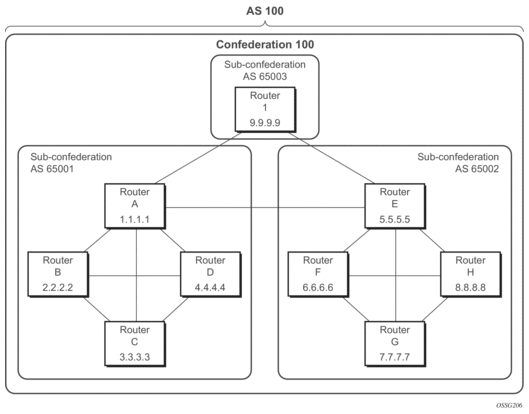
The following configuration displays the minimum BGP configuration for routers in sub-confederation AS 65001 outlined in Figure 34.
5.14.4. BGP Route Reflectors
In a standard BGP configuration, all BGP speakers within an AS must have a full BGP mesh to ensure that all externally learned routes are redistributed through the entire AS. IBGP speakers do not re-advertise routes learned from one IBGP peer to another IBGP peer. If a network grows, scaling issues could emerge because of the full mesh configuration requirement. Route reflection circumvents the full mesh requirement but still maintains the full distribution of external routing information within an AS.
Autonomous systems using route reflection arrange BGP routers into groups called clusters. Each cluster contains at least one route reflector which is responsible for redistributing route updates to all clients. Route reflector clients do not need to maintain a full peering mesh between each other. They only require a peering to the route reflector(s) in their cluster. The route reflectors must maintain a full peering mesh between all non-clients within the AS.
Each route reflector must be assigned a cluster ID and specify which neighbors are clients and which are non-clients to determine which neighbors should receive reflected routes and which should be treated as a standard IBGP peer. Additional configuration is not required for the route reflector besides the typical BGP neighbor parameters.
Figure 35: Route Reflection Network Diagram Example
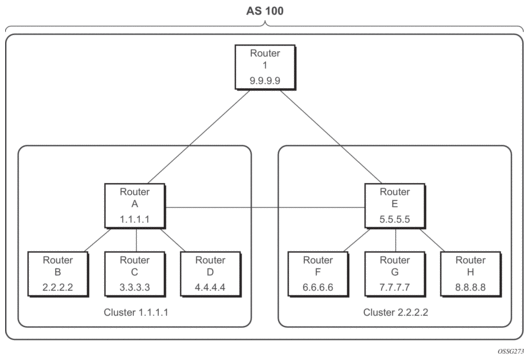
The following configuration displays the minimum BGP configuration for routers in Cluster 1.1.1.1 outlined in Figure 35.
5.14.5. BGP Components
Use the CLI syntax displayed below to configure the following BGP attributes:
5.14.6. Configuring Group Attributes
A group is a collection of related BGP peers. The group name should be a descriptive name for the group. Follow your group, name, and ID naming conventions for consistency and to help when troubleshooting faults.
All parameters configured for a peer group are applied to the group and are inherited by each peer (neighbor), but a group parameter can be overridden on a specific neighbor-level basis.
The following example displays the BGP group configuration:
5.14.7. Configuring Neighbor Attributes
After you create a group name and assign options, add neighbors within the same autonomous system to create IBGP connections and/or neighbors in different autonomous systems to create EBGP peers. All parameters configured for the peer group level are applied to each neighbor, but a group parameter can be overridden on a specific neighbor basis.
The following example displays neighbors configured in group “headquarters1”.
5.14.8. Configuring Route Reflection
Route reflection can be implemented in autonomous systems with a large internal BGP mesh to reduce the number of IBGP sessions required. One or more routers can be selected to act as focal points for internal BGP sessions. Several BGP speaking routers can peer with a route reflector. A route reflector forms peer connections to other route reflectors. A router assumes the role as a route reflector by configuring the cluster cluster-id command. No other command is required unless you want to disable reflection to specific peers.
If you configure the cluster command at the global level, then all subordinate groups and neighbors are members of the cluster. The route reflector cluster ID is expressed in dotted decimal notation. The ID should be a significant topology-specific value. No other command is required unless you want to disable reflection to specific peers.
If a route reflector client is fully meshed, the disable-client-reflect command can be enabled to stop the route reflector from reflecting redundant route updates to a client.
The following example displays a route reflection configuration:
5.14.9. Configuring a Confederation
Reducing a complicated IBGP mesh can be accomplished by dividing a large autonomous system into smaller autonomous systems. The smaller ASs can be grouped into a confederation. A confederation looks like a single AS to routers outside the confederation. Each confederation is identified by its own (confederation) AS number.
To configure a BGP confederation, you must specify a confederation identifier, an AS number expressed as a decimal integer. The collection of autonomous systems appears as a single autonomous system with the confederation number acting as the “all-inclusive” autonomous system number. Up to 15 members (ASs) can be added to a confederation.
The confederation command is configured in the config>router context.
Use the following CLI syntax to configure a confederation:
When 4-byte AS number support is not disabled on router, the confederation and any of its members can be assigned an AS number in the range from 1 to 4294967295. The following example displays a confederation configuration command usage:
The following example displays the confederation configuration:
5.14.10. BGP Configuration Management Tasks
This section discusses the following BGP configuration management tasks:
5.14.10.1. Modifying an AS Number
You can modify an AS number on a router but the new AS number will not be used until the BGP instance is restarted either by administratively disabling or enabling the BGP instance or by rebooting the system with the new configuration.
Since the AS number is defined in the config>router context, not in the BGP configuration context, the BGP instance is not aware of the change. Re-examine the plan detailing the autonomous systems, the SRs belonging to each group, group names, and peering connections. Changing an AS number on a router could cause configuration inconsistencies if associated peer-as values are not also modified as required. At the group and neighbor levels, BGP will re-establish the peer relationships with all peers in the group with the new AS number.
Use the following CLI syntax to change an autonomous system number:
5.14.10.2. Modifying a Confederation Number
Modifying a confederation number will cause BGP to restart automatically. Changes immediately take effect.
5.14.10.3. Modifying the BGP Router ID
Changing the router ID number in the BGP context causes the new value to overwrite the router ID configured on the router level, system interface level, or the value inherited from the MAC address. It triggers an immediate reset of all peering sessions.
This example displays the BGP configuration with the BGP router ID specified:
5.14.10.4. Modifying the Router-Level Router ID
Changing the router ID number in the config>router context causes the new value to overwrite the router ID derive from the system interface address, or the value inherited from the MAC address.
When configuring a new router ID, protocols are not automatically restarted with the new router ID. The next time a protocol is (re) initialized the new router ID is used. An interim period of time can occur when different protocols use different router IDs. To force the new router ID, issue the shutdown and no shutdown commands for each protocol that uses the router ID or restart the entire router.
Use the following CLI syntax to change a router ID:
The following example displays the router ID configuration:
5.14.10.5. Deleting a Neighbor
In order to delete a neighbor, you must shut down the neighbor before issuing the no neighbor ip-addr command.
Use the following CLI syntax to delete a neighbor:
The following example displays the “headquarters1” configuration with the neighbor 10.0.0.103 removed.
5.14.10.6. Deleting Groups
In order to delete a group, the neighbor configurations must be shut down first. After each neighbor is shut down, you must shut down the group before issuing the no group name command.
Use the following CLI syntax to shut down a peer and neighbor and then delete a group:
If you try to delete the group without shutting down the peer-group, the following message appears: