6. Layer 2 Tunneling Protocol (L2TP)
This chapter provides information about using L2TP, including theory, supported features and configuration process overview.
| Note: The information in this section applies only to the 7750 SR. |
6.1. Terminology
- Tunnel spec — Describes the requirements for a tunnel and is defined as a set of parameters that will be used in tunnel setup/selection process. The tunnel-spec is defined in the CLI or can be supplied through RADIUS.
- Tunnel (instance) — A run-time object with a unique id terminating at a specific peer. Any change in the tunnel spec once the tunnel has been created has no bearings on the tunnel itself. The list of tunnels can be obtained using the show router l2tp tunnel command.
- Peer — A run-time object that is defined by a ip-address/port combination. Multiple tunnels can be terminated on the same peer. The list of peers can be obtained using the show router l2tp peer command.
6.2. L2TP
6.2.1. LAC DF Bit
The Layer 2 access concentrator (LAC) DF bit is configurable, but by default, it sends all L2TP packets with the DF bit set to 1. Clearing the DF bit will allow downstream routers to fragment the L2TP packets. The LAC itself will not fragment L2TP packets. L2TP packets that have a larger MTU size than what the LAC egress ports allows are dropped. The DF bit can also be configured via RADIUS attribute Alc-Tunnel-DF-bit.
6.2.2. Handling L2TP Tunnel/Session Initialization Failures
6.2.2.1. L2TP Tunnel/Session Initialization Failover Mechanisms on LAC
In deployment scenarios with multiple LNS nodes, a list of those LNS nodes can be presented to the LAC during the L2TP session instantiation process (either through CLI or RADIUS). An example of this would be a RADIUS Accept message with a list of tunnel peers:
In case that the tunnel or the session establishment attempt fails for any reason, a search for additional operational facilities (tunnels or peers) will be made in order to complete the establishment of the tunnel/session that failed in the previous attempt. Moreover, sometimes it is required to go beyond this automatic search for the new facilities and place the tunnel/peer in question into a blacklist. A tunnel timeout will always force the corresponding peer and the tunnel into the blacklist. In addition, a tunnel can be forced into the blacklist by certain explicit error codes (CDN, and Stop-CCN) during the tunnel/session initialization phase. A peer is never forced on a blacklist as a consequence of explicit Result-Code sent by LNS.
Blacklisted peers and tunnels are not eligible to serve new incoming L2TP session until they are removed from the blacklist. The exception case is when all tunnel specs evaluate into a blacklisted item. In this case a blacklisted item (tunnel) will be tried.
6.2.2.2. Peer Blacklist
A peer is always placed into the blacklist if:
- An attempt to establish a new tunnel fails due to a time out (SCCRQ and SCCCN timeouts)
- The timeout occurs on any control packet within an already established tunnel. All sessions on such tunnel are terminated (PADT is sent toward the clients, StopCCN is sent toward the LNS). Other tunnels that are terminated on the same peer will timeout on their own (if the peer is indeed non-operational), for example, the 7750 SR will not explicitly tear them down based on the timeout of a single tunnel. The timeout of an existing tunnel is caused by lack of acknowledgments to transmitted control packets (ICRQ, ICCN, CDN, Hello).
A tunnel timeout will occur if an acknowledgment is not received after max-retries-established (on an established tunnel) or max-retries-not-established (for the tunnel in the process of being established) retries.
Although there is no configuration option that would control whether a peer can or cannot be blacklisted (it is always blacklisted on tunnel timeout), the amount of time that a peer remains in the blacklist is configurable within the tunnel-selection-blacklist CLI node.
6.2.2.3. Tunnel Blacklists
A tunnel spec (that evaluates into a tunnel) is temporary unusable in case that corresponding peer or the tunnel is blacklisted. The following events will trigger placement of the tunnel into the blacklist:
- Explicit termination of the L2TP session that is in the process of being established within this tunnel. The following CDN Result Codes will place a tunnel to a blacklist (text in red are CLI keywords that will enable specific Result Codes as triggers and [rx,tx] is direction of the messages from the LAC perspective):
- 02 DisconnectedSeeErrorCode, rx (cdn-err-code)
- 04 TempMissingFacilities, rx (cdn-tmp-no-facilities)Transmit CDN when no session can be allocatedAudit not yet complete
- 05 PermanentMissingFacilities, rx (cdn-perm-no-facilities)No result code available
- 06 InvalidDestination, rx (cdn-inv-dest)Tunnel is not usable (for example lns-group is not configure on LNS)
- 10 NotEstablishedInAllotedTime, tx (tx-cdn-not-established-in-time)
- Explicit termination of the L2TP tunnel in the process of establishment via Stop-CCN Result-Codes:
- (1) General request to clear control connection, rx (stop-ccn-other)
- (2) General error, rx (stop-ccn-err-code)
- (4) Requester is not authorized to establish a control channel, rx, tx (stop-ccn-other)
- (5) Protocol version not supported, rx, tx (stop-ccn-other)
- (6) Requester is being shutdown, rx (stop-ccn-other)
Error messages identified by the received Result-Codes can be interpreted as the inability of the LNS to accept additional L2TP sessions within the tunnel (for example due to resource depletion) or to accept additional new tunnels.
The following statements further describe behavior related to the placement of tunnels into the blacklist:
- A new L2TP session establishment attempt will not be triggered on the tunnel that is in the blacklist. Instead, another tunnel will be searched according to the configured preference model.
- The tunnel/session initialization failure will always trigger the selection mechanism for another tunnel. However, it is possible to control via configuration whether to blacklist or not the tunnel for which the L2TP initialization process failed due to certain Result Codes in CDN and/or Stop CCN messages.
- Once the L2TP tunnel/session is established, no events other than the timeout can force the tunnel (and the peer) into the blacklist. In other words, a tunnel Stop or Call disconnect message for a stable tunnel/session will not force the tunnel into the blacklist.
- Existing sessions within the L2TP tunnel will not be purposefully terminated in case that the tunnel is forced into the blacklist due to an explicit reply from LNS indicating the tunnel/session initialization failure. In other words, although the L2TP tunnel might be blacklisted and therefore prevented from serving new L2TP sessions, the existing L2TP session over this tunnel will not be affected.
- A peer will not be forced into the blacklist in case of the explicit failure response from that particular peer. Only tunnels will be blacklisted in that case, assuming that the configuration trigger is enabled. Peers are blacklisted only based on timeouts and not explicit responses.
In case that the end-point is not in the routing table (unreachable via routing), the end-point is marked as permanently unavailable (removed from the L2TP process). Such end-point will never be blacklisted.
6.2.2.3.1. Tunnel Timeout Due to the Peer IP Address Change
In case that the peer address is changed mid-session (for example, from configured IP@ 1.1.1.1 to the new IP@ 2.2.2.2), and then subsequently the tunnel times-out, the new peer 2.2.2.2 would be placed in the blacklist by default. The tunnel itself would not be placed in the blacklist since it is originally tied to a different peer address that it is not in the blacklist. As such it would be eligible for selection the next time a new session request for it arrives. To block selection of this failed tunnel, optionally (by configuration) force it into the blacklist.
This behavior can be enabled with the following CLI:
6.2.2.4. Tunnel Selection Mechanism
Once the L2TP tunnel failover is triggered (timeout or specific L2TP session/tunnel setup error message), a new tunnel spec in the list of available tunnel specs will be selected. This tunnel selection mechanism can be controlled via CLI so that the new tunnel-spec is selected from the next preference level. Alternatively the tunnel selection mechanism can be set to a mode where once all the possibilities within the same preference are exhausted, tunnel specs on a higher preference level will be tried.
In case that all tunnels on a given preference levels are blacklisted, then the behavior will depend on the configuration option as per the following:
- next-attempt = next-preference — Only one tunnel spec from the current preference level will be tried before switching to the next preference level.
- next-attempt = same-preference — All tunnel specs will be tried before switching to the next preference level.
6.2.2.5. Tunnel Probing
Tunnel probing refers to the mechanism where the blacklisted tunnel or an end-point can be selected to serve only a single L2TP session initialization request. Only in case that this single L2TP session is successfully established over the selected tunnel, the tunnel can be removed from the blacklist and consequently can serve new L2TP sessions. The tunnel is eligible for probing once its preconfigured time in the blacklist has expired.
This behavior will ensure that the new session initialization requests are not buffered while waiting for the tunnel to transition into operational state. Buffering would incur session setup delay and in the worst case it would cause session timeout in case that the L2TP tunnel cannot be established.
Without tunnel probing enabled, tunnels will be automatically removed from the blacklist upon the expiry of the preconfigured timer. New consecutive L2TP session initialization requests for such tunnels will always be buffered.
6.2.2.6. Controlling the Size of Blacklist
The size of the blacklist and the time that an item remains ineligible for selection within the blacklist, is configurable.
6.2.2.7. Displaying the Content of a Blacklist
The content of a blacklist along with the remaining time that each entity is confined to the blacklist can be displayed with the following command:
The following displays blacklist information.
6.2.2.8. Generating Trap when the Blacklist is Full
A log is generated when the blacklist reaches its max limit of items. The log event is tmnxL2tpTunnelSelectionBlacklistFull.
6.2.2.9. Premature Removal of Blacklisted Entries
In case that the total number of supported tunnels and peers in blacklist and in the LAC in general has reached its maximum, then on the new session initialization request, the oldest tunnel entry in the blacklist will be removed from the blacklist regardless if the blacklist max-time has expired.
6.2.2.10. Manual Purging of Entities within the Blacklist
The items can be manually purged from the blacklist using the following commands.
6.2.3. CDN Result Code Overwrite
When the number of L2TP sessions reaches the configured maximum value, the LNS sends an out-of-resource Result Code (4 or 5) in a CDN (Call-Disconnect-Notify) message to the LAC. This would trigger the LAC to fail over to another LNS that has the resources available. Similarly, when the tunnel is not usable due to the invalid destination CDN error, the Result-Code 6 will be sent from the LNS.
Certain third-party LAC implementations will trigger tunnel failover only when they receive Result Code 2 in CDN messages (and not 4,5 or 6). In order to support those scenarios, the LNS in the 7750 SR can overwrite result codes 4, 5 and 6 with result code 2 just before they are sent to the LAC. Result Codes can be overwritten only during the L2TP session initialization phase. These codes have the following meanings and are described in RFC 2661, 4.4.2:
- 2 — Call disconnected for the reason indicated in error code
- 4 — Call failed due to lack of appropriate facilities being available (temporary condition)
- 5 — Call failed due to lack of appropriate facilities being available (permanent condition)
- 6 — Invalid Destination
This functionality will be enabled on LNS via the following CLI hierarchy:
6.2.4. LNS Proxy
LNS offers a proxy LCP (via the proxy-lcp command) function where LCP-related information is cached temporarily in the LNS during the ICCN phase where L2TP control messages are exchanged between the LAC and LNS. The LNS can then use the cached information to bypass the LCP negotiation and immediately start the authentication state with the client. Furthermore, proxy authentication (via the proxy-authentication command) can also be enabled on the LNS to bypass authentication and the client can immediately start the IPCP negotiation phase.If the proxy LCP information conflicts from the LNS configuration, then the LNS will force the client to re-start LCP negotiation. LCP negotiation will not be restarted in the proxy LCP mode when:
- MRU is missing in the LastTxLcpConfReq AVP
- The magic number is missing in LastTxLcpConfReq AVP
- Async-Control-Character-Map (ACCM) with value = 0x00000000 is present in LastTxLcpConfReq and LastRxLcpConfReq AVP's
- Address-and-Control-Field-Compression (ACFC) is present in LastTxLcpConfReq and LastRxLcpConfReq. Note that PPP frames with and without address and control field (0xFF03) in the PPP header are accepted. LCP frames without 0xFF03 are also accepted as valid frames.
Also similarly, proxy-authentication that fails will then force the client to re-start the LCP negotiation again.
6.3. L2TP LAC VPRN
Layer 2 Tunneling Protocol (L2TP) allows for PPP sessions to be carried over an IP network.
Each L2TP session transports PPP frames, irrespective of link-layer encapsulation, allows the LNS to terminate PPP sessions that were either PPPoE or PPPoA. L2TP is carried over IPv4 packets in UDP datagrams (default port 1701).
If session data is not reliably delivered, that is, if there is a packet loss, there is no retransmission, a sequence numbers is used within each L2TP session to identify packet loss and re-ordering.
L2TP is comprised of the following concepts:
- L2TP tunnels — L2TP tunnel is a connection between one LAC (L2TP Access Concentrator) and one LNS (L2TP Network Serve) that share a common control channel.
- L2TP sessions — Within each L2TP tunnel, there exists one or more L2TP sessions (one PPP session corresponds to exactly one L2TP session)
L2TP tunnels provide an IP transport for PPP frames between LAC and LNS. In some existing networks, BGP/MPLS VPNs (VPRN in SR-OS) are used to contain the L2TP traffic (and the routes associated with the LAC and LNS) into a dedicated routing instance.
Similar to the LNS implementation, L2TP LAC in a VPRN allows L2TP control and data traffic to be sourced from and received by any valid IP interface within the VPRN (including loopback and interface addresses). L2TP frames may ingress a network port (with up to five MPLS tags) or access ports with SAPs associated with the VPRN IP interfaces.
Non-hitless multi-chassis LAC resiliency
In dual-homed PPPoEv4/v6 wholesale/retail environment over L2TP, the subscriber-hosts are synchronized via Multi-Chassis Synchronization (MCS) protocol. The failover detection mechanism might be implemented via SRRP or Layer 3 MC-LAG with SRRP. When an interface or an entire node fails, the newly selected Master sends PADT to all sessions that were moved over from the failed node.
In case of interface-only failure, CDN is sent towards the LNS to terminate sessions on the LNS.
The PPPoE sessions will be reestablished on the newly selected Master, but because PADT was sent to clients the recovery time is faster (no need to wait for PPPoE session timeout). On the network side (towards the LNS) an existing tunnel towards the LNS can be used to re-establish the sessions or in case that none exists, a new tunnel will be established. There is no need for redundant interface in this case.
| Note: The L2TP tunnel carrying the sessions must always be terminated on the Master LAC. |
In case of nodal failure, the sessions within the old tunnel on the LAC will time out (CDN cannot be sent from the new Master since there is no tunnel state preserved across redundant LAC nodes). During the time-out period, the LNS will have to maintain double the amount of failed sessions (stale ones plus the new ones). This model is shown in Figure 44.
Figure 44: Non-Hitless Interface/Node Protection on the LAC
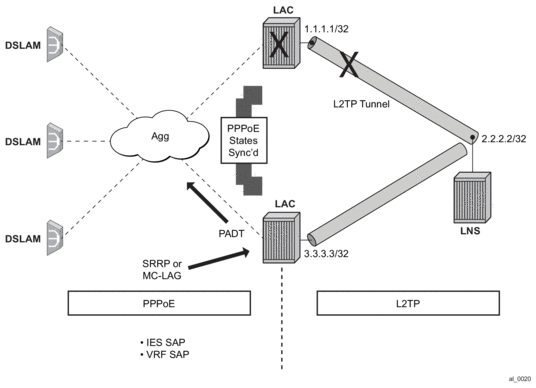
6.3.1. Per-ISP Egress L2TP DSCP Reclassification
Wholesale providers can deliver Internet access to directly connected PPP users through third party ISPs. This involves the users connecting to an L2TP Access Concentrator (LAC) with their traffic being tunneled to and from an L2TP Network Server (LNS) in their ISP.
If there is a requirement to support per-ISP (and per-subscriber host) QOS control for downstream traffic on the LAC towards the users based on the DSCP marking in the L2TP header, the command use-ingress-l2tp-dscp must be configured within the sla-profile selected for the users. An example topology is shown in Figure 45.
Figure 45: ISP Internet Access through Wholesale Provider
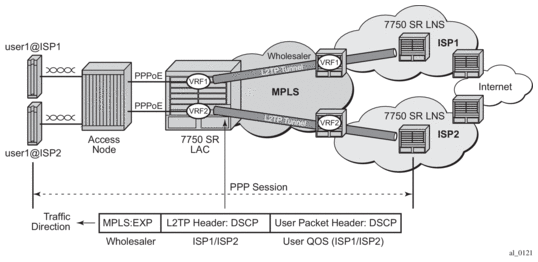
The downstream traffic arrives at the LAC with:
- An MPLS header (because of the VRF encapsulation). This contains EXP bits which are set based on the wholesale provider’s QOS scheme.
- An L2TP header (because of the L2TP tunnel to the ISP). This contains DSCP bits in its IP header which are set by the originating ISP.
- A user IP packet header. This contains DSCP bits which could be set by the ISP or by the originating Internet application.
The network ingress on the LAC would normally use the MPLS EXP bits for traffic QoS classification, however, this matches the wholesale provider’s QoS scheme.
It would be possible to apply the ler-use-dscp parameter at the LAC network ingress to classify based on the L2TP header DSCP, but this would require the QoS schemes used by all ISPs, and the wholesale provider, to have a consistent interpretation of the DSCP bits.
If the standard egress IP reclassification is used, the QOS would be dependent on the DSCP in the user packet.
Configuring the parameter use-ingress-l2tp-dscp in the sla-profile of the ISP1 and ISP2 users will force the egress QoS control to be based on the DSCP from the L2TP header received on the LAC (which is set by ISP1/ISP2). This provides per-ISP (and per-subscriber host) QoS control for downstream traffic on the LAC towards the users.
6.4. Traffic Steering on L2TP LAC
Traffic steering on L2TP LAC allows wholesale providers to forward L2TP-encapsulated packets going to and coming from LNS to Value-Added Services (VAS).
Traffic steering on L2TP LAC consists of the following components:
- Steering profile — contains steering configuration (Access/VAS routers and next hop) information that is applied to the subscriber host for the PPPoE/L2TP session
- Steered traffic — all PPP packets to and from the PPPoE host that have a steering profile attached are forwarded through VAS.PPP packets include LCP/NCP control packets, LCP echo and echo reply, and user data packets.
- Non-steered traffic — consists of packets for the L2TP control channel and PPP packets of the subscriber host that don’t have a steering profile
- Base Router (can also be a VPRN) — the routing instance terminates subscriber host and L2TP tunnels or sessions to LNS
- Access VAS Router — the routing instance forwards upstream (to LNS) steered traffic to VAS and receives downstream (to subscriber) steered traffic from VAS.An access VAS router needs to be a VPRN. A base routing instance cannot be specified as an access VAS router.
- Network VAS Router (optional) — the routing instance receives upstream (to LNS) steered traffic from VAS and forwards downstream (to subscriber) steered traffic to VAS.The creation of a network VAS router is not mandatory and a base router can also perform the same function.
- Network VAS next-hop — the next-hop IP address to reach VAS from the Network VAS Router or Base Router for downstream traffic. This address must be specified in the steering profile.
Figure 46 shows traffic steering on L2TP LAC.
Figure 46: Traffic Steering on L2TP LAC
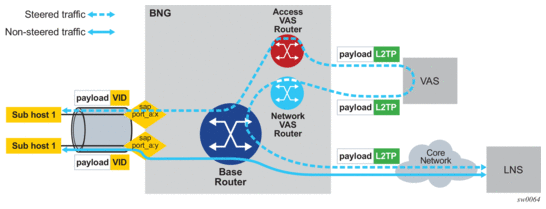
6.4.1. Steering Activation and Deactivation
Traffic steering can be activated by the LUDB and RADIUS Access-Accept/CoA messages that include the Alc-Steering-Profile VSA.
Steering can be deactivated by a RADIUS CoA that includes an Alc-Remove-Override VSA to remove Alc-Steering-Profile generated by an AAA server or BNG node itself using a CLI command.
The following CLI example shows the activation of a steering profile:
The following CLI example shows the deactivation of a steering profile:
6.4.2. Steering States
Each PPPoE/L2TP session has an operational state of traffic steering that prevents a traffic black hole caused by problems such as an incorrectly configured network or a temporary VAS outage.
The steering states are:
- Non-steered — a steering profile is not applied to the session and traffic steering is not performed
- Steered — a steering profile is applied to the session and traffic steering is performed
- Steering-failure — a steering profile is applied to the session but traffic steering is not performed, possibly due to a misconfiguration of the steering profile, L2TP, or IP routing
As the conditions to perform traffic steering are met or lost, the steering state transitions in and out of steering failure.
6.4.3. Configuring Traffic Steering on L2TP LAC
The following steps show the commands used to configure traffic steering on L2TP LAC.
- Enable L2TP on a base router.routerl2tpno shutdownexitexit
- Create VAS routers and interfaces.vprn 100 customer 1 createdescription “VAS router for access”route-distinguisher 65001:100vrf-target target:65001:100l2tpno shutdownexitinterface “L2TP LAC endpoint”address 10.0.0.1loopbackexitinterface “Access interface to VAS”address 10.0.100.100/24vas-if-type to-from-accessexitstatic-route-entry 20.0.0.1/32 next-hop 10.0.100.200vprn 200 customer 1 createdescription “VAS router for network”route-distinguisher 65001:200vrf-target target:65001:200interface “Network interface to VAS”address 10.0.100.200/24exitgrt-lookupenable-grtexitstatic-route-entry 10.0.0.1/32 next-hop 10.0.100.100The L2TP endpoint IP addresses used by the base router and the access router must be the same.The VAS-facing interface on the access router must be configured as vas-if-type to-from-access to avoid a traffic loop between BNG and VAS.
- Configure the steering profile.subscriber-mgmtsteering-profile “SP1” createaccess router 100exitnetwork next-hop 10.0.100.200 router 200exitexit
- (Optional) Configure the LUDB host entry for the steered L2TP/PPPoE session.subscriber-mgmtlocal-user-db "LAC-steering"pppmatch-list sap-idhost "lag-1:1" createhost-identificationsap-id "lag-1:1"exitauth-policy "AUTH1"pre-auth-policy "PRE1"steering-profile “SP1”identification-strings 254 createsla-profile-string "SLA1"sub-profile-string "SUB1"exitno shutdownexit
6.5. L2TP Tunnel RADIUS Accounting
Figure 47 shows an L2TP tunnel RADIUS accounting configuration.
Figure 47: L2TP Tunnel Accounting

When L2TP tunnel accounting is enabled, except for host or sla-profile-based accounting packets and attributes, the following are additional accounting packets and attributes:
- Accounting packets:
- tunnel-start/stop/reject
- tunnel-link-start/stop/reject
There are no interim updates for L2TP tunnel/session accounting. - RADIUS accounting attributes:
- Tunnel-Assignment-Id (LAC only)
- Acct-Tunnel-Connection
- Acct-Tunnel-Packets-Lost
These attributes were added into current account-start/stop/interim-update packets (host accounting/sla-profile accounting)
Tunnel level accounting and session level accounting can be enabled or disabled independently.
New accounting packets and related RADIUS attribute list are described in Table 47.
Some considerations of RADIUS attributes are described in RADIUS Attributes Value Considerations.
6.5.1. Accounting Packets List
Table 47 describes L2TP tunnel accounting behavior along with some key RADIUS attributes (apply for both LAC and LNS):
Table 47: L2TP Tunnel Accounting Behavior
Act-Packet | When | Key Attributes |
Tunnel-Start | A new L2TP tunnel is created | Acct-Session-ID Event-Timestamp Tunnel-Type:0 Tunnel-Medium-Type:0 Tunnel-Assignment-Id:0 Tunnel-Client-Endpoint:0 Tunnel-Client-Auth-Id:0 Tunnel-Server-Endpoint:0 Tunnel-Server-Auth-Id:0 |
Tunnel-Reject | A new L2TP tunnel creation failed | Acct-Session-Id Event-Timestamp Tunnel-Type:0 Tunnel-Medium-Type:0 Tunnel-Assignment-Id:0 Tunnel-Client-Endpoint:0 Tunnel-Client-Auth-Id:0 Tunnel-Server-Endpoint:0 Acct-Terminate-Cause |
Tunnel-Stop | An established L2TP tunnel is removed | Acct-Session-Id Event-Timestamp Tunnel-Type:0 Tunnel-Type:0 Tunnel-Medium-Type:0 Tunnel-Assignment-Id:0 Tunnel-Client-Endpoint:0 Tunnel-Client-Auth-Id:0 Tunnel-Server-Endpoint:0 Tunnel-Server-Auth-Id:0 Tunnel-Server-Auth-Id:0 Acct-Session-Time Acct-Input-Gigawords Acct-Input-Octets Acct-Output-Gigawords Acct-Output-Octets Acct-Output-Octets Acct-Input-Packets Acct-Output-Packets Acct-Terminate-Cause |
Tunnel-Link-Start | An L2TP session is created | User-Name Acct-Session-Id — This is the same as Acct-Session-id in access-request of host auth Event-Timestamp Service-Type — Framed Class Tunnel-Type:0 Tunnel-Medium-Type:0 Tunnel-Assignment-Id:0 Tunnel-Client-Endpoint:0 Tunnel-Client-Auth-Id:0 Tunnel-Server-Endpoint:0 Tunnel-Server-Auth-Id:0 Acct-Tunnel-Connection — See RADIUS Attributes Value Considerations |
Tunnel-Link-Reject | A new L2TP session creation is failed | Acct-Session-Id — Should be as same as Acct-Session-id in access-request of host auth Event-Timestamp Tunnel-Type:0 Tunnel-Medium-Type:0 Tunnel-Assignment-Id:0 Tunnel-Client-Endpoint:0 Tunnel-Client-Auth-Id:0 Tunnel-Server-Endpoint:0 Acct-Terminate-Cause Acct-Tunnel-Connection |
Tunnel-Link-Stop | A established L2TP session is removed | User-Name Acct-Session-Id — Should be as same as Acct-Session-id in access-request of host auth Event-Timestamp Service-Type — Framed Class Tunnel-Type:0 Tunnel-Medium-Type:0 Tunnel-Assignment-Id:0 Tunnel-Client-Endpoint:0 Tunnel-Client-Auth-Id:0 Tunnel-Server-Endpoint:0 Tunnel-Server-Auth-Id:0 Acct-Tunnel-Connection Acct-Session-Time Acct-Input-Gigawords Acct-Input-Octets Acct-Output-Gigawords Acct-Output-Octets Acct-Input-Packets Acct-Output-Packets Acct-Tunnel-Packets-Lost Acct-Terminate-Cause |
Notes:
- Errors will occur if there are multiple hosts sharing the same sla-profile instance and then these hosts go to different tunnel.
- 7750 SRs have an internal limitation of 500 pps for accounting messages. This feature shares the same limitation
6.5.2. RADIUS Attributes Value Considerations
- The value of Acct-Tunnel-Connection uniquely identifies an L2TP session. In order to match LAC and LNS accounting records, the value of Acct-Tunnel-Connection is determined by a method shared by LAC and LNS. This means for a given L2TP session, Acct-Tunnel-Connection from the LAC and LNS are the same.
- Current ESM statistics are used in tunnel link and tunnel level accounting. This applies to the standard attribute and the 7750 SR’s own VSA.
- Tunnel level accounting statistics must aggregate all session statistics that belong to the tunnel.

Note: There could be sessions come and go before tunnel is down, so system need to remember the stats of every session that has been created within the tunnel.
This applies for both standard attribute and 7750 SR’s own VSA. - The value of Acct-Tunnel-Packets-Lost is the aggregation of all discarded packets on both ingress and egress.
- L2TP tunnel accounting on LAC can be enabled from RADIUS using the Alc-Tunnel-Acct-Policy VSA. This attribute overrides the locally configured L2TP RADIUS accounting policy.
- Refer to the 7750 SR and VSR RADIUS Attributes Reference Guide for attributes that are applicable in RADIUS L2TP tunnel accounting.
6.6. MLPPP on the LNS Side
With MLPPP, the counter on LNS side is only available for the bundle, not for each link, so the SR OS’s behavior is:
- For each new link session system sends a tunnel-link-start.
- For each link session that is deleted system sends a tunnel-link-stop.
- For all link sessions except the last one system reports 0 for all counters.
- For the last link session, system reports the actual counters for the bundle.
6.7. LNS Reassembly
LNS reassembly is supported in the BB-ISA. Fragments are collected and reassembled. Once the entire L2TP packet is reassembled, the packet will either be de-capsulated or sent to the CPM without change.
The delivery of the L2TP packets to the BB-ISA depends on the certain fields in the L2TP header. The forwarding decision on the ingress LNS side in the upstream direction (LAC->LNS) is based on the tunnel-id/session-id combination and the T-bit (message type bit – control or data) in L2TP header.
Control type messages are delivered directly to the CPM. CPM performs L2TP de-capsulation and processes the message (tunnel or session setup/teardown related messages or tunnel hellos). The CPM provides forwarding information to the forwarding plane (ingress/egress IOM and the carrier IOM) and to the BB-ISA (tunnel-src plus tunnel-id/session-id plus generated-mac-addr and SAP).
Data type messages are delivered directly to the BB-ISA. The BB-ISA de-capsulates the L2TP packets and forwards them to the carrier IOM as a quasi-PPPoE frame (ESM forwarding module).
Since the LAC fragments the packets in the upstream direction, the L2TP header is preserved only in the first fragment. Therefore, the crucial forwarding information needed by LNS is lost in all consecutive fragments. If a fragments ends up in the wrong BB-ISA with no reassembly context for the fragment, the fragment will be dropped.
Similarly, the information whether to forward the fragment to the BB-ISA (data packet) or the CPM (control packet) is lost.
In order to support LSN reassemble, the following configuration limitations are imposed:
- Only one pair of active/standby BB-ISAs are supported. This way all fragments will be forwarded to the same active BB-ISA that maintains all reassembly contexts for all fragments.
- All fragments, regardless of the packet type, are forwarded to the active BB-ISA. Once the L2TP packet is reassembled, it will be determined whether the packet is:
- A data packet — The packet will be de-capsulated and a quasi PPPoE packet will be forwarded to the carrier IOM (ESM function).
- A control packet — The packet will not be de-capsulated but instead it will be forwarded as L2TP packet to the CPM.
The lns-reassembly commands that inform the ingress forwarding plane that all L2TP packets should be sent to the BB-ISA are configured in the config>router>l2tp and config>service>vprn>l2tp contexts.
6.8. LNS Subscriber Policers
6.8.1. Policer Support
LNS subscribers’ SLA profiles support policers. In the egress direction, HQoS manageable policers are also supported.
The following QoS features are supported for LNS subscribers:
- ingress policer with h-pol
- egress policer with h-pol
- policer-hqos-manageable
- policer-output-queue
- egress queuing, policer to local queue
- egress queuing, bypass policers
- egress queuing, flow based