4. IS-IS
4.1. Configuring IS-IS
Intermediate-system-to-intermediate-system (IS-IS) is a link-state interior gateway protocol (IGP) which uses the Shortest Path First (SPF) algorithm to determine routes. Routing decisions are made using the link-state information. IS-IS evaluates topology changes and, if necessary, performs SPF recalculations.
Entities within IS-IS include networks, intermediate systems, and end systems. In IS-IS, a network is an autonomous system (AS), or routing domain, with end systems and intermediate systems. A router is an intermediate system. End systems are network devices which send and receive protocol data units (PDUs), the OSI term for packets. Intermediate systems send, receive, and forward PDUs.
End system and intermediate system protocols allow routers and nodes to identify each other. IS-IS sends out link-state updates periodically throughout the network, so each router can maintain current network topology information.
IS-IS supports large ASs by using a two-level hierarchy. A large AS can be administratively divided into smaller, more manageable areas. A system logically belongs to one area. Level 1 routing is performed within an area. Level 2 routing is performed between areas. The routers can be configured as Level 1, Level 2, or both Level 1/2.
Figure 12 displays an example of an IS-IS routing domain.
Figure 12: IS-IS Routing Domain
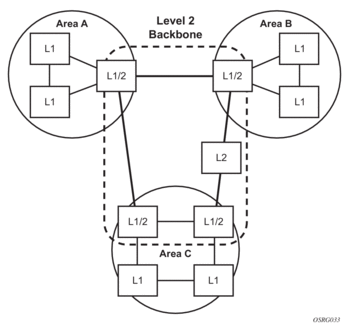
4.1.1. Routing
OSI IS-IS routing uses two-level hierarchical routing. A routing domain can be partitioned into areas. Level 1 routers know the topology in their area, including all routers and end systems in their area but do not know the identity of routers or destinations outside of their area. Level 1 routers forward traffic with destinations outside of their area to a Level 2 router in their area.
Level 2 routers know the Level 2 topology, and know which addresses are reachable by each Level 2 router. Level 2 routers do not need to know the topology within any Level 1 area, except to the extent that a Level 2 router can also be a Level 1 router within a single area. By default, only Level 2 routers can exchange PDUs or routing information directly with external routers located outside the routing domain.
In IS-IS, there are two types of routers:
- Level 1 intermediate systems — Routing is performed based on the area ID portion of the ISO address called the network entity title (NET). Level 1 systems route within an area. They recognize, based on the destination address, whether the destination is within the area. If so, they route toward the destination. If not, they route to the nearest Level 2 router.
- Level 2 intermediate systems — Routing is performed based on the area address. They route toward other areas, disregarding other area’s internal structure. A Level 2 intermediate system can also be configured as a Level 1 intermediate system in the same area.
The Level 1 router’s area address portion is manually configured (see ISO Network Addressing). A Level 1 router does not become a neighbor with a node that does not have a common area address. However, if a Level 1 router has area addresses A, B, and C, and a neighbor has area addresses B and D, then the Level 1 router accepts the other node as a neighbor, as address B is common to both routers. Level 2 adjacencies are formed with other Level 2 nodes whose area addresses do not overlap. If the area addresses do not overlap, the link is considered by both routers to be Level 2 only and only Level 2 LSPDUs flow on the link.
Within an area, Level 1 routers exchange LSPs which identify the IP addresses reachable by each router. Specifically, zero or more IP address, subnet mask, and metric combinations can be included in each LSP. Each Level 1 router is manually configured with the IP address, subnet mask, and metric combinations, which are reachable on each interface. A Level 1 router routes as follows:
- If a specified destination address matches an IP address, subnet mask, or metric reachable within the area, the PDU is routed via Level 1 routing.
- If a specified destination address does not match any IP address, subnet mask, or metric combinations listed as reachable within the area, the PDU is routed towards the nearest Level 2 router.
Level 2 routers include in their LSPs, a complete list of IP address, subnet mask, and metrics specifying all the IP addresses which reachable in their area. This information can be obtained from a combination of the Level 1 LSPs (by Level 1 routers in the same area). Level 2 routers can also report external reachability information, corresponding to addresses reachable by routers in other routing domains or autonomous systems.
4.1.2. IS-IS Frequently Used Terms
- Area — An area is a routing sub-domain which maintains detailed routing information about its own internal composition, and also maintains routing information which allows it to reach other routing sub-domains. Areas correspond to the Level 1 sub-domain.
- End system — End systems send NPDUs to other systems and receive NPDUs from other systems, but do not relay NPDUs. This International Standard does not specify any additional end system functions beyond those supplied by ISO 8473 and ISO 9542.
- Neighbor — A neighbor is an adjacent system reachable by traversing a single sub-network by a PDU.
- Adjacency — An adjacency is a portion of the local routing information which pertains to the reachability of a single neighboring end or intermediate system over a single circuit. Adjacencies are used as input to the decision process to form paths through the routing domain. A separate adjacency is created for each neighbor on a circuit and for each level of routing (Level 1 and Level 2) on a broadcast circuit.
- Circuit — The subset of the local routing information base pertinent to a single local Subnetwork Point of Attachments (SNPAs).
- Link — The communication path between two neighbors. A link is up when communication is possible between the two SNPAs.
- Designated IS — The intermediate system on a LAN which is designated to perform additional duties. In particular, the designated IS generates link-state PDUs on behalf of the LAN, treating the LAN as a pseudonode.
- Pseudonode — Where a broadcast sub-network has n connected intermediate systems, the broadcast sub-network itself is considered to be a pseudonode. The pseudonode has links to each of the n intermediate systems and each of the ISs has a single link to the pseudonode (rather than n-1 links to each of the other intermediate systems). Link-state PDUs are generated on behalf of the pseudonode by the designated IS.
- Broadcast sub-network — A multi-access subnetwork that supports the capability of addressing a group of attached systems with a single PDU.
- General topology sub-network — A topology that is modeled as a set of point-to-point links, each of which connects two systems. There are several generic types of general topology subnetworks, multipoint links, permanent point-to-point links, dynamic and static point-to-point links.
- Routing sub-domain — A routing sub-domain consists of a set of intermediate systems and end systems located within the same routing domain.
- Level 2 sub-domain — Level 2 sub-domain is the set of all Level 2 intermediate systems in a routing domain.
4.1.3. ISO Network Addressing
IS-IS uses ISO network addresses. Each address identifies a point of connection to the network, such as a router interface, and is called a Network Service Access Point (NSAP).
An end system can have multiple NSAP addresses, in which case the addresses differ only by the last byte (called the n-selector). Each NSAP represents a service that is available at that node. In addition to having multiple services, a single node can belong to multiple areas.
Each network entity has a special network address called a Network Entity Title (NET). Structurally, a NET is identical to an NSAP address but has an n-selector of 00. Most end systems have one NET. Intermediate systems can have up to three area IDs (area addresses).
NSAP addresses are divided into three parts. Only the area ID portion is configurable.
- Area ID — A variable length field between 1 and 13 bytes long. This includes the Authority and Format Identifier (AFI) as the most significant byte and the area ID.
- System ID — A six-byte system identification. This value is not configurable. The system ID is derived from the system or router ID.
- Selector ID — A one-byte selector identification that must contain zeros when configuring a NET. This value is not configurable. The selector ID is always 00.
Of the total 20 bytes comprising the NET, only the first 13 bytes, the area ID portion, can be manually configured. As few as one byte can be entered or, at most, 13 bytes. If less than 13 bytes are entered, the rest is padded with zeros.
Routers with common area addresses form Level 1 adjacencies. Routers with no common NET addresses form Level 2 adjacencies, if they are capable (Figure 13).
Figure 13: Using Area Addresses to Form Adjacencies
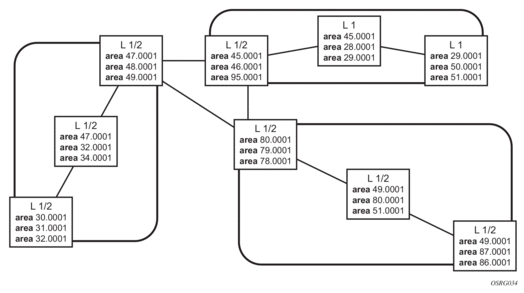
4.1.3.1. IS-IS PDU Configuration
The following PDUs are used by IS-IS to exchange protocol information:
- IS-IS hello PDU — Routers with IS-IS enabled send hello PDUs to IS-IS-enabled interfaces to discover neighbors and establish adjacencies.
- Link-state PDUs — Contain information about the state of adjacencies to neighboring IS-IS systems. LSPs are flooded periodically throughout an area.
- Complete sequence number PDUs — In order for all routers to maintain the same information, CSNPs inform other routers that some LSPs can be outdated or missing from their database. CSNPs contain a complete list of all LSPs in the current IS-IS database.
- Partial sequence number PDUs (PSNPs) — PSNPs are used to request missing LSPs and acknowledge that an LSP was received.
4.1.3.2. IS-IS Operations
The routers perform IS-IS routing as follows:
- Hello PDUs are sent to the IS-IS-enabled interfaces to discover neighbors and establish adjacencies.
- IS-IS neighbor relationships are formed if the hello PDUs contain information that meets the criteria for forming an adjacency.
- The routers can build a link-state PDU based upon their local interfaces that are configured for IS-IS and prefixes learned from other adjacent routers.
- The routers flood LSPs to the adjacent neighbors except the neighbor from which they received the same LSP. The link-state database is constructed from these LSPs.
- A Shortest Path Tree (SPT) is calculated by each IS, and from this SPT the routing table is built.
4.1.4. IS-IS Route Summarization
IS-IS route summarization allows users to create aggregate IPv4 or IPv6 addresses that include multiple groups of IPv4 or IPv6 addresses for a given IS-IS level. IPv4 and IPv6 routes redistributed from other routing protocols also can be summarized. This is similar to OSPF configuration using the area-range command. IS-IS IPv4 and IPv6 route summarization helps to reduce the size of the LSDB and the IPv4 or IPv6 routing table, and reduces the chance of route flapping.
IS-IS route summarization supports:
- Level 1, Level 1-2, and Level 2
- route summarization for the IPv4 or IPv6 routes redistributed from other protocols
- the smallest metric used to advertise summary addresses of all the more specific IPv4 or IPv6 routes
- IS-IS IPv6 route summarization algorithm and SRv6 locator awareness
4.1.4.1. Partial SPF Calculation
IS-IS supports partial SPF calculation, also referred to as partial route calculation. When an event does not change the topology of the network, IS-IS is not perform full SPF but instead performs an IP reach calculation for the impacted routes. Partial SPF is performed at the receipt of IS-IS LSPs with changes to IP reach TLVs and in general, for any IS-IS LSP TLV and sub-TLV change that does not impact the network topology.
4.1.5. IS-IS MT-Topology Support
Multi-Topology IS-IS (MT-ISIS) support within SR OS allows for the creation of different topologies within IS-IS that contribute routes to specific route tables for IPv4 unicast, IPv6 unicast, IPv4 multicast, and IPv6 multicast. This capability allows for non-congruent topologies between these different routing tables. As a result, networks are able to control which links or nodes are to be used for forwarding different types of traffic.
For example, MT-ISIS could allow all links to carry IPv4 traffic, while only a subset of links can also carry IPv6 traffic.
SR OS supports the following Multi-Topologies:
- IPv4 Unicast – MT-ID 0
- IPv6 Unicast – MT-ID 2
- IPv4 Multicast – MT-ID 3
- IPv6 Multicast – MT-ID 4
4.1.5.1. Native IPv6 Support
IS-IS IPv6 TLVs for IPV6 routing is supported in SR OS. This support is considered native IPv6 routing within IS-IS. However, it has limitations in that IPv4 and IPv6 topologies must be congruent, otherwise traffic may be blackholed. Service providers should ensure that the IPv4 topology and IPv6 topologies are the same if native IPv6 routing is used within IS-IS.
4.1.6. IS-IS Administrative Tags
IS-IS administrative tags enable a network administrator to configure route tags to tag IS-IS route prefixes. These tags can subsequently be used to control IS-IS route redistribution or route leaking.
IS-IS route tagging can be applied to IP addresses of an interface and to administrative policies with a route map. A network administrator can tag a summary route and then use a route policy to match the tag with one or more attributes for the route.
Using these administrative policies, the operator can control how a router handles route exchanges with its IS-IS neighboring routers. Administrative policies are also used to govern the installation of routes in the routing table.
Route tags allow policies to do the following:
- redistribute routes received from other protocols in the routing table to IS-IS
- redistribute routes or SRv6 locators between levels in an IS-IS routing hierarchy
- summarize routes redistributed into IS-IS or within IS-IS by creating aggregate (summary) addresses
4.1.6.1. Setting Route Tags
IS-IS route tags are configurable in the following ways:
- for an IS-IS interface
- on an IS-IS passive interface
- for a route redistributed from another protocol to IS-IS
- for a route redistributed from one IS-IS level to another IS-IS level
- for an IS-IS default route
- for an IS-IS summary address or SRv6 locator
4.1.6.2. Using Route Tags
Although an operator on this or on a neighboring IS-IS router has configured the setting of the IS-IS administrative tags, it does not have any effect unless policies are configured to instruct how to process the given tag value.
Policies can process tags where IS-IS is either the origin, destination or both origin and destination protocol.
4.1.6.3. Unnumbered Interface Support
IS-IS supports unnumbered point-to-point interface with both Ethernet and PPP encapsulations.
Unnumbered interfaces borrow the address from other interfaces such as system or loopback interfaces and uses it as the source IP address for packets originated from the interface. This feature supports both dynamic and static ARP for unnumbered interfaces to allow interworking with unnumbered interfaces that may not support dynamic ARP.
An unnumbered interface is an IPv4 capability only used in cases where IPv4 is active (IPv4-only and mixed IPv4/IPv6 environments). When configuring an unnumbered interface, the interface specified for the unnumbered interface (system or other) must have an IPv4 address. Also, the interface type for the unnumbered interface automatically is point-to-point. The unnumbered option can be used in IES and VPRN access interfaces, as well as in a network interface with MPLS support.
4.2. FIB Prioritization
The RIB processing of specific routes can be prioritized through the use of the rib-priority command. This command allows specific routes to be prioritized through the protocol processing so that updates are propagated to the FIB as quickly as possible.
The rib-priority command is configured within the global IS-IS routing context, and the administrator has the option to either specify a prefix-list or an IS-IS tag value. If a prefix list is specified then route prefixes matching any of the prefix list criteria is considered high priority. If instead an IS-IS tag value is specified then any IS-IS route with that tag value is considered high priority.
The routes that have been designated as high priority are the first routes processed and then passed to the FIB update process so that the forwarding engine can be updated. All known high priority routes should be processed before the IS-IS routing protocol moves on to other standard priority routes. This feature has the most impact when there are a large number of routes being learned through the IS-IS routing protocols.
4.3. IS-IS Graceful Restart Helper
IS-IS supports the graceful restart helper function which provides an IS-IS neighbor a grace period during a control plane restart to minimize service disruption. When the control plane of a GR-capable router fails or restarts, the neighboring routers supporting the graceful restart helper mode (GR helpers) temporarily preserve IS-IS forwarding information. Traffic continues to be forwarded to the restarting router using the last known forwarding tables. If the control plane of the restarting router comes back up within the grace period, the restarting router resumes normal IS-IS operation. If the grace period expires, then the restarting router is presumed inactive and the IS-IS topology is recalculated to route traffic around the failure.
4.3.1. BFD Interaction with Graceful Restart
If the SR OS router is providing a grace period to an adjacent neighbor and the BFD session associated with that neighbor fails, the behavior is determined by the C-bit values sent by each neighbor.
- If both BFD end-points have set their C-bit value, then the graceful restart helper mode is canceled and any routes from that neighbor that are marked as stale are removed from the forwarding table.
- If either of the BFD end-points has not set their C-bit value, then the graceful restart helper mode continues.
4.4. IS-IS Configuration Process Overview
Figure 14 displays the process to provision basic IS-IS parameters.
Figure 14: IS-IS Configuration and Implementation Flow
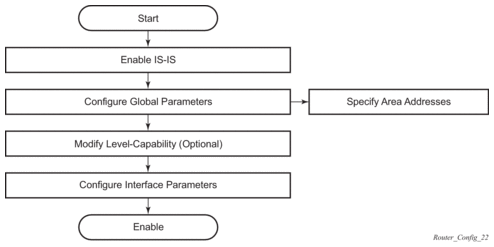
4.5. Configuration Notes
This section describes IS-IS configuration caveats.
4.5.1. General
- IS-IS must be enabled on each participating router.
- There are no default network entity titles.
- There are no default interfaces.
- By default, the routers are assigned a Level 1/Level 2 level capability.