The following output shows a service SAP queue override configuration example:
*A:ALA-48>config>service>vpls>sap# info
----------------------------------------------
...
exit
ingress
scheduler-policy "SLA1"
scheduler-override
scheduler "sched1" create
parent weight 3 cir-weight 3
exit
exit
policer-control-policy "SLA1-p"
policer-control-override create
max-rate 50000
exit
qos 100 multipoint-shared
queue-override
queue 1 create
rate 1500000 cir 2000
exit
exit
policer-override
policer 1 create
rate 10000
exit
exit
exit
egress
scheduler-policy "SLA1"
policer-control-policy "SLA1-p"
policer-control-override create
max-rate 60000
exit
qos 100
queue-override
queue 1 create
adaptation-rule pir max cir max
exit
exit
policer-override
policer 1 create
mbs 2000 kilobytes
exit
exit
filter ip 10
exit
----------------------------------------------
*A:ALA-48>config>service>vpls>sap#
Figure: SDPs — unidirectional tunnels
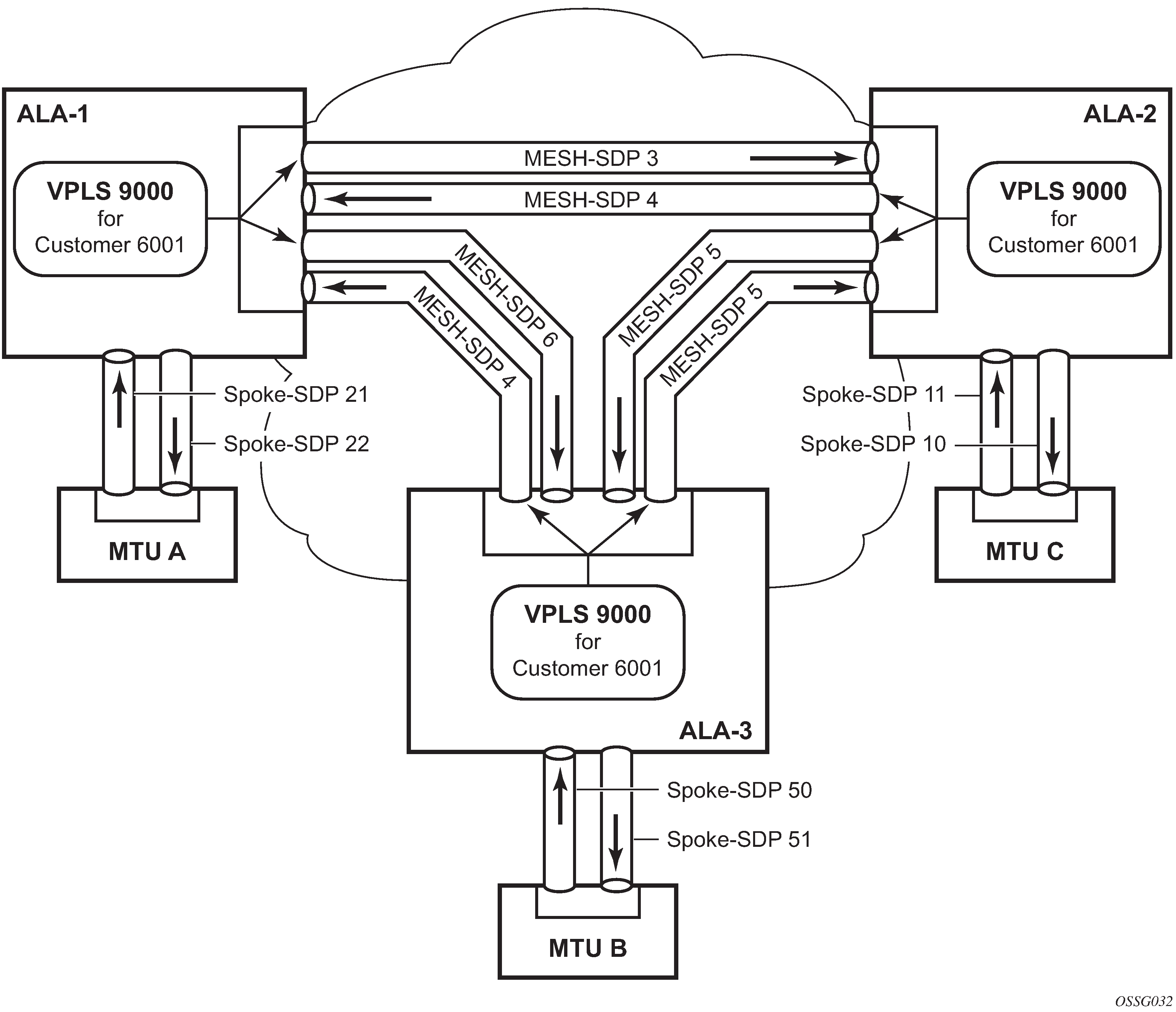
Use the following CLI syntax to create mesh or spoke-SDP bindings with a distributed VPLS service. SDPs must be configured before binding. For information about creating SDPs, see the 7450 ESS, 7750 SR, 7950 XRS, and VSR Services Overview Guide.
Use the following CLI syntax to configure mesh SDP bindings.
CLI syntax:
config>service# vpls service-id
— mesh-sdp sdp-id[:vc-id] [vc-type {ether | vlan}]
— egress
— filter {ip ip-filter-id|mac mac-filter-id}
— mfib-allowed-mda-destinations
— mda mda-id
— vc-label egress-vc-label
— ingress
— filter {ip ip-filter-id|mac mac-filter-id}
— vc-label ingress-vc-label
— no shutdown
— static-mac ieee-address
— vlan-vc-tag 0..4094
Use the following CLI syntax to configure spoke-SDP bindings.
CLI syntax:
config>service# vpls service-id
— spoke-sdp sdp-id:vc-id [vc-type {ether | vlan}] [split-horizon-group group-name]
— egress
— filter {ip ip-filter-id|mac mac-filter-id}
— vc-label egress-vc-label
— ingress
— filter {ip ip-filter-id|mac mac-filter-id}
— vc-label ingress-vc-label
— limit-mac-move[non-blockable]
— vlan-vc-tag 0..4094
— no shutdown
— static-mac ieee-address
— stp
— path-cost stp-path-cost
— priority stp-priority
— no shutdown
— vlan-vc-tag [0..4094]
The following examples show SDP binding configurations for ALA-1, ALA-2, and ALA-3 for VPLS service ID 9000 for customer 6:
*A:ALA-1>config>service# info
----------------------------------------------
...
vpls 9000 customer 6 create
description "This is a distributed VPLS."
stp
shutdown
exit
sap 1/2/5:0 create
exit
spoke-sdp 2:22 create
exit
mesh-sdp 5:750 create
exit
mesh-sdp 7:750 create
exit
no shutdown
exit
----------------------------------------------
*A:ALA-1>config>service#
*A:ALA-2>config>service# info
----------------------------------------------
...
vpls 9000 customer 6 create
description "This is a distributed VPLS."
stp
shutdown
exit
sap 1/1/2:22 create
exit
spoke-sdp 2:22 create
exit
mesh-sdp 5:750 create
exit
mesh-sdp 7:750 create
exit
no shutdown
exit
----------------------------------------------
*A:ALA-3>config>service# info
----------------------------------------------
...
vpls 9000 customer 6 create
description "This is a distributed VPLS."
stp
shutdown
exit
sap 1/1/3:33 create
exit
spoke-sdp 2:22 create
exit
mesh-sdp 5:750 create
exit
mesh-sdp 7:750 create
exit
no shutdown
exit
----------------------------------------------
*A:ALA-3>config>service#