This feature is not supported on the 7210 SAS-D.
Fault propagation allows the user to track an Epipe service link connectivity failure and propagate the failure toward customer devices connected to access ports.
The following figure shows an example Epipe service architecture.
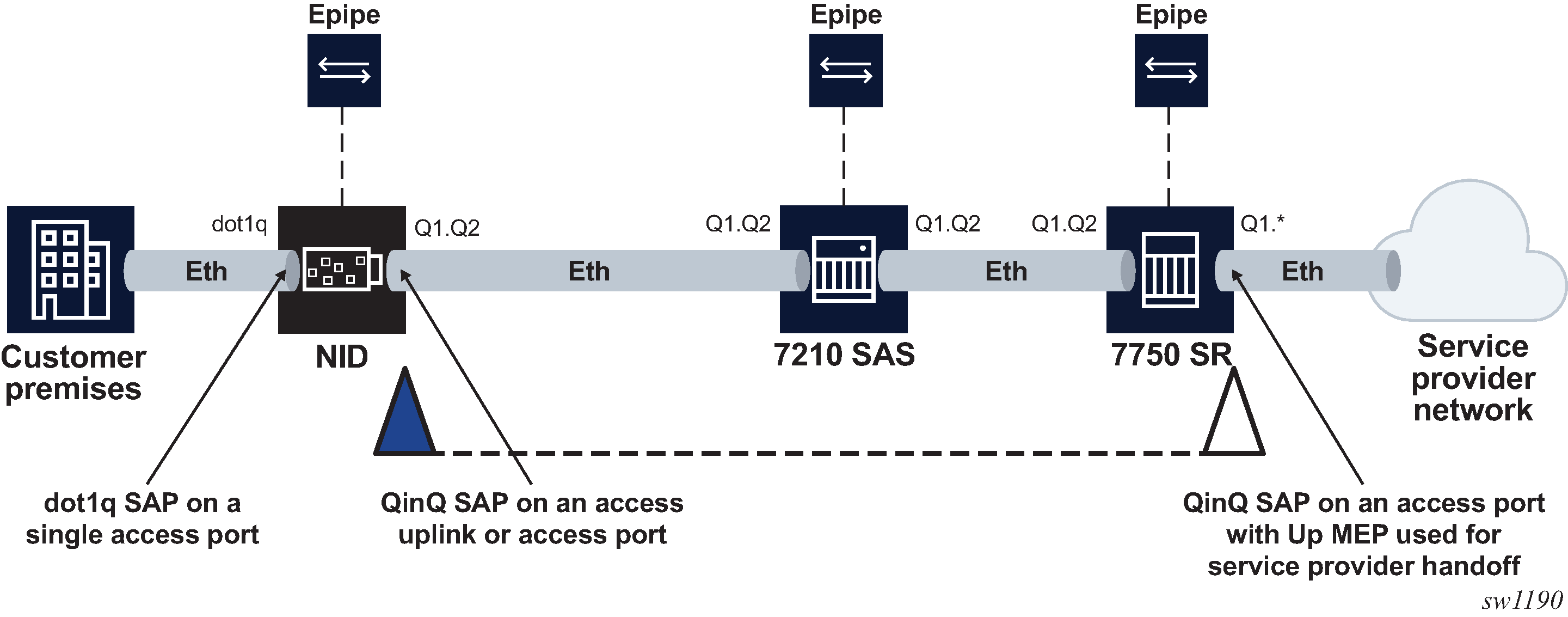
In the preceding figure, the 7210 SAS node is deployed as the network interface device (NID) and the customer premises equipment (CPE) is connected to the 7210 SAS over a dot1q SAP (may be a single VLAN ID dot1q SAP, range dot1q SAP, or default dot1q SAP). The 7210 SAS adds an S-tag to the packet received from the customer, and the packet is transported over the backhaul network to the service edge, which is typically a 7750 SR node acting as an external network-to-network interface (ENNI) where the service provider (SP) is connected. At the ENNI, the 7750 SR hands off the service to the SP over a SAP.
Service availability must be tracked end-to-end between the uplink on the 7210 SAS and the customer hand-off point. If there is a failure or a fault in the service, the access port toward the SP is brought down. For this reason, a Down MEP is configured on the 7210 SAS access-uplink SAP facing the network, or alternatively, an Up MEP can be configured on the access port connected to the CPE. The Down MEP has a CFM session with a remote Up MEP configured on the SAP facing the SP node that is the service hand-off point toward the SP. The customer-facing access port and the access-uplink or access SAP facing the network with the Down MEP are configured in an Epipe service on the 7210 SAS.
Connectivity fault management (CFM) continuity check messages (CCMs) are enabled on the Down MEP and used to track end-to-end availability. On detection of a fault that is higher than the lowest-priority defect of the configured MEP, the access port facing the customer is brought down (with the port tx-off action), which immediately indicates the failure to the CPE device connected to the 7210 SAS and allows the node to switch to another uplink, if available.
To enable fault propagation from the access-uplink SAP to the access port, the user can configure an operational group using the defect-oper-group command. An operational group configured on a service object (the CFM MEP on the Epipe SAP in this use case) inherits the operational status of that service object and on change in the operational state notifies the service object that is monitoring its operational state. The user can configure monitoring using the monitor-oper-group command under the service object (the access port connected to the customer in this use case).
For this use case, the user can configure an operational group under the CFM MEP to track the CMF MEP fault status so that when the CFM MEP reports a fault, the corresponding access ports that are monitoring the CFM MEP state is brought down (by switching off the laser on the port, similar to link loss forwarding (LLF)). When the CFM MEP fault is cleared, the operational group must notify the service object monitoring the MEP (that is, the access port) so that the access port can be brought up (by switching on the laser on the port, similar to LLF). The user can use the low-priority-defect command to configure the CFM session events that cause the MEP to enter the fault state.
If the MEP reports a fault greater than the configured low-priority defect, the software brings down the operational group so that the port configured to monitor that operational group becomes operationally down. After the MEP fault is cleared (that is, the MEP reports a fault lower than the configured low-priority defect), the software brings up the operational group so that the port monitoring the operational group becomes operationally up.
Fault detection is supported in only one direction from the MEP toward the other service endpoint. The fault is propagated in the opposite direction from the MEP toward the access port. Fault detection and propagation must not be configured in the other direction.
This feature does not support two-way fault propagation and must not be used for scenarios that require it.