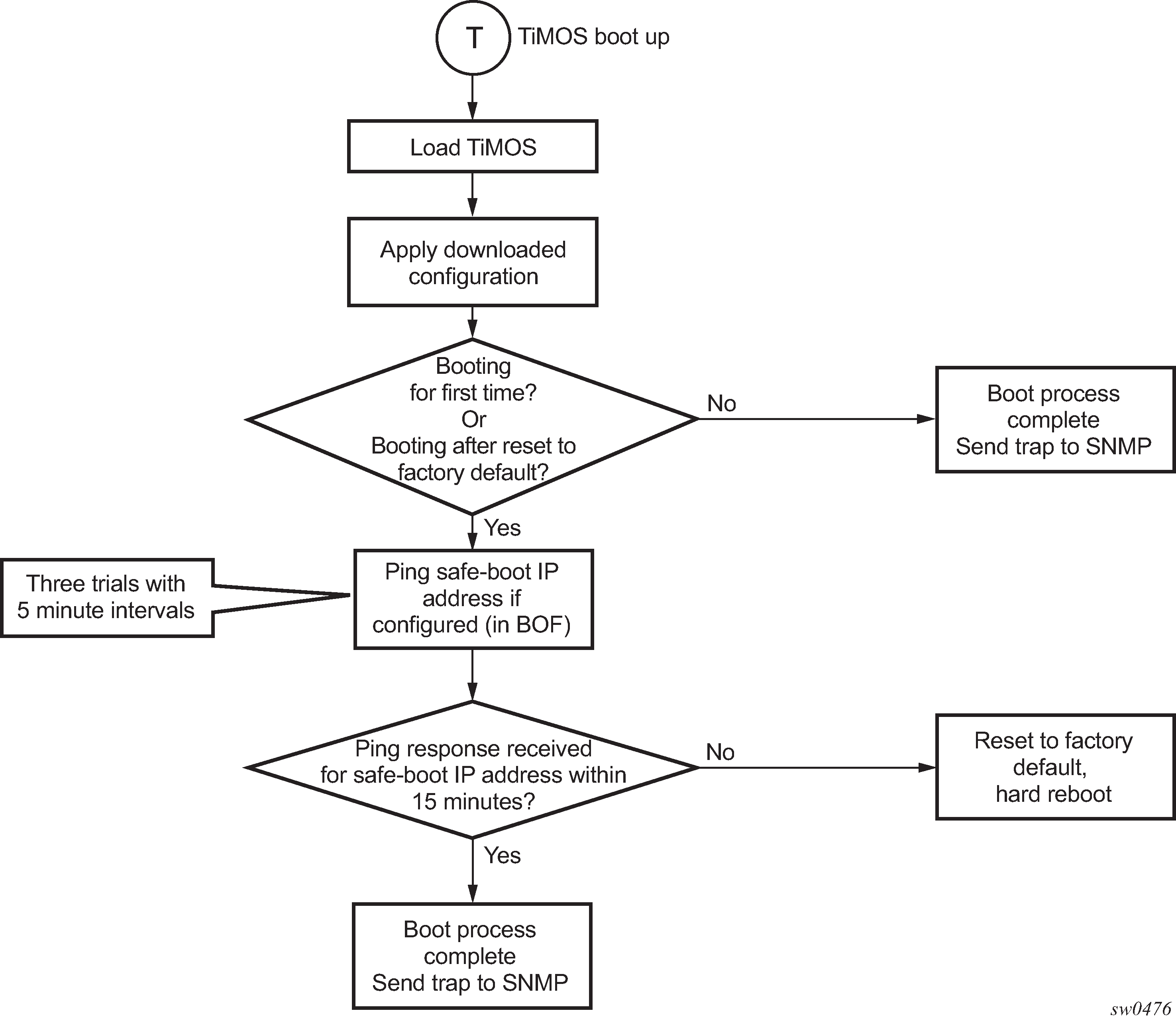This section describes the booting sequence of the 7210 SAS platforms when they are powered on, and how they obtain the TiMOS image file, the BOF, the configuration file loads, the image, and the configuration file to bring up the platform.
Figure: System initialization: bootstrap load process shows the bootstrap load process.
Figure: System initialization: bootstrap process overview shows an overview of the system initialization process and the multiple options available to initialize the system.
Figure: System initialization: bootstrap process for manual mode shows the system initialization process in manual mode to create a new BOF or edit an existing BOF.
Figure: System initialization: bootstrap process for auto-init mode with partial BOF shows the system initialization process in auto-init mode using partially configured BOF parameters.
Figure: System initialization: bootstrap process for auto-init mode shows the system initialization process using auto-init mode to retrieve the BOF from the network.
Figure: System initialization: TiMOS boot shows the process for booting up the TiMOS (both.tim) image.
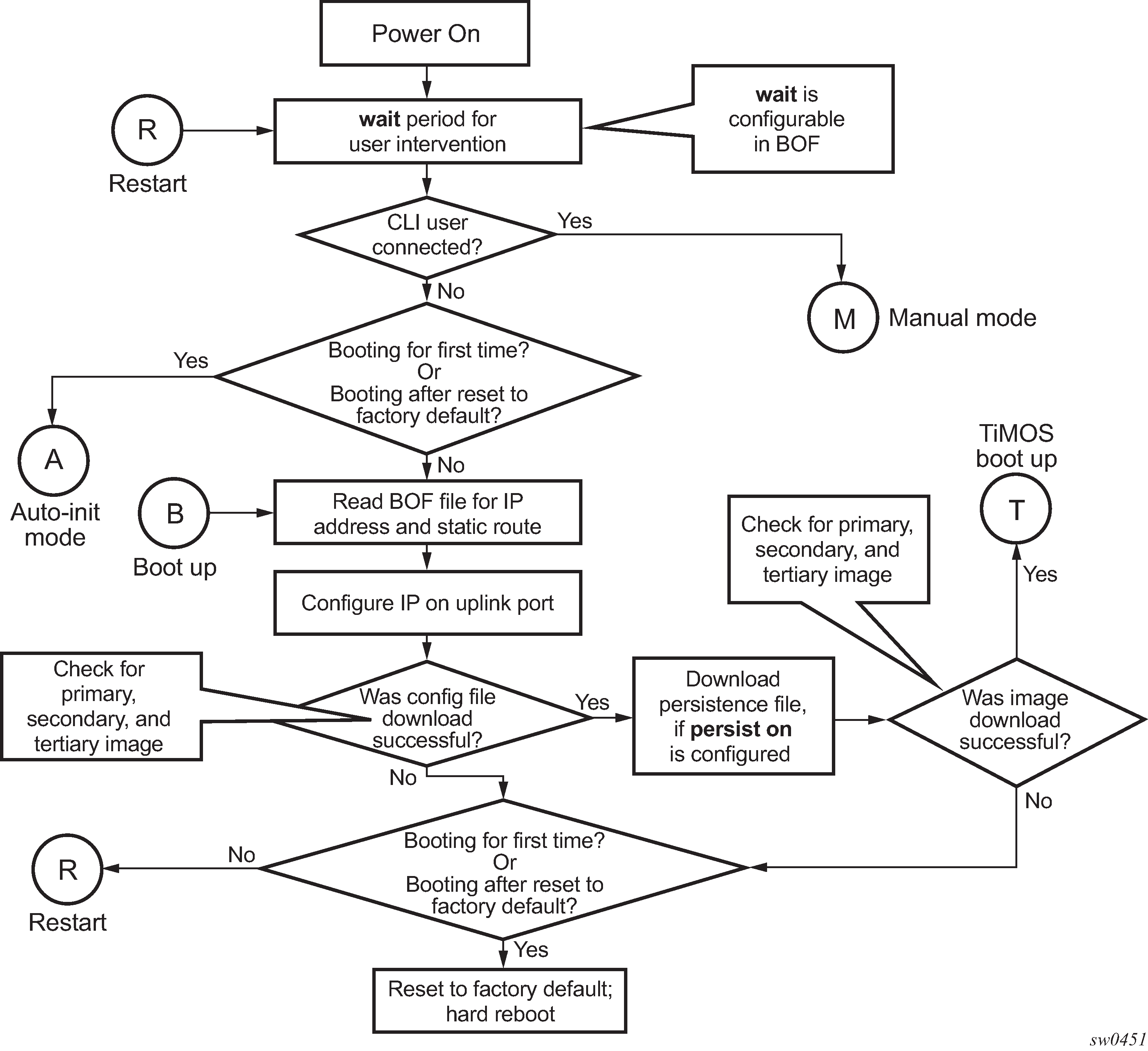
See Persistence for more information about persistence of the index files.

See Manual mode for more information about the manual mode process.
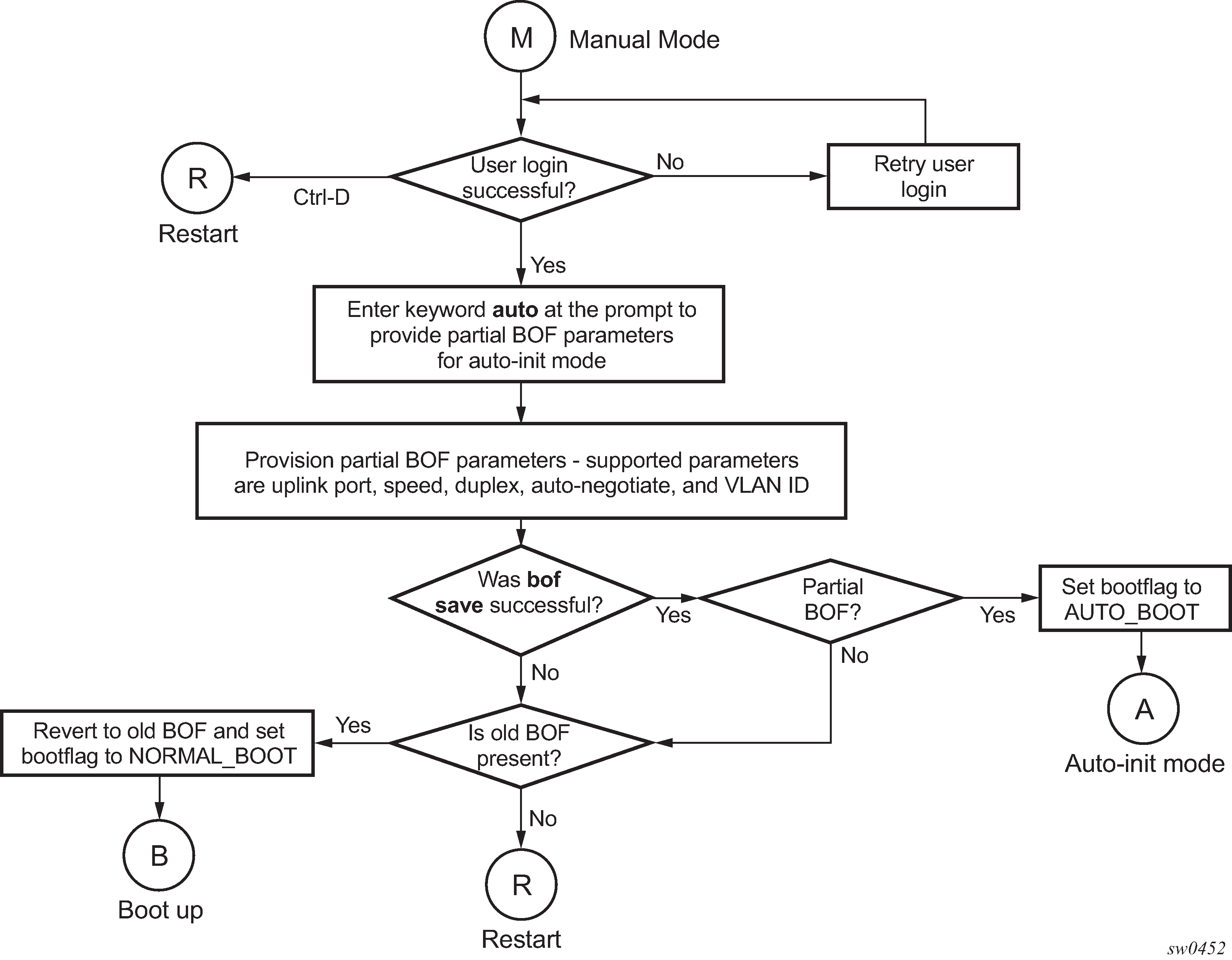
See Auto-init mode for more information about operating in the auto-init mode with a partial BOF.
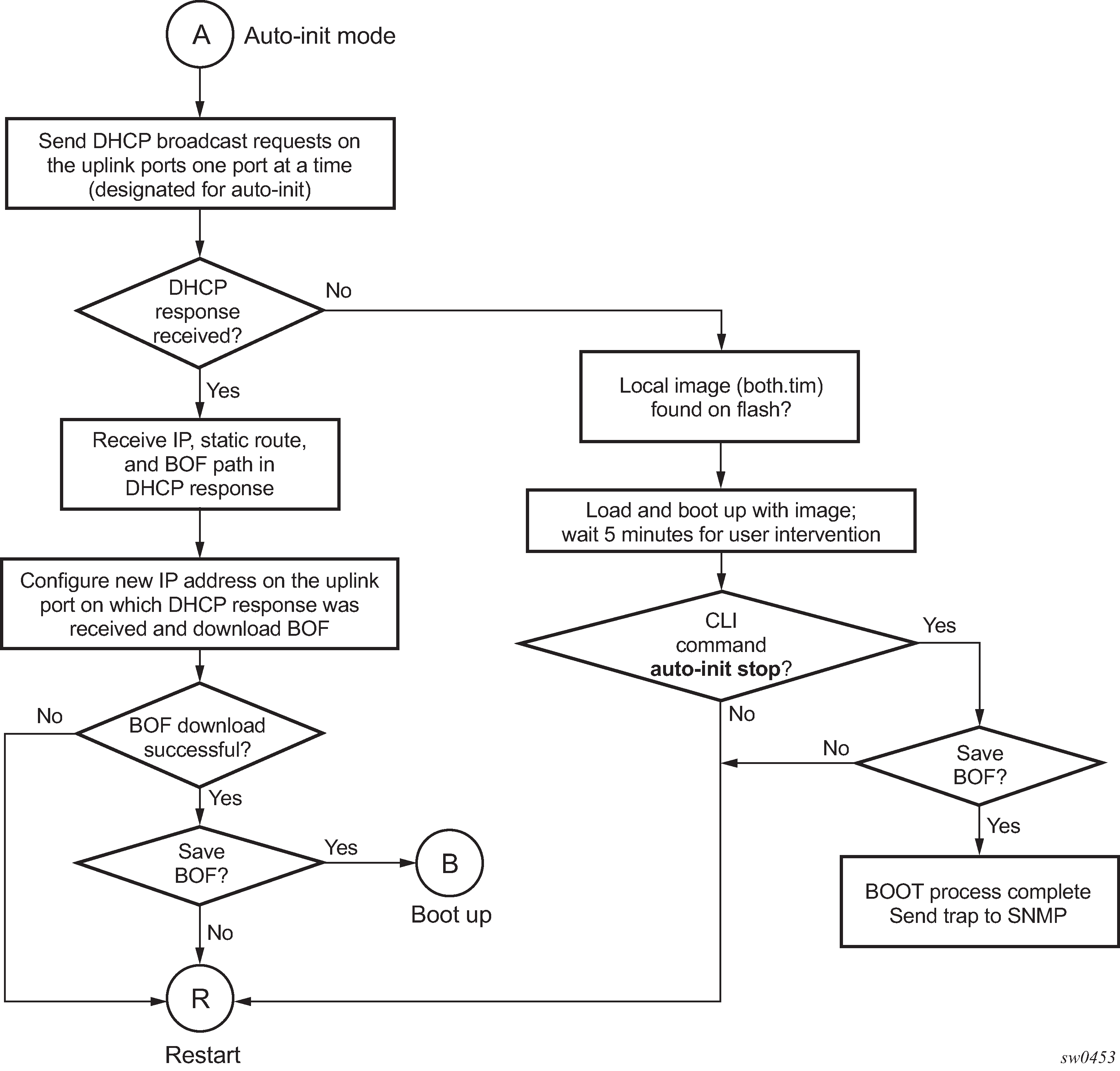
When the both.tim file is successfully downloaded, control is passed from the bootstrap image to the TiMOS image. The TiMOS image attempts to load the configurations from the downloaded configuration file. If no configuration file location is present in the BOF, the system is loaded with the default configuration.
During the auto-init procedure, if the configuration file or image file download fails from the network, the system reinitiates the auto-init process.
See Auto-init mode for more information about the auto-init mode process.