Consider the following network setup in Figure: Manual Bypass Tunnels. Assume that a manual bypass tunnel must be configured on Node B.
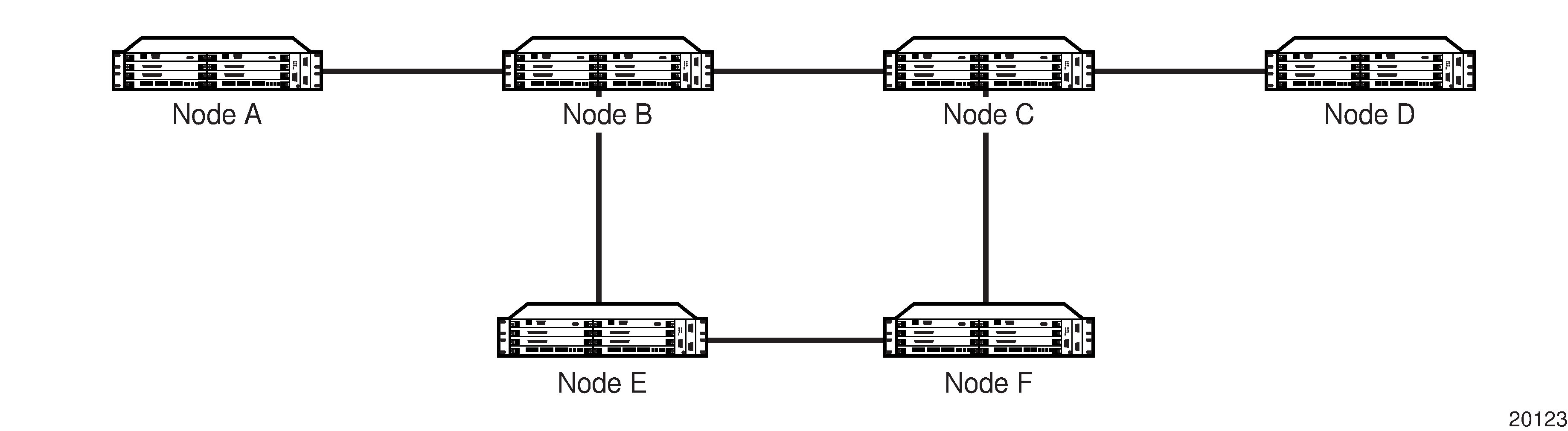
Disable dynamic bypass tunnels on Node B.
The CLI syntax for this configuration is:
config>router>mpls>dynamic-bypass [disable | enable]
By default, dynamic bypass tunnels are enabled.
Configure an LSP on Node B, such as B-E-F-C, which will be used only as a bypass. Specify each hop in the path and assign its strict or loose option; in this case, the bypass LSP will have a strict path. Designate the LSP as a primary LSP.
The CLI syntax for this configuration is:
config>router>mpls>path path-name >hop hop-index ip-address [strict | loose]
config>router>mpls>lsp lsp-name bypass-only
(see also the configuration example below)
Including the bypass-only keyword disables some options under the LSP configuration. See Table: Disabled and Enabled Options for Bypass-Only.
Table: Disabled and Enabled Options for Bypass-Only Disabled Options
Enabled Options
bandwidth
fast-reroute
secondary
adaptive
adspec
cspf
exclude
hop-limit
include
metric
Configure an LSP from A to D and indicate fast-reroute bypass protection by selecting facility as the FRR method.
The CLI syntax for this configuration is:
config>router>mpls>lsp lsp-name>fast-reroute facility
If the LSP from A to D goes through Node B and bypass is requested, the next hop is Node C, and there is a manually configured bypass-only tunnel from B to C that excludes link BC (that is, path BEFC), then Node B uses the bypass-only tunnel.
The following example displays a bypass tunnel configuration output.
A:ALU-48>config>router>mpls># info
-------------------------------------------
...
path "BEFC"
hop 10 10.10.10.11 strict
hop 10 10.10.10.12 strict
hop 10 10.10.10.13 strict
no shutdown
exit
lsp "bypass-BC" bypass-only
to 10.10.10.15
primary "BEFC"
exit
no shutdown
...
-------------------------------------------