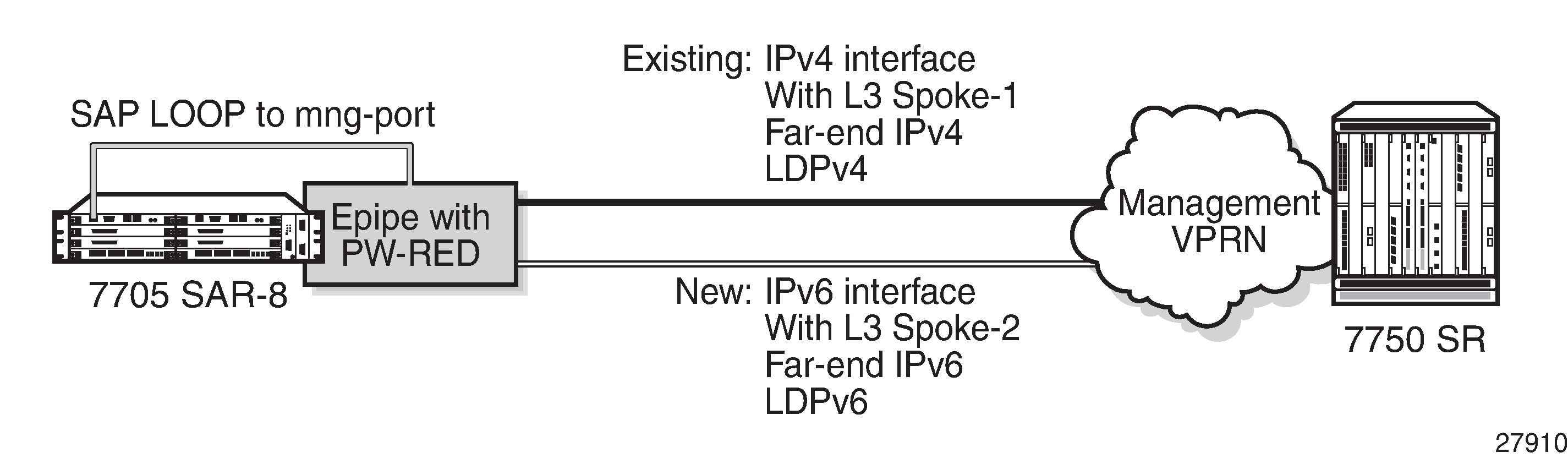For smooth transition from IPv4 to IPv6, it is recommended to follow the steps below.
Create a new IPv6 interface in the 7750 SR management VPRN.
Configure a new Layer 3 Spoke SDP configured with LDPv6 and a far-end IPv6 address, and assign it to the new IPv6 interface.
On the 7705 SAR, in the management Epipe create an endpoint object and assign the endpoint to the existing IPv4 PW. Ensure there is no traffic lost during this step.
On the 7705 SAR, create a new SDP with LDPv6 and a far-end IPv6 address.
On the 7705 SAR, within the management Epipe, assign the new SDP to a spoke SDP with the same endpoint as the IPv4 spoke SDP.
On the 7750 SAR, shut down the IPv4 interface.
On the 7705 SAR, start IPv6 traffic and ensure reachability to 7705 via the IPv6 SDP.
Remove the IPv4 SDP and spokes from the 7705 SAR Epipe and 7750 SR VPRN.
Figure: Smooth Management Transition From IPv4 to IPv6 shows an example of a network ensuring a smooth upgrade from IPv4 to IPv6 with PW redundancy.