Figure: SLM Example shows the configuration required for a proactive SLM test using SAA.
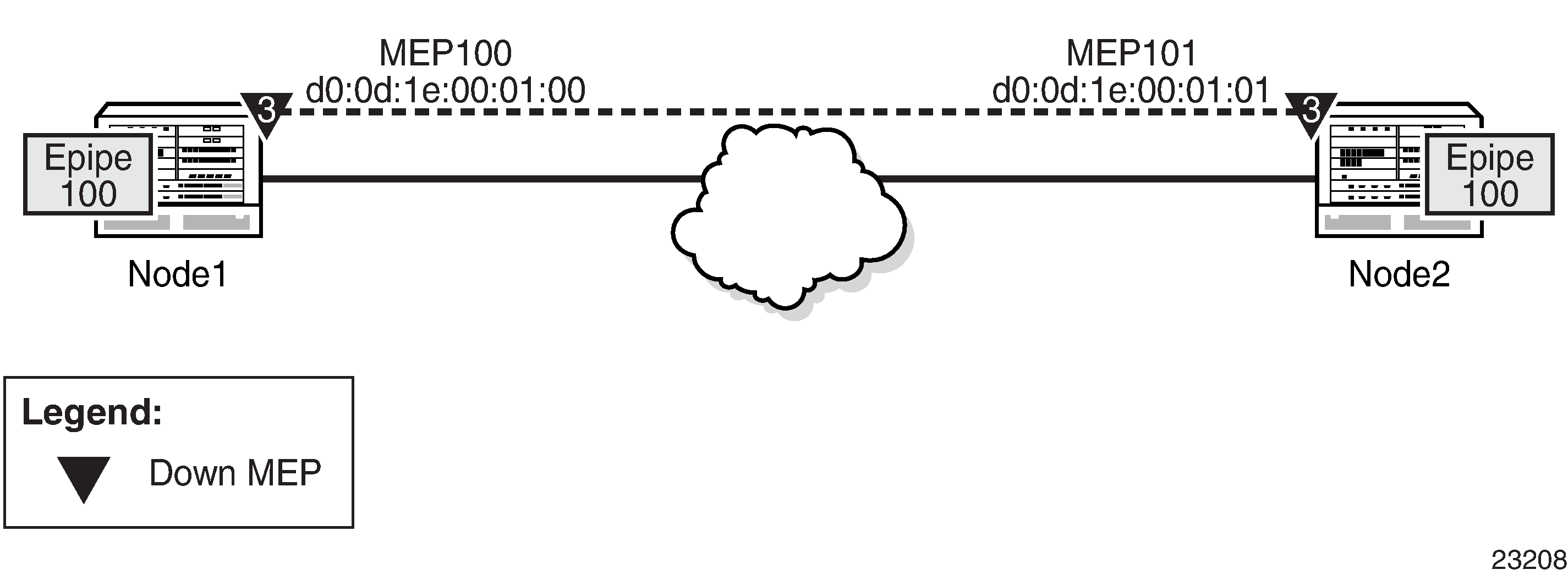
Node1 is tested for this example. The SAA configuration does not include the accounting policy required to collect the statistics before they are overwritten. Node2 does not have an SAA configuration. Node2 includes the configuration to build the MEP in the Epipe service context.
The following example displays the Node1 SAA test configuration:
Node1>config>eth-cfm# info
----------------------------------------------
domain 3 format none level 3
association 1 format icc-based name ‟03-0000000100”
bridge-identifier 100
exit
ccm-interval 1
remote-mepid 101
exit
exit
----------------------------------------------
Node1>config>service>epipe# info
----------------------------------------------
sap 1/3/1:100 create
eth-cfm
mep 100 domain 3 association 1 direction down
ccm-enable
no shutdown
exit
exit
exit
spoke-sdp 131:100 create
exit
no shutdown
----------------------------------------------
Node1>config>saa# info
----------------------------------------------
test ‟slml”
type
eth-cfm-two-way-slm d0:0d:1e:00:01:01 mep 100 domain 3
association 1 count 100 timeout 1 interval 1
exit
continuous
no shutdown
exit
----------------------------------------------
The following example displays the Node2 configuration:
Node2>config>eth-cfm# info
----------------------------------------------
domain 3 format none level 3
association 1 format icc-based name ‟03-0000000100”
bridge-identifier 100
exit
ccm-interval 1
remote-mepid 100
exit
exit
----------------------------------------------
Node2>config>service>epipe# info
----------------------------------------------
sap 1/3/1:100 create
eth-cfm
mep 101 domain 3 association 1 direction down
ccm-enable
no shutdown
exit
exit
exit
spoke-sdp 131:100 create
exit
no shutdown
----------------------------------------------
The following output example shows the different loss conditions that an operator may see. The total number of attempts is ‛99” because the final probe in the test was not acknowledged.
# show saa slm1
Test Run: 183
Total number of attempts: 99
Number of requests that failed to be sent out: 0
Number of responses that were received: 48
Number of requests that did not receive any response: 50
Total number of failures: 50, Percentage: 50
(in ms) Min Max Average Jitter
Outbound : -370 -362 -366 0.432
Inbound : 363 371 367 0.308
Roundtrip : 0.000 5.93 1.38 0.496
Per test packet:
Sequence Outbound Inbound RoundTrip Result
1 0.000 0.000 0.000 Out Loss
2 0.000 0.000 0.000 Out Loss
3 0.000 0.000 0.000 Out Loss
4 0.000 0.000 0.000 Out Loss
…snip…
46 -369 370 1.28 Response Received
47 -362 363 1.42 Response Received
48 0.000 0.000 0.000 In Loss
49 0.000 0.000 0.000 In Loss
50 -362 363 1.42 Response Received
51 -362 363 1.16 Response Received
52 -362 364 1.20 Response Received
53 -362 364 1.18 Response Received
54 -363 364 1.20 Response Received
…snip…
96 -369 370 1.29 Response Received
97 -369 370 1.30 Response Received
98 0.000 0.000 0.000 Unacknowledged
99 0.000 0.000 0.000 Unacknowledged
100 0.000 0.000 0.000 Unacknowledged
The following is an example of an on-demand test and the associated output. Only single test runs are stored and can be viewed after the fact.
#oam eth-cfm two-way-slm-test d0:0d:1e:00:01:01 mep 100 domain 3 association 1 send-
count 20 interval 1 timeout 1
Sending 20 packets to d0:0d:1e:00:01:01 from MEP 100/3/1 (Test-id: 588)
Sent 20 packets, 20 packets received from MEP ID 101, (Test-id: 588)
(0 out-loss, 0 in-loss, 0 unacknowledged)
# show eth-cfm mep 100 domain 3 association 1 two-way-slm-test
===============================================================================
Eth CFM Two-way SLM Test Result Table (Test-id: 588)
===============================================================================
Peer Mac Addr Remote MEP Count In Loss Out Loss Unack
-------------------------------------------------------------------------------
d0:0d:1e:00:01:01 101 20 0 0 0