The local forwarding capability allows traffic to be forwarded between two client satellite ports without going through the SR host, which allows for optimal forwarding by preserving uplink bandwidth.
Locally forwarded traffic is identified based on the ingress VLAN tag.
The outer VLAN tag used to identify the traffic to be locally forwarded can be different at the two bypass endpoints. In that case, as traffic is forwarded from the ingress to the egress, the outer VLAN tag is modified.
The bypass paths are bidirectional, so only a single local-forwarding path needs to be defined to allow for traffic flow in both directions.
Figure 1 shows an example of local forwarding.
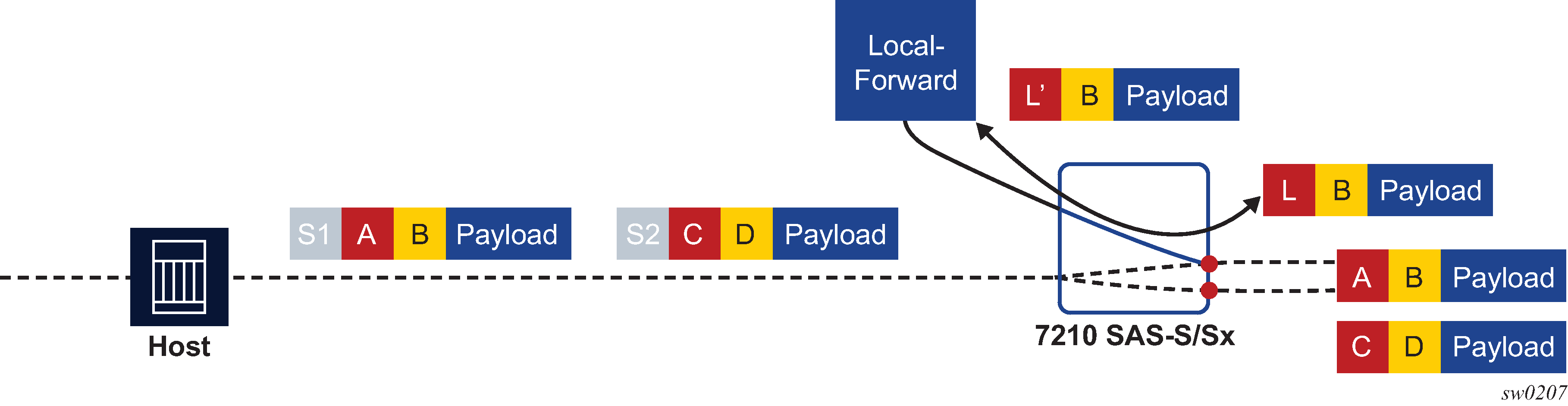
A local-forward bypass is created by using the following commands to create a local-forward bypass, then associating a set of two satellite access points as endpoints for the local-forward bypass.
The two endpoints must be ports on the same Ethernet satellite chassis.
If a LAG is used as an endpoint, all member links must be ports on the same Ethernet satellite.
All satellite ports must be client ports by default, or must be configured as a client port using the port-template command.
config system satellite
local-forward <id> [create]
description <string>
sap <sat-port>:qtag | <lag-id>:qtag
exit
sap <sat-port>:qtag | <lag-id>:qtag
exit
[no] shutdown
exit
Example configuration:
To configure a local-forward bypass between client ports esat-2/1/1:66 and esat-2/1/50:101, use the following commands:
config system satellite
local-forward 10 create
description "local-forward to offload router"
sap esat-2/1/1:66
exit
sap esat-2/1/50:101
exit
no shutdown
exit