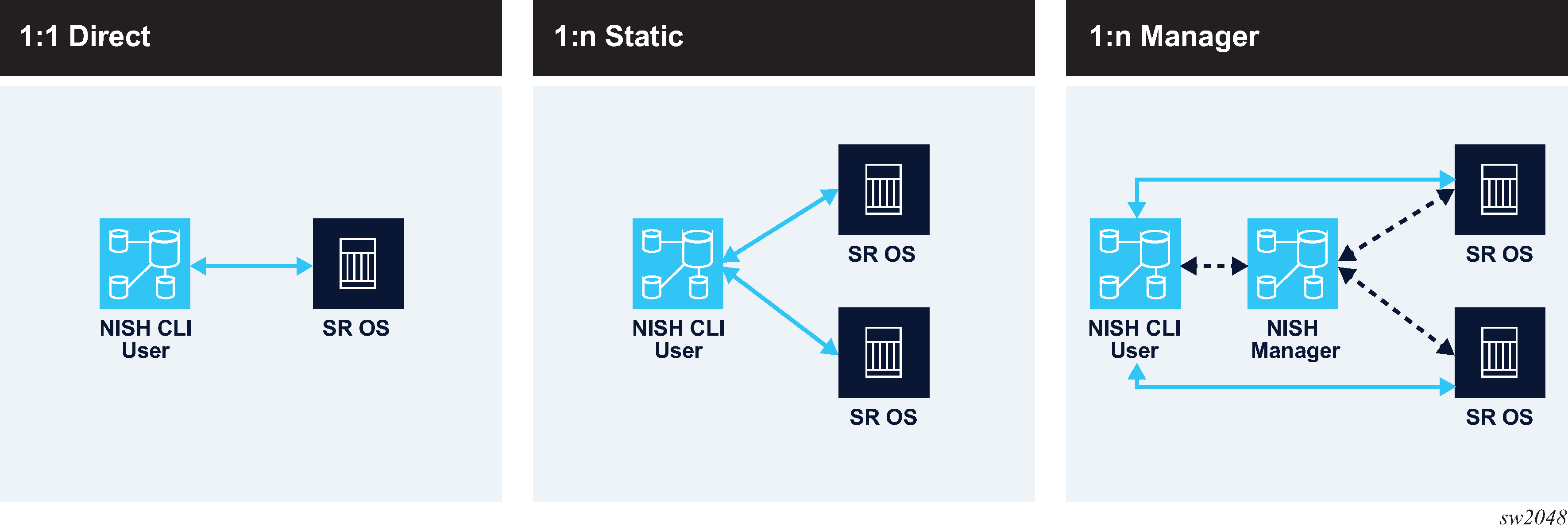When installed on the Linux platform, the NISH client offers the following three modes of operation:
- 1:1 direct mode
- In 1:1 direct mode, the NISH client connects directly to a single SR OS node and operates the MD-CLI from a local Linux workstation; see Using the NISH client in 1:1 direct mode.
- 1:n static mode
- In 1:n static mode, the NISH client manages multiple SR OS nodes from a single MD-CLI shell, operates the MD-CLI from a local Linux workstation, and defines the SR nodes statically in a local configuration file; see Using the NISH client in 1:n static mode.
- 1:n manager mode
- In 1:n manager mode, the NISH client manages multiple SR OS nodes from a single MD-CLI shell, operates the MD-CLI from a local Linux workstation, uses a Linux service to dynamically identify the SR OS nodes that are available, and automatically tracks additions and removals from the SR OS node clusters; see Using the NISH client in 1:n manager mode.
Note: The 1:n manager mode requires the installation of the NISH Manager
service; see NISH manager.
Figure 1 shows the node configurations for the modes of operation supported by the NISH client.
Figure 1. NISH client operation modes