Figure 1 shows the logic of the channelized OC-12 port configuration.
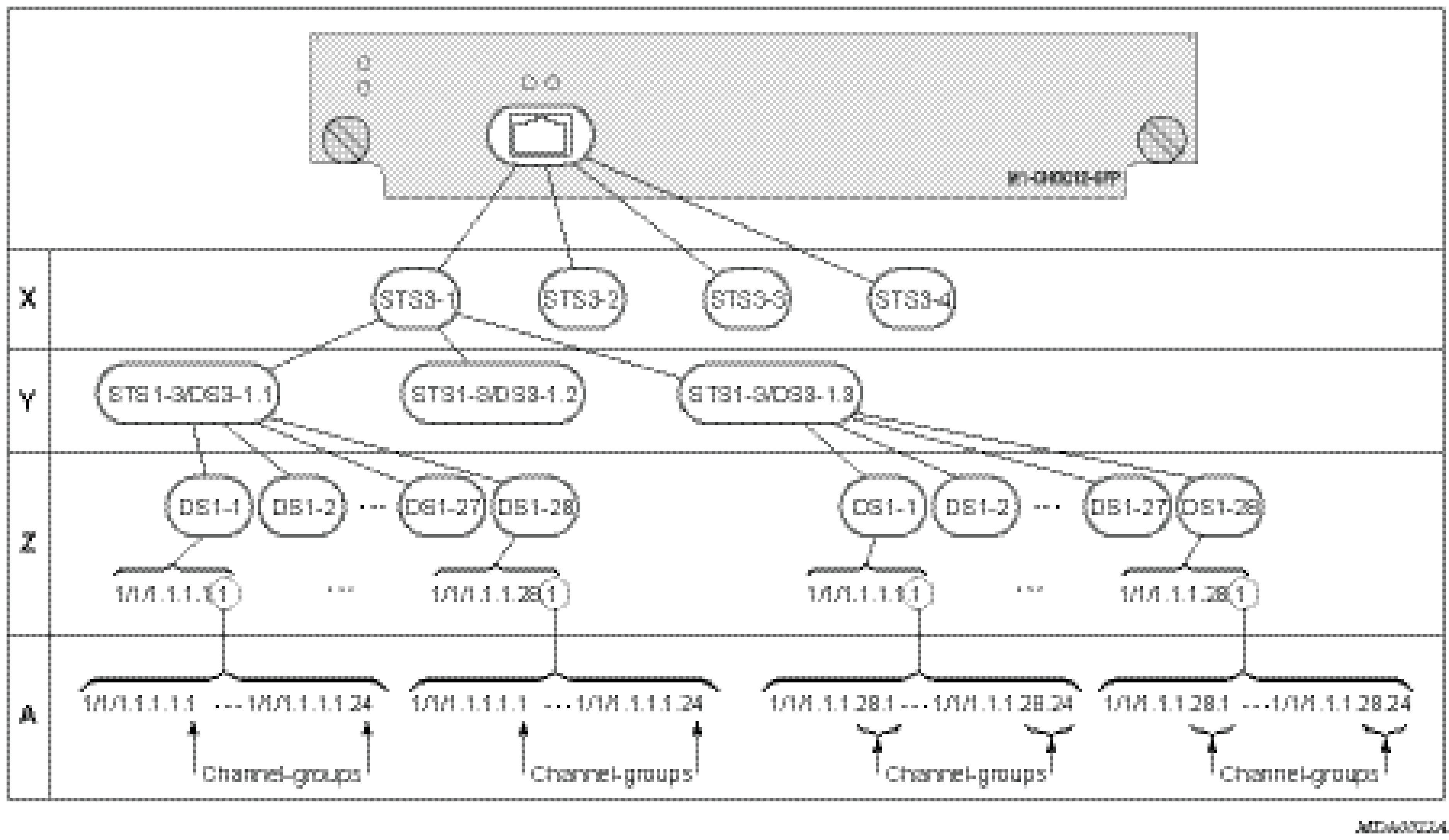
The following shows an example to configure a channelized port on a 1-port channelized OC-12-SFP MDA:
ALA-A>config# port 5/2/1
At this level you must choose the tributary. When provisioning DS3 nodes on a channelized OC-12 MDA, you must provision the parent STS1-1 SONET path first.
A:ALA-A>config>port# sonet-sdh
A:ALA-A>config>port>sonet-sdh# path sts1-1.1
A:ALA-A>config>port>sonet-sdh>path# no shutdown
A:ALA-A>config>port>sonet-sdh>path# exit
The following shows the output:
A:ALA-A>config>port>sonet-sdh# info
----------------------------------------------
sonet-sdh
path sts1-1.1
no shutdown
exit
exit
----------------------------------------------
A:ALA-A>config>port>sonet-sdh#
To set the channelized mode on a port, the DS3 parameter must be in a shut down state. Clear channel uses out-of-band signaling, not in-band signaling, so the channel's entire bit rate is available. Channelized ports use in-band signaling and must be explicitly enabled.
A:ALA-A>config>port# tdm
A:ALA-A>config>port>tdm# ds3 1.1
A:ALA-A>config>port>tdm>ds3# shutdown
A:ALA-A>config>port>tdm>ds3# channelized ds1
A:ALA-A>config>port>tdm>ds3# no shutdown
A:ALA-A>config>port>tdm>ds3# exit
The following shows an example of the output:
A:ALA-A>config>port# info
----------------------------------------------
sonet-sdh
path sts12
no shutdown
exit
path sts3-1
no shutdown
exit
path sts1-1.1
no shutdown
exit
exit
tdm
ds3 ds3-1.1
channelized
no shutdown
exit
exit
no shutdown
----------------------------------------------
A:ALA-A>config>port#
In the TDM context, configure DS0 channel groups parameters. 24 timeslots can be configured per channel group.
A:ALA-A>config>port>tdm# ds1 1.1.1
A:ALA-A>config>port>tdm>ds1# no shutdown
A:ALA-A>config>port>tdm>ds1# channel-group 1
A:ALA-A>config>port>tdm>ds1>channel-group# timeslots 1
A:ALA-A>config>port>tdm>ds1>channel-group# no shutdown
A:ALA-A>config>port>tdm>ds1>channel-group# exit
A:ALA-A>config>port>tdm>ds1# no shutdown
A:ALA-A>config>port>tdm>ds1# channel-group 2
A:ALA-A>config>port>tdm>tds1>channel-group# timeslots 2
A:ALA-A>config>port>tdm>ds1>channel-group# no shutdown
A:ALA-A>config>port>tdm>ds1>channel-group# exit
A:ALA-A>config>port>tdm>ds1# exit
A:ALA-A>config>port>tdm# info
----------------------------------------------
sonet-sdh
path sts12
no shutdown
exit
path sts3-1
no shutdown
exit
path sts1-1.1
no shutdown
exit
exit
tdm
ds3 ds3-1.1
channelized
no shutdown
exit
ds1 ds1-1.1.1
channel-group 1 (see SAP 5/2/1.1.1.1.1 below)
timeslots 1
no shutdown
exit
channel-group 2 (see SAP 5/2/1.1.1.1.2 below)
timeslots 2
no shutdown
exit
no shutdown
exit
exit
no shutdown
----------------------------------------------
A:ALA-A>config>port>tdm#
Services can be applied to the configured channelized ports. The following example shows the CLI usage to configure a customer IES service with interface SAPs on the channelized ports. See the 7450 ESS, 7750 SR, 7950 XRS, and VSR Services Overview Guide for information about how to configure services.
A:ALA-A>config>service# ies 104 customer 1 create
A:ALA-A>config>service>ies$ interface testA create
A:ALA-A>config>service>ies>if$ address 192.168.1.1/24
A:ALA-A>config>service>ies>if# sap 5/2/1.1.1.1.1 create
A:ALA-A>config>service>ies>if>sap$ exit
A:ALA-A>config>service>ies>if# no shutdown
A:ALA-A>config>service>ies>if# exit
A:ALA-A>config>service>ies# interface testB create
A:ALA-A>config>service>ies>if$ address 192.168.2.1/24
A:ALA-A>config>service>ies>if# sap 5/2/1.1.1.1.2 create
A:ALA-A>config>service>ies>if>sap$ exit
A:ALA-A>config>service>ies>if# no shutdown
A:ALA-A>config>service>ies>if# exit
A:ALA-A>config>service>ies# no shutdown
The following output shows the channelized ports 5/2/1.1.1.1.1 and 5/2/1.1.1.1.2) applied to SAPs on the IES service configuration:
A:ALA-A>config>service>ies# info
----------------------------------------------
interface "testA" create
address 192.168.1.1/24
sap 5/2/1.1.1.1.1 create
exit
exit
interface "testB" create
address 192.168.2.1/24
sap 5/2/1.1.1.1.2 create
exit
exit
no shutdown
----------------------------------------------
A:ALA-A>config>service>ies#