Single Pseudowire Example:
Figure 1 shows an example topology for a dual-homed BGP VPWS service used to create a virtual lease-line across an MPLS network between sites A and B. A single pseudowire is established between the designated forwarder of the dual-homed PEs and the remote PE.
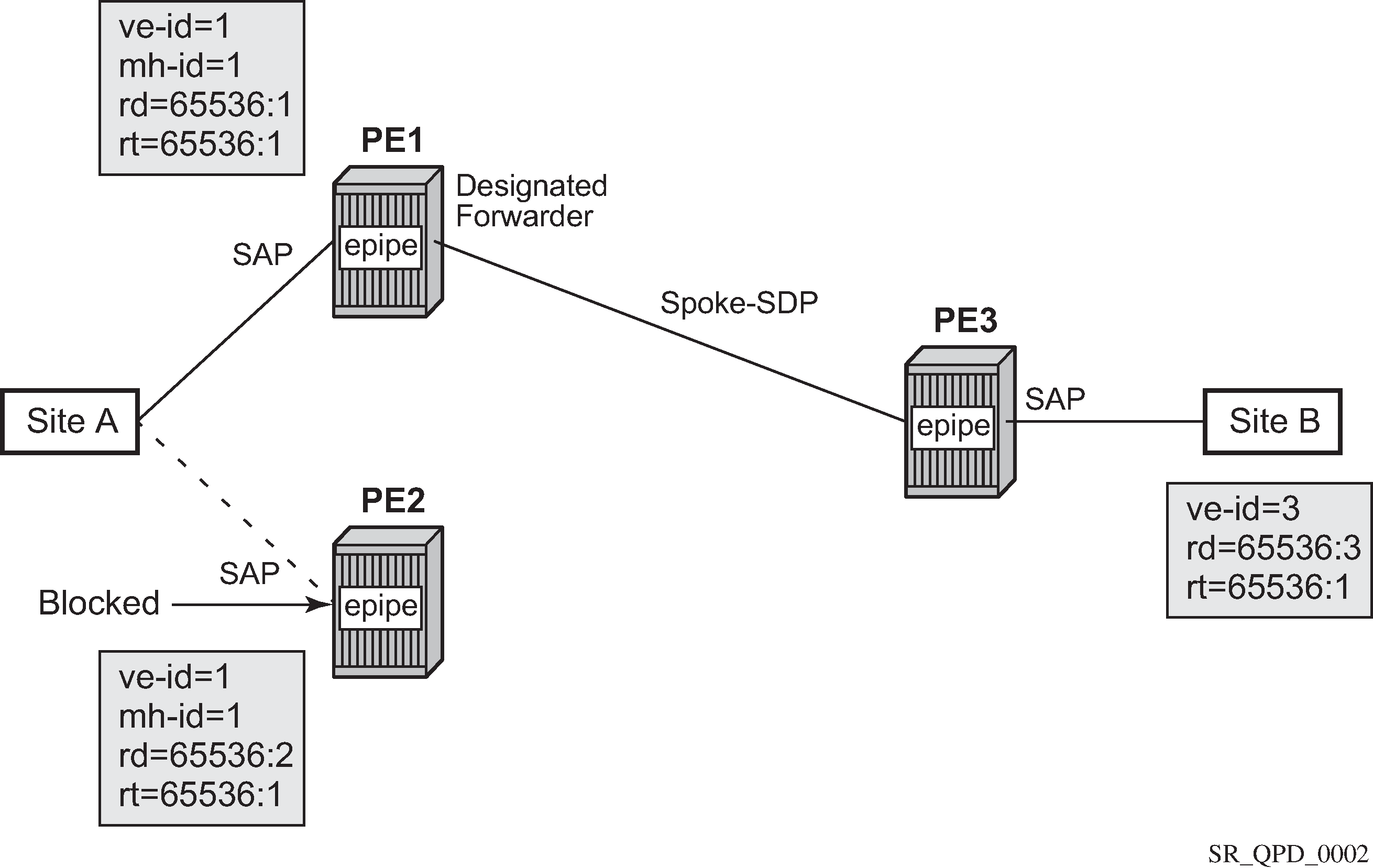
An Epipe with BGP VPWS enabled is configured on each PE. Site A is dual-homed to PE1 and PE2 with a remote PE (PE3) connected to site B; each connection uses a SAP. A single pseudowire using Ethernet Raw Mode encaps connects PE3 to PE1. The pseudowire is signaled using BGP VPWS over a tunnel LSP between the PEs.
Site A is configured on PE1 and PE2 with the BGP route selection, the site state, and the site-preference used to ensure PE1 is the designated forwarder when the network is fully operational.
The following example shows the BGP VPWS configuration on each PE.
PE1:
pw-template 1 create
exit
epipe 1 customer 1 create
bgp
route-distinguisher 65536:1
route-target export target:65536:1 import target:65536:1
pw-template-binding 1
exit
exit
bgp-vpws
ve-name PE1
ve-id 1
exit
remote-ve-name PE3
ve-id 3
exit
no shutdown
exit
sap 1/1/1:1 create
exit
site "siteA" create
site-id 1
sap 1/1/1:1
boot-timer 20
site-activation-timer 5
no shutdown
exit
no shutdown
exit
PE2:
pw-template 1 create
exit
epipe 1 customer 1 create
bgp
route-distinguisher 65536:2
route-target export target:65536:1 import target:65536:1
pw-template-binding 1
exit
exit
bgp-vpws
ve-name PE2
ve-id 1
exit
remote-ve-name PE3
ve-id 3
exit
no shutdown
exit
sap 1/1/1:1 create
exit
site "siteA" create
site-id 1
sap 1/1/1:1
boot-timer 20
site-activation-timer 5
no shutdown
exit
no shutdown
exit
PE3:
pw-template 1 create
exit
epipe 1 customer 1 create
bgp
route-distinguisher 65536:3
route-target export target:65536:1 import target:65536:1
pw-template-binding 1
exit
exit
bgp-vpws
ve-name PE3
ve-id 3
exit
remote-ve-name PE1orPE2
ve-id 1
exit
no shutdown
exit
sap 1/1/1:1 create
exit
no shutdown
exit
Active/Standby Pseudowire Example:
Figure 2 shows an example topology for a dual-homed BGP VPWS service used to create a virtual lease-line across an MPLS network between sites A and B. Two pseudowires are established between the remote PE and the dual-homed PEs. The active pseudowire used for the traffic is the one connecting the remote PE to the designated forwarder of the dual-homed PEs.
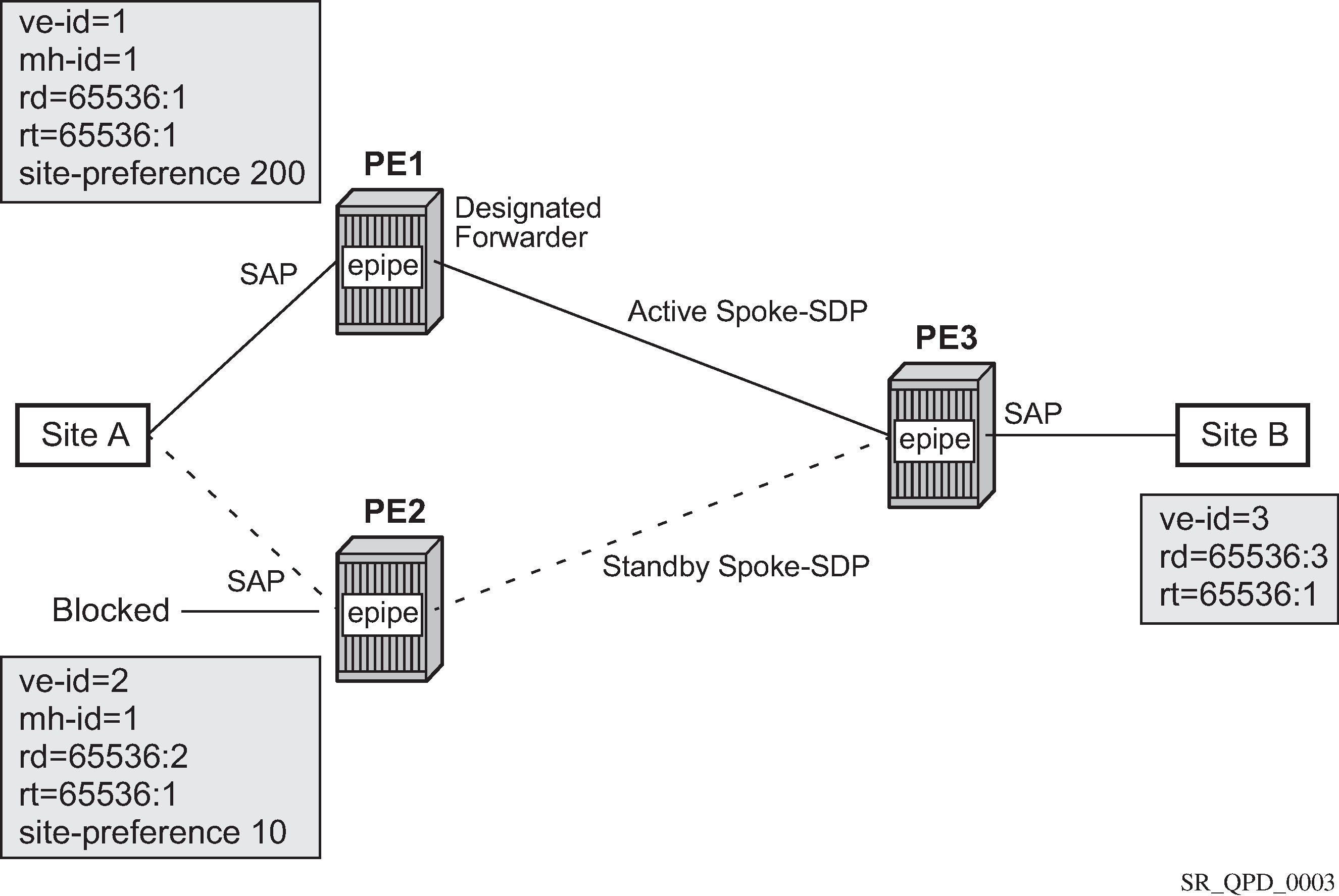
An Epipe with BGP VPWS enabled is configured on each PE. Site A is dual-homed to PE1 and PE2 with a remote PE (PE3) connected to site B; each connection uses a SAP. Active/standby pseudowires using Ethernet Raw Mode encaps connect PE3 to PE1 and PE2, respectively. The pseudowires are signaled using BGP VPWS over a tunnel LSP between the PEs.
Site A is configured on PE1 and PE2 with the site-preference set to ensure that PE1 is the designated forwarder when the network is fully operational. An endpoint is automatically created on PE3 in which the active/standby pseudowires are created.
The following example shows the BGP VPWS configuration on each PE.
PE1:
pw-template 1 create
exit
epipe 1 customer 1 create
bgp
route-distinguisher 65536:1
route-target export target:65536:1 import target:65536:1
pw-template-binding 1
exit
exit
bgp-vpws
ve-name PE1
ve-id 1
exit
remote-ve-name PE3
ve-id 3
exit
no shutdown
exit
sap 1/1/1:1 create
exit
site "siteA" create
site-id 1
sap 1/1/1:1
boot-timer 20
site-activation-timer 5
site-preference 200
no shutdown
exit
no shutdown
exit
PE2:
pw-template 1 create
exit
epipe 1 customer 1 create
bgp
route-distinguisher 65536:2
route-target export target:65536:1 import target:65536:1
pw-template-binding 1
exit
exit
bgp-vpws
ve-name PE2
ve-id 2
exit
remote-ve-name PE3
ve-id 3
exit
no shutdown
exit
sap 1/1/1:1 create
exit
site "siteA" create
site-id 1
sap 1/1/1:1
boot-timer 20
site-activation-timer 5
site-preference 10
no shutdown
exit
no shutdown
exit
PE3:
pw-template 1 create
exit
epipe 1 customer 1 create
bgp
route-distinguisher 65536:3
route-target export target:65536:1 import target:65536:1
pw-template-binding 1
exit
exit
bgp-vpws
ve-name PE3
ve-id 3
exit
remote-ve-name PE1
ve-id 1
exit
remote-ve-name PE2
ve-id 2
exit
no shutdown
exit
sap 1/1/1:1 create
exit
no shutdown
exit