Any Ethernet tunnel actions (force, lock) on the CE (single site) do not control the action to switch paths directly, but they may influence the outcome of BGP-MH if they are on a control tunnel. If a path is disabled on the CE, the result may force the SAP with an MEP on the PE to eventually take the SAP down; Nokia recommends running commands from the BGP-MH side to control these connections.
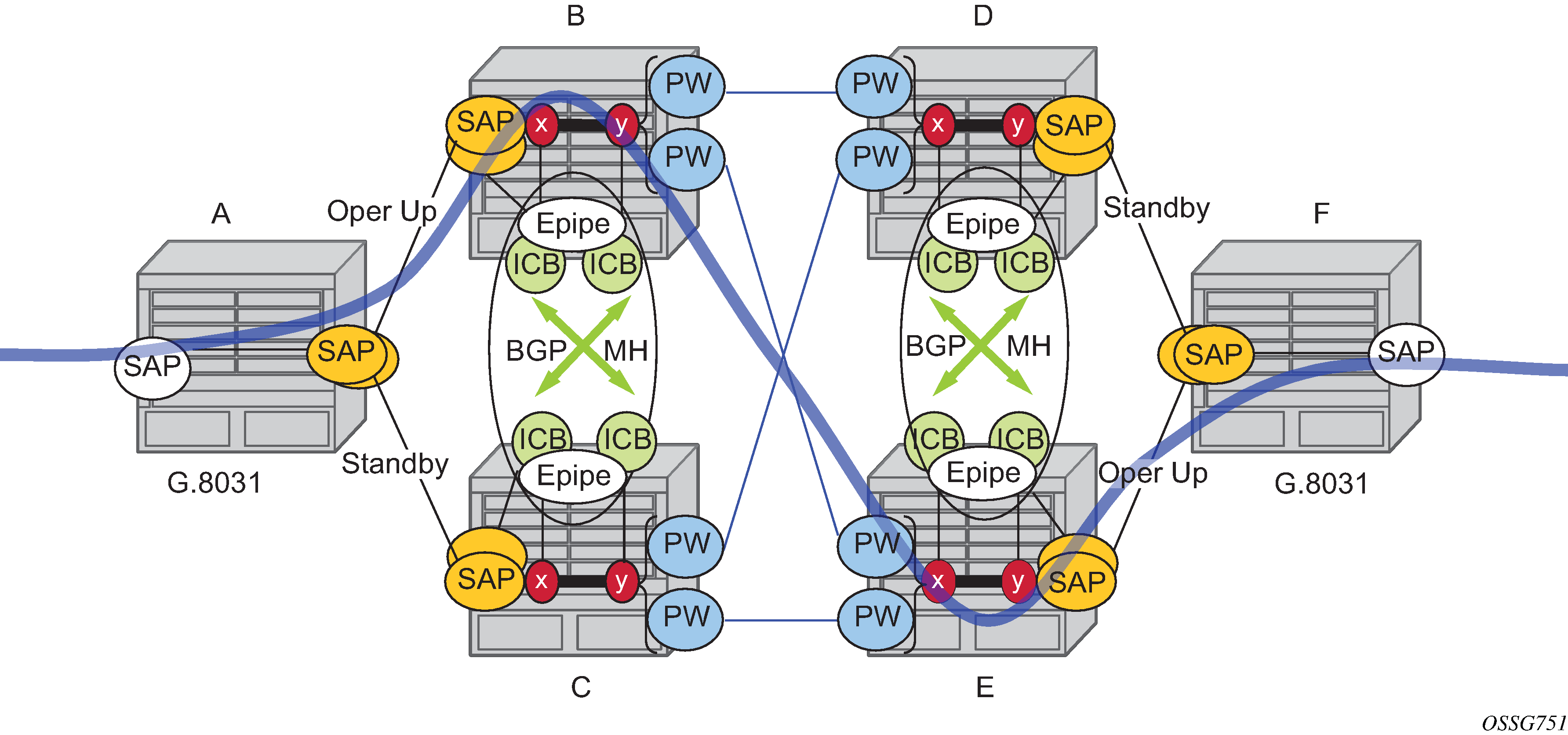
Table: SAP MEP signaling lists the SAP MEP signaling shown in Figure: Full redundancy G.8031 Epipe and BGP-MH. For a description of the events shown in this example operation, see Events in example operation.
| G.8031 ET on CE | Path A MEP facing node B local ifStatus | Path B MEP facing node C local ifStatus | Path B PE MEP ifStatus | Path B PE MEP ifStatus | |
|---|---|---|---|---|---|
1 |
Down (inactive) |
No Fault1 | No Fault |
Fault |
Fault |
2 |
Up use Path A |
No Fault |
No Fault |
No Fault |
Fault |
3 |
Up use Path B |
No Fault |
No Fault |
Fault |
No Fault |
4 |
Down Path A fault |
Fault2 | No Fault |
Fault |
Fault |
5 |
Down Path A and B fault at A |
Fault |
No Fault |
Fault |
Fault |
6 |
Partitioned Network Use Path Precedence Up use Path A |
No Fault |
No Fault |
No Fault |
No Fault |