LAG bundled ports provide both protection and scalability. Down MEPs configured on a LAG validates the connectivity of the LAG. Failure of this MEP causes the LAG to enter an operational down state. SAPs connected to the operationally down LAG transitions to operationally down. This triggers the configured reaction and processing similar to that of the port-based facility MEP. AIS is generated for those Epipe services with AIS enabled under the SAP. Local processing occurs for VPLS, IES and VPRN services that have experienced the SAP failure as a result of the LAG based SAP. Furthermore, fault propagation is invoked for any SAP with fault propagation operations enabled as a result of the failed LAG based SAP. LAG-based MEPs must be configured with a direction down.
LAG ETH-CFM PDUs are sent untagged because they are not specific to any service or VLAN. When running the combination of LAG-based MEPs and port-based MEPs, domain-level nesting rules must be adhered to for correct implementation, and is enforced by the CLI on the local node. As stated earlier, do not configure logical non-port-based MEPs, including service-based MEPs, to use level 0 for the ETH-CFM packets.
Because the recognition of fault is determined entirely by the ETH-CFM function, timeout conditions for the MEP occurs in 3.5 times the CCM interval. The LAG admin state or other failures that causes the LAG to completely fail, does not directly influence the MEP. The state of the MEP can only be influenced by the ETH-CFM function, specifically ETH-CC.
Because the LAG-based MEP selects a single member port to forward ETH-CFM packets, port-based facilities MEPs must be deployed to validate the individual member ports. Functional tests that require the ability to test individual member ports need to be performed from the port-based MEPs. The LAG-based MEPs validate only the LAG entity.
Figure: Fault handling LAG MEP, provides an example how an ETH-CFM failure reacts with the various services that share that LAG. There is only one way the LAG state can trigger the propagation of failure, and that is using ETH-AIS. The carrier must enable CCM at the LAG level and a ETH-CCM defect condition exists. The red Epipe service generates AIS as a result of the LAG failure using the client-meg-level parameter configured on the LAG facility MEP. The green multipoint service takes location-configured action when the SAP transitions to the down operational state.
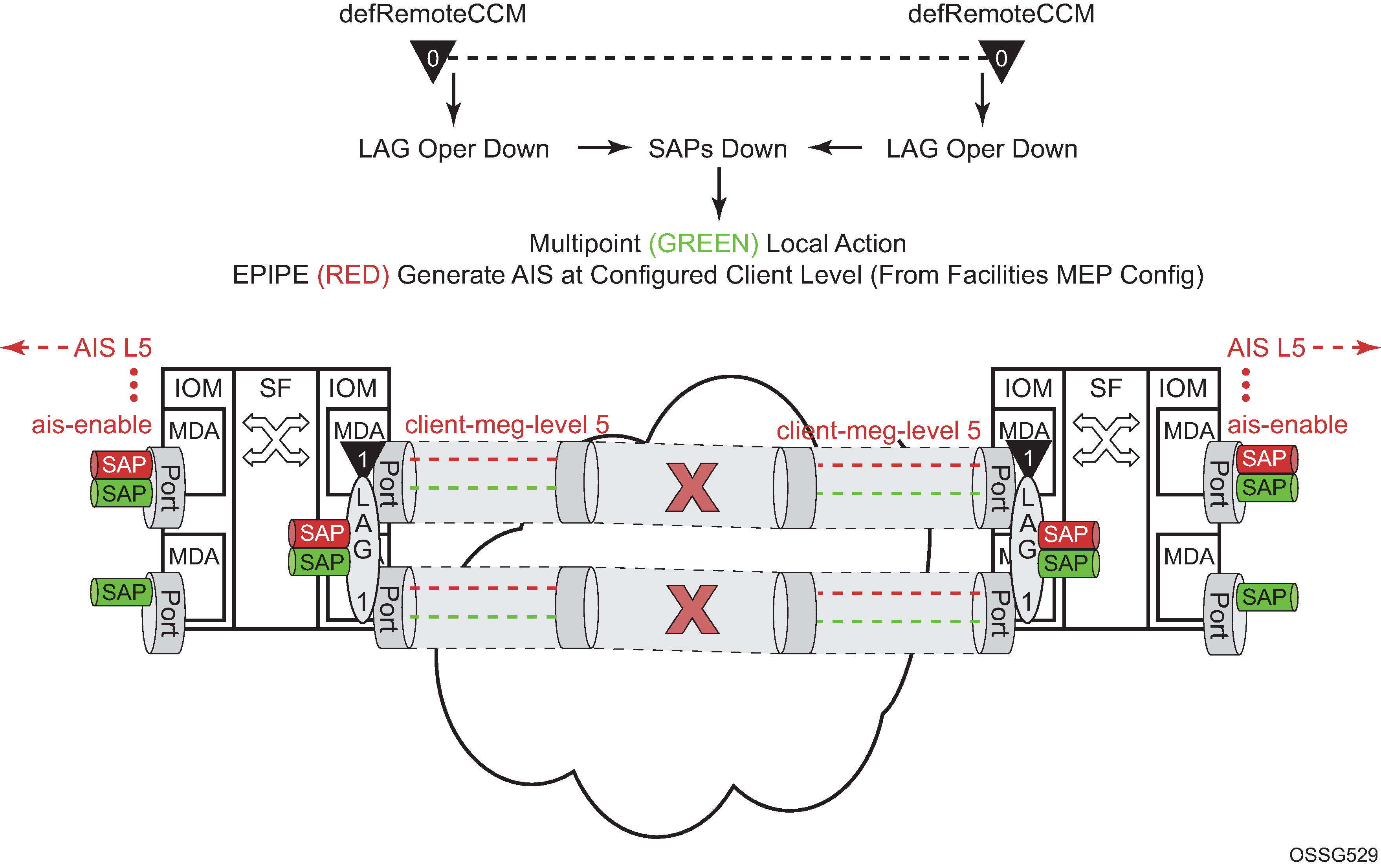
LAG-based MEP are supported for MultiChassis LAG (MC-LAG) configurations.
A LAG facility MEP must not be configured with facility-fault when it is applied to an MC-LAG. Traffic goes into a black hole when the LAG Facility MEP enters a defect state. The LAG enters an operational down state but the MC-LAG does not switch over to the peer node. This restriction does not include Tunnel Facility MEPs which are applied to a LAG with an outer VLAN. Tunnel facility MEPs do not control the operational state of the LAG because they are outer VLAN specific.
Figure: LAG MEP example uses a port-based MEP to validate port-to-port connectivity.
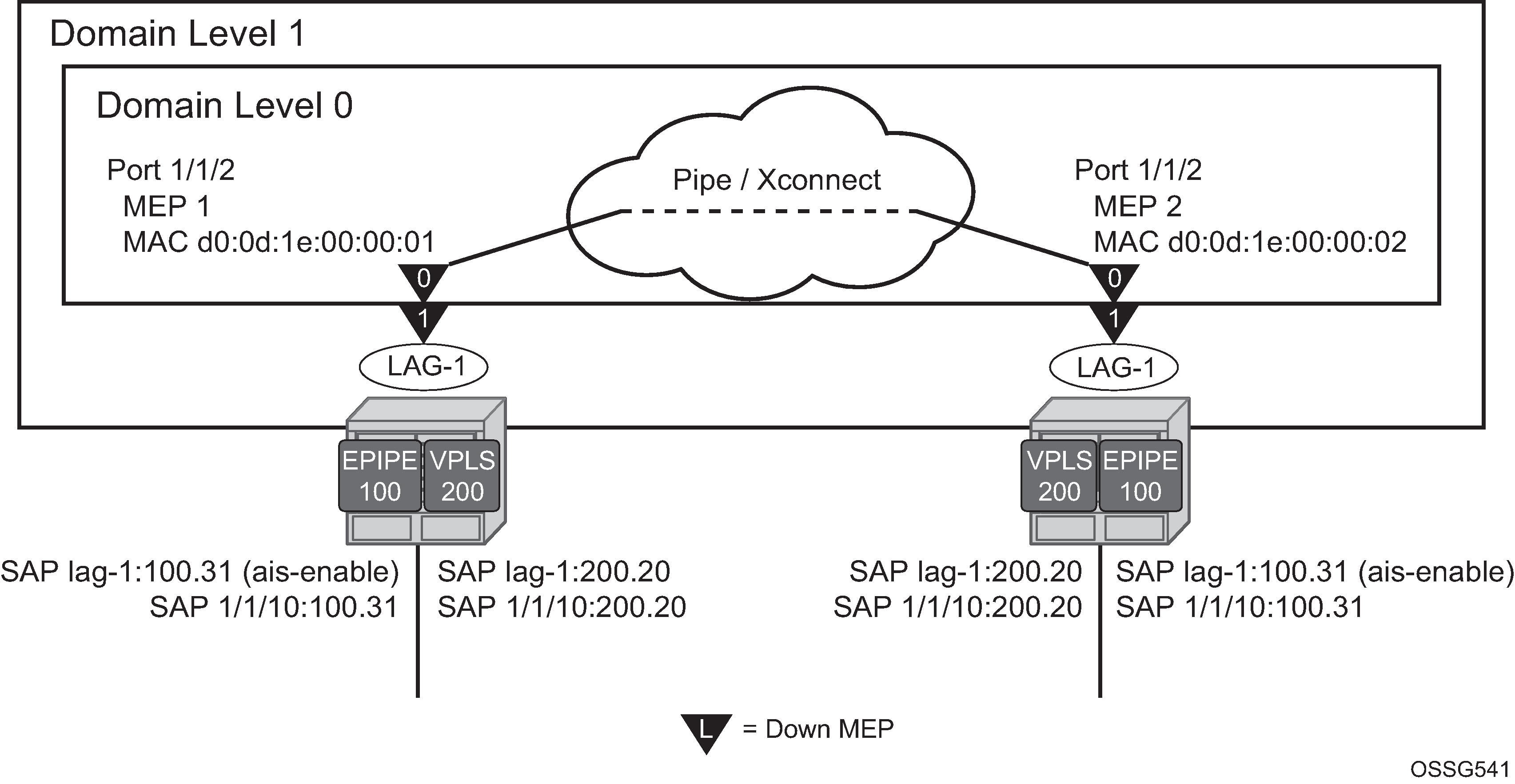
With the introduction of the LAG, the port no longer has direct control over the services SAPs. The ais-enable command has been disabled from the port for this reason. The low-priority-defect condition has been modified to react to all defect conditions ‟allDef”, avoiding the unidirectional issue demonstrated in the previous port-based MEP example. A LAG MEP is built on top the LAG with the facility-fault option and ais-enable command with the associated client-meg-level. This allows the Epipe services to generate AIS when the LAG MEP enters any defect condition. This example introduce the use of a VPLS service. VPLS, IES and VPRN services do not support the generation of AIS as a result of a facility MEP failure. However, all service SAPs which correspond to the failed facility transition to a down state. Epipe service also generates AIS in this example.
NODE1
config>eth-cfm# info
----------------------------------------------
domain 1 format none level 1
association 1 format icc-based name "FacilityLag01"
ccm-interval 1
remote-mepid 22
exit
exit
domain 10 format none level 0
association 1 format icc-based name "FacilityPort0"
ccm-interval 1
remote-mepid 2
exit
exit
----------------------------------------------
config>port# info
----------------------------------------------
ethernet
mode access
encap-type qinq
eth-cfm
mep 1 domain 10 association 1
facility-fault
ccm-enable
low-priority-defect allDef
mac-address d0:0d:1e:00:00:01
no shutdown
exit
exit
autonegotiate limited
exit
no shutdown
----------------------------------------------
config>lag# info
----------------------------------------------
mode access
encap-type qinq
eth-cfm
mep 11 domain 1 association 1
ais-enable
client-meg-level 5
exit
ccm-enable
facility-fault
low-priority-defect allDef
no shutdown
exit
exit
port 1/1/2
no shutdown
----------------------------------------------
config>service# info
----------------------------------------------
customer 1 create
description "Default customer"
exit
epipe 100 customer 1 create
sap 1/1/10:100.31 create
exit
sap lag-1:100.31 create
eth-cfm
ais-enable
exit
exit
no shutdown
exit
vpls 200 customer 1 create
stp
shutdown
exit
sap 1/1/10:200.20 create
exit
sap lag-1:200.20 create
exit
no shutdown
exit
----------------------------------------------
NODE2
config>eth-cfm# info
----------------------------------------------
domain 1 format none level 1
association 1 format icc-based name "FacilityLag01"
ccm-interval 1
remote-mepid 11
exit
exit
domain 10 format none level 0
association 1 format icc-based name "FacilityPort0"
ccm-interval 1
remote-mepid 1
exit
exit
----------------------------------------------
config>port# info
----------------------------------------------
ethernet
mode access
encap-type qinq
eth-cfm
mep 2 domain 10 association 1
facility-fault
ccm-enable
low-priority-defect allDef
mac-address d0:0d:1e:00:00:02
no shutdown
exit
exit
autonegotiate limited
exit
no shutdown
----------------------------------------------
config>lag# info
----------------------------------------------
mode access
encap-type qinq
eth-cfm
mep 22 domain 1 association 1
ais-enable
client-meg-level 5
exit
facility-fault
ccm-enable
low-priority-defect allDef
no shutdown
exit
exit
port 1/1/2
no shutdown
----------------------------------------------
config>service# info
----------------------------------------------
customer 1 create
description "Default customer"
exit
epipe 100 customer 1 create
sap 1/1/10:100.31 create
exit
sap lag-1:100.31 create
eth-cfm
ais-enable
exit
exit
no shutdown
exit
vpls 200 customer 1 create
stp
shutdown
exit
sap 1/1/10:200.20 create
exit
sap lag-1:200.20 create
exit
no shutdown
exit
----------------------------------------------
A fault is introduced that only affects the LAG MEP. The port MEP continues to validate the port, meaning that the port remains operationally up and the lag transitions to operation down. The LAG transition causes all the SAPs tied to the LAG to transition to down. The VPLS service reacts normally with the configured behavior as a result of a SAP down condition. The Epipe SAP also transitions to down, causing the operational state of the Epipe service to transition to down. In this case, AIS is enabled under the SAP in the service those AIS packets are still generated out the mate SAP.
Output from one of the nodes is included below. Because both react in the same manner, output from both nodes is not shown.
NODE1
#show port
===============================================================================
Ports on Slot 1
===============================================================================
Port Admin Link Port Cfg Oper LAG/ Port Port Port C/QS/S/XFP/
Id State State MTU MTU Bndl Mode Encp Type MDIMDX
-------------------------------------------------------------------------------
…snip..
1/1/2 Up Yes Up 1522 1522 - accs qinq xcme
…snip..
show eth-cfm mep 11 domain 1 association 1
===============================================================================
Eth-Cfm MEP Configuration Information
===============================================================================
Md-index : 1 Direction : Down
Ma-index : 1 Admin : Enabled
MepId : 11 CCM-Enable : Disabled
Port : lag-1 VLAN : 0
Description : (Not Specified)
FngState : fngDefectReported ControlMep : False
LowestDefectPri : allDef HighestDefect : defRDICCM
Defect Flags : bDefRDICCM
Mac Address : 90:f3:ff:00:01:41 ControlMep : False
CcmLtmPriority : 7
CcmTx : 4428 CcmSequenceErr : 0
Fault Propagation : disabled FacilityFault : Notify
MA-CcmInterval : 1 MA-CcmHoldTime : 0ms
Eth-1Dm Threshold : 3(sec) MD-Level : 1
Eth-Ais: : Enabled Eth-Ais Rx Ais: : No
Eth-Ais Tx Priorit*: 7 Eth-Ais Rx Interv*: 1
Eth-Ais Tx Interva*: 1 Eth-Ais Tx Counte*: 1085
Eth-Ais Tx Levels : 5
Eth-Tst: : Disabled
…snip…
# show service sap-using eth-cfm facility
===============================================================================
Service ETH-CFM Facility Information
===============================================================================
SapId SvcId SAP AIS SAP Tunnel SVC Tunnel
Fault Fault
-------------------------------------------------------------------------------
lag-1:100.31 100 Enabled Accept Ignore
lag-1:200.20 200 Disabled Accept Ignore
-------------------------------------------------------------------------------
No. of Facility SAPs: 2
===============================================================================
# show eth-cfm cfm-stack-table facility
===============================================================================
CFM Stack Table Defect Legend:
R = Rdi, M = MacStatus, C = RemoteCCM, E = ErrorCCM, X = XconCCM, A = AisRx
===============================================================================
CFM Facility Port Stack Table
===============================================================================
Port Tunnel Lvl Dir Md-index Ma-index MepId Mac-address Defect
-------------------------------------------------------------------------------
1/1/2 0 0 Down 10 1 1 d0:0d:1e:00:00:01 ------
===============================================================================
===============================================================================
CFM Facility LAG Stack Table
===============================================================================
Lag Tunnel Lvl Dir Md-index Ma-index MepId Mac-address Defect
-------------------------------------------------------------------------------
lag-1 0 1 Down 1 1 11 90:f3:ff:00:01:41 R-----
===============================================================================