There is an increase in services that share the same facilities, and that service-based ETH-CFM, although very granular, comes at an operational and scalability cost. Configuring a MEP on a physical port allows ETH-CFM to detect Ethernet transport failures, raise a facility alarm, and perform local fault processing. A facility event is coordinated to the services or functions using the affected port.
The port-based MEP is intended to validate physical connectivity to the peer MEP, and provide on-demand and scheduled troubleshooting, and performance management functions.
Port facility MEPs are advantageous in cases where port-to-port connectivity issues are obscured, similar to the deployment use cases for IEEE 802.3 Clause 57 – Operation, Administration and Maintenance (formerly 802.3ah). Clause 57 specification limits the transmit rate to 10 packets/s, or a send duration of 100 ms. To more quickly detect port failure conditions between two peers, a port-based facility MEP may be configured to use the supported sub-second CCM intervals. One-second and above timers are also available for configuration in cases where aggressive timers are not necessary. All platform-specific requirements must be met for the needed interval. ETH-CFM and IEEE 802.3ah Clause 57 can influence the operational state of the port over which they are configured.
The 802.3ah and ETH-CFM protocols cannot simultaneously control the individual port operational state. Both protocols can be decoupled from the port operational state. The 802.3ah protocol defaults to influencing the port operational state. This can be modified by using the config>port>ethernet>efm>ignore-efm-state command. The ETH-CFM protocol ETH-CC defaults to alarm-only without influencing the port operational state. This can be modified by using the config>port>ethernet>eth-cfm>mep>facility-fault. The 802.3ah and ETH-CFM protocol combinations that conflict with the single-port operational control rule are rejected with a configuration error.
Port-level ETH-CFM PDUs are sent untagged because they are not specific to any service or VLAN. The ETH-CFM packets generated from a port-based facility MEP must use an ETH-CFM level of 0 or 1. Any ETH-CFM PDU that arrives untagged on a port matching the level for the port-based facility MEP is terminated and processed by the port-based MEP.
Do not use MEPs configured with level 0 to validate logical transport or services. Consideration should be given to blocking all non-customer (5-7) levels at the entry point of the network.
It is not expected that faults from other parts of the network are propagated and terminated on a port-based facility MEP. This type of facility MEP provides a one-to-one validation with a single remote MEP across on a physical port, allowing locally detected faults to be propagated to the endpoints of the network.
A physical port may only have a single port-based facility MEP. Because the purpose of the MEP is to control the port state, more than one is not required per port.
When a port enters the link up operational state because of ETH-CFM, the MEP continues to transmit and receive to properly clear the condition. However, when the port fails for reasons that are not specific to ETH-CFM, it stops transmit and receive functions until the condition is cleared. This is different than the behavior of a service MEP, because facility MEPs only supports Down MEPs, while some service-based MEPs support UP and Down MEPs. In the case of UP MEPs, a single port failure may not prevent all the CCMs from egressing the node. So the operational method for service-based MEPs remains the same: continuing to increase the counter for CCM transmit in the event of port failure, regardless of the reason. The transmit ETH-CCM counters do not apply to sub-second CCM-enabled MEPs.
There are two types of port in the context of port-based facility MEPs. The first type are ports that are not part of a LAG, referred to as non-member ports. The second type of ports are ports that are part of a LAG, referred to member ports, and have slightly different reactions to fault. MEPs configured directly on either type of port act the same. However, a MEP configured on a non-member port and a MEP configured on a member port handle fault propagation differently.
When a port-based facility MEP causes the port to enter the operational state Link Up, normal processing occurs for all higher level functions. If the port is a member port, unless the entire LAG enters a non-operational state, the SAP configured on the LAG remains operational. A facility MEP on a member port has no direct influence on the SAP. The purpose of a facility MEP on a member port is to provide feedback to the LAG. The LAG performs the normal computations in response to a port down condition. A facility MEP configured on a non-member port does have direct control over the SAPs configured on the port. Therefore, when a port fails, all the SAPs transitions to the operation state down. When this occurs, fault may be propagated using AIS for those Epipe services that are AIS-enabled under the SAP. For the services that have MEPs configured on the SAP or the binding, fault propagation occurs. For VPLS, IES and VPRN services, normal reaction to a SAP entering a down state occurs.
When a LAG is administratively shutdown, the member ports are shutdown automatically. As a result, packet reception is interrupted, causing ETH-CFM functions running on physical member ports to lose connectivity. Therefore, the CFM functions on member ports are somewhat tied to the LAG admin status in this case.
Figure: Fault handling non-member port provides an example of how an ETH-CFM failure reacts with the various services that share that port. The green Epipe service generates AIS as a result of the port failure using the client-meg-level command configured on the port facility MEP. The multipoint service takes location configured action when the SAP transitions to the down operational state. The blue Epipe service is not affected by the port link up state as a result of ETH-CFM fault.
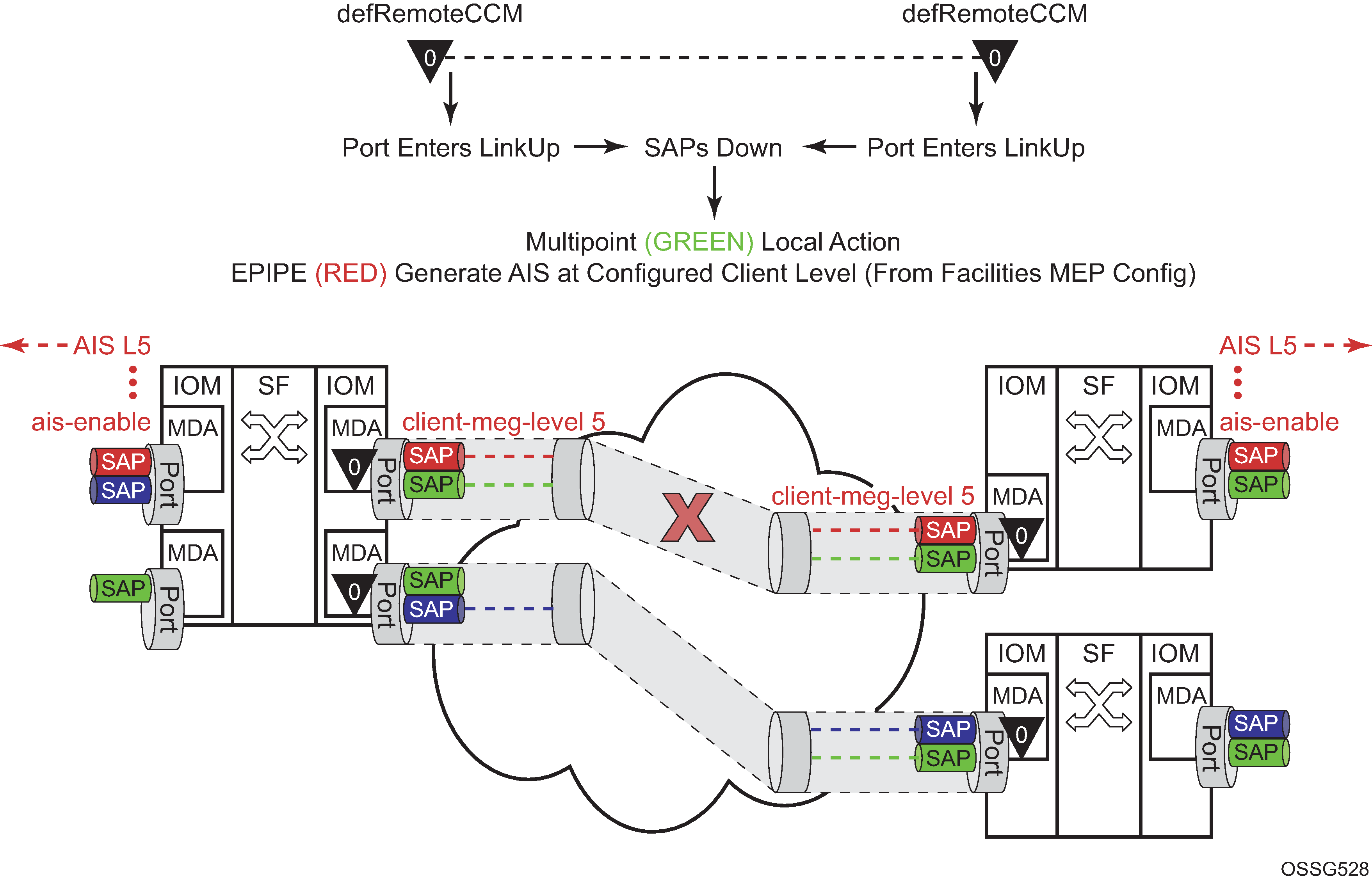
A debounce function has been implemented to prevent notifying every port state change if a port bounces multiple times within a window. Up to four notifications are accepted in a three second window. If the third port state is a down state change, the fourth is ignored. If the fourth port state change is a down state change, it is processed. After that, no further state changes are accepted for the duration of the three second timer. This helps ensure that the port is not artificially held in the UP state when it is not operation. Following the processing of that last port state change, the third or fourth, the latest state change is held and processed at the expiration of the three second hold timer.
Port based facility MEPs are not allowed on a port that is configured with G.8031 Ethernet Tunnels.
Figure: Port-Based MEP example displays an example of how port-based MEPs and defect conditions translate into service awareness without service-based MEPs. From the two nodes perspective, they are aware they are directly connected at the port. The two nodes are unaware of any of the cross connections that allow this to occur.
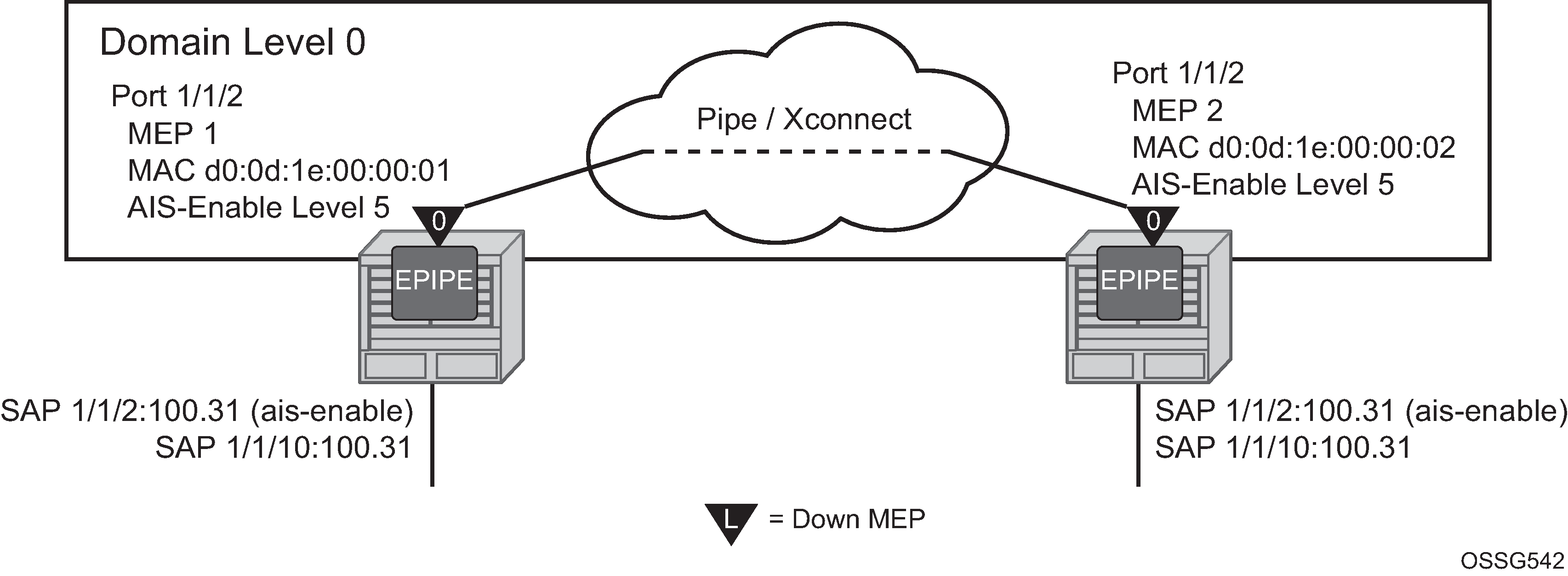
Configure port-based MEPs with the facility-fault option and ais-enable client-meg-level command. When the MEP enters any defect state, an AIS is generated to any Epipe service that has the ais-enable configured under the sap>eth-cfm hierarchy.
NODE1
config>eth-cfm# info
----------------------------------------------
domain 10 format none level 0
association 1 format icc-based name "FacilityPort0"
ccm-interval 1
remote-mepid 2
exit
exit
----------------------------------------------
config>port# info
----------------------------------------------
ethernet
mode access
encap-type qinq
eth-cfm
mep 1 domain 10 association 1
ais-enable
client-meg-level 5
exit
facility-fault
ccm-enable
mac-address d0:0d:1e:00:00:01
no shutdown
exit
exit
exit
no shutdown
----------------------------------------------
config>service>epipe# info
----------------------------------------------
sap 1/1/2:100.31 create
eth-cfm
ais-enable
exit
exit
sap 1/1/10:100.31 create
exit
no shutdown
----------------------------------------------
NODE2
config>eth-cfm# info
----------------------------------------------
domain 10 format none level 0
association 1 format icc-based name "FacilityPort0"
ccm-interval 1
remote-mepid 1
exit
exit
----------------------------------------------
config>port# info
----------------------------------------------
ethernet
mode access
encap-type qinq
eth-cfm
mep 2 domain 10 association 1
ais-enable
client-meg-level 5
exit
facility-fault
ccm-enable
mac-address d0:0d:1e:00:00:02
no shutdown
exit
exit
exit
no shutdown
----------------------------------------------
config>service>epipe# info
----------------------------------------------
sap 1/1/2:100.31 create
eth-cfm
ais-enable
exit
exit
sap 1/1/10:100.31 create
exit
no shutdown
----------------------------------------------
There are two different levels of fault to consider: Port State/Operational State driven by the low-priority-defect setting and the generation of AIS driven by the defect state for the MEP.
If the low-priority-defect is left at the default macRemErrXcon setting, then port state may not match on both nodes. If an unidirectional failure is introduced for port-based MEPs, then RDI is received on one of the nodes and the other node would report and react to RemoteCCM (timeout). The RDI defect is below the default low-priority-defect in priority, and the port would remain operationally UP and the port state would remain UP. The MEP that has timed out the peer MEP takes port level action because this defect is higher in priority than the default low-priority-defect. The port state is recorded as Link Up and the Port is operationally down with a Reason Down: ethCfmFault. To avoid this inconsistency, set the low-priority-defect setting to detection unidirectional failures using the allDef option.
The following show commands reveal the condition mentioned above within the network. Node 1 is receiving RDI and Node 2 has timed out its peer MEP.
NODE1
#show port
===============================================================================
Ports on Slot 1
===============================================================================
Port Admin Link Port Cfg Oper LAG/ Port Port Port C/QS/S/XFP/
Id State State MTU MTU Bndl Mode Encp Type MDIMDX
-------------------------------------------------------------------------------
…snip..
1/1/2 Up Yes Up 1522 1522 - accs qinq xcme
…snip..
#show port 1/1/2
===============================================================================
Ethernet Interface
===============================================================================
Description : 10/100/Gig Ethernet SFP
Interface : 1/1/2 Oper Speed : 1 Gbps
Link-level : Ethernet Config Speed : 1 Gbps
Admin State : up Oper Duplex : full
Oper State : up Config Duplex : full
Physical Link : Yes MTU : 1522
…snip…
#show eth-cfm mep 1 domain 10 association 1
===============================================================================
Eth-Cfm MEP Configuration Information
===============================================================================
Md-index : 10 Direction : Down
Ma-index : 1 Admin : Enabled
MepId : 1 CCM-Enable : Disabled
Port : 1/1/2 VLAN : 0
Description : (Not Specified)
FngState : fngReset ControlMep : False
LowestDefectPri : macRemErrXcon HighestDefect : none
Defect Flags : bDefRDICCM
Mac Address : d0:0d:1e:00:00:01 ControlMep : False
CcmLtmPriority : 7
CcmTx : 1481 CcmSequenceErr : 0
Fault Propagation : disabled FacilityFault : Notify
MA-CcmInterval : 1 MA-CcmHoldTime : 0ms
Eth-1Dm Threshold : 3(sec) MD-Level : 0
Eth-Ais: : Enabled Eth-Ais Rx Ais: : No
Eth-Ais Tx Priorit*: 7 Eth-Ais Rx Interv*: 1
Eth-Ais Tx Interva*: 1 Eth-Ais Tx Counte*: 3019
Eth-Ais Tx Levels : 5
Eth-Tst: : Disabled
…snip…
# show service sap-using eth-cfm facility
===============================================================================
Service ETH-CFM Facility Information
===============================================================================
SapId SvcId SAP AIS SAP Tunnel SVC Tunnel
Fault Fault
-------------------------------------------------------------------------------
1/1/2:100.31 100 Enabled Accept Ignore
-------------------------------------------------------------------------------
No. of Facility SAPs: 1
===============================================================================
NODE2
# show port
===============================================================================
Ports on Slot 1
===============================================================================
Port Admin Link Port Cfg Oper LAG/ Port Port Port C/QS/S/XFP/
Id State State MTU MTU Bndl Mode Encp Type MDIMDX
-------------------------------------------------------------------------------
…snip..
1/1/2 Up Yes Link Up 1522 1522 - accs qinq xcme
…snip..
# show port 1/1/2
===============================================================================
Ethernet Interface
===============================================================================
Description : 10/100/Gig Ethernet SFP
Interface : 1/1/2 Oper Speed : N/A
Link-level : Ethernet Config Speed : 1 Gbps
Admin State : up Oper Duplex : N/A
Oper State : down Config Duplex : full
Reason Down : ethCfmFault
Physical Link : Yes MTU : 1522
…snip…
# show eth-cfm mep 2 domain 10 association 1
===============================================================================
Eth-Cfm MEP Configuration Information
===============================================================================
Md-index : 10 Direction : Down
Ma-index : 1 Admin : Enabled
MepId : 2 CCM-Enable : Enabled
Port : 1/1/2 VLAN : 0
Description : (Not Specified)
FngState : fngDefectReported ControlMep : False
LowestDefectPri : macRemErrXcon HighestDefect : defRemoteCCM
Defect Flags : bDefRemoteCCM
Mac Address : d0:0d:1e:00:00:02 ControlMep : False
CcmLtmPriority : 7
CcmTx : 5336 CcmSequenceErr : 0
Fault Propagation : disabled FacilityFault : Notify
MA-CcmInterval : 1 MA-CcmHoldTime : 0ms
Eth-1Dm Threshold : 3(sec) MD-Level : 0
Eth-Ais: : Enabled Eth-Ais Rx Ais: : No
Eth-Ais Tx Priorit*: 7 Eth-Ais Rx Interv*: 1
Eth-Ais Tx Interva*: 1 Eth-Ais Tx Counte*: 3515
Eth-Ais Tx Levels : 5
Eth-Tst: : Disabled
…snip…
# show service sap-using eth-cfm facility
===============================================================================
Service ETH-CFM Facility Information
===============================================================================
SapId SvcId SAP AIS SAP Tunnel SVC Tunnel
Fault Fault
-------------------------------------------------------------------------------
1/1/2:100.31 100 Enabled Accept Ignore
-------------------------------------------------------------------------------
No. of Facility SAPs: 1
===============================================================================