MEPs and associated on-demand troubleshooting functions act as router interfaces that are part of the base routing instance. This feature allows the operator to verify Layer 2 transport that connects the Layer 3 interfaces.
Router interfaces MEPs are supported for all router interface instances (null port 1/1/1, dot1q port 1/1/3:vid, null LAG-lag-id and dot1q LAG-lag-id:vid).
The following illustration, Figure: Router MEP example, shows how a Router Facility MEP can be configured on a routed interface in the base router instance.
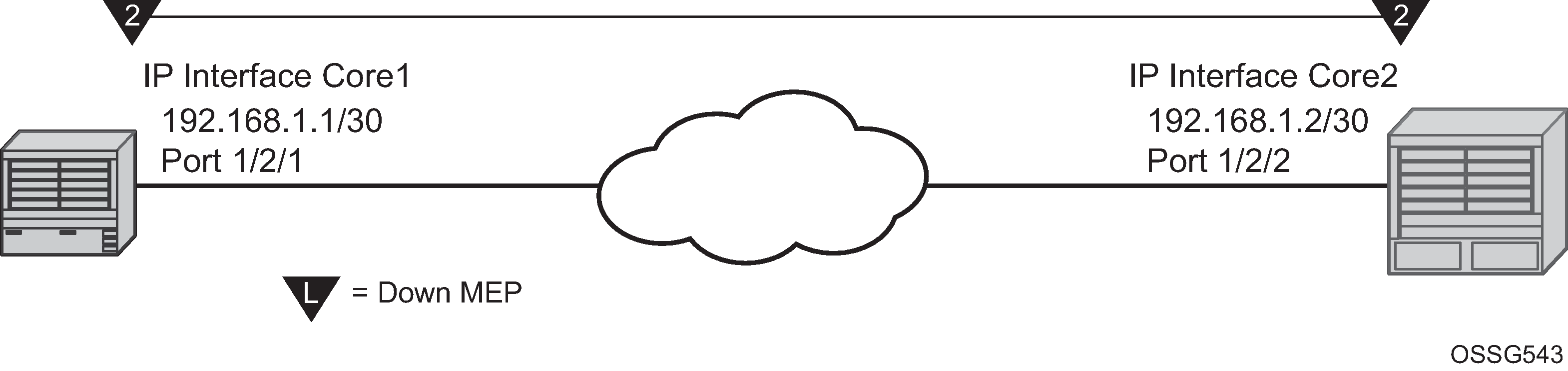
ETH-CFM tools for proactive management (ETH-CC), troubleshooting (Loopback, Linktrace, and so on) and profiling (Delay Measurement, and so on) are supported. The configuration and some ETH-CFM test commands are shown for Node1 (left). Following the on-demand test output, the configuration for Node 2 is included for completeness, without repeating the on-demand tests.
NODE1
config>port# info
----------------------------------------------
ethernet
exit
no shutdown
----------------------------------------------
config>eth-cfm# info
----------------------------------------------
domain 2 format none level 2
association 2 format icc-based name "FacilityRtr01"
exit
exit
----------------------------------------------
config>router# info
----------------------------------------------
#--------------------------------------------------
echo "IP Configuration"
#--------------------------------------------------
interface "Core1"
address 192.168.1.1/30
port 1/2/1
eth-cfm
mep 1 domain 2 association 2
mac-address d0:0d:1e:00:00:01
no shutdown
exit
exit
exit
interface "system"
exit
----------------------------------------------
# show eth-cfm cfm-stack-table facility all-router-interfaces
===============================================================================
CFM Stack Table Defect Legend:
R = Rdi, M = MacStatus, C = RemoteCCM, E = ErrorCCM, X = XconCCM, A = AisRx
===============================================================================
CFM Facility Interface Stack Table
===============================================================================
Interface Lvl Dir Md-index Ma-index MepId Mac-address Defect
-------------------------------------------------------------------------------
Core1 2 Down 2 2 1 d0:0d:1e:00:00:01 ------
===============================================================================
# show eth-cfm cfm-stack-table facility all-router-interfaces
===============================================================================
CFM Stack Table Defect Legend:
R = Rdi, M = MacStatus, C = RemoteCCM, E = ErrorCCM, X = XconCCM, A = AisRx
===============================================================================
CFM Facility Interface Stack Table
===============================================================================
Interface Lvl Dir Md-index Ma-index MepId Mac-address Defect
-------------------------------------------------------------------------------
Core1 2 Down 2 2 1 d0:0d:1e:00:00:01 ------
===============================================================================
# oam eth-cfm loopback d0:0d:1e:00:00:02 mep 1 domain 2 association 2
send-count 5
Eth-Cfm Loopback Test Initiated: Mac-Address: d0:0d:1e:00:00:02, out service: 0
Sent 5 packets, received 5 packets [0 out-of-order, 0 Bad Msdu]
# oam eth-cfm linktrace d0:0d:1e:00:00:02 mep 1 domain 2 association
2
Index Ingress Mac Egress Mac Relay Action
----- -------------------- -------------------- ---------- ----------
1 D0:0D:1E:00:00:02 00:00:00:00:00:00 n/a terminate
----- -------------------- -------------------- ---------- ----------
No more responses received in the last 6 seconds.
# oam eth-cfm two-way-delay-test d0:0d:1e:00:00:02 mep 1 domain 2 association 2
Two-Way-Delay-Test Response:
Delay 1130 microseconds Variation 63 microseconds
# oam eth-cfm two-way-delay-test d0:0d:1e:00:00:02 mep 1 domain 2 association 2
Two-Way-Delay-Test Response:
Delay 1218 microseconds Variation 88 microseconds
NODE2
config>port# info
----------------------------------------------
ethernet
exit
no shutdown
----------------------------------------------
config>eth-cfm# info
----------------------------------------------
domain 2 format none level 2
association 2 format icc-based name "FacilityRtr01"
exit
exit
----------------------------------------------
config>router# info
----------------------------------------------
#--------------------------------------------------
echo "IP Configuration"
#--------------------------------------------------
interface "Core2"
address 192.168.1.2/30
port 1/2/2
eth-cfm
mep 2 domain 2 association 2
mac-address d0:0d:1e:00:00:02
no shutdown
exit
exit
exit
interface "system"
exit
----------------------------------------------