This section provides a brief overview of the tasks that must be performed to configure a management VPLS for SAP protection and provides the CLI commands; see Figure: Example configuration for protected VPLS SAP. The following tasks should be performed on both nodes providing the protected VPLS service.
Before configuring a management VPLS, see VPLS redundancy for an introduction to the concept of management VPLS and SAP redundancy.
Create an SDP to the peer node.
Create a management VPLS.
Define a SAP in the M-VPLS on the port toward the MTU. The port must be dot1q or qinq tagged. The SAP corresponds to the (stacked) VLAN on the MTU in which STP is active.
Optionally, modify STP parameters for load balancing.
Create a mesh SDP in the M-VPLS using the SDP defined in Step 1. Ensure that this mesh SDP runs over a protected LSP (see the following note).
Enable the management VPLS service and verify that it is operationally up.
Create a list of VLANs on the port that are to be managed by this management VPLS.
Create one or more user VPLS services with SAPs on VLANs in the range defined by Step 6.
Note: The mesh SDP should be protected by a backup LSP or Fast Reroute. If the mesh SDP went down, STP on both nodes would go to forwarding state and a loop would occur.
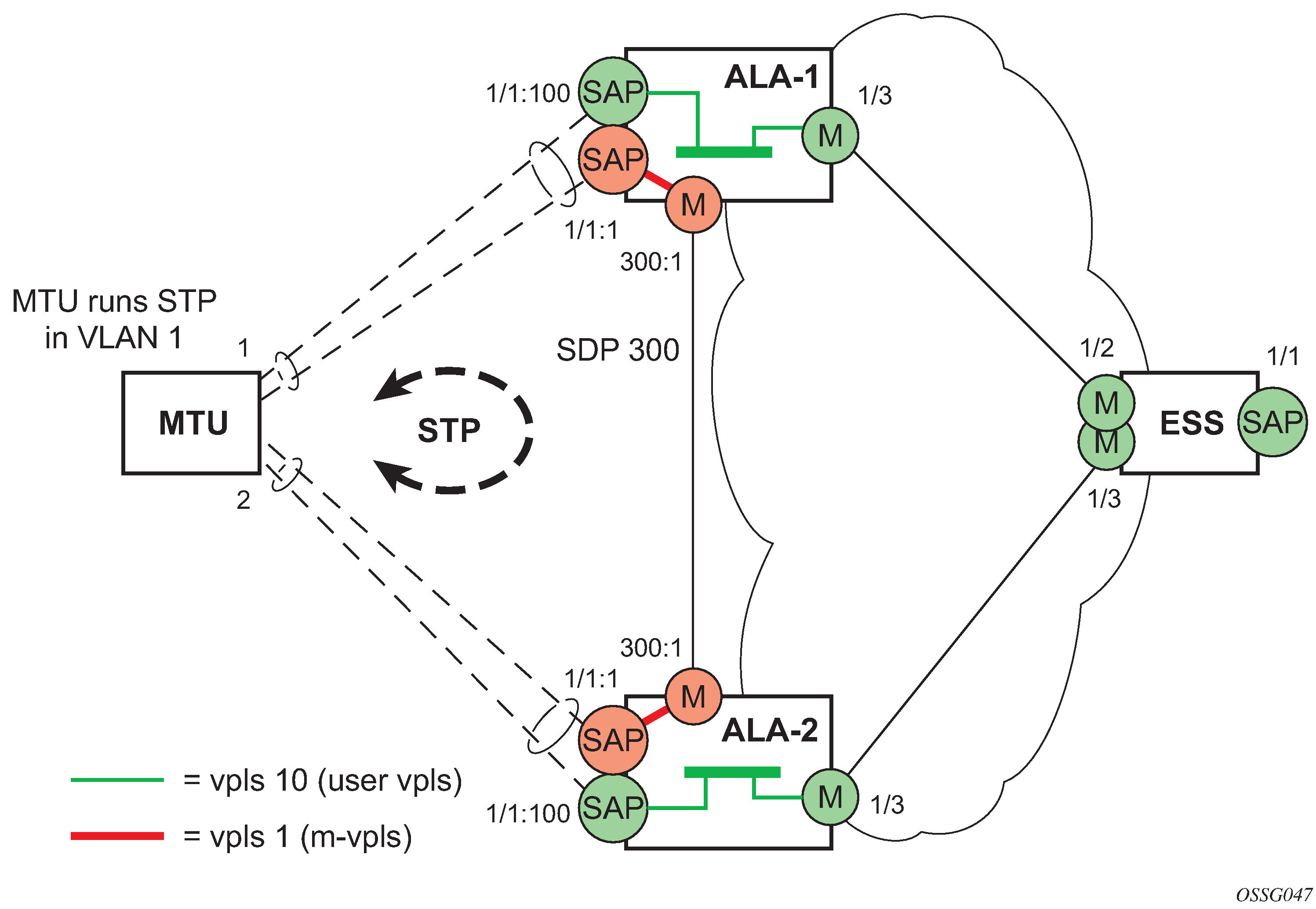
Use the following CLI syntax to create a management VPLS on the 7450 ESS or 7750 SR.
CLI syntax:
config>service# sdp sdp-id mpls create
— far-end ip-address
— lsp lsp-name
— no shutdown
CLI syntax:
vpls service-id customer customer-id [m-vpls] create
— description description-string
— sap sap-id create
— managed-vlan-list
— range vlan-range
— mesh-sdp sdp-id:vc-id create
— stp
— no shutdown
The following example shows a VPLS configuration:
*A:ALA-1>config>service# info
----------------------------------------------
...
sdp 300 mpls create
far-end 10.0.0.20
lsp "toALA-A2"
no shutdown
exit
vpls 1 customer 1 m-vpls create
sap 1/1/1:1 create
managed-vlan-list
range 100-1000
exit
exit
mesh-sdp 300:1 create
exit
stp
exit
no shutdown
exit
...
----------------------------------------------
*A:ALA-1>config>service#