A typical application of the SRLG feature is to provide for an automatic placement of secondary backup LSPs or FRR bypass/detour LSPs that minimizes the probability of fate sharing with the path of the primary LSP (Figure: Shared Risk Link Groups).
The following details the steps necessary to create shared risk link groups:
For primary/standby SRLG disjoint configuration:
-
Create an SRLG-group, similar to admin groups.
-
Link the SRLG-group to MPLS interfaces.
-
Configure primary and secondary LSP paths and enable SRLG on the secondary LSP path. Note that the SRLG secondary LSP paths always perform a strict CSPF query. The srlg-frr command is irrelevant in this case.
-
For FRR detours/bypass SRLG disjoint configuration:
-
Create an SRLG group, similar to admin groups.
-
Link the SRLG group to MPLS interfaces.
-
Enable the srlg-frr (strict/non-strict) option, which is a system-wide parameter, and it force every LSP path CSPF calculation, to take the configured SRLG memberships (and propagated through the IGP opaque-te-database) into account.
-
Configure primary FRR (one-to-one/facility) LSP paths. Consider that each PLR creates a detour/bypass that only avoids the SRLG memberships configured on the primary LSP path egress interface. In a one-to-one case, detour-detour merging is out of the control of the PLR. As such, the latter does not ensure that its detour is prohibited to merge with a colliding one. For facility bypass, with the presence of several bypass type to bind to, priority is given in the following order:
- manual bypass disjoint
- manual bypass non-disjoint (eligible only if srlg-frr is non-strict)
- dynamic disjoint
- dynamic non-disjoint (eligible only if srlg-frr is non-strict)
Note: Non-CSPF manual bypass is not considered.Figure: Shared Risk Link Groups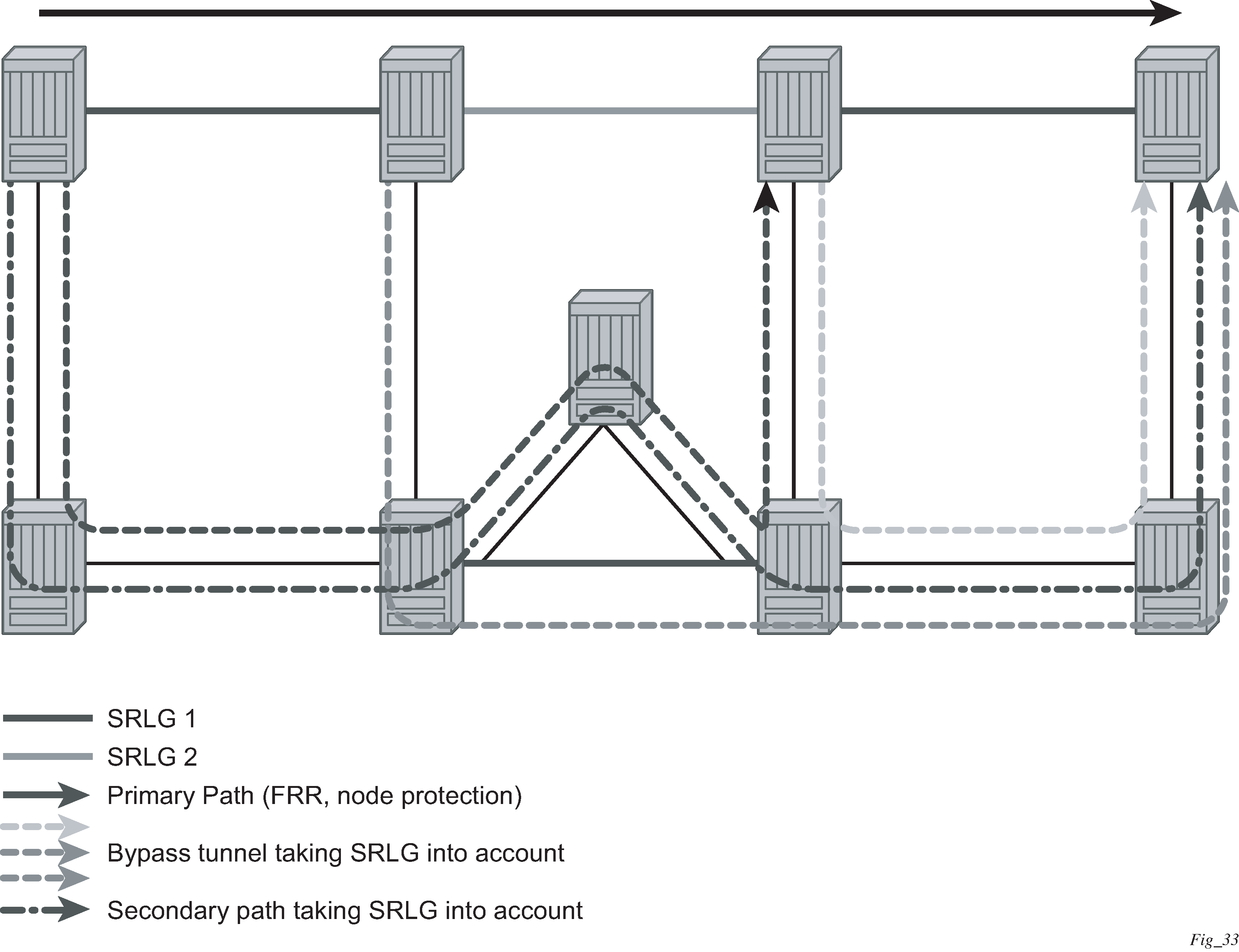
-
This feature is supported on OSPF and IS-IS interfaces on which RSVP is enabled.