In non-LNS ESM environment, the existing agg-rate-limit command is applied to the subscriber within the subscriber profile (sub-profile). However, the agg-rate-limit cannot be the highest level in subscriber’s HQoS hierarchy. The agg-rate-limit is only effective if it is applied to a subscriber that is tied to a port-scheduler. In other words, the port-scheduler in subscriber’s HQoS hierarchy is a prerequisite for successful operation of agg-rate-limit. On regular MDAs, the port-scheduler is directly applied to a physical port. The port between the carrier IOM and the ISA is an internal port that is not exposed in the CLI. This is shown in Figure: QoS hierarchy on LNS.
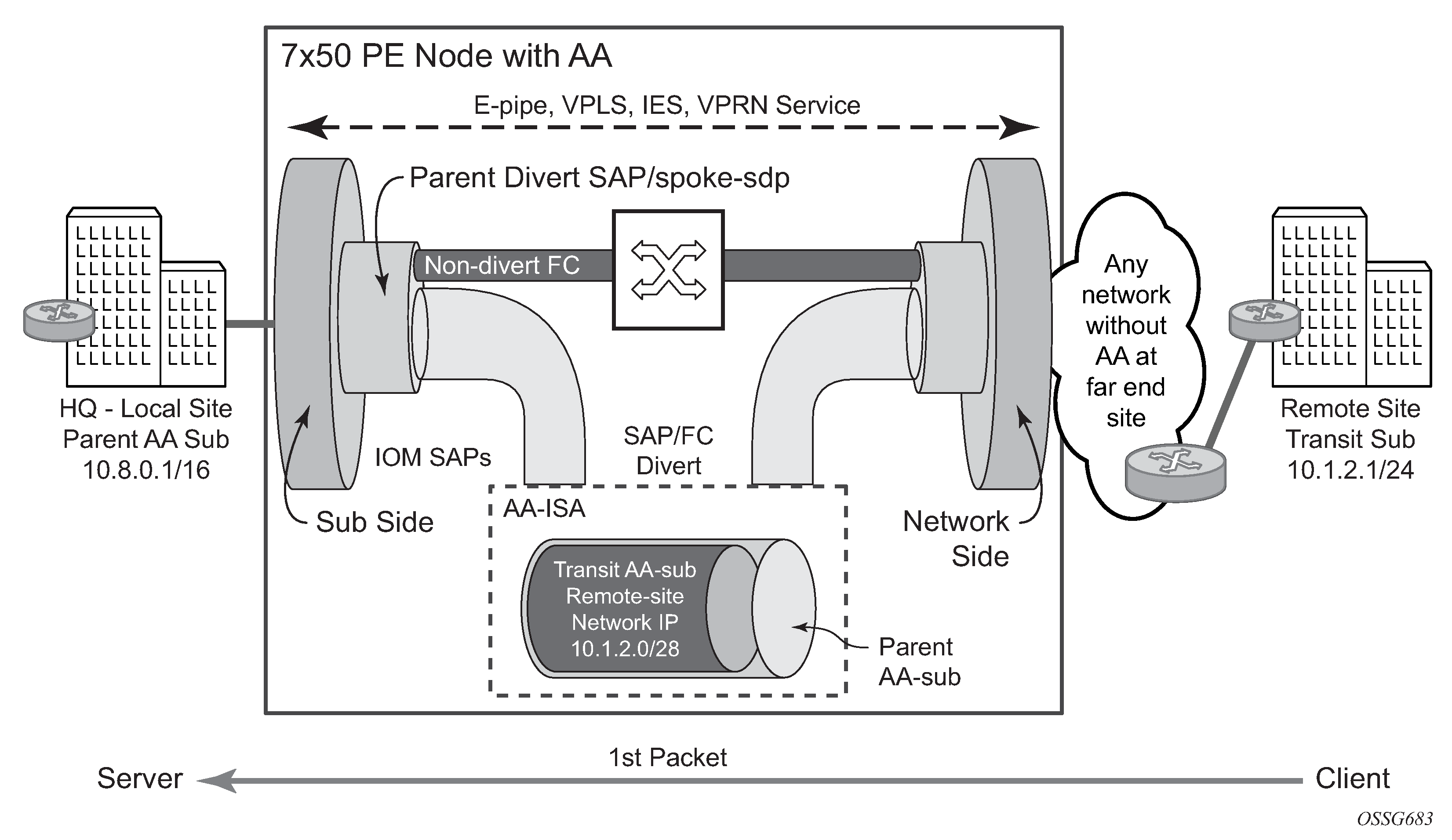
The port-scheduler is applied to the internal lns-esm port in the egress direction. The lns-esm egress port is a port between the carrier IOM and the ISA that is passing traffic from all VRFs that have subscriber L2TP sessions terminated in the corresponding ISA.
Use the following CLI syntax to apply the port-scheduler to each lns-esm port:
configure
port-policy <port-policy-name
egress-scheduler-policy <port-scheduler-policy-name>
Port-policy at the root CLI level creates a port policy manager that can apply various policies (port scheduler) to hidden, dynamically created ports for WLAN GW/LNS/NAT.
CLI syntax:
configure
isa
lns-group <grp-id>
mda <card>/<slot>
mda <card>/<slot>
:
port-policy <port-policy-name>
The port policy itself is applied to internal LNS port under the lns-group CLI hierarchy. The port scheduler is automatically applied to egress lns-esm ports on carrier IOMs toward every LNS ISA in the lns-group. The port schedulers have the same configuration on every lns-esm port in the lns group but operate independently on each port. Additional consideration:
An ISA can be assigned to a single lns-group. In other words, two or more LNS-groups cannot contain the same ISA. However, an ISA can belong simultaneously to an LNS-group and a NAT group. The port scheduler affects only LNS traffic.
The port scheduler rates are wire rates that are based on the encapsulation between the carrier IOM and the ISA which is Ethernet QinQ. However, the queue rates, the billing stats and the agg-rate-limit rates can be optionally based on the last mile encapsulation in the same way as they have been supported in non-LNS environment with queue-frame-based-accounting and encap-offset commands.
The ability to calculate queue rates or the agg-rate-limit based on the last mile encapsulation is referred to as Last Mile Aware Shaping.
For example, the encap-offset command causes the queue rates, the billing stats and the agg-rate-limit to be based on the wire encapsulation in the last mile. For ATM in the last mile, the wire overhead is calculated per each packet (including ATM cellification overhead and padding). For Ethernet in the first mile, a fixed last mile encapsulation (defined with the encap-offset command or the RFC 5515, Layer 2 Tunneling Protocol (L2TP) Access Line Information Attribute Value Pair (AVP) Extensions) wire overhead is considered in rate calculation. In essence, the length of the PPPoE Ethernet QinQ header that is used on the link between the carrier IOM and the ISA is artificially modified so that it matches the length of the header used in the last mile. The net effect is rate shaping on LNS based on the virtual packet length that is present in the last mile.
The last mile encapsulation information that is used in Last Mile Aware Shaping can be obtained either statically through the explicit value in the encap-offset command or dynamically by the RFC 5515 method (AVP 144 in ICRQ). The latter is the case if the encap-offset command does not have any explicitly configured value.
In the absence of the encap-offset command, the queue rates, the billing stats and the agg-rate-limit rates are based on the Ethernet QinQ encapsulation between the carrier IOM and the ISA. Depending on the queue-frame-based-accounting configuration option, those rates can be wire based or data based (Layer 2 encapsulation only).
The agg-rate-limit is not applicable to ingress direction (LNS or non LNS ESM).
V-Port is not applicable in LNS configuration.