For each host that comes on-line, the router also needs to determine which SLA profile to use. The SLA profile determines for this host:
The QoS-policies to use:
classification
queues/policers
queue mapping
The egress scheduling policies use egress HQoS
The IP filter to use.
The SLA profile also has host-limits and session-limits attributes that limit the number of hosts or sessions per SLA profile instance.
The classification and the queue mapping are shared by all the hosts on the same forwarding complex that use the same QoS policy (by their SLA profile).
The queues and policers are shared by all the hosts (of the same subscriber) on the same SAP that are using the same SLA profile. In other words, queues and policers are instantiated when, on a specific SAP, a host of a subscriber is the first to use a specific SLA profile. This instantiation is referred to as an SLA profile instance. Ingress queues can be parented to a scheduler referenced in the ingress of a subscriber profile. Egress policers and queues can be parented to a scheduler referenced in the egress of a subscriber or SLA profile, or to a port scheduler.
A scheduler policy can be applied to the egress an SLA profile, allowing its schedulers to be the parent for its queues and for its tier 1 schedulers to be parented to a scheduler in a scheduler policy applied to the egress of a subscriber profile or a Vport, or to a port scheduler applied to a port or Vport. Configuring scheduler overrides is allowed for SLA profile egress schedulers. The configuration of a scheduler policy in the egress of an SLA profile is supported for all host types only on Ethernet interfaces. It is not supported for ESM over MPLS pseudowires, nor is HQoS adjustment and host tracking supported on its schedulers.
The following show, monitor and clear commands are available related to the SLA profile scheduler:
show qos scheduler-hierarchy subscriber sub-ident-string sla-profile sla-profile-
name
sap sap-id [scheduler scheduler-name] [detail]
The show qos scheduler-hierarchy subscriber command (shown above) displays the scheduler hierarchy with the SLA profile scheduler as the root. Note that if the SLA profile scheduler is orphaned (that is when the scheduler has a parent which does not exist) then the hierarchy is only shown when the show command includes the sla-profile and sap parameters.
If the SLA profile scheduler is orphaned (that is when the scheduler has a parent which does not exist) then the hierarchy is only shown when the show command includes the sla-profile and SAP parameters.
monitor qos scheduler-stats subscriber sub-ident-string [interval seconds] [repeat
repeat] [absolute|rate] sap sap-id sla-profile sla-profile-name
show qos scheduler-stats subscriber sub-ident-string sap sap-id sla-profile sla-
profile-name [scheduler scheduler-name]
clear qos scheduler-stats subscriber sub-ident-string sap sap-id sla-
profile sla-profile-name [scheduler scheduler-name]
Figure: Determining the SLA profile shows a graphical description of how the SLA profile is derived based on the subscriber identification string, the SLA profile string and the provisioned data structures. The numbers on the arrows toward the SLA profile indicate the priority of the provisioning (the lower number means the higher priority).
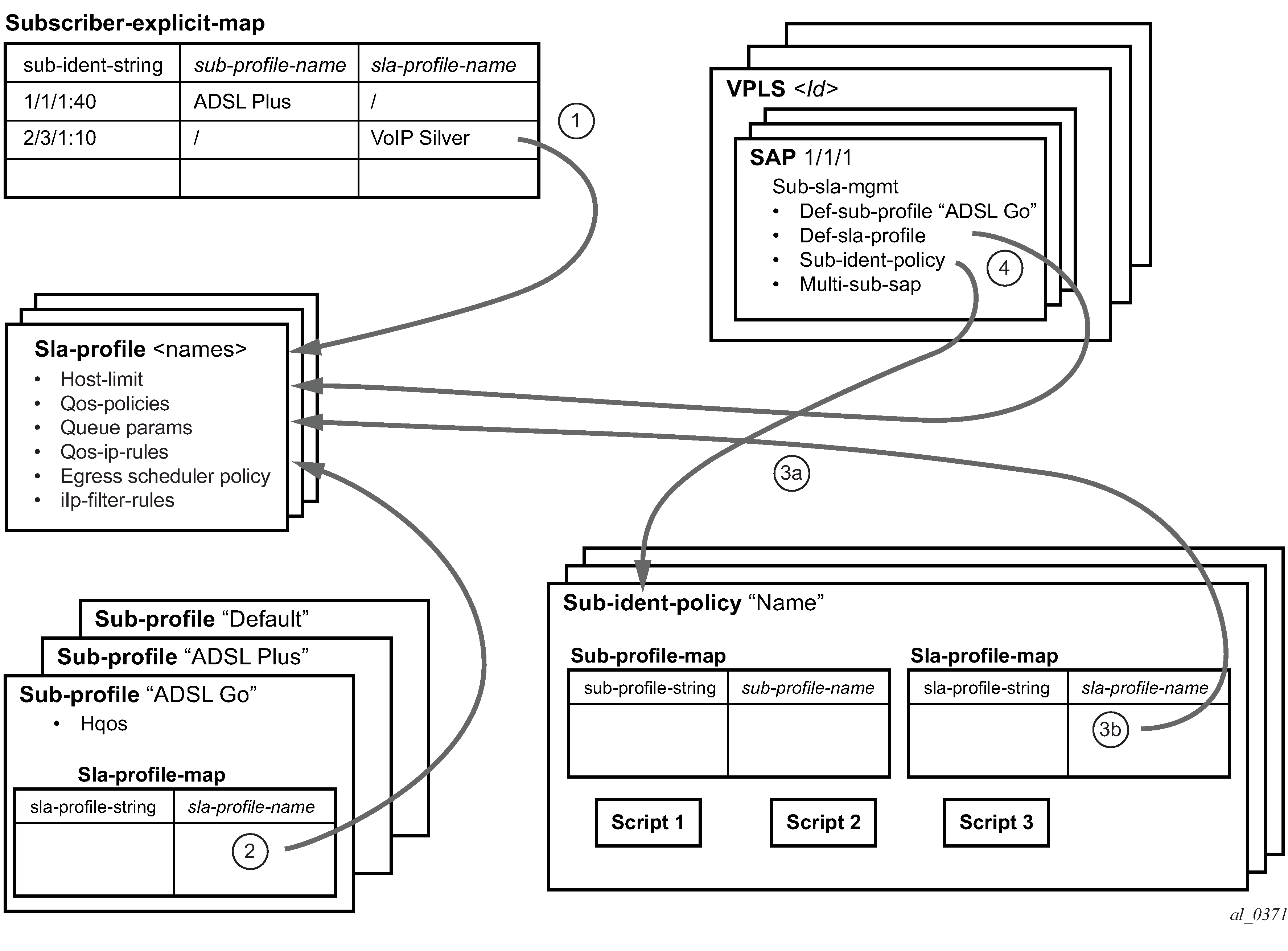
A lookup is done with the sub-ident string returned by the script in the explicit-subscriber-map. If a matching entry is found, the sla-profile-name is taken from it – if defined. Otherwise:
A lookup with the sla-profile string from the script is done in the sla-profile-map of the sub-profile found earlier. The sla-profile-name from the found entry is taken. If no entry was found, then:
A lookup is done with the sla-profile string in the sla-profile-map of the sub-ident-policy configured on the SAP. The sla-profile-name from the found entry is taken. If no sub-ident-policy was configured on the SAP or no entry was found, then:
If provisioned, the sla-profile-name is taken from the def-sla-profile attribute on the SAP. If not provisioned, there are no more alternatives, the ACK is dropped, and the host does not gain access.