Figure: DHCPv4 relay lease split illustrates the lease split function for the initial connection of a DHCPv4 subscriber host.
The initial Discover, Offer, and Request messages are handled by the DHCP Relay Agent as usual.
Before forwarding the DHCP ACK message to the DHCP client, the DHCP Relay Agent replaces the long lease time (LT) committed by the DHCP server with a shorter lease time (LTs).
The lease split function is active when the configured short lease time (LTs) is less than half the lease time committed by the server (LT).
The DHCP client tries to extend its lease at T1s, the renewal time of the short lease time (LTs).
The DHCP Relay Agent extends the lease on behalf of the DHCP server by sending a DHCP ACK with the short lease time (LTs).
When the next DHCP client renew request is later than T1, the renewal time of the long lease time (LT), the Relay Agent forwards the request to the DHCP server and re-authenticates when applicable.
The DHCP Relay Agent replaces the long lease time (LT) committed by the DHCP server with a shorter lease time (LTs).
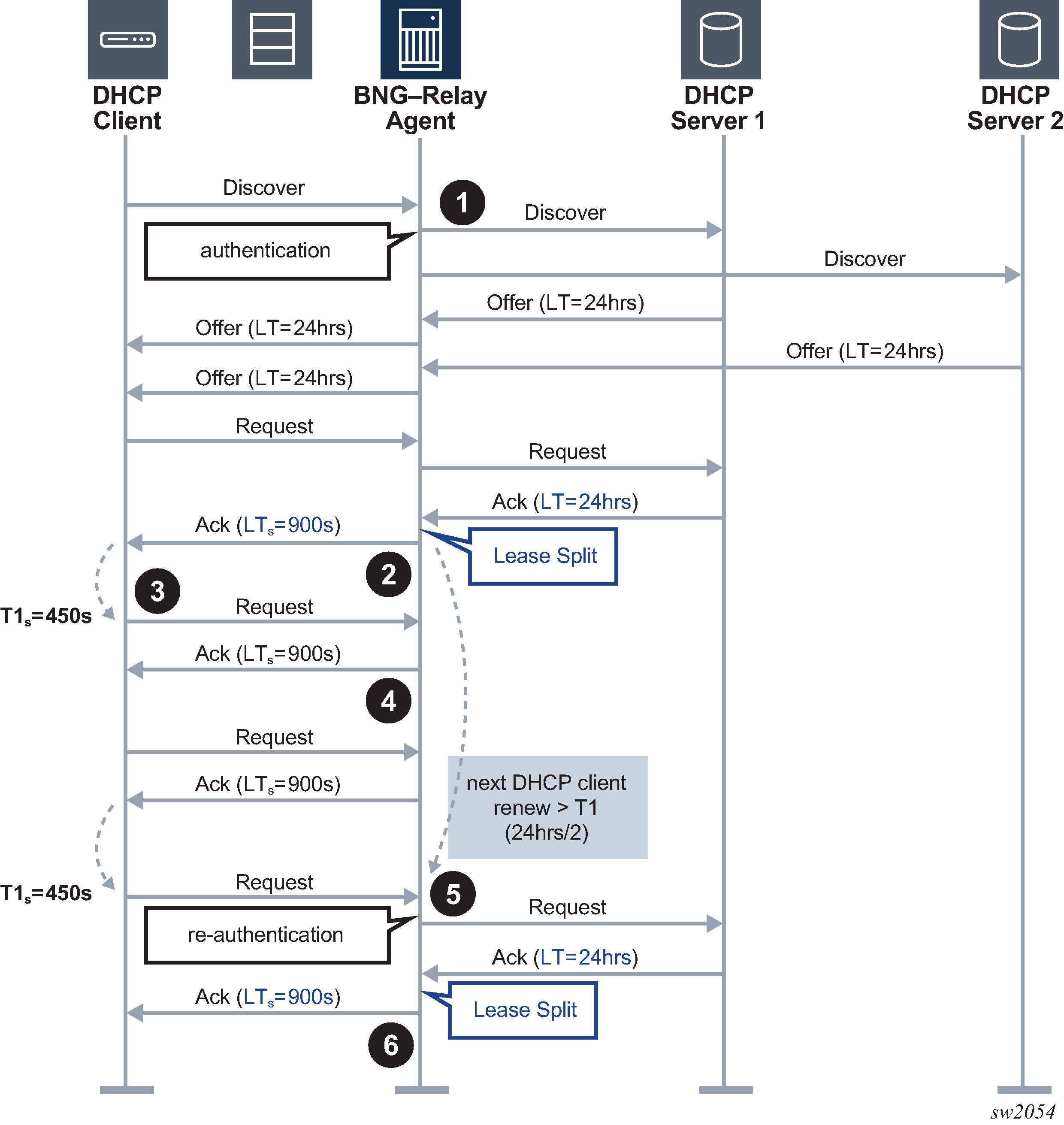
Figure: DHCPv4 lease split – DHCPv4 client disconnects ungracefully illustrates the lease split function when the DHCPv4 subscriber host disconnects ungracefully.
DHCPv4 lease split is active. When re-authenticating, the DHCP Relay Agent replaces the long lease time (LT) committed by the DHCP server with a shorter lease time (LTs) in the DHCP ACK message.
The DHCP client tries to extend its lease at T1s, the renewal time of the short lease time (LTs).
The DHCP Relay Agent extends the lease on behalf of the DHCP server by sending a DHCP ACK with the short lease time (LTs).
The DHCPv4 client disconnects ungracefully without sending a DHCP release message to the server.
When the short lease time (LTs) expires, the subscriber host state is deleted from the system and the DHCP Relay Agent sends a release message to the server on behalf of the client. The maximum time before the IPv4 address becomes available for reuse after an ungraceful disconnect of the DHCP client is now determined by the short lease time (LTs) instead of the long lease time (LT).

Figure: DHCPv4 lease split unreachable DHCPv4 servers illustrates the lease split function when the DHCPv4 servers become unreachable.
After the initial DHCPv4 session setup with lease split active, all DHCP servers become unreachable.
The DHCP Relay Agent answers the DHCP client renew requests with the short lease time (LTs) on behalf of the server until the next client renew request is later than T1, the renewal time of the long lease time (LT).
The DHCP Relay Agent re-authenticates (when configured) and forwards the next DHCP client renew request and all retransmissions to the DHCP server that committed the lease. No answer is received from the DHCP server.
Because the DHCP servers are unreachable, the client transitions to the rebinding state at T2s, the rebinding time of the short lease time (LTs). The DHCP Relay Agent re-authenticates (when configured) and broadcasts the DHCP client rebind request to all configured DHCP servers. No answer is received from any DHCP server.
The DHCP Relay Agent answers the first retransmission of the DHCP client rebind request with the short lease time (LTs) on behalf of the server that committed the lease.
The DHCP Relay Agent answers subsequent DHCP client renew requests with the short lease time (LTs) on behalf of the server that committed the lease until either:
the remaining long lease time (LTr) is less than the short lease time (LTs) + 5 minutes. In this case, the call flow continues as described from Step 8 onward
the next client renew request is later than T2, which is the rebind time of the long lease time (LT)
The DHCP Relay Agent re-authenticates (when configured) and forwards the next DHCP client renew request and all retransmissions to the DHCP server that committed the lease. No answer is received from the DHCP server.
Because the DHCP servers are unreachable, the client transitions to the rebinding state at T2s, the rebinding time of the short lease time (LTs). The DHCP Relay Agent re-authenticates (when configured) and broadcasts the DHCP client rebind request to all configured DHCP servers. No answer is received from any DHCP server.
The DHCP Relay Agent answers the first retransmission of the DHCP client rebind request with the short lease time (LTs) on behalf of the server that committed the lease.
The DHCP Relay Agent answers subsequent DHCP client renew requests with the short lease time (LTs) on behalf of the server that committed the lease until the remaining long lease time (LTr) is less than the short lease time (LTs) + 5 minutes.
The DHCP Relay Agent answers the next DHCP client renew request with the remaining long lease time (LTr) on behalf of the server that committed the lease.
The DHCP Relay Agent no longer answers on behalf of the DHCP servers until one of the servers responds or until the lease expires.
The DHCP Relay Agent re-authenticates (when configured) and forwards the next DHCP client renew request (at T1r, the renew time of the remaining long lease time (LTr)) and all retransmissions to the DHCP server that committed the lease. No answer is received from the DHCP server.
The DHCP Relay Agent re-authenticates (when configured) and broadcasts the next DHCP client rebind request (at T2r, the rebind time of the remaining long lease time (LTr)) and all retransmissions to all configured DHCP servers. No answer is received from any DHCP server.
When the remaining long lease time (LTr) expires, the DHCP client transitions to the init state and connectivity is lost.
When the long lease time (LT) expires, the subscriber host state is deleted from the system and the DHCP Relay Agent sends a release message to the server on behalf of the client.
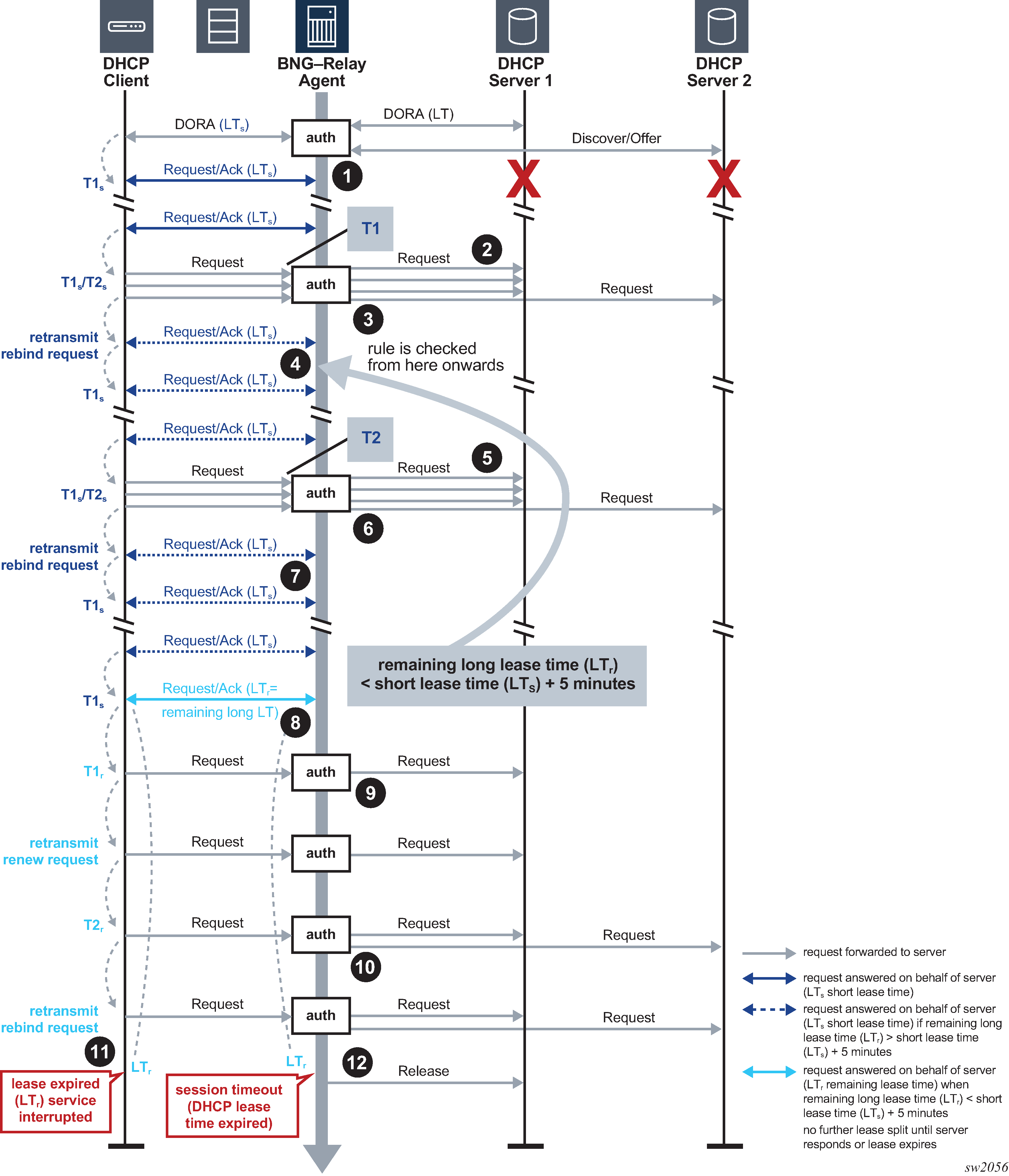
To enable DHCPv4 lease split, configure DHCPv4 relay and administratively enable the proxy server. DHCPv4 lease split is active for a lease when the proxy server is enabled and when the configured proxy server lease-time value (the short lease time) is less than or equal to the renew time committed by the server (the long renew time) in the Option 58 Renewal (T1) Time Value or 50% of the lease time committed by the server in the absence of DHCP Option 58 Renewal (T1) Time Value in the DHCP Ack message from the server.
configure service ies service-id subscriber-interface ip-int-name group-
interface ip-int-name
--- snip ---
dhcp
proxy-server
lease-time min 15
no shutdown
exit
server 192.0.2.3 192.0.2.4
trusted
gi-address 10.250.13.254 src-ip-addr
no shutdown
exit
Use the following show command to verify whether DHCPv4 lease split is active.
# /show service id 1000 dhcp lease-state detail
=====================================================================
DHCP lease states for service 1000
=====================================================================
--- snip ---
Remaining Lease Time : 0d 00:09:56 (Lease Split)
--- snip ---
Lease Info origin : DHCP
--- snip ---
ServerLeaseStart : 06/25/2020 07:35:54
ServerLastRenew : 06/26/2020 14:42:14
ServerLeaseEnd : 06/26/2020 15:42:14
--- snip ---
Lease-Time : 1d 00:00:00
DHCP Server Addr : 192.0.2.4
--- snip ---
-
DHCPv4 lease split is supported for routed CO (IES and VPRN services, DHCP relay, and DHCP proxy) and bridged CO (VPLS service and DHCP snooping) deployment models.
-
For bridged CO, the BNG does not answer on behalf of the server when the client is in rebinding state and the DHCP servers are unreachable. The DHCP client lease times out and the corresponding subscriber host state is deleted from the system when the short lease time LTs expires.