For EFH to become active, the Credit Control Failure Handling (CCFH) value must be set to CONTINUE.
For a new session, the CCFH value is set in the configuration:
configure
subscriber-mgmt
diameter-application-policy <application-policy-name> [create]
on-failure [failover {enabled|disabled}] handling continue
For ongoing sessions, the CCFH value is determined from the configuration or can be overridden by the OCS by including the following AVP in an answer message (CCA-I or CCA-U):
[427] Credit-Control-Failure-Handling AVP = CONTINUE (1)
EFH is triggered when the CCFH value is set to CONTINUE and one of the following conditions occurs:
transmit failure
failure to send a CCR-I or CCR-U message
Figure: EFH trigger: transmit failure shows an example of a transmit failure.
Figure: EFH trigger: transmit failure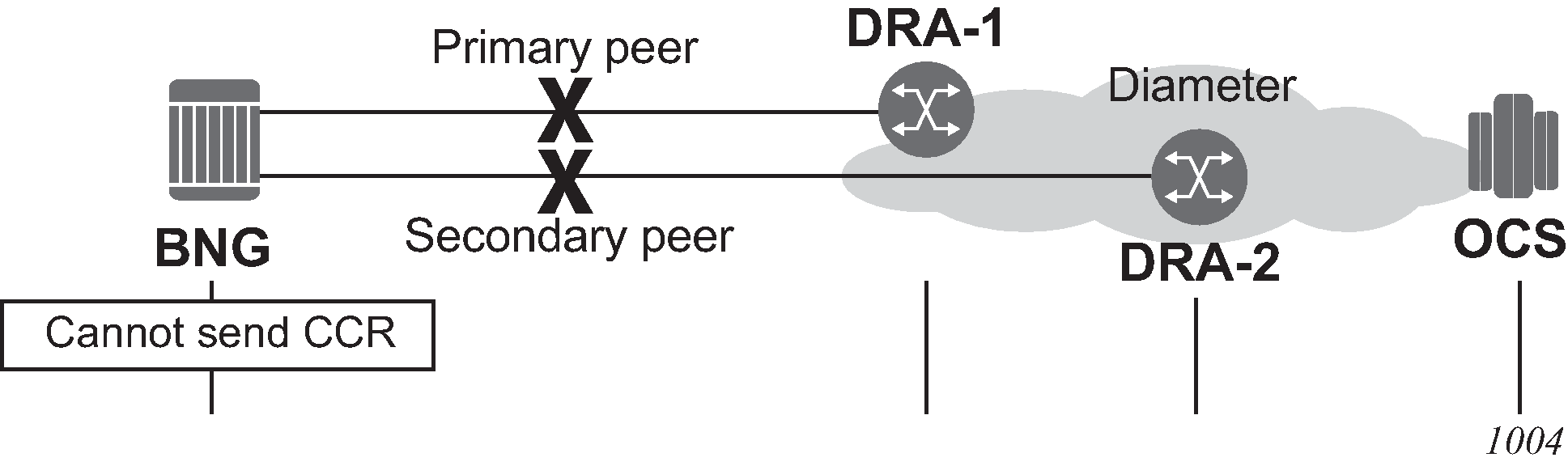
timeout
failure to receive an answer (CCA-I or CCA-U) within the configured timeout
Figure: EFH trigger: timeout shows an example of a timeout.
Figure: EFH trigger: timeout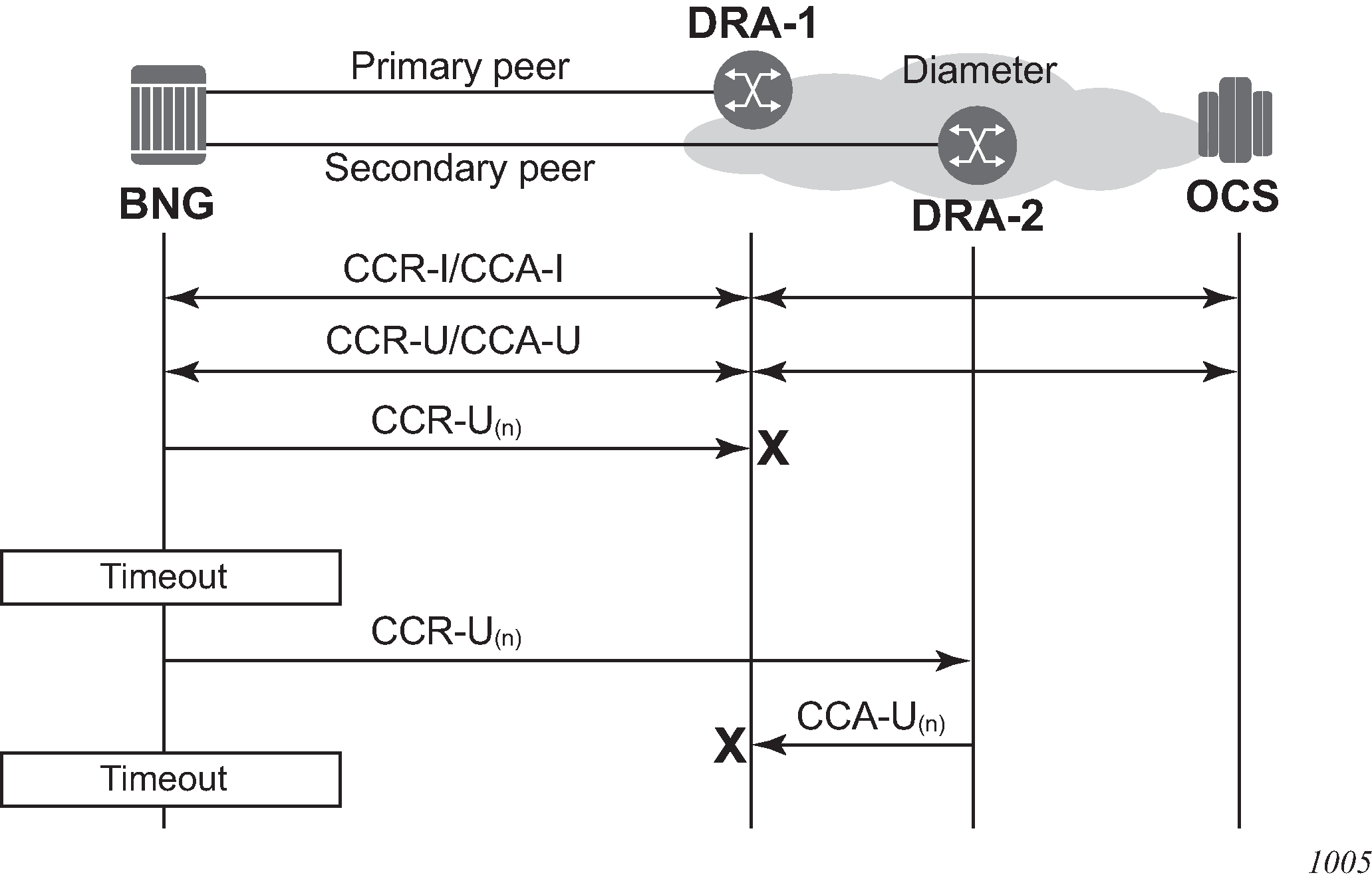
protocol error
failure because of a protocol error; seen as a Result-Code at command level in an answer message (CCA-I or CCA-U)
Figure: EFH trigger: protocol error shows an example of a protocol error.
Figure: EFH trigger: protocol error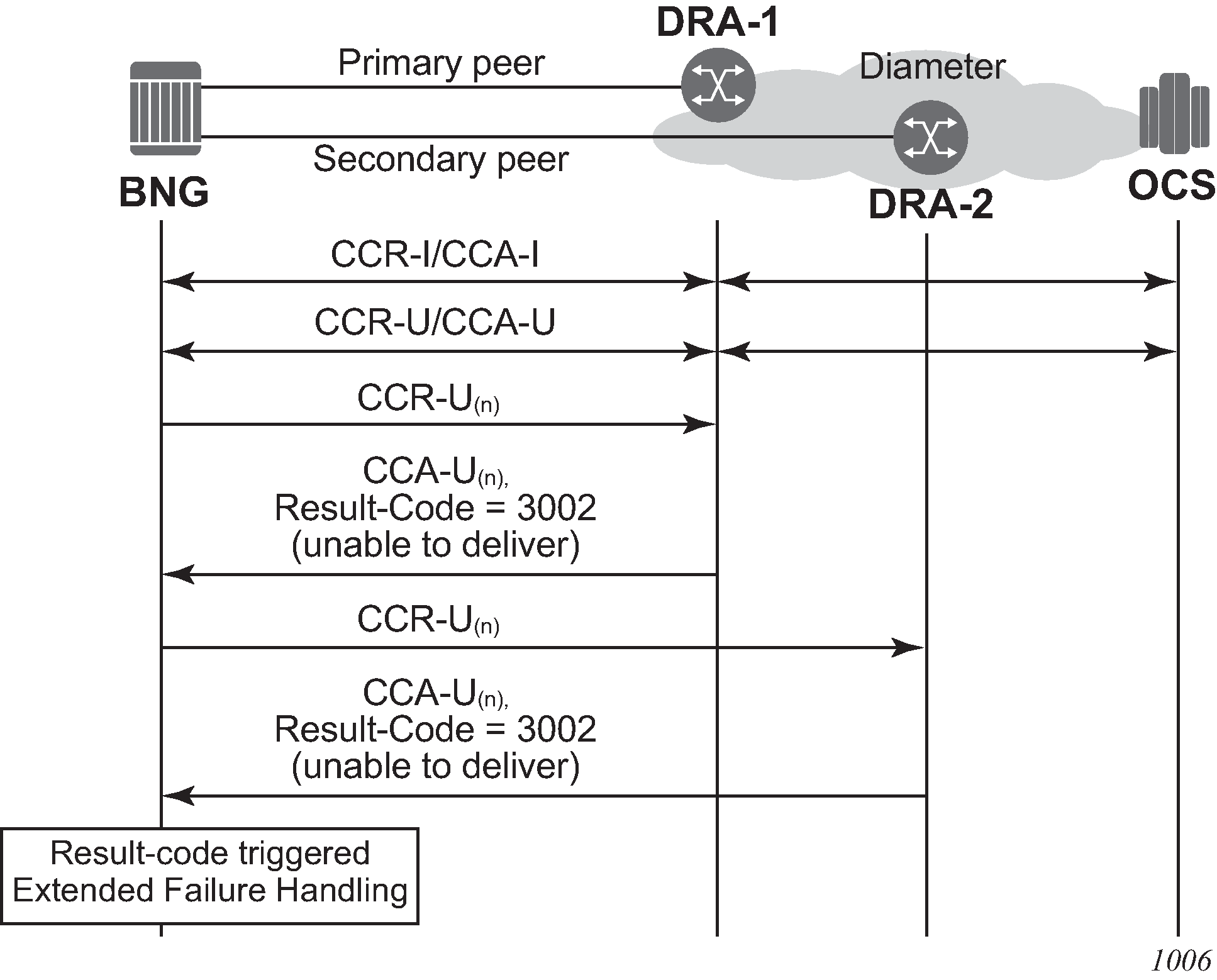
failure
reception of unknown Result-Code values in a Credit Control Answer message. Table: Diameter Gy known transient and permanent failures result-code values lists the known Transient and Permanent Failures Result-Code values.
Table: Diameter Gy known transient and permanent failures result-code values Result code Command level MCSCC level CCA-I CCA-U 4001
DIAMETER_AUTHENTICATION_REJECTED
known
known
unknown
4010
DIAMETER_END_USER_SERVICE_DENIED
unknown
known
known
4011
DIAMETER_CREDIT_CONTROL_NOT_APPLICABLE
known
known
known
4012
DIAMETER_CREDIT_LIMIT_REACHED
unknown
known
known
5003
DIAMETER_AUTHORISATION_REJECTED
known
known
known
5030
DIAMETER_USER_UNKNOWN
known
known
unknown
5031
DIAMETER_RATING_FAILED
unknown
known
known
a Diameter Gy message decoding error, for example (this is not an exhaustive list):
a missing Result-Code AVP
an unknown command code received
an incorrect session ID, origin host or origin realm in CCA
quota received for unexpected rating group
quota received with Result-Code 4012 (Credit Limit Reached)