The primary copy of SR OS software is located on a compact flash card. The removable media is shipped with each router and contains a copy of the OS image.
The modules contain three slots for removable compact flash cards. The drives are named Compact Flash Slot #1 (cf1), Compact Flash Slot #2 (cf2), and Compact Flash Slot #3 (cf3). Configurations and executable images can be stored on flash cards or an FTP file location.
The flash card containing the bootstrap and boot option files must be installed in Compact Flash Slot #3 (cf3).
You must have a console connection.
Starting a router begins with hardware initialization (a reset or power cycle). By default, the system searches Compact Flash Slot #3 (cf3) for the boot.ldr file (also known as the bootstrap file). The boot.ldr file is the image that reads and executes the system initialization commands configured in the boot option file (BOF). The default value to initially search for the boot.ldr file on cf3 cannot be modified.
The following is an example of a console display output when the boot.ldr file cannot be located on cf3.
...
(memory test messages)
(serial number information)
Searching for boot.ldr on local drives:
No disk in cf3
No disk in cf3
No disk in cf3
Error - file boot.ldr not found on any drive
Please insert CF containing boot.ldr. Rebooting in 5 seconds.
When the bootstrap image is loaded, the BOF is read to obtain the location of the image and configuration files. The BOF must be located on the same compact flash drive as the boot.ldr file.
Figure: System initialization - part 1 displays the system initialization sequence. In the figure, ‟A” refers to Figure: Files on the compact flash, and ‟B” refers to the list of files on the compact flash.
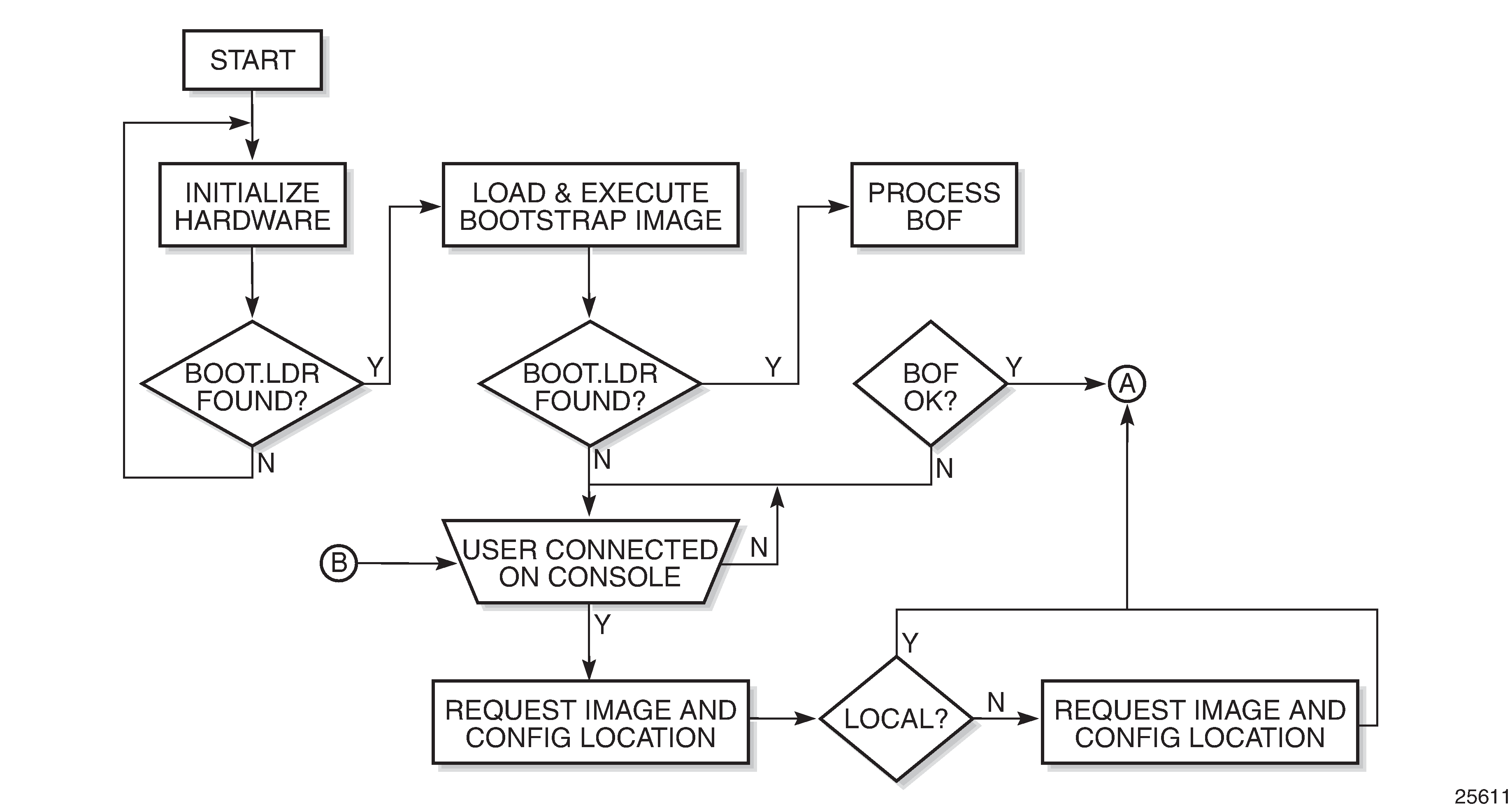
Figure: Files on the compact flash displays the compact flash directory structure and filenames for the multislot models.
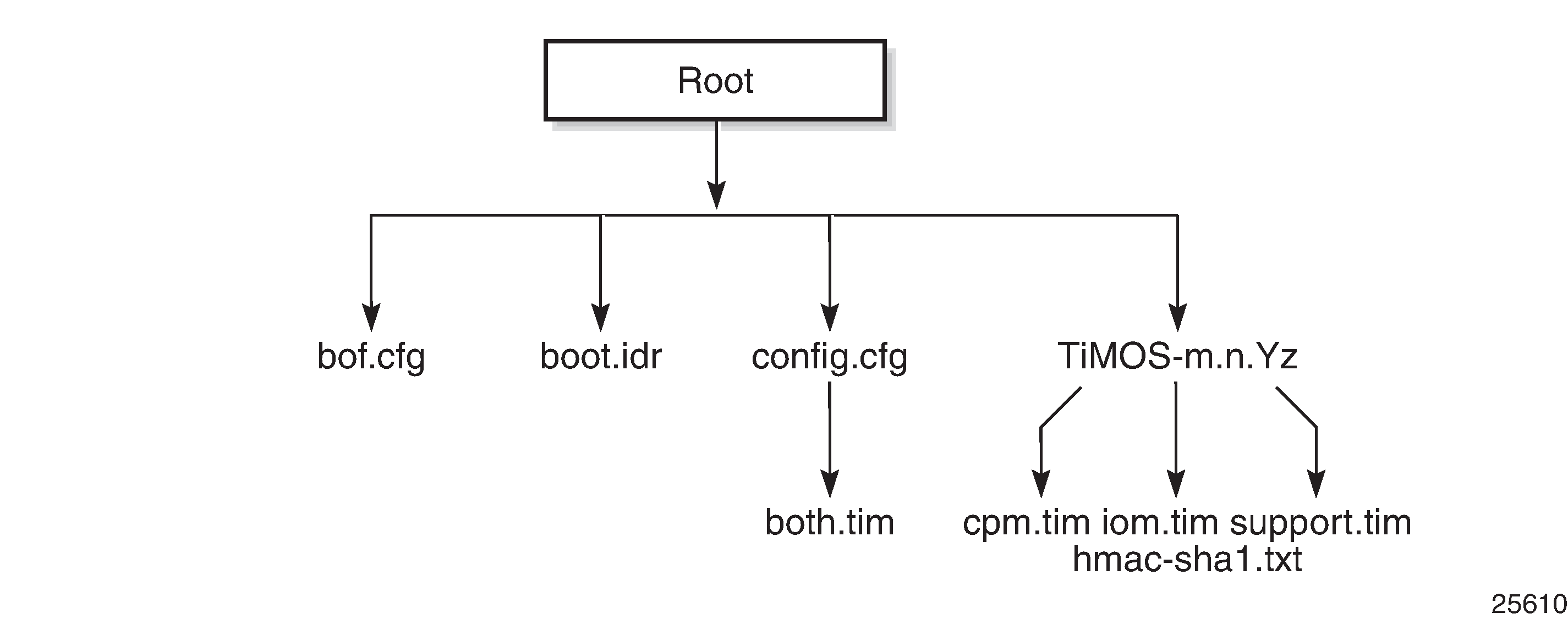
Files on compact flash are:
bof.cfg — Boot option file
boot.ldr — Bootstrap image
config.cfg — Default configuration file
TIMOS-m.n.Yz:
m — Major release number
n — minor release number
Y: A — Alpha release
B — Beta release
M — Maintenance release
R — Released software
z — Version number
cpm.tim — CPM image file
iom.tim — XCM/IOM image file
support.tim — required data for SR OS .tim files
hmac-sha1.txt (in FIPS-140-2 mode only)
Figure: Files on the compact flash (1-slot and 1-slot non-redundant) displays the compact flash directory structure and filenames for the 1-slot models (7750 SR-1 and 7750 SR-1s).
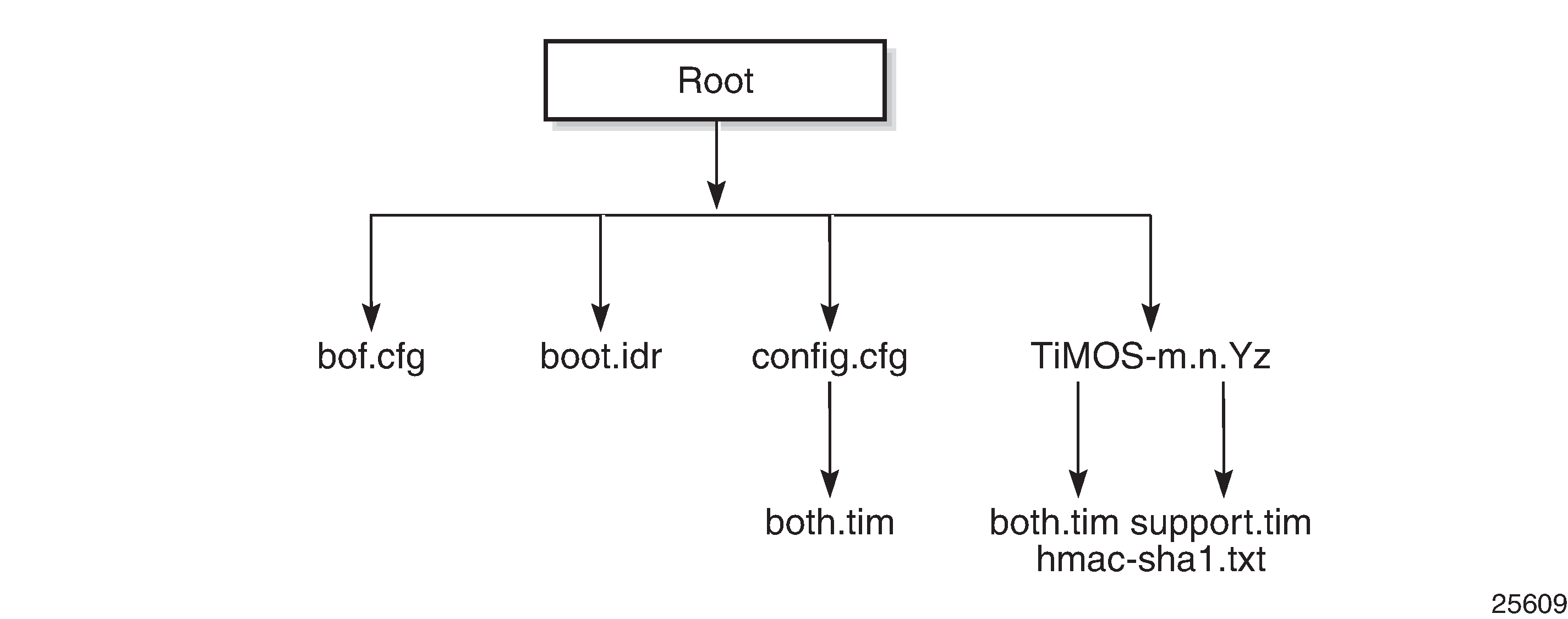
Files on the compact flash (1-slot models) are:
bof.cfg — Boot option file
boot.ldr — Bootstrap image
config.cfg — Default configuration file
-
TIMOS-m.n.Yz:
m — Major release number
n — Minor release number
Y: A — Alpha release
B — Beta release
M — Maintenance release
R — Released software
z — Version number
both.tim — CPM and IOM image file
support.tim — required data for SR OS .tim files
hmac-sha1.txt (in FIPS-140-2 mode only)
The 7750 SR includes a boot option for running the node in a FIPS-140-2 mode. This mode limits the use of cryptographic algorithms on the CPM to only those that are in accordance with the FIPS-140-2 certifications associated with the 7750 SR.