With internal (or MAC-based) PXC, the egress path is cross-connected to the ingress path in the MAC chip, without the need to consume a faceplate port, as shown in Figure: Internal cross-connect (loopback) in a MAC chip. The number of the MAC chips on a line card varies with the line card type. The show datapath command shows the MAC chip related connectivity information in the datapath (forwarding complex). This information is essential for proper configuration of the cross-connect.
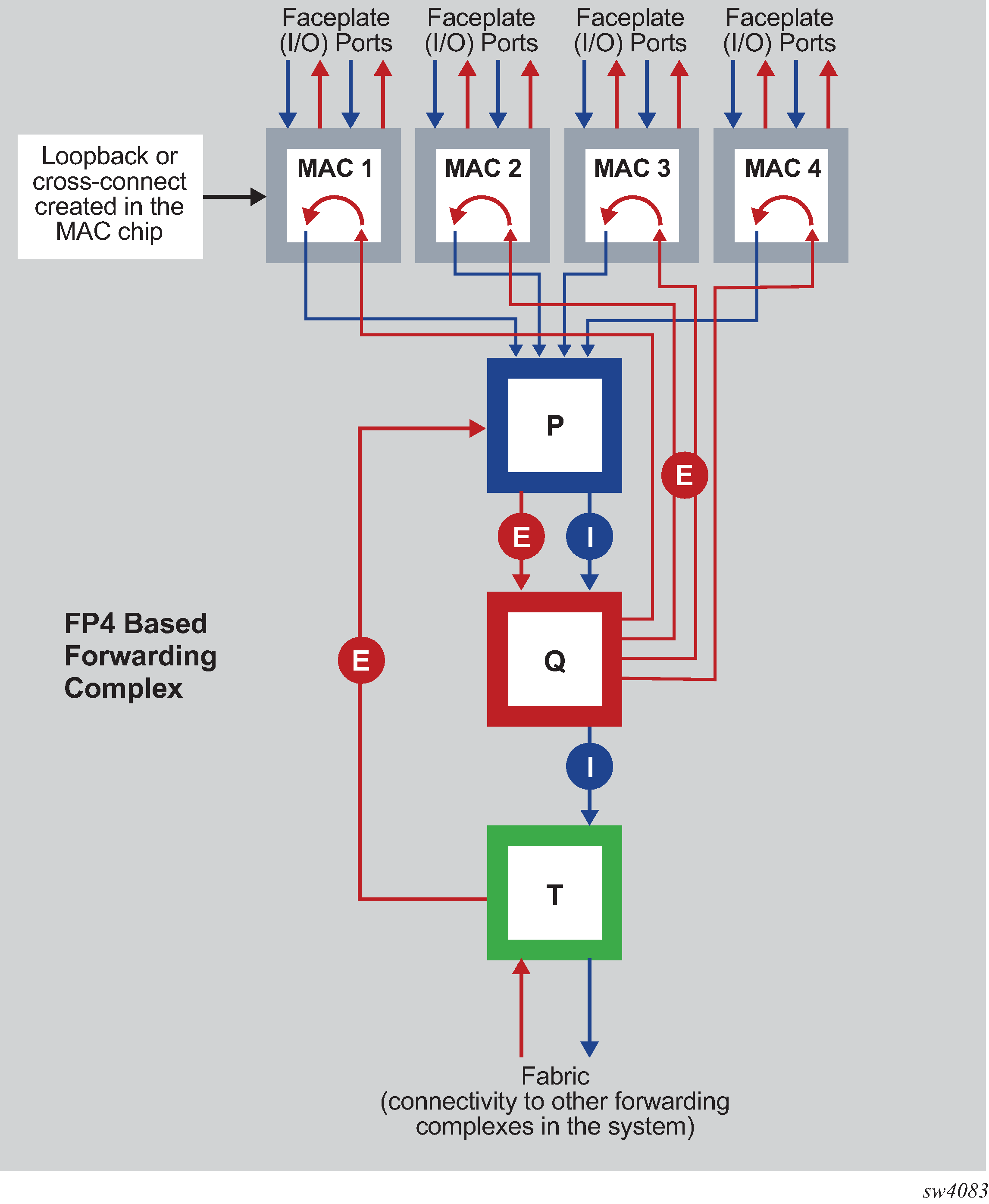
The cross-connect in the MAC chip is represented in the CLI as a loopback and is created with the following commands:
MD-CLI commands
configure card <id>{
mda <id> {
xconnect {
mac <id> {
description <string>
loopback <id> {
description <string>
bandwidth <enum>
}
}
}
}
}
On the cards with IOM-s modules, an addition of xiom node is used:
MD-CLI commands
configure card <id>{
xiom <xiom-slot> {
mda <id> {
xconnect {
mac <id> {
description <string>
loopback <id> {
description <string>
bandwidth <enum> //enum: 10G, 25G, 40G, 100G, 400G//
}
}
}
}
}
}
The loopback created on the MAC chip at location card, xiom, mda, or mac is assigned a bandwidth in discrete steps. This is a Layer 2 bandwidth, which includes the Ethernet Layer 2 header, but excludes the 20 bytes of Ethernet preamble and the inter-packet gap.
The cross-connect cannot be used in this form, but instead, it must be represented as a port in the system so other software components, such as services, can access it.
The port associated with the loopback is automatically created in the classic CLI. In MD-CLI, such port must be manually created:
MD-CLI commands
configure {
port <port-id> {
admin-state enable
}
}
where: the format for the cross-connect is:
<slotNum>/<mdaNum>/m<MACchipNum>/<loopback-id>
- slotNum
- the slot number
- xiom
- the xiom-slot
- mdaNum
- the MDA number
- m
- the keyword indicating that this is a cross-connect type port created in a MAC chip
- MACchipNum
- the MAC chip number, the physical location of the loopback on a forwarding complex
- loopback-id
- the loopback ID
For example, a cross-connect (loopback) port 1 on the card 1, xiom ‛x1’, mda 1, MAC chip 1 is created with the following commands:
MD-CLI commands
configure {
port 1/x1/1/m1/1 {
admin-state enable
}
}
This port is ready to be used as a PXC, without having to reserve external ports. Multiple PXCs can be created on the same underlying cross-connect:
MD-CLI commands
configure {
port-xc {
pxc 1 {
admin-state enable
port-id 1/x1/1/m1/1
}
pxc 2 {
admin-state enable
port-id 1/x1/1/m1/1
}
pxc 3 {
admin-state enable
port-id 1/x1/1/m1/1
}
}
}
The loopback created in the MAC chip does not have an administrative state, but the port created on top of it does have an administrative state.