The AA ISA HTTP notification policy-based feature enables the operator to send in browser notification messages to their subscribers. The notification format can either be an overlay, a web banner, or a splash page, which makes HTTP notification less disruptive than standard HTTP redirection for the subscriber; both the original content and the notification message can be displayed at the same time while browsing.
There is a wide range of notification use cases in Broadband and WiFi networks to use this functionality such as fair use policy threshold warning, marketing and monetization messages, late bill payment notice, copyright infringement notice and operational outages.
The solution is based on two primary components, the AA ISA responsible for specific packet manipulation and a messaging server. The messaging server controls the message format and its content while the AA ISA modifies selected HTTP flows so that the subscriber transparently downloads a script located on the messaging server. This script is then executed by the web browser to display the notification message. The AA ISA only select specific HTTP request flows meeting the criteria of a web browser session compatible with in browser notification messages.
A high level view of the typical network elements involved in HTTP in browser notifications are described in Figure: HTTP in browser notification - high level.
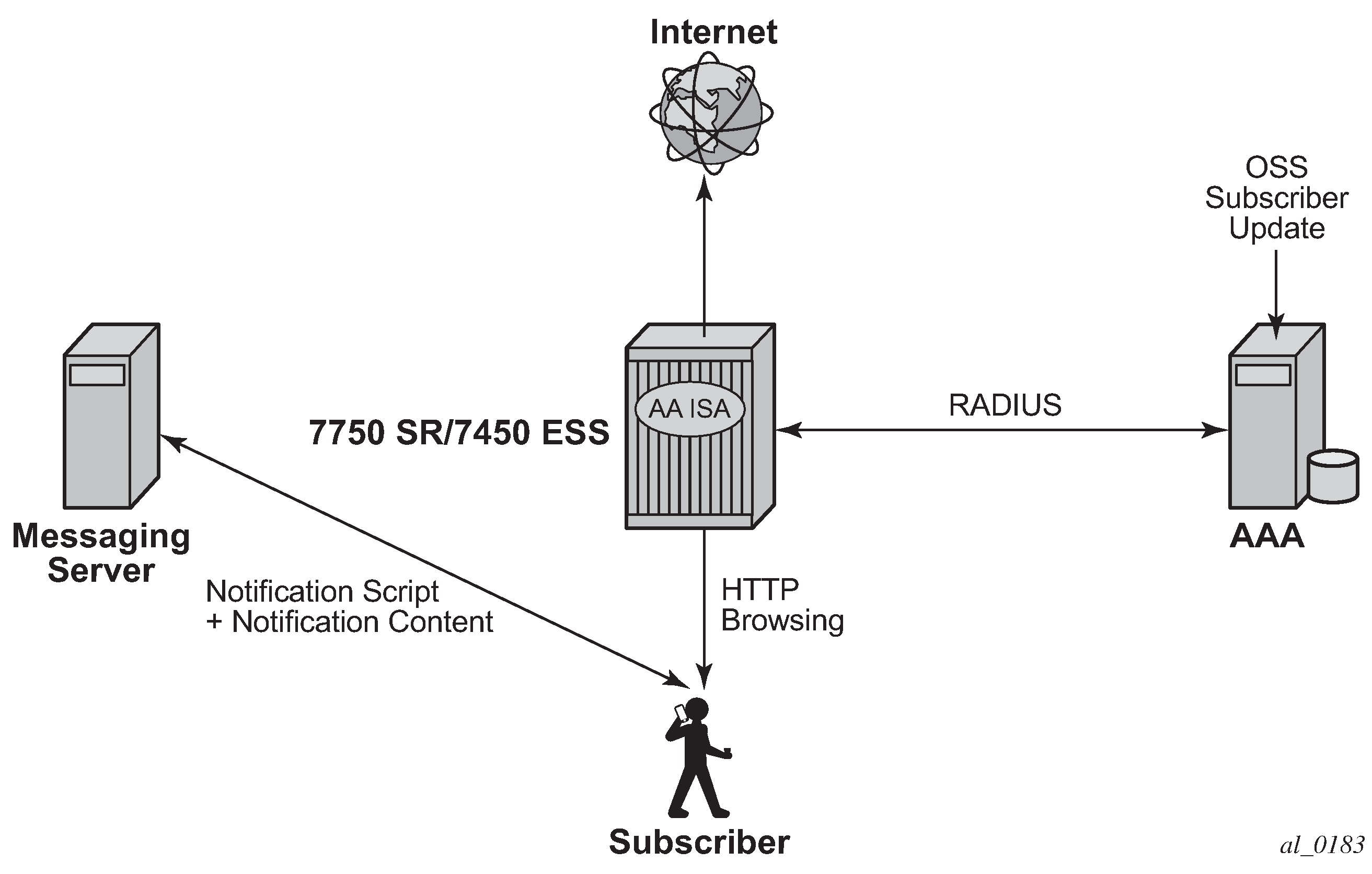
The AA ISA provides full subscriber control to configure an AQP action enabling HTTP notification policy based on specific app-profiles attributes (ASO characteristics), application, or application group. The operator can dynamically modify the subscriber policy from the policy manager to enable or disable HTTP notification during the lifetime of the subscriber.
-
notification interval
The notification can be configured to be displayed either once during the lifetime of the subscriber or at configured minimum interval (in minutes). When an interval in minutes is selected, the subscriber continues to receive notifications messages while browsing.
-
success verification
The system identifies successful and failed notifications. In the event the notification is not successful, the system automatically retries notifying the subscriber at the next flow that meets the criteria of a web browser session.
-
HTTP notification example
To illustrate how HTTP notification works, the steps below describe a typical usage quota notification example with a subscriber reaching its monthly quota:
-
AAA identifies that a particular subscriber is now over its quota.
-
A RADIUS CoA message is sent from the AAA to the 7750 SR to modify the subscriber app-profile to enable HTTP notification.
-
The AA ISA modifies the subscriber profile and enable HTTP notification for this subscriber.
-
The notification message is displayed in the subscriber web browser while browsing (in the form of an overlay or web banner). The content of the notification includes a link to the operator web portal to acknowledge the reception of the overage notification.
-
Until the subscriber clicks on the acknowledgment link, the AA ISA continues to execute the same policy so that notification messages are displayed in the subscriber web browser at the configured interval.
-
After the subscriber has clicked on the link provided in the notification message, the provider OSS system updates the AAA which then sends a new CoA message to the 7750 SR to modify the subscriber app-profile.
-
The AA ISA modifies the subscriber app-profile and disables HTTP notifications for this subscriber.
-
-
HTTP notification customization through RADIUS VSA
The operator can customize the notification message per subscriber through the use a new radius VSA returned either at the subscriber creation time or within a CoA. This new VSA is a string appended automatically at the end of the script-url request made by the subscriber toward the messaging server, and it is not interpreted by the AA ISA. When received by the messaging server, it can be used to return specific content to the subscriber.
As an example, the HTTP Notification can be customized using the RADIUS VSA to display location based information, and the messaging server can use this data to display content based on the wanted location:
-
Alc-AA-Sub-Http-Url-Param RADIUS VSA: location=SohoStation
-
Configured Script-URL: http://10.1.1.1/notification.js
-
Subscriber HTTP request to the messaging server:
http://10.1.1.1/notification.js?subId=<aa-subscriber-id>&VSA=&location=SohoStation
-