7750 SR and 7450 ESS DHCP server state synchronization is different from the lease state synchronization of the subscriber host itself.
Each subscriber host lease state is synchronized by sub-mgmt client application. The host lease state can be seen by the output of following CLI command:
show service id id dhcp lease-state
The output of this command represents the state of our internal DHCP relay (client).
The DHCP server lease states can be observed by the following CLI command:
show routed id dhcp local-dhcp-server name lease
The concern is with the latter, the 7750 SR and 7450 ESS DHCP server lease state synchronization. To ensure un-interrupted IP lease renewal process after a failure in the network, the DHCP server lease time that is synchronized between the 7750 SR and 7450 ESS DHCP servers must always lead the currently assigned lease time for the period of the anticipated lease time in the next period.
For comparison purposes the two flow diagrams are juxtaposed in Figure: Potential expiration time:
The right side does not include any lead time during synchronization.
The left side includes the lead time during synchronization.
Figure: Potential expiration time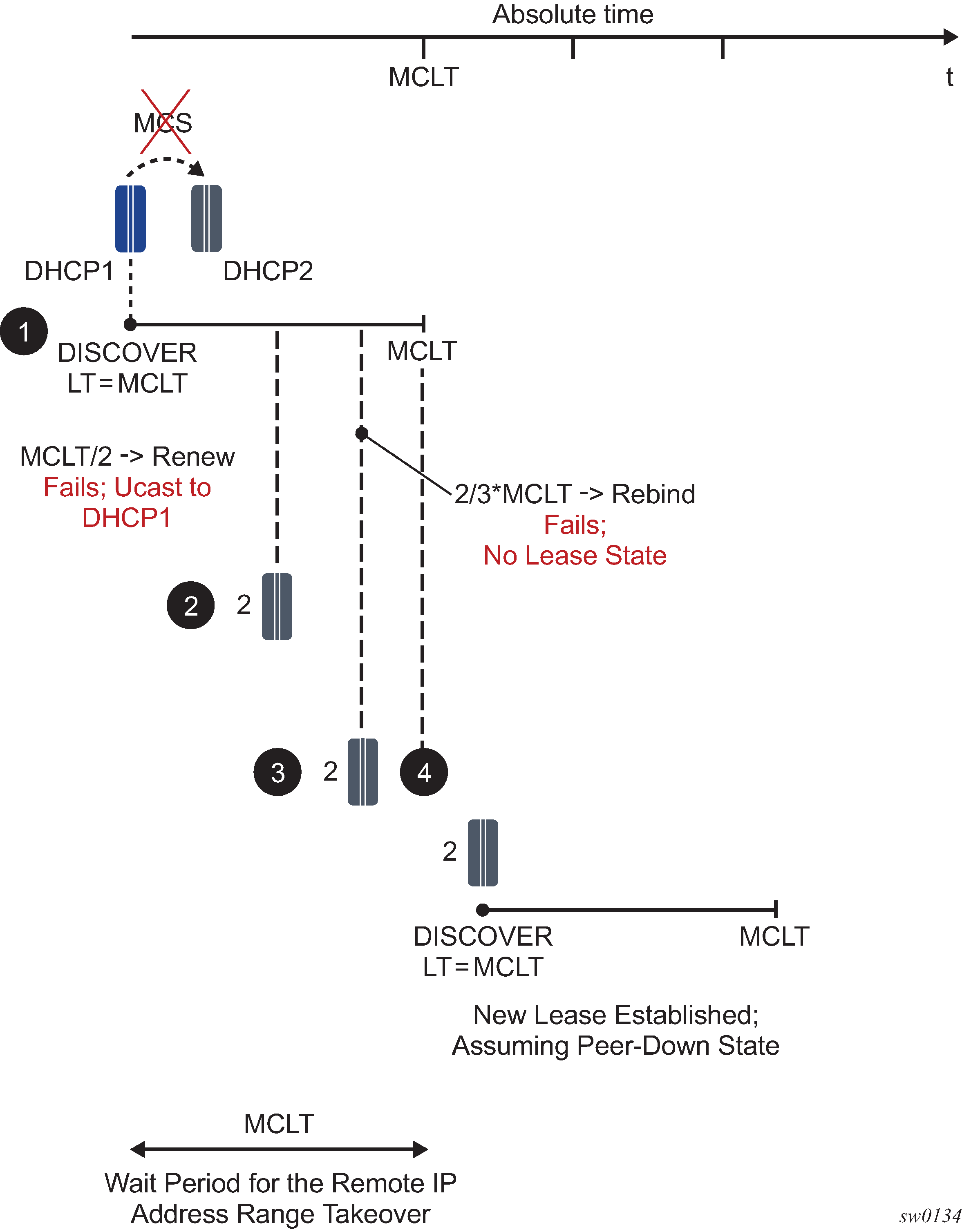
On the left side of the graph, the lease time is synchronized to the same value to which it was renewed.
In point 3, the primary DHCP server renews the lease time but fails to synchronize it because of its own failure (crash). The secondary server (2) has the old lease time A’ in its database. The next time the client tries to REBIND its address and prefix, the lease in the secondary server expires (4). As a result, the IP address and prefix are not renewed.
To resolve this, the primary server must synchronize the lease time as the current RENEW time plus the next lease time. This way, as depicted in point 3, when the REBIND reaches server 2, the lease in its database is active (4) and the server 2 can extend the lease for the client.