For SSIDs without 802.11i/WPA2-based key exchange and encryption, it is common to authenticate the user by directing user’s HTTP traffic to a portal, where the user is prompted for its credentials, which are verified against a subscriber database. The backend can optionally remember the MAC@ and subscriber credentials for a set time period such that subsequent logins of the user do not require portal redirection. Some UEs support a client application (aka WISPr client), which automatically posts subscriber credentials on redirect, and parse HTTP success or failure response from the portal server.
7750 WLAN-GW uses existing http-redirect action in IP filter to trigger redirect port-80 traffic. In case of open SSID, on receiving DHCP DISCOVER, MAC based authentication is performed with the RADIUS server as per configured authentication policy. The SLA-profile returned from RADIUS server in authentication-accept (or the default SLA-profile) contains the filter with http-redirect. Redirect via HTTP 302 message to the UE is triggered from the CPM. After the user posts its credentials, RADIUS server generates a CoA-request message removing the http-redirect by specifying an SLA-profile without redirect action. If the portal authentication fails, the RADIUS server generates a disconnect-request message to remove the ESM host. In case of wlan-gw tunnel from the AP, the DHCP messages and data are both tunneled to the WLAN-GW. See Figure: Portal authentication for open SSIDs.
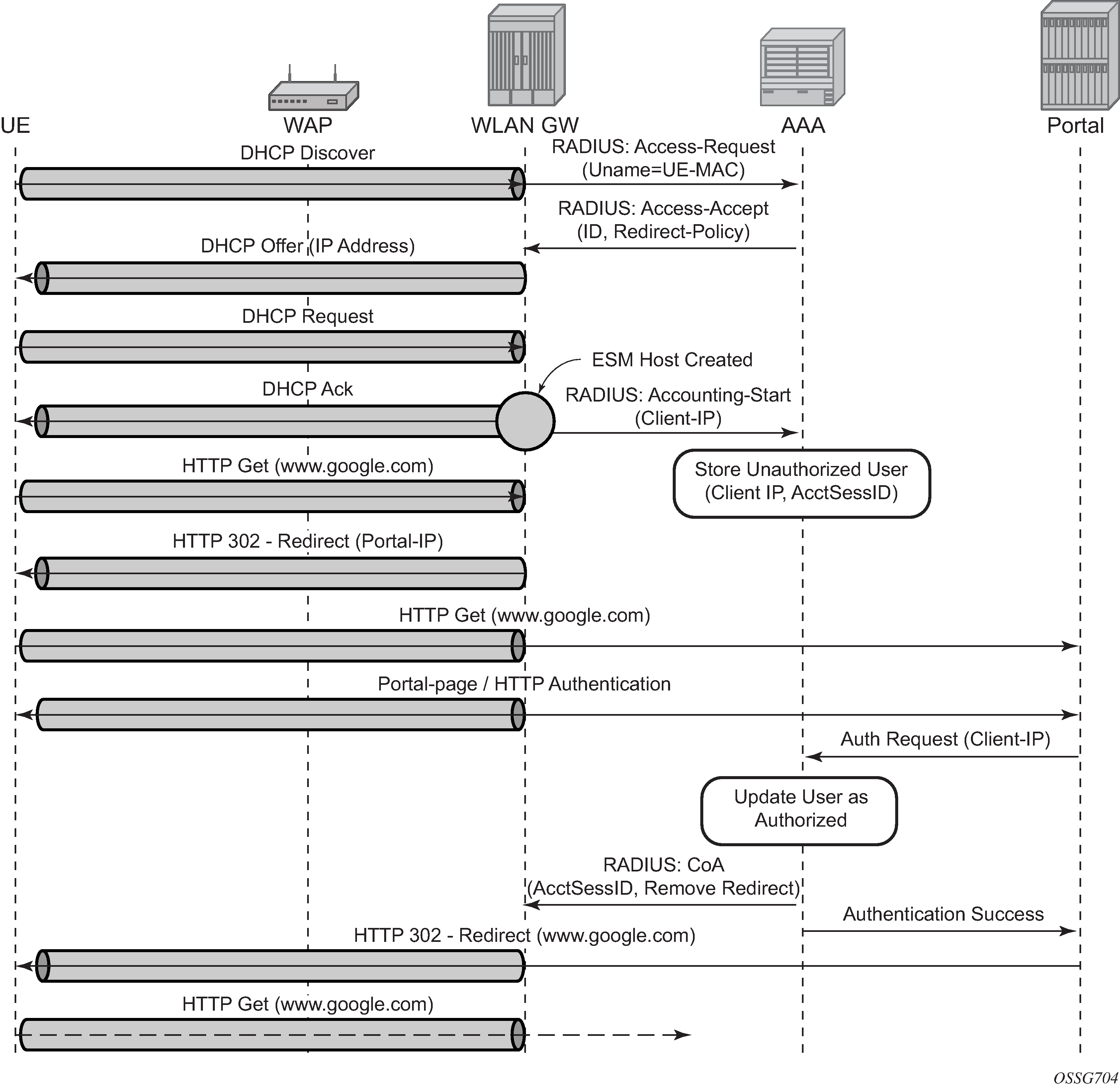
The following output displays a portal authentication for open SSIDs configuration example.
config>subscriber-mgmt
sla-profile "portal-redirect" create
ingress
ip-filter 10
exit
exit
exit
system>config>filter
ip-filter 10 create
entry 1 create
match protocol udp
dst-port range 67 68
exit
action forward
exit
entry 2 create
match protocol tcp
dst-port eq 80
exit
action http-redirect "http://www.google.ca"
exit
exit
exit
It is possible to view the subscriber HTTP redirect statistics by using the show service id id subscriber-hosts statistics command. The statistics are captured per host and supports both IPv4 and IPv6. This command is only supported from CPM5 and up and SR-e platforms.