The OSPF backbone area, area 0.0.0.0, must be contiguous and all other areas must be connected to the backbone area. The backbone distributes routing information between areas. If it is not practical to connect an area to the backbone (see Area 0.0.0.5 in Figure: OSPF areas) then the area border routers (such as routers Y and Z) must be connected via a virtual link. The two area border routers form a point-to-point-like adjacency across the transit area (see Area 0.0.0.4). A virtual link can only be configured while in the area 0.0.0.0 context.
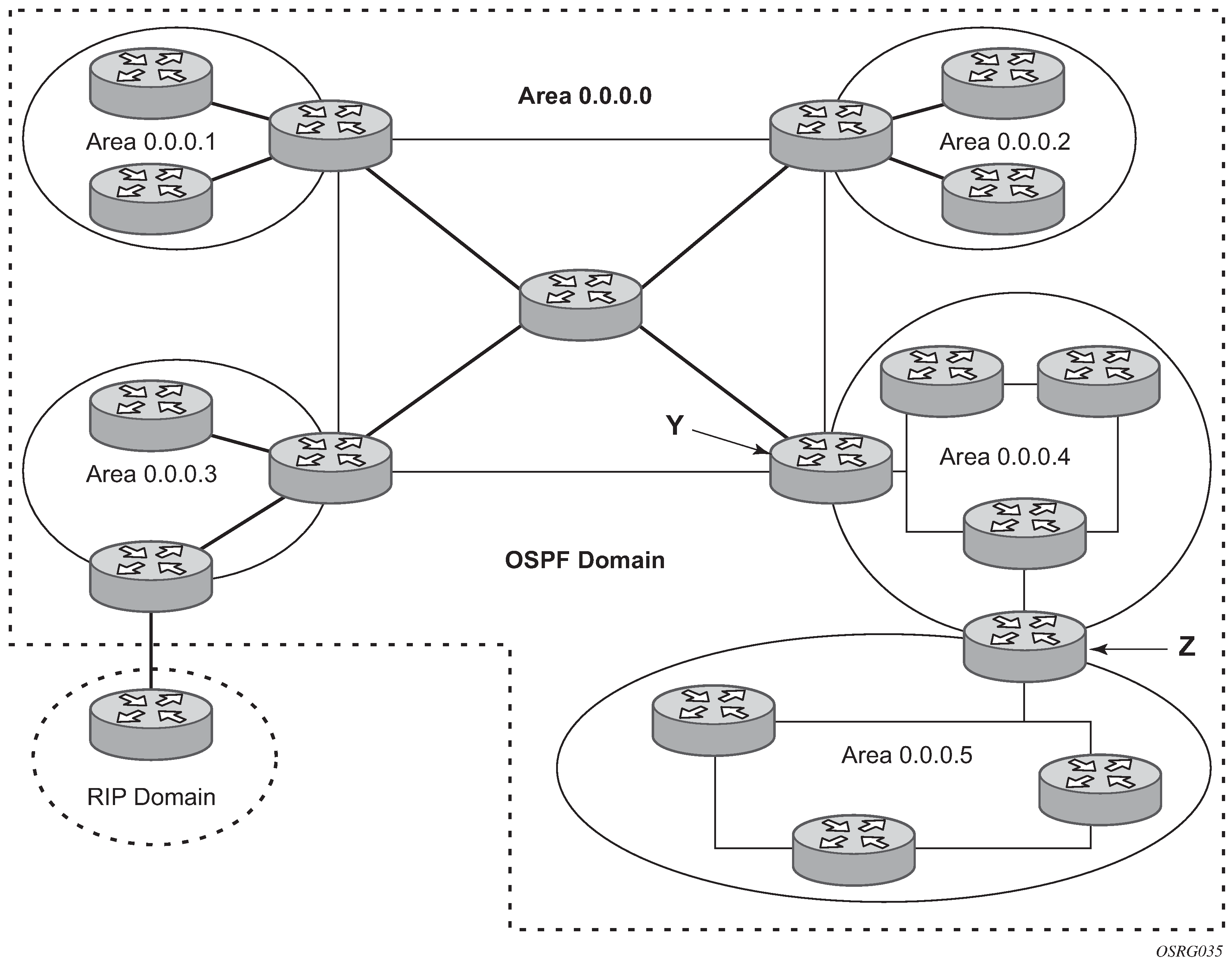
The router-id parameter specified in the virtual-link command must be associated with the virtual neighbor, that is, enter the virtual neighbor’s router ID, not the local router ID. The transit area cannot be a stub area or an NSSA.
Use the following CLI syntax to configure stub areas.
CLI syntax
ospf ospf-instance
area area-id
virtual-link router-id transit-area area-id
authentication-key [authentication-key|hash-key] [hash]
authentication-type [password|message-digest]
dead-interval seconds
hello-interval seconds
message-digest-key key-id md5 [key|hash-key] [hash|hash2|custom]
retransmit-interval seconds
transit-delay
no shutdownThe following displays a virtual link configuration example:
A:ALA-49>config>router>ospf# info
----------------------------------------------
asbr
overload
overload-on-boot timeout 60
traffic-engineering
export "OSPF-Export"
exit
area 0.0.0.0
virtual-link 1.2.3.4 transit-area 1.2.3.4
hello-interval 9
dead-interval 40
exit
exit
area 0.0.0.20
stub
exit
exit
area 0.0.0.25
nssa
exit
exit
area 1.2.3.4
exit
----------------------------------------------
A:ALA-49>config>router>ospf#
The following displays an OSPF3 virtual link configuration example:
A:ALA-48>config>router>ospf3# info
----------------------------------------------
asbr
overload
timers
lsa-arrival 50000
exit
export "OSPF-Export"
area 0.0.0.0
virtual-link 4.3.2.1 transit-area 4.3.2.1
exit
exit
area 0.0.0.20
stub
exit
exit
area 0.0.0.25
nssa
exit
exit
area 4.3.2.1
exit
----------------------------------------------
A:ALA-48>config>router>ospf3#