This section provides a configuration example required to bring up BGP VPLS in the VPLS PEs depicted in Figure: BGP VPLS example.
Figure: BGP VPLS example
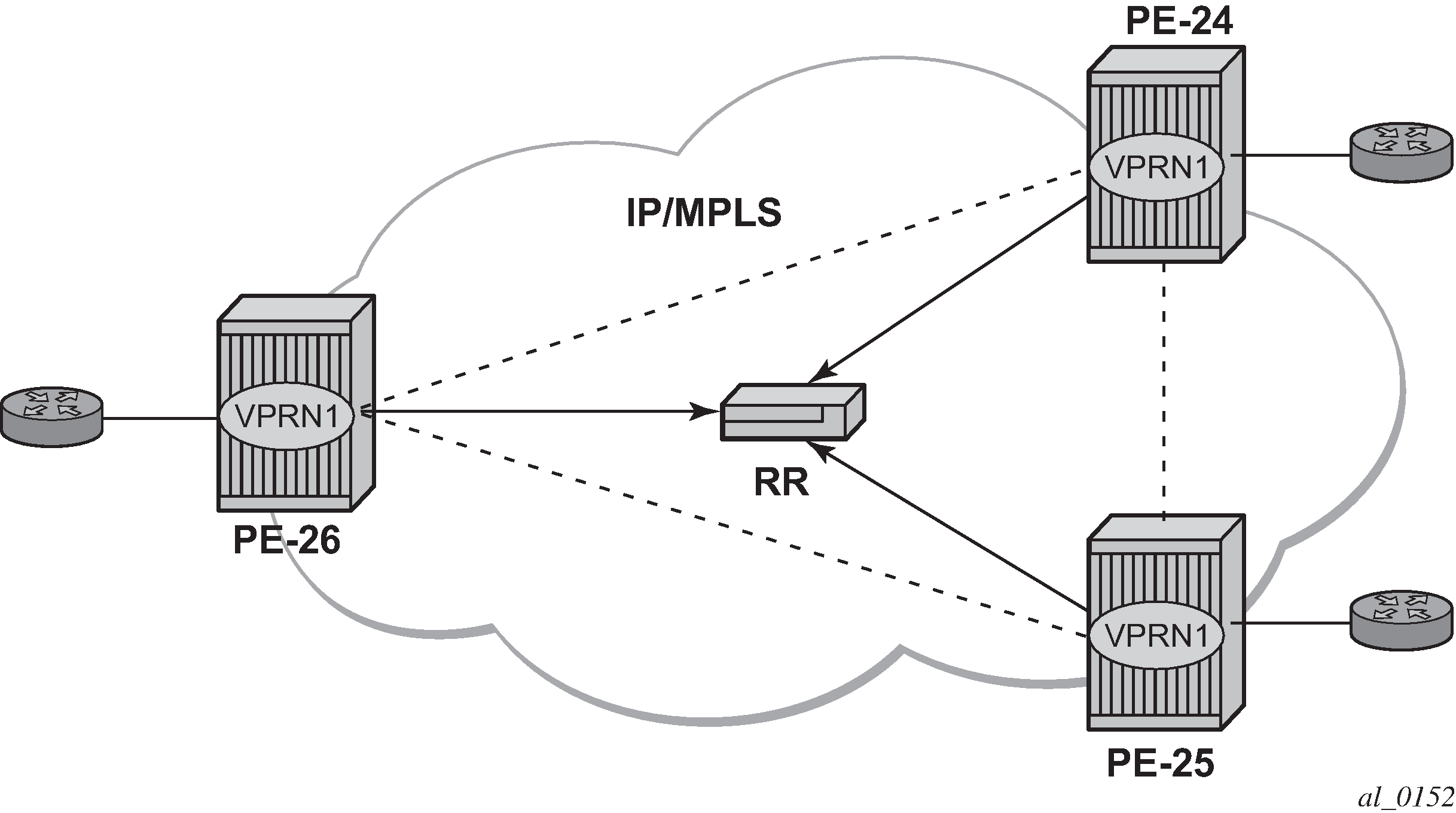
The red BGP VPLS is configured in the PE24, PE25, and PE26 using the commands shown in the following CLI examples:
*A:PE24>config>service>vpls# info
----------------------------------------------
bgp
route-distinguisher 65024:600
route-target export target:65019:600 import target:65019:600
pw-template-binding 1
exit
bgp-vpls
max-ve-id 100
ve-name 24
ve-id 24
exit
no shutdown
exit
sap 1/1/20:600.* create
exit
no shutdown
----------------------------------------------
*A:PE24>config>service>vpls#
*A:PE25>config>service>vpls# info
----------------------------------------------
bgp
route-distinguisher 65025:600
route-target export target:65019:600 import target:65019:600
pw-template-binding 1
exit
bgp-vpls
max-ve-id 100
ve-name 25
ve-id 25
exit
no shutdown
exit
sap 1/1/19:600.* create
exit
no shutdown
----------------------------------------------
*A:PE25>config>service>vpls#
*A:PE26>config>service>vpls# info
----------------------------------------------
bgp
route-distinguisher 65026:600
route-target export target:65019:600 import target:65019:600
pw-template-binding 1
exit
bgp-vpls
max-ve-id 100
ve-name 26
ve-id 26
exit
no shutdown
exit
sap 5/2/20:600.* create
exit
no shutdown
----------------------------------------------
*A:PE26>config>service>vpls#