The 3GPP-based Diameter Credit Control Online Charging applications allow the control of subscriber access to services based on a pre-paid credit. The volume and time accounting on the node supports online charging using the Diameter Credit-Control Application (DCCA). The node supports Session Charging with Unit Reservation (SCUR), allowing the node to reserve volume and time quotas for rating-groups. Furthermore, the node supports centralized unit determination and centralized rating: it requests quotas and reports usage against the quota provided by the Online Charging Server (OCS). Credit control is always on a per-rating group basis. A rating group maps to a category inside a category map of the node volume-based and time-based accounting function.
The following are the basic configuration steps:
Configure a diameter policy.
In the config>aaa CLI context, configure a Diameter peer policy with one or multiple Diameter peers.
configure aaa diameter-peer-policy "diameter-peer-policy-1" create description "Diameter peer policy" applications gy connection-timer 5 origin-host "bng.domain.com" origin-realm "domain.com" source-address 10.0.0.1 peer "peer-1" create address 10.1.0.1 destination-host "server.domain.com" destination-realm "domain.com" no shutdown exit exit exitWhen the diameter peer is reachable from IPv6, then the peer address should be specified as an IPv6 address. Optionally, an IPv6 source address can be specified:
configure aaa diameter-peer-policy "diameter-peer-policy-1" create ---snip--- ipv6-source-address 2001:db8::1 peer "peer-1" create address 2001:db8:100::1 ---snip---Configure a diameter application policy.
In the config>subscr-mgmt CLI context, configure a diameter application policy:
-
Set the application to Gy (Diameter Credit Control Application)
-
Specify the Diameter peer policy to use and optionally specific additional Gy application specific parameters (for example AVP format).
configure subscriber-mgmt diameter-application-policy "diameter-gy-policy-1" create description "Diameter Gy policy" application gy diameter-peer-policy "diameter-peer-policy-1" gy avp-subscription-id subscriber-id type e164 include-avp radius-user-name exit exit exit exit-
Create a category-map and define:
the credit type (time or volume)
a category defining the queues to monitor for quota consumption and the rating-group this category maps to in DCCA
configure subscriber-mgmt category-map "cat-map-1" create description "Category Map" credit-type time category "cat-1" create rating-group 1 queue 1 ingress-egress exhausted-credit-service-level pir 256 exit exit exit exitCreate a credit control policy.
Define the credit control servers to use by specifying the diameter application policy. Optionally, specify the default-category-map and an out-of-credit-action.
configure subscriber-mgmt credit-control-policy "cc-policy-1" create description "Credit Control Policy" credit-control-server diameter "diameter-gy-policy-1" default-category-map "cat-map-1" out-of-credit-action change-service-level exit exitConfigure the diameter credit-control-policy in the sla-profile of the subscriber host for which credit control should be activated.
configure subscriber-mgmt sla-profile "sla-profile-3" create description "SLA profile" credit-control-policy "cc-policy-1" exit exit
The following are examples of Diameter online charging flows:
-
scenario 1
Scenario 1 depicts a redirect use-case:
When the quota is depleted, the subscriber is redirected to a web portal. When the credit is refilled, the OCS server notifies the BNG and provides a new quota. The configured out-of-credit-action when receiving a Final Unit Indication with action different from terminate is installed. See Figure: Online Charging scenario 1 - redirect (1/2) and Figure: Online Charging scenario 1 - redirect (2/2).
Figure: Online Charging scenario 1 - redirect (1/2)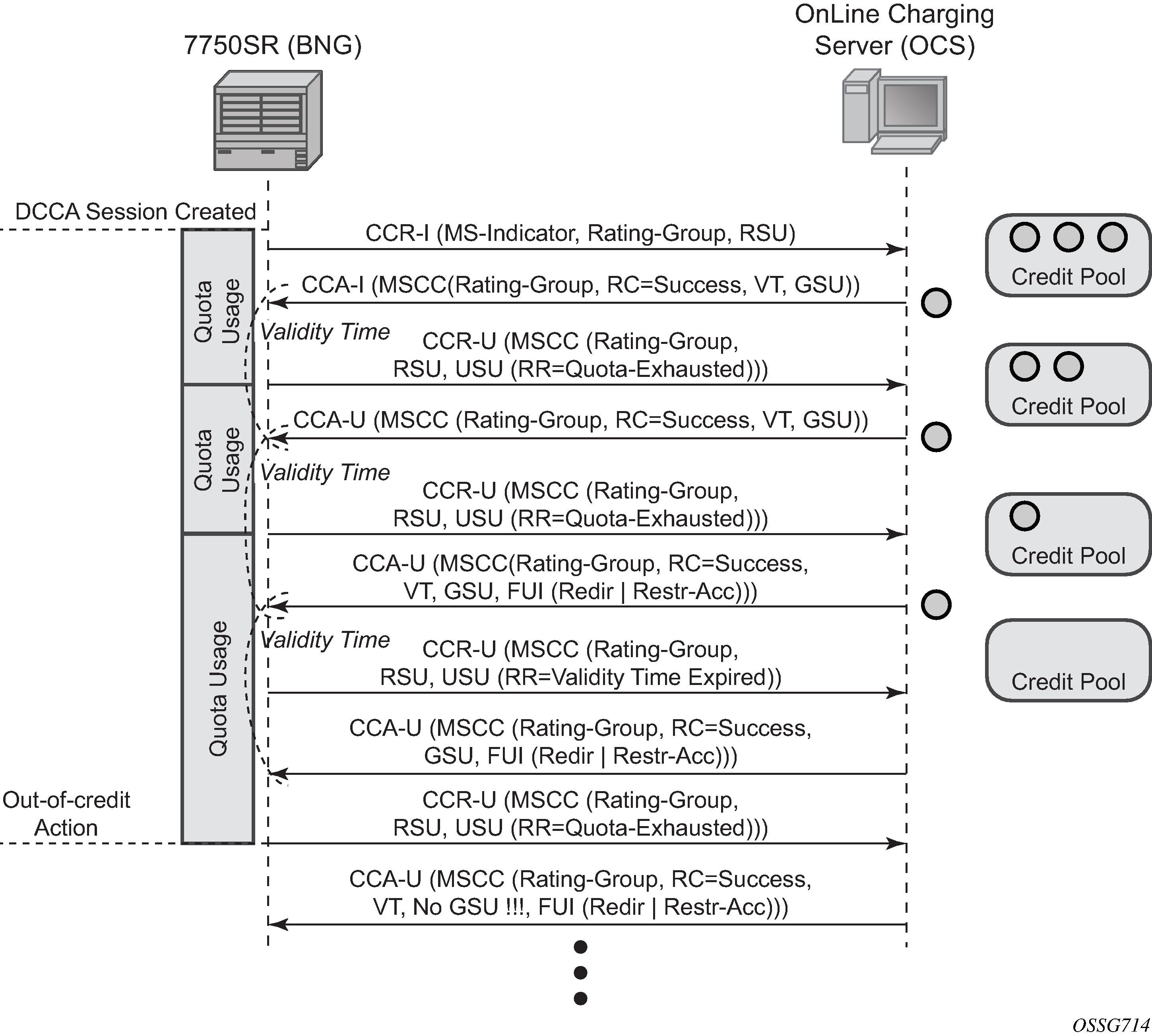 Figure: Online Charging scenario 1 - redirect (2/2)
Figure: Online Charging scenario 1 - redirect (2/2)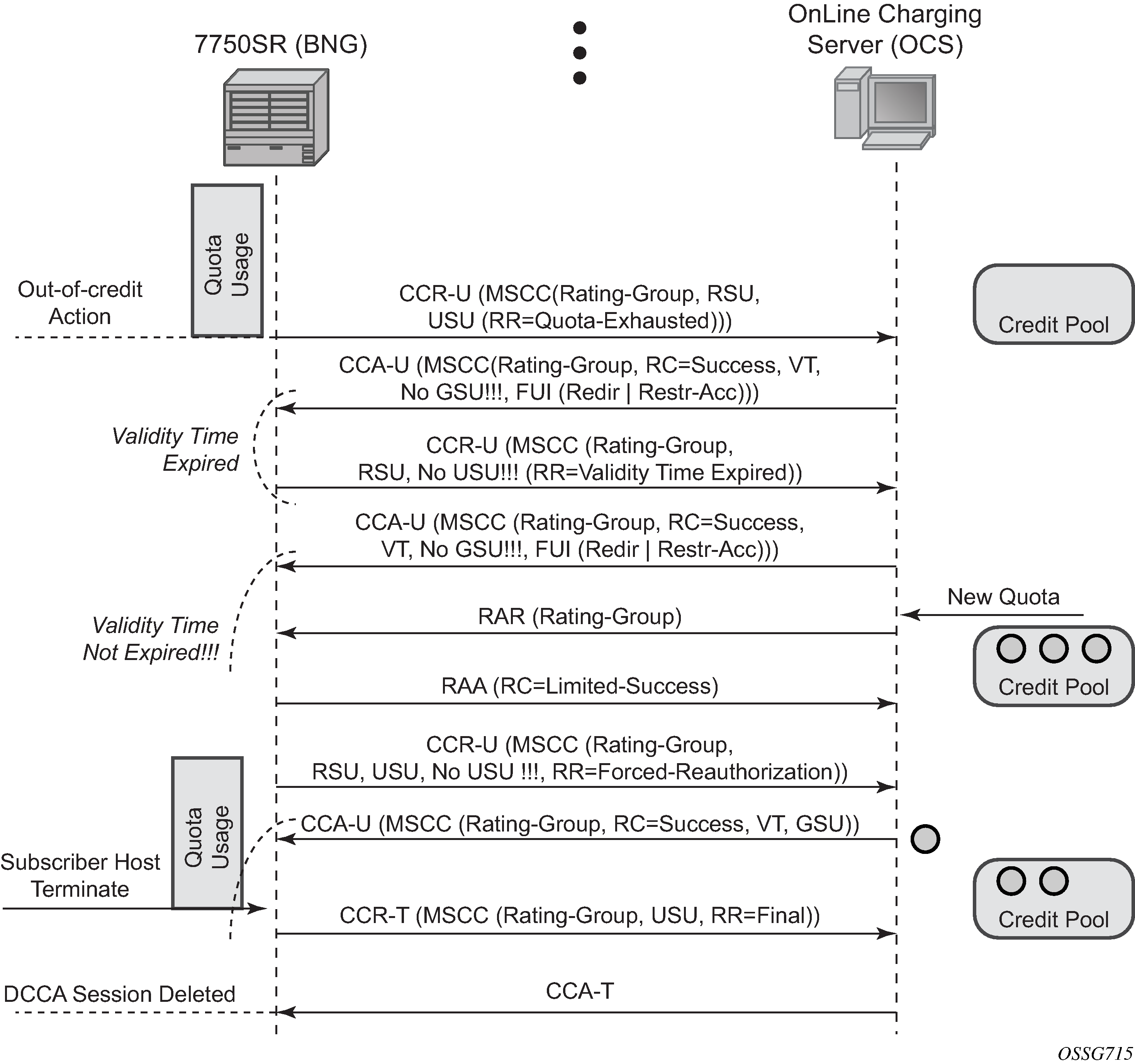
-
scenario 2
Scenario 2 depicts a terminate use case:
When the quota is depleted after reception of a Final Unit Indication with action set to Terminate, the subscriber host is disconnected. The configured out-of-credit-action is ignored in this case. See Figure: Online Charging scenario 2 – terminate.
Figure: Online Charging scenario 2 – terminate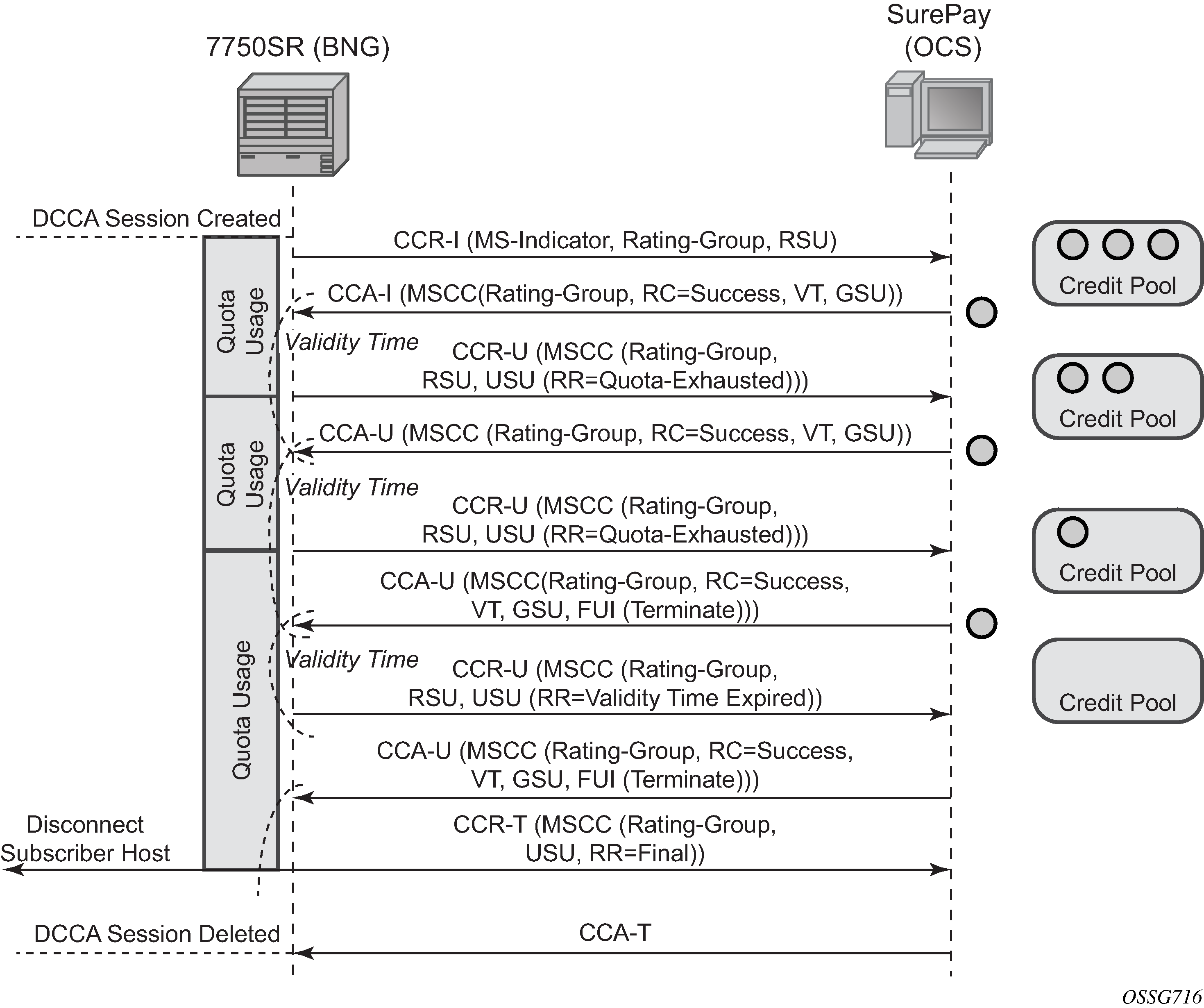
Abbreviations used in the previous drawings:
| Abbreviation | Expansion |
|---|---|
CCR |
Credit Control Request (-Initial, -Update, -Terminate) |
CCA |
Credit Control Answer (-Initial, -Update, -Terminate) |
RAR |
Re-Authentication Request |
RAA |
Re-Authentication Answer |
MSCC |
Multiple Services Credit Control |
GSU |
Granted Service Unit |
RSU |
Requested Service Unit |
USU |
Used Service Unit |
RC |
Result Code |
RR |
Reporting Reason |
VT |
Validity Time |