In diameter credit control, if the OCS is unreachable, EFH can be enabled to re-establish a Gy session with the OCS when the server becomes reachable again. This guarantees that no usage information is lost for billing. EFH applies to new and ongoing subscriber sessions.
If the OCS is unreachable after subscribers disconnect, the CCR-T that contains the final usage reporting is lost. CCR-T replay is a mechanism to recover final usage reporting data during OCS failure by replaying the CCR-T at configured intervals for a configured maximum lifetime or until an answer (CCA-t) is received from the OCS.
When enabled, CCR-T replay is triggered after:
a CCR-T transmit failure occurs. If session failover is enabled, the CCR-T transmit is retried on the secondary peer.
no CCA-t is received within the configured timeout. If session failover is enabled, the CCR-T is retried on the secondary peer.
Figure: CCR-T replay illustrates CCR-T replay in action when the OCS is unreachable.
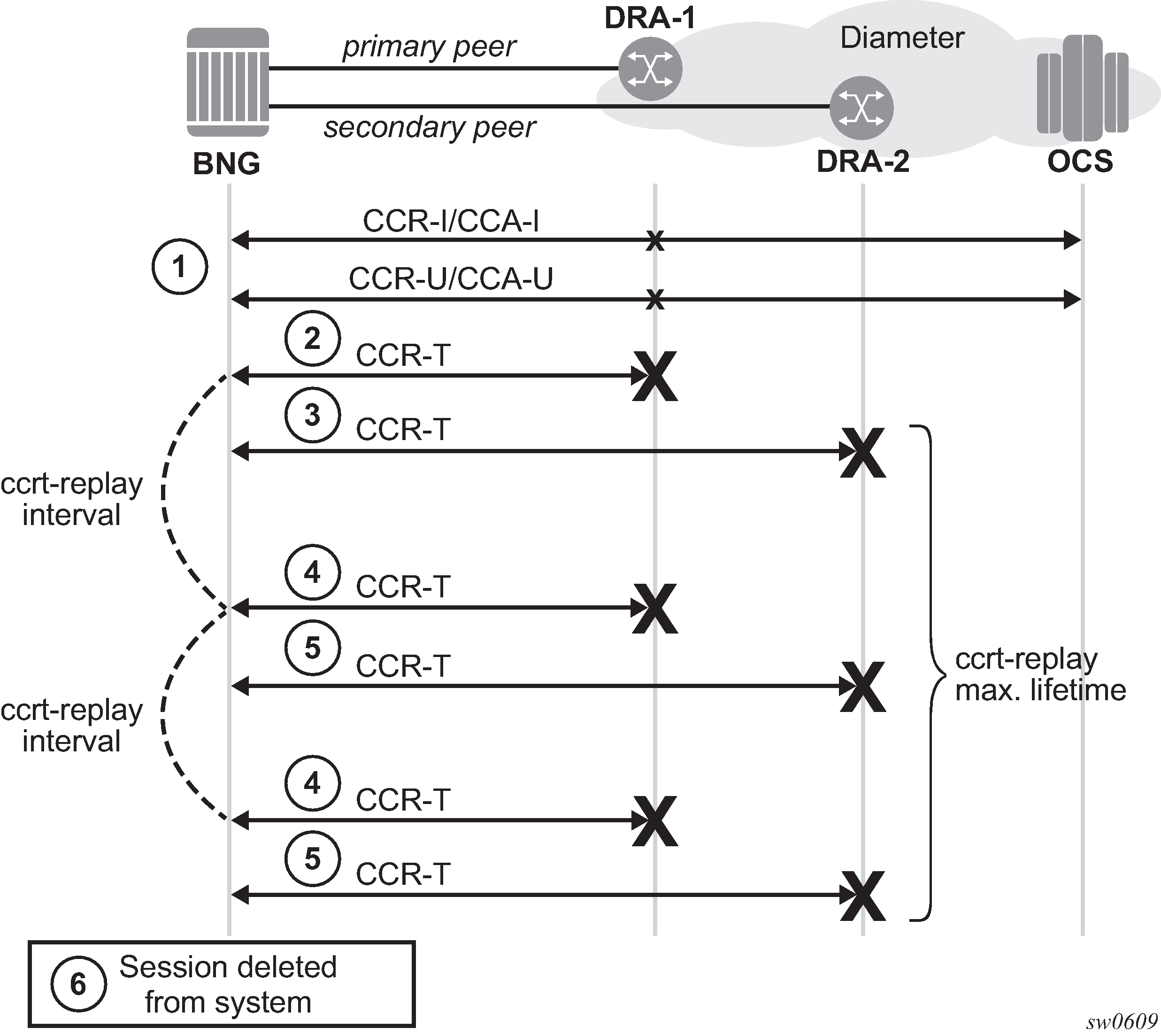
Where:
A diameter Gy session is in progress.
The subscriber disconnects, triggering the diameter Gy session to terminate. A CCR-T sent to the primary peer times out or an error condition occurs that triggers ccrt-replay.
If failover is enabled, the CCR-T is retried on the secondary peer. The CCR-T to the secondary peer times out or an error condition occurs that triggers ccrt-replay.
The CCR-T is replayed at the configured ccrt-replay interval until a valid answer is received or until the configured ccrt-replay max-lifetime is reached.
If failover is enabled, CCR-T replay is retried on the secondary peer.
The diameter Gy session in CCR-T replay is deleted when crrt-replay max-lifetime expires. An event is generated containing the Diameter Gx session ID.
The following configuration example enables CCR-T replay for Diameter Gy sessions:
Example:
configure subscriber-mgmt
diameter-application-policy diam-gy-1 create
gy
ccrt-replay
interval 1800
max-lifetime 12
no shutdown
exit
exit
exit
The ccrt-replay interval value can be configured in seconds between 60 seconds (1 minute) and 86,400 seconds (24 hours).
The ccrt-replay max-lifetime value can be configured in hours between 1 hour and 24 hours.
Use the show subscriber-mgmt diameter-session ccrt-replay command to display Diameter Gy sessions that are in CCR-T replay mode.
Use the show subscriber-mgmt diameter-session ccrt-replay diameter-application-policy name command to display Diameter Gy sessions from the specified diameter application policy that are in CCR-T replay mode and per-diameter application policy statistics for those sessions.
Use the clear subscriber-mgmt diameter-session ccrt-replay diameter-application-policy name sessions command to drop all Diameter Gy sessions that are in CCR-T replay mode.
Use the clear subscriber-mgmt diameter-session ccrt-replay diameter-application-policy name statistics command to clear the CCR-T replay statistics and update the ‟Statistics last cleared time” timestamp.